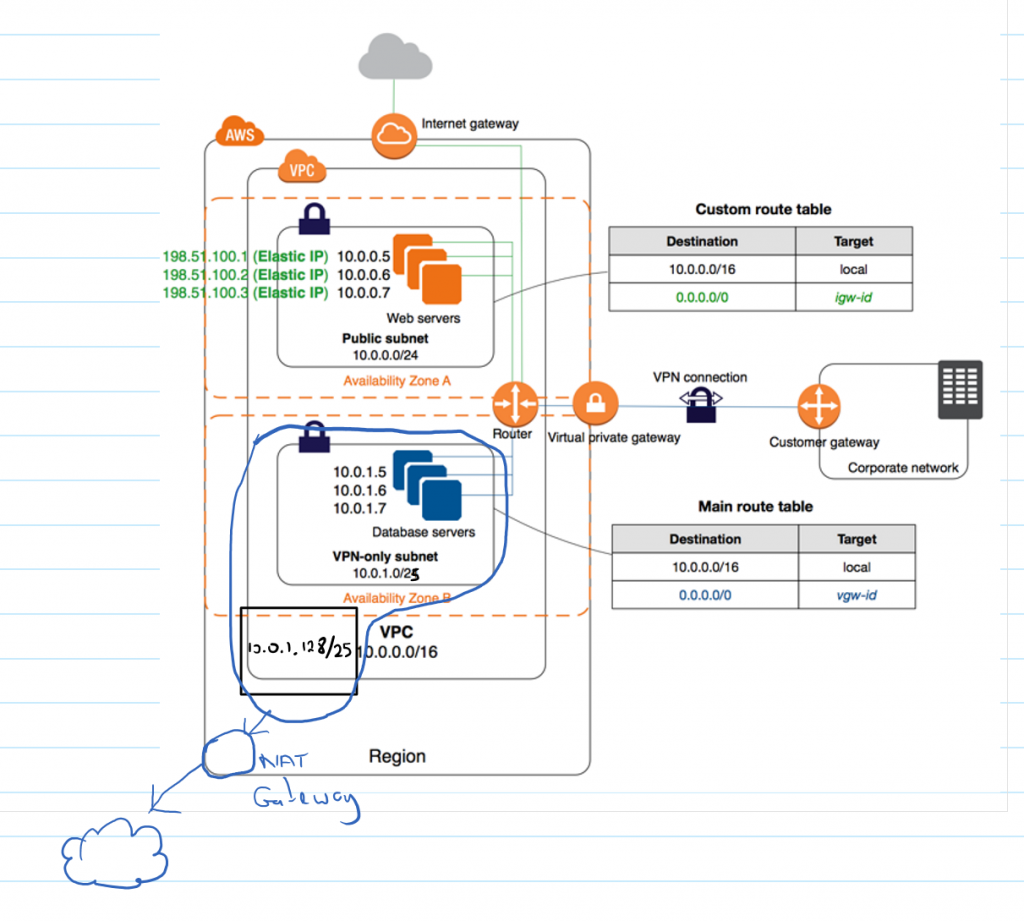AWS Hosting Services are revolutionizing the way businesses approach their infrastructure needs. By offering a wide range of cloud-based hosting solutions, AWS empowers organizations to scale their operations, enhance security, and optimize costs with unprecedented flexibility.
From simple websites to complex applications, AWS provides the tools and resources to meet diverse hosting requirements. Whether you need to deploy a high-performance web server, manage massive datasets, or run sophisticated machine learning models, AWS has a service tailored to your specific needs.
AWS Hosting for Different Use Cases
Amazon Web Services (AWS) offers a wide range of hosting solutions suitable for various use cases, from simple websites to complex applications and data storage. Understanding the different AWS hosting options and their suitability for specific needs is crucial for optimizing performance, scalability, and cost-effectiveness.
Choosing the Right AWS Hosting Solution
AWS offers a comprehensive suite of hosting services, each designed to cater to specific needs. Here’s a breakdown of the most common AWS hosting solutions and their ideal use cases:
- Amazon EC2 (Elastic Compute Cloud): EC2 is a fundamental AWS service that provides virtual servers (instances) for running applications, databases, and other workloads. It offers a wide range of instance types, operating systems, and configurations, making it suitable for various use cases. EC2 is a good choice for websites, web applications, databases, and other applications that require flexible computing resources.
- Amazon S3 (Simple Storage Service): S3 is a highly scalable and durable object storage service designed for storing data like images, videos, backups, and other files. It is ideal for websites, applications, and data storage solutions that require low-cost, high-availability, and long-term data retention.
- Amazon EBS (Elastic Block Storage): EBS provides persistent block-level storage volumes that can be attached to EC2 instances. It offers high performance, durability, and flexibility, making it suitable for databases, applications, and other workloads that require persistent storage. EBS volumes are designed to be used with EC2 instances, providing persistent storage for your data.
- Amazon RDS (Relational Database Service): RDS is a managed database service that simplifies the provisioning, scaling, and administration of relational databases. It offers support for various database engines, including MySQL, PostgreSQL, Oracle, and SQL Server. RDS is ideal for applications that require a relational database, simplifying database management and freeing up time for application development.
- Amazon ElastiCache: ElastiCache is a fully managed, in-memory caching service that improves the performance of applications by reducing database load. It offers support for Redis and Memcached, providing a fast and scalable caching solution for applications that require high-performance data access.
- Amazon Lambda: Lambda is a serverless compute service that allows you to run code without provisioning or managing servers. It is ideal for event-driven applications, APIs, and other workloads that require on-demand compute resources. Lambda eliminates the need for server management, allowing you to focus on code development and deployment.
Designing a Hypothetical Hosting Infrastructure, Aws hosting services
Let’s consider a hypothetical use case: a social media platform with high traffic and user engagement. We can design a hosting infrastructure using the following AWS services:
- EC2 Instances: Multiple EC2 instances can be used to run the social media platform’s web servers and application servers. This ensures high availability and scalability to handle user traffic.
- S3 Storage: S3 can be used to store user-generated content like images, videos, and profile data. Its scalability and durability make it suitable for storing large volumes of user data.
- EBS Volumes: EBS volumes can be attached to EC2 instances to provide persistent storage for the application’s databases and other critical data.
- RDS: A managed RDS instance can be used to host the social media platform’s relational database, providing a scalable and reliable solution for managing user data and platform interactions.
- ElastiCache: ElastiCache can be used to cache frequently accessed data, such as user profiles and recent posts, improving application performance and reducing database load.
- Lambda: Lambda functions can be used to handle specific tasks, such as image processing, user notifications, or data analysis, providing a scalable and cost-effective solution for event-driven workloads.
Comparing AWS Hosting Services
The following table compares different AWS hosting services based on their features, pricing, and suitability for different use cases:
| Service | Features | Pricing | Use Cases |
|---|---|---|---|
| Amazon EC2 | Virtual servers, flexible configurations, operating system choice | Pay-as-you-go, based on instance type and usage | Websites, web applications, databases, general-purpose workloads |
| Amazon S3 | Object storage, high scalability, durability, low cost | Pay-per-use, based on storage and data transfer | Data storage, backups, media hosting, website content |
| Amazon EBS | Persistent block storage, high performance, durability | Pay-per-use, based on volume size and usage | Databases, applications, workloads requiring persistent storage |
| Amazon RDS | Managed relational databases, support for various engines | Pay-per-use, based on database size and usage | Applications requiring relational databases, simplified database management |
| Amazon ElastiCache | In-memory caching, support for Redis and Memcached | Pay-per-use, based on cache size and usage | Improving application performance, reducing database load |
| Amazon Lambda | Serverless compute, event-driven execution, pay-per-execution | Pay-per-execution, based on compute time and memory usage | Event-driven applications, APIs, workloads requiring on-demand compute |
Security and Reliability of AWS Hosting
AWS hosting services are designed with robust security and reliability features to ensure the safety and uptime of your applications and data. This section explores the comprehensive security measures and the high availability guarantees offered by AWS.
Security Features and Measures
AWS implements a multi-layered security approach to protect your data and applications.
- Physical Security: AWS data centers are located in highly secure facilities with multiple layers of physical security, including 24/7 monitoring, access control, and surveillance systems.
- Network Security: AWS utilizes firewalls, intrusion detection systems (IDS), and intrusion prevention systems (IPS) to protect its network infrastructure from unauthorized access and malicious attacks.
- Data Encryption: AWS offers encryption services for data at rest and in transit. This ensures that your data is protected even if it falls into the wrong hands.
- Identity and Access Management (IAM): AWS IAM allows you to control access to your AWS resources, ensuring only authorized users can access specific services and data.
- Security Auditing and Monitoring: AWS provides tools and services for security auditing and monitoring, allowing you to track and analyze security events, identify potential threats, and take corrective actions.
Reliability and Uptime Guarantees
AWS is committed to providing highly reliable hosting services with minimal downtime.
- Redundant Infrastructure: AWS infrastructure is designed with redundancy, ensuring that if one component fails, others can take over seamlessly. This includes multiple data centers, power supplies, and network connections.
- Service Level Agreements (SLAs): AWS offers SLAs for its services, guaranteeing specific levels of availability and performance. These SLAs provide you with peace of mind knowing that your applications will be available when needed.
- Automated Recovery and Failover: AWS services are designed to automatically recover from failures and switch to backup systems, minimizing downtime.
Examples of Security and Reliability Enhancements
AWS services can be used to enhance the security and reliability of hosted applications in various ways.
- Amazon GuardDuty: This service uses machine learning to continuously monitor your AWS accounts for malicious activity, detecting potential threats and vulnerabilities.
- Amazon Inspector: Inspector automatically assesses the security of your applications and identifies potential vulnerabilities.
- Amazon CloudFront: This content delivery network (CDN) helps to improve the performance and availability of your applications by caching content closer to your users.
- Amazon Route 53: This DNS service provides high availability and fault tolerance, ensuring that your applications remain accessible even if there are DNS outages.
Cost Optimization for AWS Hosting
AWS offers a wide range of services and features, making it possible to tailor your hosting solution to your specific needs and budget. However, optimizing your AWS hosting costs is crucial to ensure you’re getting the most out of your investment.
This section explores various cost optimization strategies, examines the pricing models for different AWS hosting services, and provides practical examples of how to optimize costs for specific scenarios.
Pricing Models for AWS Hosting Services
AWS offers various pricing models for its hosting services, including:
- Pay-as-you-go: This model charges you only for the resources you use, offering flexibility and scalability. You pay for the actual compute time, storage space, and other resources consumed.
- Reserved Instances: This model allows you to purchase reserved capacity for specific instance types and regions. It offers significant discounts compared to pay-as-you-go, but requires commitment to a one-year or three-year term. Reserved Instances are suitable for workloads with predictable usage patterns.
- Spot Instances: This model allows you to bid for unused EC2 instances at discounted rates. Spot Instances are ideal for workloads that can tolerate interruptions or are flexible with scheduling. You can set a maximum bid price, and if your bid is accepted, you pay the spot price, which is typically lower than the on-demand price.
- Savings Plans: These plans offer discounted compute usage for a specific period, typically one or three years. Savings Plans are a good option for workloads with consistent usage, providing a predictable cost structure.
Cost Optimization Strategies
Implementing cost optimization strategies is essential for maximizing the value of your AWS hosting. Here are some key strategies:
- Rightsizing Instances: Ensure you’re using the right instance size for your workloads. Overprovisioning can lead to unnecessary costs, while underprovisioning can impact performance. Use AWS tools like the EC2 Instance Recommendation Engine to help determine the optimal instance size for your applications.
- Leveraging Spot Instances: For workloads that can tolerate interruptions, consider using Spot Instances. They can significantly reduce costs, but it’s crucial to have a strategy for handling potential interruptions.
- Utilizing Reserved Instances: For predictable workloads, reserved instances can offer significant cost savings. Evaluate your usage patterns and consider committing to reserved capacity for specific instance types.
- Optimizing Storage: Choose the most cost-effective storage options for your data. Consider using Amazon S3 for cold storage, Amazon EBS for frequently accessed data, and Amazon EFS for file sharing. Optimize your storage utilization by removing unused data and implementing data compression.
- Auto Scaling and Load Balancing: Implement auto scaling to automatically adjust your infrastructure based on demand, ensuring optimal performance while minimizing costs. Load balancing distributes traffic across multiple instances, improving availability and performance while reducing the need for overprovisioning.
- Monitoring and Analysis: Regularly monitor your AWS costs and identify areas for improvement. AWS provides tools like AWS Cost Explorer and AWS Budgets to track your spending and set alerts for exceeding budget thresholds. Utilize these tools to analyze your usage patterns and identify potential cost savings.
Cost Optimization Examples
Here are some examples of how to optimize costs for specific AWS hosting scenarios:
- Web Application Hosting: For a web application with predictable traffic patterns, consider using Reserved Instances for your web servers. This can significantly reduce your costs compared to pay-as-you-go pricing. Implement auto scaling to adjust your web server capacity based on demand, ensuring optimal performance while minimizing costs.
- Data Analytics: For data analytics workloads that are run infrequently, consider using Spot Instances for your compute resources. This can significantly reduce your costs, but it’s important to have a strategy for handling potential interruptions. Ensure you have adequate backup and recovery procedures in place.
- Media Storage: For storing large media files, use Amazon S3 for cold storage. This is the most cost-effective option for data that is rarely accessed. For frequently accessed media files, consider using Amazon S3 Standard-IA or Amazon EBS for faster access.
Managing AWS Hosting Services
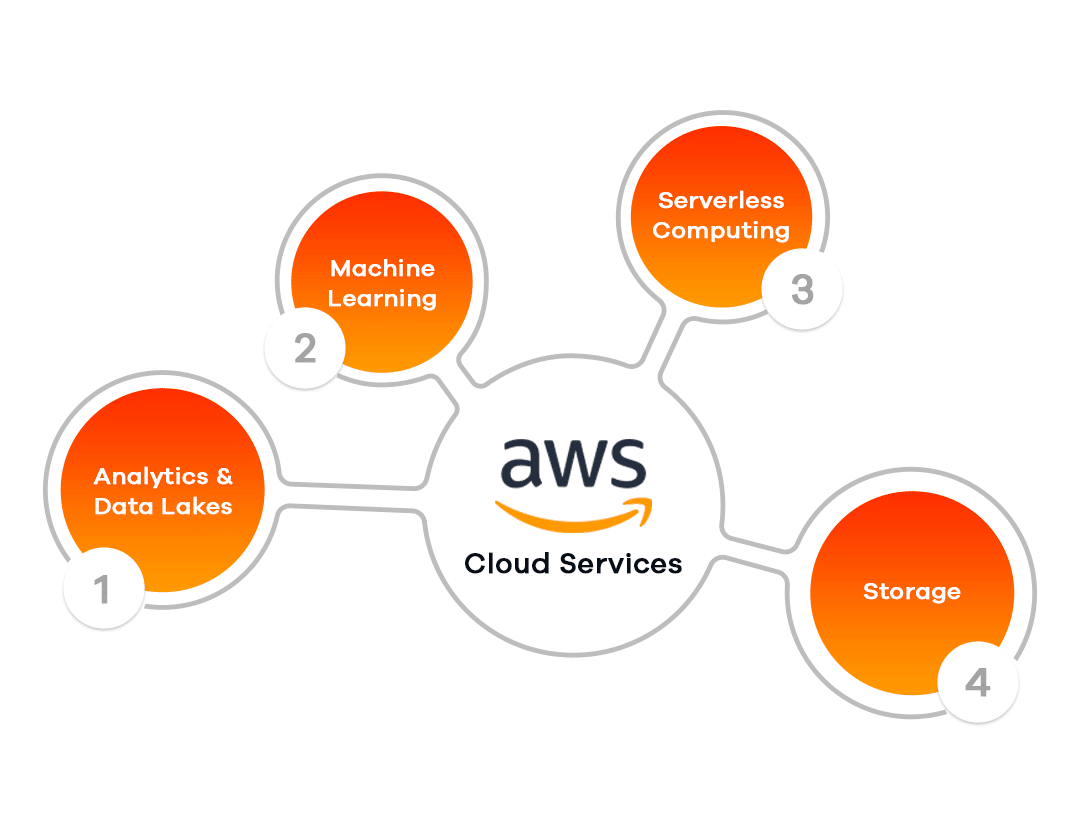
Managing AWS hosting services involves utilizing a suite of tools and methods to ensure the smooth operation, security, and performance of your applications and infrastructure. AWS provides a comprehensive ecosystem for managing your hosting environment, offering flexibility and control over your resources.
AWS Management Console
The AWS Management Console is the primary interface for managing AWS services. It provides a centralized platform for accessing and controlling various aspects of your AWS infrastructure, including EC2 instances, S3 buckets, databases, and other services.
The AWS Management Console is a web-based interface that allows you to manage your AWS resources.
AWS Command Line Interface (AWS CLI)
The AWS CLI is a powerful command-line tool that allows you to interact with AWS services from your terminal. It offers a programmatic way to automate tasks, manage resources, and script interactions with AWS.
The AWS CLI is a command-line interface that allows you to manage your AWS resources from your terminal.
AWS SDKs
AWS Software Development Kits (SDKs) are libraries that provide programmatic access to AWS services from various programming languages, such as Python, Java, Node.js, and Go. SDKs allow developers to integrate AWS services directly into their applications, enabling seamless interactions with AWS resources.
AWS SDKs are libraries that provide programmatic access to AWS services from various programming languages.
AWS CloudFormation
AWS CloudFormation is a service that allows you to define and manage your AWS infrastructure as code. Using templates, you can specify the resources you need, their configurations, and dependencies, and CloudFormation will automatically provision and manage them.
AWS CloudFormation is a service that allows you to define and manage your AWS infrastructure as code.
AWS CloudTrail
AWS CloudTrail is a service that records API calls made to your AWS account. It provides a log of actions taken, allowing you to audit and monitor your AWS environment, identify potential security threats, and comply with regulatory requirements.
AWS CloudTrail is a service that records API calls made to your AWS account.
Setting Up and Configuring an AWS EC2 Instance
Setting up an AWS EC2 instance involves selecting the appropriate instance type, configuring the operating system, and securing the instance.
- Choose an instance type: Select an instance type based on your application’s requirements, considering factors such as CPU, memory, storage, and network bandwidth.
- Select an operating system: Choose an operating system image from the AWS Marketplace or provide your own custom image.
- Configure security groups: Create security groups to control inbound and outbound traffic to your instance.
- Configure storage: Attach storage volumes to your instance, selecting the appropriate storage type and size.
- Launch the instance: Launch the instance and connect to it using SSH or other remote access methods.
Monitoring and Troubleshooting AWS Hosting Environments
Monitoring and troubleshooting AWS hosting environments are crucial for maintaining optimal performance and identifying and resolving issues.
- Utilize AWS CloudWatch: CloudWatch provides a comprehensive monitoring service that collects and analyzes metrics from your AWS resources. You can create alarms based on predefined thresholds or custom rules to notify you of potential issues.
- Monitor logs: Use CloudWatch Logs to collect and analyze log data from your AWS resources, providing insights into application behavior and identifying potential errors.
- Use AWS X-Ray: X-Ray is a service that helps you debug and troubleshoot your applications running on AWS. It provides a visual representation of your application’s request flow, allowing you to identify bottlenecks and performance issues.
- Leverage AWS Support: AWS offers various support plans, providing access to technical experts who can assist with troubleshooting and resolving complex issues.
AWS Hosting for Developers
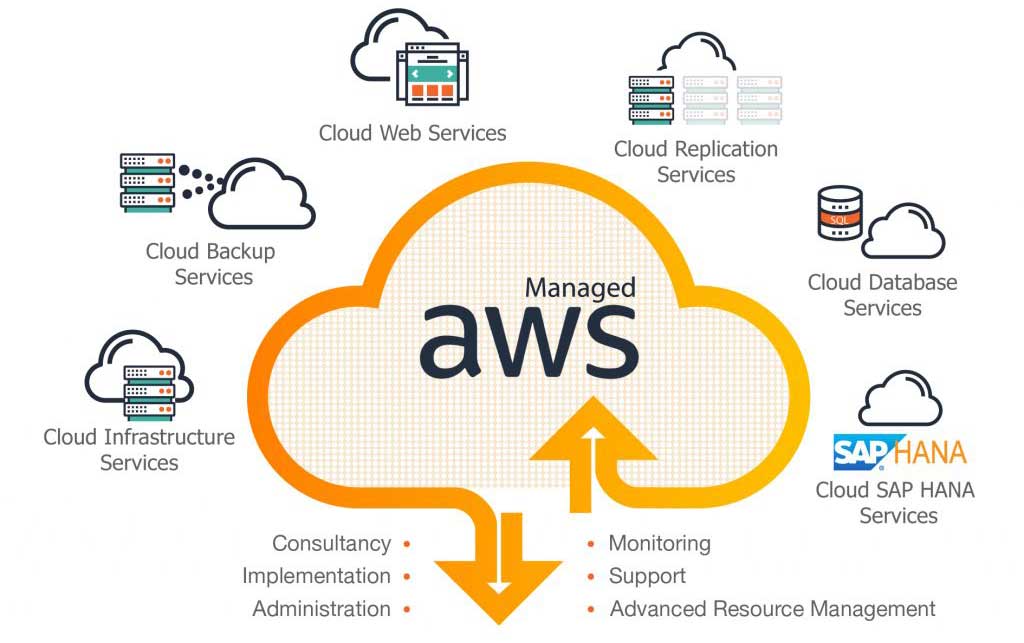
AWS hosting services offer a compelling platform for developers, providing a wide range of tools and resources to streamline development workflows, simplify application deployment, and enhance overall productivity.
Integration with Development Workflows
AWS services can be seamlessly integrated into various stages of the development lifecycle, from code development and testing to deployment and monitoring. Developers can leverage AWS tools to automate tasks, improve collaboration, and accelerate development cycles.
- Code Repositories: AWS CodeCommit provides a secure and scalable Git repository service, allowing developers to store and manage their codebase within the AWS ecosystem. This facilitates collaboration and version control, ensuring code integrity and traceability.
- Continuous Integration and Continuous Delivery (CI/CD): AWS CodePipeline automates the build, test, and deployment process, enabling developers to deliver code changes rapidly and reliably. By integrating with other AWS services like CodeBuild and CodeDeploy, developers can create automated pipelines that streamline the entire software delivery process.
- Development Environments: AWS Cloud9 provides a cloud-based integrated development environment (IDE), offering a complete development environment accessible from anywhere. This eliminates the need for local setup and configuration, enabling developers to quickly spin up development environments and collaborate efficiently.
Application Deployment and Management
AWS hosting services provide flexible and scalable solutions for deploying and managing applications. Developers can choose from various deployment options, including serverless computing, containerization, and virtual machines, depending on their application requirements and preferences.
- Serverless Computing: AWS Lambda allows developers to run code without provisioning or managing servers. Developers can write and deploy code in response to events, such as API calls, file uploads, or database changes. This eliminates server management overhead and allows developers to focus on building applications.
- Containerization: AWS Elastic Container Service (ECS) and Amazon Elastic Kubernetes Service (EKS) provide platforms for deploying and managing containerized applications. Developers can package their applications and dependencies into Docker containers, which can be easily deployed and scaled on AWS. This approach promotes portability and consistency across different environments.
- Virtual Machines: Amazon Elastic Compute Cloud (EC2) offers virtual machines that provide a more traditional approach to hosting applications. Developers can choose from a wide range of instance types and operating systems, allowing them to customize their infrastructure based on their specific needs.
Case Studies of AWS Hosting Success: Aws Hosting Services
AWS hosting has proven to be a game-changer for numerous businesses across various industries. Companies have leveraged AWS’s scalability, reliability, and cost-effectiveness to achieve remarkable growth and innovation. This section explores real-world examples of successful AWS hosting implementations, highlighting the benefits and challenges faced by these companies.
Netflix
Netflix, a global streaming giant, has been a pioneer in cloud adoption. Its migration to AWS in 2009 was a strategic decision to handle the exponential growth in its user base and content library. AWS’s scalability and elasticity enabled Netflix to seamlessly adapt to fluctuating traffic demands, ensuring a smooth streaming experience for millions of users worldwide.
Benefits of AWS Hosting for Netflix
- Scalability and Elasticity: AWS allowed Netflix to scale its infrastructure on demand, ensuring a smooth streaming experience even during peak traffic periods. This dynamic scaling capability minimized downtime and ensured optimal performance.
- Global Reach: AWS’s global infrastructure enabled Netflix to deliver content to users worldwide with minimal latency. The geographically distributed data centers ensured a seamless viewing experience for users in diverse regions.
- Cost Optimization: AWS’s pay-as-you-go pricing model enabled Netflix to optimize its costs by paying only for the resources used. This flexibility was particularly beneficial for managing fluctuating traffic patterns.
Challenges Faced by Netflix
- Security: As a platform handling sensitive user data, Netflix had to prioritize security. Implementing robust security measures across its AWS infrastructure was crucial to protect user information from unauthorized access.
- Data Management: Managing vast amounts of streaming data required efficient storage and processing capabilities. Netflix relied on AWS’s data management services to handle the massive data volumes and ensure data integrity.
Airbnb
Airbnb, a leading online marketplace for lodging, relies heavily on AWS for its core infrastructure. The platform’s success is attributed to its ability to scale rapidly and manage massive amounts of user data. AWS’s services have been instrumental in enabling Airbnb’s global expansion and providing a seamless experience for millions of users.
Benefits of AWS Hosting for Airbnb
- Scalability and Elasticity: AWS’s scalable infrastructure enabled Airbnb to handle the fluctuating demand for its platform, particularly during peak travel seasons. This flexibility ensured a reliable experience for users worldwide.
- Data Management: Airbnb’s data management needs are complex, involving user profiles, booking details, and property information. AWS’s data storage and processing services have been essential in managing this vast amount of data efficiently.
- Global Reach: Airbnb’s global presence relies on AWS’s worldwide infrastructure. The company leverages AWS’s global data centers to provide localized experiences for users in different regions.
Challenges Faced by Airbnb
- Security: As a platform handling sensitive financial and personal information, Airbnb prioritizes security. The company has implemented robust security measures across its AWS infrastructure to protect user data from unauthorized access.
- Performance Optimization: Airbnb’s platform relies on fast and efficient processing to deliver a seamless user experience. Optimizing performance across its AWS infrastructure has been a key focus for the company.
Concluding Remarks
As the cloud computing landscape continues to evolve, AWS Hosting Services remain at the forefront, offering a reliable, scalable, and cost-effective solution for businesses of all sizes. With its robust infrastructure, comprehensive security features, and commitment to innovation, AWS empowers organizations to unlock their full potential and achieve their digital transformation goals.
AWS hosting services offer a wide range of options, from basic shared hosting to complex, customized solutions. For businesses requiring the ultimate control and performance, dedicated web hosting might be the ideal choice. While AWS provides a scalable infrastructure, dedicated hosting guarantees exclusive resources and allows for fine-grained optimization, catering to specific needs like high-traffic websites or resource-intensive applications.