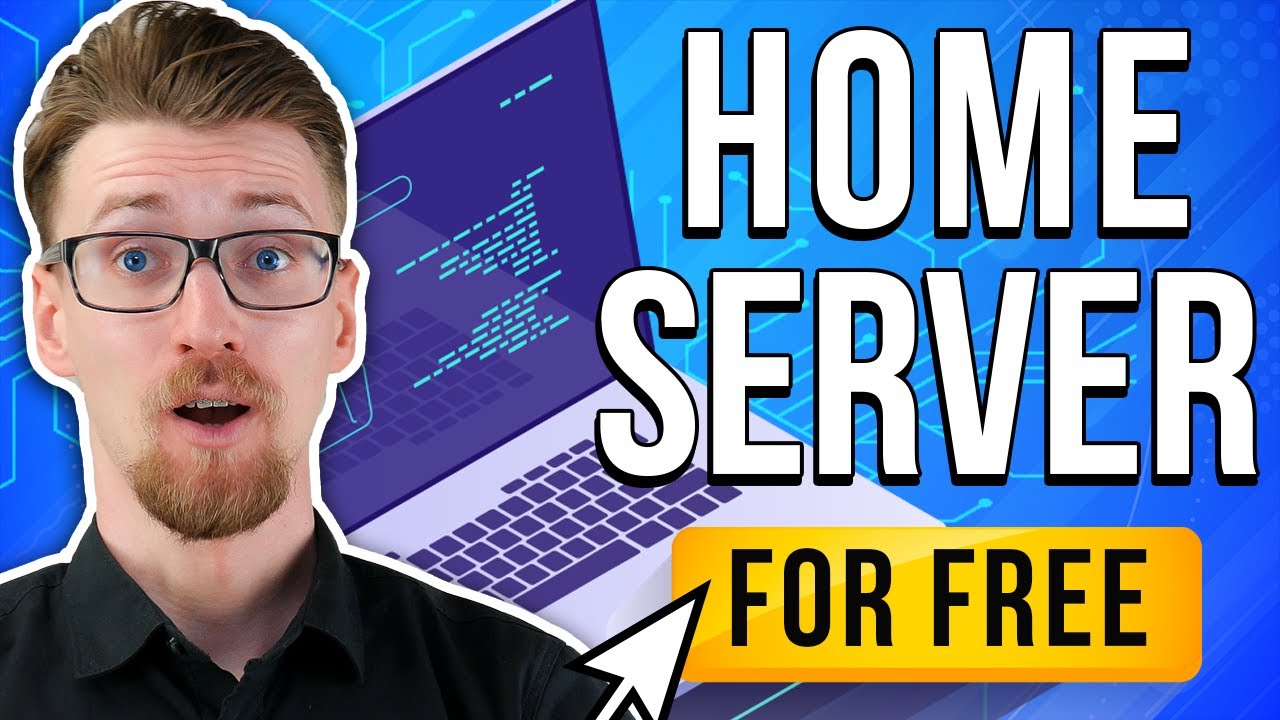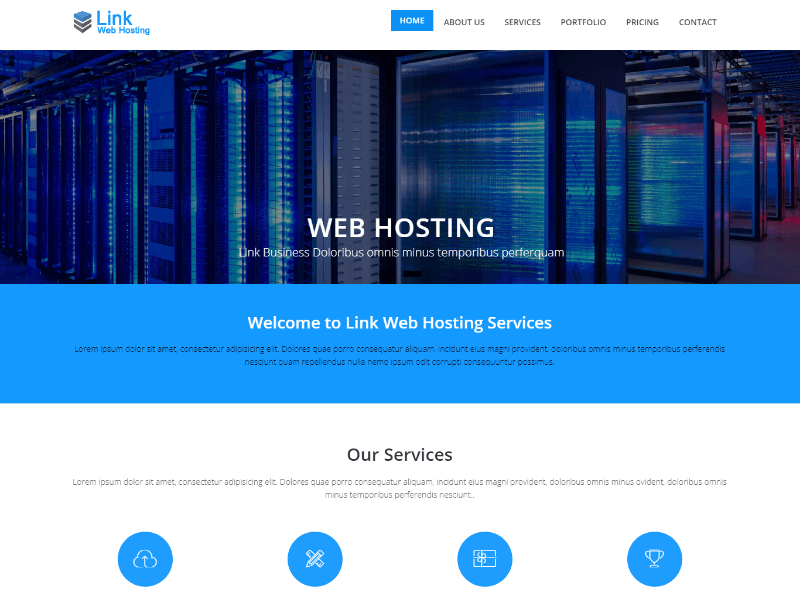Buy hosting, a crucial step in establishing your online presence, requires careful consideration. Whether you’re a seasoned developer or a budding entrepreneur, choosing the right hosting plan can significantly impact your website’s performance, security, and overall success. This guide explores the intricate world of web hosting, empowering you to make informed decisions that align with your specific needs and goals.
From understanding the different hosting types and their suitability to navigating the complexities of choosing the right provider, we’ll delve into essential aspects like uptime, bandwidth, and security. We’ll also guide you through the process of website migration, setup, and optimization, ensuring a smooth and efficient online journey.
Understanding Hosting Needs
Choosing the right hosting plan is crucial for a successful website. It determines your website’s performance, reliability, and security. There are different types of hosting, each suited for specific needs and budgets. This section explores these types and factors to consider when selecting a hosting plan.
Types of Hosting
Different hosting types cater to various website needs and resources. Understanding these options is vital to choose the right fit for your website.
- Shared Hosting: The most basic and affordable type, shared hosting involves multiple websites sharing the same server resources. This option is suitable for low-traffic websites with basic requirements, such as personal blogs or small business websites. However, shared hosting can be slow and less secure as other websites on the same server can impact performance.
- VPS Hosting: VPS (Virtual Private Server) offers a virtualized environment on a physical server, providing dedicated resources and greater control. It is ideal for websites with moderate traffic and resource demands, such as e-commerce stores or websites with dynamic content. VPS hosting offers better performance and security than shared hosting.
- Dedicated Hosting: This option provides an entire server dedicated to a single website, offering maximum performance, security, and control. Dedicated hosting is suitable for high-traffic websites with demanding resource requirements, such as large e-commerce platforms or websites with complex applications.
- Cloud Hosting: Cloud hosting distributes website resources across multiple servers, ensuring high availability and scalability. It is suitable for websites with fluctuating traffic or unpredictable resource demands. Cloud hosting offers flexibility, cost-effectiveness, and high performance.
Factors to Consider
Choosing the right hosting plan involves considering various factors that directly impact your website’s performance and success.
- Website Traffic: The number of visitors your website receives determines the amount of server resources required. High-traffic websites need more powerful hosting solutions like VPS or dedicated servers.
- Storage Requirements: Websites with large files, such as images, videos, or databases, require more storage space. Consider your website’s content and choose a hosting plan with sufficient storage capacity.
- Security Needs: The level of security required depends on the type of website and the sensitive data it handles. Websites with sensitive information, such as online stores or financial platforms, need robust security features like firewalls, malware protection, and regular backups.
- Budget: Hosting plans vary in price, and the cost depends on the type of hosting, features, and resources offered. Determine your budget and choose a plan that fits within your financial constraints.
- Technical Expertise: Some hosting plans require technical knowledge for management and maintenance. If you lack technical expertise, choose a plan with user-friendly tools and support services.
Identifying the Optimal Hosting Plan
After considering the factors above, you can identify the optimal hosting plan based on your specific website requirements.
- Start with a basic shared hosting plan if your website is new and has low traffic. You can upgrade later as your website grows.
- Consider VPS hosting if your website experiences moderate traffic and requires more resources. It offers better performance and security than shared hosting.
- Opt for dedicated hosting if your website has high traffic and requires maximum performance and control.
- Choose cloud hosting if your website experiences fluctuating traffic or unpredictable resource demands. It offers scalability and high availability.
Key Hosting Features and Considerations
Choosing the right hosting plan involves considering various factors beyond just the price. Understanding key hosting features and their implications is crucial for ensuring optimal website performance and user experience.
Uptime and Reliability
Uptime refers to the percentage of time your website is accessible to visitors. High uptime is essential for maintaining a positive user experience and ensuring website availability. A website that frequently goes down can lead to lost visitors, decreased revenue, and damage to your brand reputation. Reliable hosting providers strive to achieve a 99.9% or higher uptime, which translates to a maximum of 43 minutes of downtime per year.
“A website that is not accessible to visitors is a website that does not exist.”
Bandwidth and Storage Space
Bandwidth refers to the amount of data that can be transferred between your website and visitors within a given time. Sufficient bandwidth is crucial for handling traffic spikes and ensuring fast loading times. Storage space refers to the amount of disk space allocated to your website for storing files, such as images, videos, and website code. Adequate storage space is essential for managing your website’s content and ensuring its smooth operation.
Essential Hosting Features
- SSL Certificates: SSL certificates encrypt data transmitted between your website and visitors, ensuring secure communication and protecting sensitive information. This is particularly important for e-commerce websites and sites that handle user logins.
- Email Accounts: Hosting plans often include email accounts, allowing you to create professional email addresses for your business or personal website. This can enhance your brand image and provide a dedicated communication channel.
- Website Backups: Regular website backups are crucial for protecting your website data from accidental deletion, malware attacks, or hardware failures. Backups allow you to restore your website to a previous state in case of unforeseen events.
Exploring Hosting Providers
Choosing the right hosting provider is crucial for your website’s performance, reliability, and overall success. This section will guide you through the process of comparing and evaluating popular hosting providers, helping you make an informed decision that aligns with your specific needs.
Comparing Popular Hosting Providers
To help you understand the strengths and weaknesses of different hosting providers, we’ve compiled a comparative analysis of some popular options.
Shared Hosting
- HostGator: Known for its affordability and beginner-friendly interface. HostGator offers a wide range of shared hosting plans with features like unlimited disk space and bandwidth, free website migration, and 24/7 customer support. However, performance can be affected by other websites sharing the same server resources, leading to slower loading times.
- Bluehost: Another popular choice for shared hosting, Bluehost is recognized for its reliable performance and robust security features. They offer a variety of plans with varying levels of storage, bandwidth, and features, making it suitable for both small businesses and individuals. However, their customer support has been reported to be inconsistent at times.
- GoDaddy: GoDaddy is a well-known domain registrar and hosting provider with a wide range of plans, including shared hosting. They offer competitive pricing and a user-friendly control panel. However, their customer support has received mixed reviews, and some users have reported slow loading times.
VPS Hosting
- DigitalOcean: Known for its developer-friendly platform and competitive pricing, DigitalOcean offers a range of VPS hosting plans with customizable resources and flexible scaling options. Their cloud-based infrastructure provides high performance and reliability. However, their support may not be as comprehensive as other providers, requiring a higher level of technical expertise.
- Linode: Similar to DigitalOcean, Linode is a popular choice for developers seeking affordable and scalable VPS hosting. They offer a user-friendly interface and a wide range of pre-configured server images. However, their customer support may not be as readily available as other providers.
- Vultr: Vultr stands out for its fast server speeds and high uptime guarantee. They offer a wide range of VPS plans with customizable resources and flexible scaling options. However, their customer support is limited to email and ticket submissions, which can be less convenient for some users.
Cloud Hosting
- Amazon Web Services (AWS): AWS is the leading cloud hosting provider, offering a wide range of services and resources for businesses of all sizes. Their platform is known for its scalability, reliability, and security. However, AWS can be complex to manage and requires a certain level of technical expertise.
- Google Cloud Platform (GCP): GCP is another major cloud hosting provider offering a wide range of services and resources. They are known for their AI and machine learning capabilities and their competitive pricing. However, GCP can also be complex to manage and requires technical expertise.
- Microsoft Azure: Azure is a comprehensive cloud hosting platform offering a wide range of services and resources. They are known for their integration with Microsoft products and their focus on security. However, Azure can be complex to manage and requires technical expertise.
Key Metrics for Comparing Hosting Providers
When evaluating different hosting providers, it’s essential to consider several key metrics:
| Metric | HostGator | Bluehost | GoDaddy | DigitalOcean | Linode | Vultr | AWS | GCP | Azure |
|---|---|---|---|---|---|---|---|---|---|
| Pricing | Affordable | Competitive | Competitive | Competitive | Competitive | Competitive | Variable | Variable | Variable |
| Uptime Guarantee | 99.9% | 99.9% | 99.9% | 99.99% | 99.99% | 99.9% | 99.99% | 99.99% | 99.99% |
| Storage Space | Unlimited | Variable | Variable | Customizable | Customizable | Customizable | Customizable | Customizable | Customizable |
| Customer Support Availability | 24/7 | 24/7 | 24/7 | Limited | Limited | Limited | Comprehensive | Comprehensive | Comprehensive |
Factors to Consider When Selecting a Hosting Provider
Several factors should be considered when selecting a hosting provider:
- User Reviews: Reading user reviews and testimonials can provide valuable insights into the provider’s reliability, performance, and customer support.
- Industry Reputation: Choose a hosting provider with a strong industry reputation and a proven track record of delivering high-quality services.
- Pricing Transparency: Ensure the provider’s pricing is transparent and clearly Artikels all costs, including hidden fees or additional charges.
- Scalability: Choose a provider that offers scalable solutions to accommodate future growth and increased traffic.
- Security Features: Look for providers that offer robust security features like firewalls, malware protection, and regular security updates.
- Technical Support: Evaluate the provider’s technical support options, including availability, responsiveness, and expertise.
- Ease of Use: Consider the provider’s control panel and user interface. Choose a provider with a user-friendly interface that is easy to navigate and manage.
Website Migration and Setup: Buy Hosting
Migrating your website to a new hosting provider can seem daunting, but with a structured approach, it can be a smooth process. This section provides a step-by-step guide to help you navigate the migration process, configure your new hosting account, and set up popular website platforms like WordPress.
Website Migration Steps
Migrating your website involves transferring all your website files and data to your new hosting provider. This ensures that your website remains accessible and functional after the transition. Here are the essential steps involved in the migration process:
- Backup Your Website: Before you start the migration process, it’s crucial to create a complete backup of your website. This includes your website files, database, and any other relevant data. Backups serve as a safety net, allowing you to restore your website in case anything goes wrong during the migration.
- Choose a Migration Method: There are several methods for migrating your website, each with its own advantages and disadvantages. You can choose from manual migration, using a migration plugin, or utilizing your hosting provider’s migration tools. The best method depends on your website’s complexity and your technical expertise.
- Prepare Your New Hosting Account: Before migrating your website, ensure your new hosting account is ready. This includes setting up your domain name, creating databases, and configuring essential settings based on your website’s requirements.
- Transfer Website Files: Once your new hosting account is ready, you can transfer your website files. Depending on the chosen migration method, you might use an FTP client, a migration plugin, or your hosting provider’s tools to upload your files to the new server.
- Import Your Database: If your website uses a database, you’ll need to import it to your new hosting account. This process involves exporting the database from your old hosting provider and importing it into your new database. You can use tools like phpMyAdmin or your hosting provider’s database management interface for this purpose.
- Update DNS Records: After transferring your website files and database, you need to update your domain name’s DNS records to point to your new hosting server. This process can take up to 48 hours to propagate globally, meaning your website might be temporarily inaccessible during this time.
- Test Your Website: Once the DNS records are updated, test your website thoroughly to ensure everything is working correctly. Check all pages, links, forms, and functionality to make sure the migration was successful.
Potential Challenges During Migration
While website migration is generally straightforward, there are potential challenges you might encounter:
- Database Compatibility: Ensure that your database is compatible with the database system used by your new hosting provider. If there are any discrepancies, you might need to make adjustments or convert your database.
- Plugin or Theme Conflicts: Some plugins or themes might not be compatible with your new hosting environment. You might need to update, replace, or disable these elements to ensure your website functions properly.
- Downtime: While downtime is unavoidable during the migration process, it’s essential to minimize it. Plan your migration carefully, choose the right tools, and communicate with your users to keep them informed.
Configuring Your New Hosting Account
Setting up your new hosting account involves configuring essential settings, including your domain name, email accounts, and website files. Here’s a breakdown of the key configurations:
- Domain Name Setup: You’ll need to point your domain name to your new hosting account. This typically involves updating your DNS records with your domain registrar. Your hosting provider will provide you with the necessary DNS records to point your domain to their servers.
- Email Account Setup: Many hosting providers offer email services as part of their plans. You can create email accounts for your website, such as [email protected], using your hosting control panel. This allows you to send and receive emails using your domain name.
- Website File Management: Your hosting account will provide you with access to your website’s files. You can use an FTP client or your hosting control panel to upload, edit, and manage your website files. This includes uploading your website’s code, images, and other assets.
Installing WordPress on a New Hosting Account
WordPress is a popular content management system (CMS) used by millions of websites. Installing WordPress on your new hosting account is a straightforward process. Most hosting providers offer one-click installers for WordPress, making the installation process quick and easy.
- Create a Database: Before installing WordPress, create a database for your website using your hosting control panel. This database will store your website’s content, settings, and other information.
- Download WordPress: Download the latest version of WordPress from the official WordPress website. This file will contain all the necessary files and scripts to run your WordPress website.
- Upload WordPress Files: Use an FTP client or your hosting control panel to upload the WordPress files to your website’s root directory. This directory is usually called “public_html” or “www”.
- Run the WordPress Installer: Once the files are uploaded, open your website’s URL in your web browser. This will launch the WordPress installer. Follow the on-screen instructions to complete the installation process. You’ll need to provide your database details, website information, and administrator credentials.
- Access Your WordPress Dashboard: After completing the installation, you’ll be able to access your WordPress dashboard by visiting your website’s URL followed by “/wp-admin”. From here, you can manage your website’s content, settings, and plugins.
Website Security and Maintenance
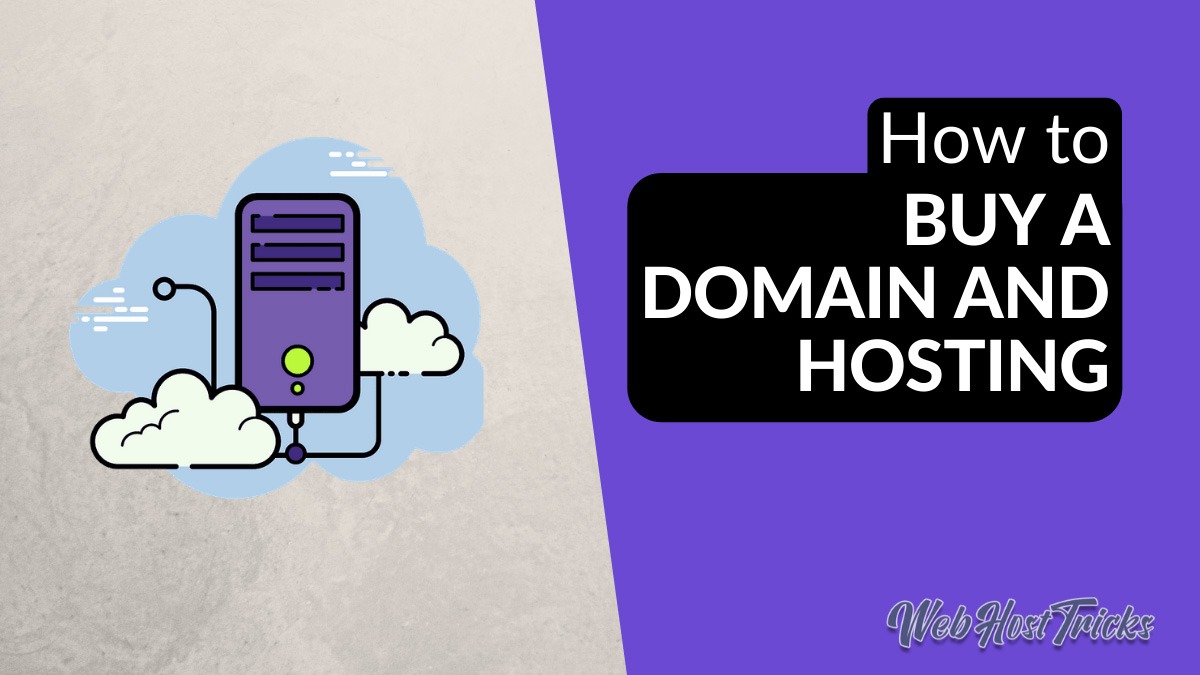
A secure and well-maintained website is crucial for protecting your data, maintaining user trust, and ensuring optimal performance. Neglecting these aspects can lead to data breaches, downtime, and reputational damage. This section delves into common security threats, effective mitigation strategies, the importance of regular backups, and essential website maintenance practices.
Website Security Threats and Vulnerabilities
Understanding potential threats is the first step towards safeguarding your website. Common threats include:
- Malware Injection: Malicious code inserted into your website, often through vulnerabilities in outdated software or insecure plugins. This can lead to data theft, redirecting users to harmful websites, and damaging your website’s reputation.
- SQL Injection: Exploiting vulnerabilities in database queries to gain unauthorized access to sensitive data. Attackers can manipulate queries to retrieve, modify, or delete data, potentially causing significant damage.
- Cross-Site Scripting (XSS): Injecting malicious scripts into websites to steal user data, such as login credentials or personal information. These scripts can be embedded in comments, forums, or other user-generated content.
- Denial-of-Service (DoS) Attacks: Flooding a website with traffic, overwhelming its resources and making it unavailable to legitimate users. This can be done through automated scripts or botnets.
- Brute Force Attacks: Repeatedly attempting to guess passwords or login credentials, often using automated tools. This can compromise accounts and expose sensitive information.
Mitigating Security Risks
Implementing robust security measures is essential to protect your website from threats. Here are some effective strategies:
- Use Strong Passwords: Create complex passwords for all accounts related to your website, including administrative panels and hosting accounts. Avoid using easily guessable passwords and consider using a password manager.
- Keep Software Up-to-Date: Regularly update your website’s software, including the content management system (CMS), plugins, and themes. Updates often include security patches that address vulnerabilities exploited by attackers.
- Install a Security Plugin: Use a reputable security plugin for your CMS to monitor website activity, detect malware, and block suspicious traffic. These plugins provide an extra layer of protection.
- Implement Two-Factor Authentication: Enable two-factor authentication for all sensitive accounts, requiring an additional verification step (such as a code sent to your phone) beyond just a password.
- Limit User Permissions: Restrict user access to only the functions they need. Avoid granting unnecessary administrative privileges to prevent unauthorized modifications.
- Use a Secure Hosting Provider: Choose a reputable hosting provider with robust security measures, including firewalls, intrusion detection systems, and regular security audits.
Website Backups
Regular website backups are essential for disaster recovery and data protection. If your website is compromised or experiences data loss, backups allow you to restore it to a previous state.
- Types of Backups:
- Full Backups: Copy all website files and database contents, creating a complete snapshot of your website.
- Incremental Backups: Only copy changes made since the last full backup, saving storage space and time.
- Differential Backups: Copy all changes made since the last full backup, including changes made since the last incremental backup.
- Backup Frequency: The frequency of backups depends on the volume of changes made to your website. For websites with frequent updates, daily or even hourly backups may be necessary. For websites with less frequent changes, weekly or monthly backups may suffice.
- Backup Storage: Backups should be stored securely off-site to protect them from potential website issues. Cloud storage services, external hard drives, or remote servers are common options.
Website Maintenance Best Practices
Regular website maintenance is crucial for optimal performance, security, and user experience.
- Software Updates: Regularly update your website’s software, including the CMS, plugins, and themes. Updates often include security patches and performance enhancements.
- Performance Monitoring: Monitor your website’s performance using tools like Google Analytics or website speed testing services. Identify bottlenecks and optimize website speed for better user experience.
- Security Monitoring: Regularly check for security vulnerabilities and malware using security plugins and website scanners. Address any issues promptly to prevent breaches.
- Content Optimization: Update outdated content, ensure website content is accurate and relevant, and optimize website content for search engines ().
- Website Accessibility: Ensure your website is accessible to all users, including those with disabilities. Follow accessibility guidelines (WCAG) to make your website usable for everyone.
Cost-Effective Hosting Solutions
Finding the right hosting solution doesn’t have to break the bank. There are strategies to secure affordable plans without sacrificing quality or performance. This section explores ways to optimize your hosting budget while ensuring your website runs smoothly.
Free Hosting Options
Free hosting options can seem appealing, but they often come with limitations and potential risks.
- Limited Resources: Free hosting plans typically provide minimal storage space, bandwidth, and processing power, which can impact website performance, especially during peak traffic periods.
- Restricted Features: Free hosting plans often lack advanced features like email accounts, databases, and security tools, which are crucial for a fully functional website.
- Advertising: Many free hosting providers display ads on websites hosted on their platform, which can detract from the user experience and potentially affect your website’s credibility.
- Security Concerns: Free hosting platforms may have less robust security measures, making your website vulnerable to attacks and data breaches.
Different Hosting Pricing Models
Hosting providers offer various pricing models to cater to different needs and budgets.
- Monthly Subscriptions: This is the most common model, offering flexible payment options and the ability to cancel at any time.
- Annual Plans: Annual plans typically provide a discount compared to monthly subscriptions, making them cost-effective for long-term commitments.
- Pay-as-you-go Options: These plans allow you to pay only for the resources you use, which can be beneficial for websites with fluctuating traffic or resource needs.
Optimizing Website Performance
A fast-loading website is crucial for a positive user experience and can significantly impact your website’s ranking. Optimizing website performance involves implementing strategies to reduce page load times and improve overall responsiveness. Here are some key areas to focus on:
Image Optimization
Image optimization is crucial for reducing page load times. Large image files can significantly slow down your website. Here are some tips for optimizing images:
- Use the right file format: JPEG is generally best for photographs, while PNG is better for graphics with transparency. Consider using WebP format, which offers better compression than JPEG and PNG.
- Optimize image size: Resize images to the appropriate dimensions for your website. Use tools like Photoshop or online image editors to reduce image file sizes without sacrificing quality.
- Compress images: Use online image compression tools or plugins to further reduce image file sizes. Popular options include TinyPNG and Kraken.IO.
- Use lazy loading: This technique loads images only when they are visible in the user’s browser window. It helps to improve initial page load times by delaying the loading of images that are not immediately visible.
Code Minification
Code minification involves removing unnecessary characters and whitespace from your website’s code (HTML, CSS, and JavaScript) to reduce file sizes. This can significantly improve page load times, especially for websites with a lot of code.
- Use online minifiers: Numerous online tools are available for minifying code. Popular options include CSS Minifier, JSCompress, and HTML Minifier.
- Use plugins: Many website builders and content management systems offer plugins that automatically minify code.
Caching Techniques
Caching is a technique that stores copies of website content on servers closer to users, reducing the time it takes to deliver content. There are several types of caching:
- Browser caching: This involves storing copies of website files (HTML, CSS, images) on the user’s browser, so they don’t have to be downloaded again on subsequent visits.
- Server-side caching: This involves storing copies of frequently accessed website content on the web server. When a user requests a page, the server can deliver the cached content instead of processing the request again.
- Content Delivery Networks (CDNs): CDNs are a network of servers distributed globally. When a user requests content from your website, the CDN delivers it from the server closest to the user, reducing latency and improving load times.
Content Delivery Networks (CDNs)
CDNs play a crucial role in optimizing website performance, especially for websites with a global audience. They distribute website content to servers located geographically closer to users, resulting in faster delivery and reduced latency. CDNs can also improve website availability and security.
Monitoring Website Performance
Regularly monitoring website performance is essential to identify areas for improvement. There are various tools available for monitoring website performance, including:
- Google PageSpeed Insights: This tool provides insights into website performance, including page load times, image optimization recommendations, and other areas for improvement.
- GTmetrix: This tool offers a comprehensive analysis of website performance, including page load times, waterfall charts, and optimization suggestions.
- Pingdom: This tool provides detailed performance metrics, including page load times, server response times, and website availability.
Understanding Domain Names

Your domain name is your website’s online address, a crucial element that allows users to find and access your website. Choosing a relevant and memorable domain name is essential for establishing a strong online presence and attracting visitors.
Domain Name Extensions
Domain name extensions, also known as top-level domains (TLDs), are the suffixes that follow the main part of a domain name, such as “.com,” “.org,” or “.net.” The choice of extension can impact your website’s credibility and target audience.
- .com: The most popular and widely recognized extension, suitable for businesses and commercial websites.
- .org: Typically used for non-profit organizations, charities, and educational institutions.
- .net: Originally intended for network-related organizations, but now commonly used for various websites.
- .info: Designed for informational websites, but can be used for any purpose.
- .co: Often used by businesses, particularly in countries like Colombia and Costa Rica.
- .io: Popular for technology-focused websites and startups, as it sounds similar to “IO,” an abbreviation for input/output.
- .me: Used for personal websites and blogs.
Choosing the right domain name extension depends on your website’s purpose and target audience. For example, a business website might choose “.com,” while a non-profit organization might opt for “.org.”
Registering and Securing a Domain Name
Registering a domain name is a straightforward process that involves searching for available names and purchasing them from a domain registrar. It’s essential to choose a reputable registrar with secure services.
- Domain Name Availability Check: Before registering, check if the desired domain name is available. Most registrars offer a search tool for this purpose.
- Domain Name Registration: Once you’ve found an available name, follow the registrar’s instructions to complete the registration process. This usually involves providing personal information and payment details.
- Domain Name Renewal: Domain names are typically registered for a period of one to ten years. Remember to renew your registration before it expires to avoid losing your domain name.
- Domain Name Security: To protect your domain name from hijacking, enable domain locking, which prevents unauthorized transfers. Regularly monitor your domain name’s WHOIS information and update it if necessary.
Troubleshooting Hosting Issues
Even with the best hosting plan, you might encounter issues that disrupt your website’s performance. Troubleshooting these issues is crucial to maintain a seamless user experience.
Common Troubleshooting Steps
Here are some steps to troubleshoot common hosting issues:
- Website Downtime: If your website is down, the first step is to check your website’s status using a tool like Down for Everyone or Just Me?. This will tell you if the issue is on your end or with your hosting provider. If it’s the latter, contact their support team immediately. If it’s on your end, check your domain name settings, DNS records, and website files for any errors.
- Slow Loading Times: Slow loading times can be caused by various factors, including server load, website code, and image optimization. To troubleshoot slow loading times, use a website speed testing tool like GTmetrix or PageSpeed Insights. These tools will identify areas for improvement, such as optimizing images, minifying code, and caching content.
- Database Errors: Database errors can prevent your website from displaying content correctly. These errors often result from database corruption, incorrect database settings, or insufficient database resources. To troubleshoot database errors, you can access your database using a tool like phpMyAdmin (provided by most hosting providers) and check for any errors in the database logs.
- Security Issues: Security issues can lead to website downtime, data breaches, and other problems. To troubleshoot security issues, ensure your website is running the latest versions of software, including your content management system (CMS), plugins, and themes. Use a security scanner to check for vulnerabilities, and consider implementing a web application firewall (WAF) to protect your website from malicious attacks.
Seeking Assistance from Hosting Providers
If you’re unable to resolve hosting issues independently, your hosting provider is your primary resource for support.
- Support Channels: Most hosting providers offer multiple support channels, including live chat, email, and phone support. Choose the channel that best suits your needs and preferences.
- Documentation and FAQs: Before contacting support, review your hosting provider’s documentation and FAQs. These resources often contain solutions to common hosting issues.
- Community Forums: Some hosting providers have active community forums where you can connect with other users and seek assistance.
Contacting Hosting Support Effectively
When contacting hosting support, be as specific as possible about the issue you’re experiencing. Provide details like:
- Website URL: This allows support to access your website and identify the problem.
- Error Messages: Include any error messages you’re seeing on your website or in your server logs.
- Steps Taken: List any troubleshooting steps you’ve already taken.
- Time of Occurrence: Specify when the issue began.
Future Trends in Hosting

The hosting landscape is continuously evolving, driven by technological advancements and changing user demands. Understanding these trends is crucial for businesses and individuals alike, as they can influence website performance, security, and overall user experience. This section explores some of the key trends shaping the future of hosting.
Serverless Computing
Serverless computing is a cloud-based execution model where the cloud provider manages the underlying infrastructure, including servers, operating systems, and scaling. Developers can focus on writing code without worrying about server management. This approach offers several benefits, including:
- Reduced Costs: Pay only for the resources used, eliminating the need to pay for idle servers.
- Scalability: Easily scale applications up or down based on demand, ensuring optimal performance.
- Faster Deployment: Deploy applications quickly and efficiently, reducing development time.
Examples of serverless platforms include AWS Lambda, Google Cloud Functions, and Azure Functions. As serverless computing continues to mature, it is expected to become a dominant force in the hosting industry, particularly for applications that require high scalability and flexibility.
Edge Computing
Edge computing brings computation and data storage closer to users, reducing latency and improving performance. This approach is particularly beneficial for applications that require real-time data processing, such as streaming services, gaming, and IoT devices.
- Reduced Latency: Processing data closer to users reduces the time it takes for requests to be processed and responses to be delivered.
- Improved Performance: Lower latency leads to a smoother and more responsive user experience.
- Enhanced Security: Processing data at the edge reduces the need to transmit sensitive information to centralized data centers, enhancing security.
Edge computing is rapidly gaining traction, with companies like Amazon, Google, and Microsoft investing heavily in edge infrastructure. As the Internet of Things (IoT) continues to grow, edge computing is expected to play an increasingly vital role in hosting applications.
Artificial Intelligence (AI) in Hosting
AI is transforming various industries, and hosting is no exception. AI-powered tools can automate tasks, optimize resource allocation, and improve security.
- Automated Resource Management: AI can analyze server usage patterns and automatically adjust resources to optimize performance and reduce costs.
- Enhanced Security: AI-powered security tools can detect and prevent threats in real-time, improving website security.
- Personalized User Experiences: AI can personalize website content and experiences based on user behavior and preferences.
AI is expected to play an increasingly important role in hosting, leading to more efficient, secure, and personalized experiences for users.
The Evolving Role of Hosting, Buy hosting
Hosting is no longer simply about providing server space. It has evolved into a comprehensive ecosystem that includes a wide range of services, such as content delivery networks (CDNs), security solutions, and application development platforms.
- Focus on User Experience: Hosting providers are increasingly focusing on delivering a seamless and secure user experience, rather than just providing basic server space.
- Integration of Cloud Technologies: Cloud computing is becoming an integral part of hosting, offering scalability, flexibility, and cost-effectiveness.
- Emphasis on Security: With increasing cyber threats, security is becoming a paramount concern for hosting providers, who are investing in advanced security solutions.
As the digital world continues to evolve, hosting providers will need to adapt and innovate to meet the changing needs of users. This includes offering a wider range of services, embracing cloud technologies, and prioritizing security.
Final Thoughts
Navigating the world of web hosting can seem daunting, but with the right knowledge and guidance, you can confidently choose a hosting solution that empowers your online success. By understanding your needs, researching providers, and implementing best practices for security and performance, you’ll be well-equipped to create a robust and reliable online presence that thrives in the digital landscape.
When you buy hosting, you’re essentially renting space on a server to store your website’s files. One popular server software is the IIS server , known for its reliability and ease of use. Choosing the right hosting plan and server software is crucial for ensuring your website runs smoothly and efficiently.