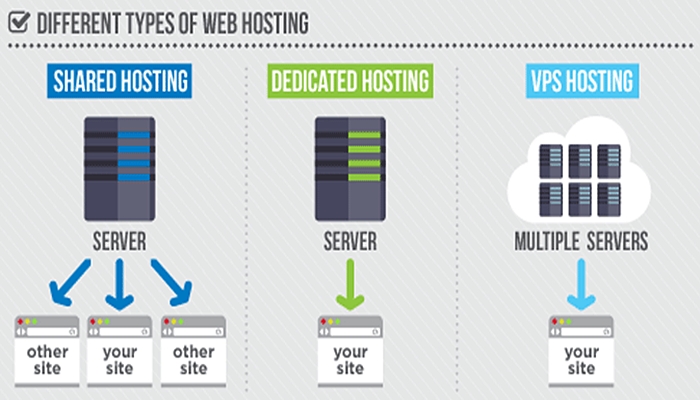Webshop hosting sets the stage for your online business to thrive, providing the foundation for a successful online presence. Whether you’re selling products, services, or digital downloads, the right webshop hosting solution is crucial for delivering a seamless and reliable shopping experience for your customers.
This guide delves into the world of webshop hosting, exploring its different types, essential features, and key considerations for choosing the optimal provider for your specific needs. From understanding the basics to navigating the complexities of security and optimization, we’ll empower you with the knowledge to make informed decisions and confidently launch your online store.
Understanding Webshop Hosting
Webshop hosting is a specialized type of web hosting designed to accommodate the unique demands of online stores. It provides the necessary infrastructure and tools to host e-commerce websites, enabling businesses to sell products or services online. Choosing the right webshop hosting solution is crucial for a successful online business, as it directly impacts performance, security, scalability, and overall customer experience.
Types of Webshop Hosting
Webshop hosting solutions come in various forms, each with its own set of characteristics and suitability for different business needs. Here are some common types of webshop hosting:
- Shared Hosting: This is the most affordable option, where multiple websites share the same server resources. Shared hosting is suitable for small businesses with low traffic volumes and modest resource requirements. However, it offers limited control over server resources and can be susceptible to performance issues if other websites on the server experience high traffic.
- VPS Hosting: Virtual Private Server (VPS) hosting provides a dedicated portion of a physical server, offering more resources and control compared to shared hosting. VPS hosting is suitable for businesses with moderate traffic and resource demands, as it provides better performance and security than shared hosting. However, it comes at a higher cost than shared hosting.
- Dedicated Hosting: Dedicated hosting provides an entire server dedicated to a single website. This offers the highest level of performance, security, and control, making it ideal for high-traffic websites and businesses with demanding resource needs. However, dedicated hosting is the most expensive option.
- Cloud Hosting: Cloud hosting utilizes a network of servers to distribute website traffic and resources. This provides scalability, flexibility, and high availability, making it suitable for businesses with unpredictable traffic patterns and growing needs. Cloud hosting offers a balance between performance, security, and cost-effectiveness.
Benefits of Specialized Webshop Hosting
Specialized webshop hosting solutions offer numerous advantages over general web hosting, specifically tailored to the needs of online stores. These benefits include:
- Enhanced Security: Webshop hosting providers prioritize security measures to protect sensitive customer data and financial transactions. They implement robust security protocols, such as firewalls, intrusion detection systems, and regular security updates, to minimize the risk of cyberattacks and data breaches.
- Optimized Performance: Webshop hosting solutions are optimized for e-commerce platforms, ensuring fast loading times and smooth user experiences. They offer features like caching, content delivery networks (CDNs), and dedicated resources to enhance website performance and reduce bounce rates.
- Scalability and Flexibility: As online businesses grow, their hosting needs also increase. Specialized webshop hosting provides scalability options, allowing businesses to easily adjust their resources based on traffic fluctuations and business growth. They offer flexible plans and options to accommodate evolving requirements.
- E-commerce-Specific Features: Webshop hosting solutions offer features designed specifically for online stores, such as shopping cart integration, payment gateway support, inventory management tools, and marketing automation features. These features streamline online operations and enhance customer experience.
- Expert Support: Webshop hosting providers offer dedicated support teams with expertise in e-commerce technologies. They provide technical assistance, troubleshooting, and guidance to ensure smooth website operation and resolve any issues promptly.
Key Features of Webshop Hosting
Choosing the right webshop hosting solution is crucial for the success of your online store. It needs to be reliable, secure, and scalable to handle your business growth. This section will delve into essential features that make a webshop hosting solution ideal.
Security
Security is paramount for any online business, especially for e-commerce platforms. A secure webshop hosting solution protects your customers’ sensitive information and ensures a safe online shopping experience.
- SSL Certificates: An SSL certificate encrypts data transmitted between your website and customers’ browsers, ensuring secure communication. This is essential for online transactions and builds trust with your customers. Look for hosting providers that offer free SSL certificates.
- Regular Security Updates: Webshop hosting providers should regularly update their servers and software to patch vulnerabilities and protect against potential threats. This includes updating the operating system, web server software, and other relevant applications.
- Firewalls: Firewalls act as a barrier between your website and the outside world, blocking unauthorized access and malicious traffic. A reliable webshop hosting provider will implement robust firewalls to protect your online store.
- Malware Scanning: Regularly scanning your website for malware and viruses is crucial to ensure your site remains secure. Look for hosting providers that offer malware scanning services and proactive security measures.
Scalability
As your business grows, your webshop needs to be able to handle increased traffic and data storage requirements. A scalable webshop hosting solution allows you to expand your resources as needed without compromising performance.
- Flexible Resources: Choose a hosting provider that offers flexible resource allocation, allowing you to scale your server capacity, storage space, and bandwidth based on your website’s needs.
- Automatic Scaling: Some hosting providers offer automatic scaling features, where resources are automatically adjusted based on real-time traffic and resource usage. This ensures your website remains responsive and performs well even during peak traffic periods.
- Cloud Hosting: Cloud hosting provides a highly scalable solution where resources are shared across multiple servers. This allows you to quickly adjust your resources based on demand, ensuring a seamless experience for your customers.
Performance
Website performance is critical for customer satisfaction and conversion rates. A slow website can lead to frustrated customers and lost sales.
- Fast Loading Times: Ensure your webshop hosting provider offers fast server speeds and optimized infrastructure for quick website loading times. This enhances the user experience and improves ranking.
- Content Delivery Network (CDN): A CDN distributes your website’s content across multiple servers worldwide, reducing latency and improving loading times for users in different locations.
- Caching: Caching helps improve website performance by storing frequently accessed data locally, reducing server load and improving response times.
Customer Support
Reliable customer support is crucial for resolving technical issues and providing assistance when needed.
- 24/7 Availability: Choose a hosting provider that offers 24/7 customer support via phone, email, or live chat. This ensures prompt assistance regardless of the time or day.
- Technical Expertise: Look for hosting providers with knowledgeable support staff who can provide technical assistance and troubleshoot issues efficiently.
- Knowledge Base and Documentation: A comprehensive knowledge base and documentation can help you find answers to common questions and resolve issues independently.
Comparison Table
| Hosting Provider | Features | Pricing |
|---|---|---|
| Provider A | SSL Certificates, Regular Security Updates, Firewalls, Malware Scanning, Flexible Resources, Automatic Scaling, Cloud Hosting, Fast Loading Times, CDN, Caching, 24/7 Support, Technical Expertise, Knowledge Base | $10/month |
| Provider B | SSL Certificates, Regular Security Updates, Firewalls, Malware Scanning, Flexible Resources, Automatic Scaling, Cloud Hosting, Fast Loading Times, CDN, Caching, 24/7 Support, Technical Expertise | $15/month |
| Provider C | SSL Certificates, Regular Security Updates, Firewalls, Malware Scanning, Flexible Resources, Automatic Scaling, Cloud Hosting, Fast Loading Times, CDN, Caching, 24/7 Support | $20/month |
Choosing the Right Webshop Hosting Provider
Selecting the right webshop hosting provider is crucial for the success of your online store. The provider you choose will directly impact your website’s performance, security, and overall user experience.
Factors to Consider When Choosing a Webshop Hosting Provider
Several factors should be considered when selecting a webshop hosting provider. These factors can be categorized into budget, website traffic, security needs, and technical expertise.
Budget
Your budget will play a significant role in determining the type of hosting plan you can afford. Shared hosting, the most affordable option, is suitable for small businesses with low traffic volumes. VPS (Virtual Private Server) hosting offers more resources and better performance, making it ideal for medium-sized businesses experiencing moderate traffic. Dedicated hosting, the most expensive option, provides the highest level of performance and security, making it suitable for large businesses with high traffic volumes.
Website Traffic
The amount of traffic your website receives will also influence your hosting plan selection. If you anticipate high traffic volumes, you’ll need a hosting plan that can handle the load. Shared hosting may not be sufficient for high-traffic websites, as it shares resources with other websites on the same server. VPS or dedicated hosting would be more suitable for such websites.
Security Needs
Security is paramount for any online business. You’ll need a hosting provider that offers robust security features to protect your website and customer data from cyber threats. Look for providers that offer features such as firewalls, malware scanning, and SSL certificates.
Technical Expertise
Your technical expertise will also influence your hosting provider selection. If you’re not technically savvy, you’ll need a provider that offers excellent customer support and easy-to-use tools. Look for providers that offer managed hosting services, which take care of server maintenance and security updates.
Reputable Webshop Hosting Providers
Several reputable webshop hosting providers offer a range of plans and features to meet the needs of different businesses.
- Bluehost: Known for its affordable shared hosting plans and excellent customer support. Bluehost is a popular choice for small businesses and bloggers.
- HostGator: Another reputable provider offering shared, VPS, and dedicated hosting plans. HostGator is known for its reliable performance and user-friendly interface.
- SiteGround: SiteGround offers a variety of hosting plans with a focus on speed and security. They are known for their excellent customer support and advanced features, such as their built-in caching system.
- GoDaddy: GoDaddy is a well-known domain registrar and web hosting provider. They offer a wide range of hosting plans, including shared, VPS, and dedicated hosting. GoDaddy is known for its comprehensive features and ease of use.
Setting Up a Webshop with Hosting
Once you’ve chosen a hosting provider, it’s time to set up your webshop. This involves several steps, including installing and configuring essential software, integrating payment gateways and shipping options, and ensuring your webshop is secure and user-friendly.
Installing and Configuring an Ecommerce Platform
An ecommerce platform is the foundation of your webshop. It handles everything from product display and order processing to inventory management and customer interactions. Popular platforms include Shopify, Magento, WooCommerce, and BigCommerce.
The installation process varies depending on the platform and your hosting provider. Some platforms offer one-click installations, while others require manual configuration.
Here are some common steps:
- Choose a platform: Consider factors like your budget, technical expertise, and the features you need.
- Create an account: Sign up for an account with your chosen platform provider.
- Install the platform: Follow the provider’s instructions to install the platform on your hosting server. This may involve using a control panel like cPanel or Plesk.
- Configure the platform: Customize your webshop’s appearance, add products, set up payment options, and configure shipping settings.
Integrating Payment Gateways
A payment gateway allows customers to make secure online payments. Popular gateways include PayPal, Stripe, and Authorize.net.
To integrate a payment gateway:
- Choose a gateway: Consider factors like fees, supported payment methods, and security features.
- Sign up for an account: Create an account with your chosen gateway provider.
- Configure the gateway: Set up your account and integrate it with your ecommerce platform. This typically involves providing API keys or other credentials.
Setting Up Shipping Options
Shipping is an essential part of the online shopping experience. You need to configure shipping options, including shipping rates, delivery times, and carrier integrations.
To set up shipping options:
- Choose shipping carriers: Select carriers that serve your target market and offer competitive rates.
- Set up shipping rates: Define shipping costs based on factors like weight, destination, and shipping method.
- Integrate shipping carriers: Connect your chosen carriers with your ecommerce platform. This may involve using plugins or APIs.
Optimizing Webshop Performance

A high-performing webshop is crucial for success. It translates to a better user experience, higher conversion rates, and ultimately, increased sales. Optimizing your webshop involves focusing on speed, security, and user experience.
Speed Optimization
Optimizing your webshop’s speed is paramount. Faster loading times translate to happier customers and improved rankings.
- Caching: Caching involves storing frequently accessed data on a temporary server, allowing it to be delivered faster to users. This significantly reduces loading times, especially for images, stylesheets, and scripts. Popular caching solutions include W3 Total Cache, WP Super Cache, and Cloudflare.
- Content Delivery Networks (CDNs): CDNs distribute your website’s content across multiple servers globally. This ensures that users access content from the nearest server, reducing latency and improving loading times. Popular CDN providers include Cloudflare, Amazon CloudFront, and Google Cloud CDN.
- Image Optimization: Images are often the largest files on a webpage, significantly impacting loading times. Optimizing images by reducing their size without compromising quality can dramatically improve performance. Tools like TinyPNG and Optimizilla can help compress images efficiently.
- Code Optimization: Minimizing code, removing unnecessary scripts, and using efficient programming practices can also improve speed. This involves reducing the amount of data transferred between the server and the user’s browser.
- Database Optimization: Optimizing your database can significantly improve performance. This involves indexing tables, cleaning up unnecessary data, and using efficient queries. A well-optimized database ensures faster data retrieval, contributing to a faster website.
Security Measures, Webshop hosting
A secure webshop is essential for building trust with customers and protecting sensitive data.
- SSL Certificate: An SSL certificate encrypts communication between your website and visitors’ browsers, ensuring secure data transmission. This is crucial for handling sensitive information like credit card details and personal information. Look for an SSL certificate with a strong encryption level, like SHA-256.
- Strong Passwords: Encourage customers to use strong passwords for their accounts. This involves using a combination of uppercase and lowercase letters, numbers, and symbols. Implementing a password policy that enforces strong passwords can significantly improve security.
- Regular Updates: Regularly update your website software, plugins, and themes. Updates often include security patches that fix vulnerabilities, protecting your website from attacks. Stay vigilant and update your system promptly when new updates are available.
- Two-Factor Authentication: Implement two-factor authentication (2FA) for customer accounts. This adds an extra layer of security by requiring users to enter a code sent to their phone or email, in addition to their password, when logging in.
- Firewall: A firewall acts as a barrier between your website and external threats, blocking unauthorized access and malicious traffic. Ensure your hosting provider offers a robust firewall to protect your webshop from attacks.
User Experience Optimization
A user-friendly webshop is essential for customer satisfaction and conversions.
- Mobile Optimization: Ensure your webshop is responsive and optimized for mobile devices. A significant portion of online shopping occurs on mobile phones, so a mobile-friendly website is crucial for capturing this market.
- Navigation: A clear and intuitive navigation system is essential for guiding users through your website. Organize your products logically, provide clear category labels, and implement a search function to help users find what they need quickly.
- Product Pages: Provide detailed product descriptions, high-quality images, and customer reviews to help users make informed purchase decisions. Ensure product pages are easy to read and visually appealing.
- Checkout Process: Streamline the checkout process to minimize friction. Offer multiple payment options, ensure a secure checkout environment, and provide clear instructions to guide users through the process.
- Customer Support: Provide responsive customer support channels, such as live chat, email, or phone, to assist customers with questions or issues. Excellent customer service can build trust and loyalty.
Website Backups
Regular website backups are crucial for disaster recovery.
- Data Loss Prevention: Backups safeguard your webshop’s data against accidental deletion, hardware failure, or cyberattacks. Having a backup allows you to restore your website to a previous state in case of data loss.
- Regular Backups: Schedule regular backups to ensure your data is protected. Consider daily or weekly backups, depending on the frequency of changes to your website.
- Multiple Backup Locations: Store backups in multiple locations, such as a cloud storage service or an external hard drive. This ensures data redundancy and protects against data loss due to a single point of failure.
Managing Webshop Hosting
Managing your webshop hosting effectively is crucial for ensuring your online store runs smoothly, securely, and efficiently. It involves a range of tasks, from overseeing domain names and email accounts to monitoring performance and troubleshooting issues. This section provides a comprehensive guide to managing your webshop hosting effectively.
Domain Name Management
Domain name management is an essential aspect of webshop hosting. Your domain name is your online identity, and managing it effectively ensures your customers can easily find and access your website.
- Registering a Domain Name: Choosing the right domain name is critical for your brand’s online presence. Consider using a domain registrar like GoDaddy, Namecheap, or Google Domains to register a domain name. Ensure the domain name is relevant to your business, easy to remember, and available in the desired extension (e.g., .com, .net, .org).
- Domain Name Renewal: Domain names need to be renewed regularly to avoid expiration. Set reminders or use automated renewal services to ensure your domain remains active.
- DNS Management: Domain Name System (DNS) records link your domain name to your website’s server. Managing DNS settings ensures your website is accessible to visitors. This involves configuring records such as A records, CNAME records, and MX records.
Email Account Management
Email accounts are essential for communication with customers, partners, and other stakeholders.
- Creating Email Accounts: Most webshop hosting providers offer email account creation tools. You can create email addresses using your domain name (e.g., [email protected]) for professional communication.
- Email Forwarding and Aliases: You can set up email forwarding to direct emails sent to one address to another. Email aliases allow you to use multiple addresses while receiving emails in a single inbox.
- Email Security: Implementing email security measures such as spam filters and two-factor authentication helps protect your email accounts from unauthorized access.
Security Updates
Security updates are crucial for protecting your webshop and customer data from threats.
- Software Updates: Regularly update your webshop platform, plugins, and themes to patch vulnerabilities and enhance security.
- Firewall and Anti-Malware: Use a firewall to block unauthorized access to your server and install anti-malware software to protect against malicious attacks.
- SSL Certificates: An SSL certificate encrypts data transmitted between your website and visitors, ensuring secure communication and building trust.
Website Performance Monitoring
Monitoring your webshop’s performance is essential for identifying and resolving issues that could impact customer experience and sales.
- Website Speed: Track website loading speed to ensure a smooth and responsive user experience. Tools like Google PageSpeed Insights and Pingdom can help measure website speed.
- Uptime: Monitor website uptime to ensure it’s accessible to visitors. Services like UptimeRobot and StatusCake provide uptime monitoring tools.
- Traffic Analysis: Analyze website traffic to understand user behavior and identify popular products or pages. Tools like Google Analytics provide detailed traffic data.
Troubleshooting Issues
Troubleshooting issues that arise with your webshop hosting is an important aspect of management.
- Identifying the Problem: Use error logs, website performance monitoring tools, and server logs to identify the root cause of the issue.
- Seeking Support: Contact your webshop hosting provider’s support team for assistance in resolving complex issues.
- Documentation and Backup: Maintain documentation of your webshop hosting setup and create regular backups to facilitate recovery in case of data loss or system failures.
Scaling Webshop Hosting Resources
As your webshop grows, you may need to scale your hosting resources to handle increased traffic and data storage demands.
- Increased Bandwidth: Consider upgrading your bandwidth to accommodate higher traffic volumes.
- Storage Capacity: Expand your storage capacity to accommodate growing product catalogs and media files.
- Server Resources: Upgrade your server resources (CPU, RAM) to handle increased processing demands.
Security Considerations for Webshop Hosting
Running a webshop involves handling sensitive customer data, making security a paramount concern. Data breaches can lead to financial losses, reputational damage, and legal repercussions. Implementing robust security measures is crucial to protect your webshop, your customers, and your business.
Protecting Sensitive Customer Data
Protecting customer data is a fundamental aspect of webshop security. This includes personal information like names, addresses, credit card details, and purchase history.
- Data Encryption: Encrypting sensitive data during transmission and storage using protocols like TLS/SSL is essential. This ensures that even if data is intercepted, it remains unreadable without the appropriate decryption key.
- Secure Payment Gateways: Integrate with reputable payment gateways that handle credit card processing securely, adhering to industry standards like PCI DSS. This offloads the responsibility of storing and processing sensitive payment information, enhancing security.
- Regular Data Backups: Implement regular data backups to ensure data recovery in case of data loss due to system failures, attacks, or human error. This allows you to restore data quickly and minimize downtime.
Preventing Data Breaches
Proactive measures are crucial to prevent data breaches and minimize the impact of potential attacks.
- Strong Passwords and Multi-Factor Authentication: Enforce strong password policies for administrative accounts and user accounts, encouraging the use of complex passwords and multi-factor authentication. This adds an extra layer of security, making it more difficult for unauthorized individuals to access accounts.
- Regular Security Audits: Conduct regular security audits to identify vulnerabilities and weaknesses in your webshop’s infrastructure. This allows you to address potential issues proactively and prevent exploitation.
- Firewall Protection: Implement a firewall to block unauthorized access to your webshop’s servers and networks. Firewalls act as a barrier, filtering incoming and outgoing network traffic, preventing malicious actors from accessing sensitive data.
- Regular Software Updates: Keep all software, including operating systems, web applications, and plugins, up-to-date with the latest security patches. This addresses vulnerabilities that could be exploited by attackers.
- Employee Training: Train employees on security best practices, including phishing awareness, password management, and data handling protocols. This helps to minimize the risk of human error and insider threats.
Compliance with Regulations
Complying with relevant regulations is essential for protecting customer data and maintaining a secure webshop environment.
- General Data Protection Regulation (GDPR): If you collect personal data from individuals in the European Union, you must comply with the GDPR. This regulation Artikels strict rules regarding data collection, processing, storage, and disclosure.
- Payment Card Industry Data Security Standard (PCI DSS): If you process credit card payments, you must comply with PCI DSS. This standard sets security requirements for handling sensitive payment information.
- Other Regional Regulations: Research and comply with any other relevant data protection regulations in your region or target markets.
SSL Certificates
SSL certificates are essential for securing communication between your webshop and customers’ browsers.
- Encryption: SSL certificates enable encrypted communication using TLS/SSL protocols, ensuring that data transmitted between your webshop and customers’ browsers remains confidential and protected from eavesdropping.
- Trust and Credibility: SSL certificates display a padlock icon in the browser address bar, indicating a secure connection. This builds trust and credibility with customers, reassuring them that their data is secure.
- Search Engine Optimization (): Search engines like Google prioritize websites with SSL certificates, giving them a boost in search rankings. This can improve your webshop’s visibility and attract more customers.
Firewalls
Firewalls are security measures that act as a barrier between your webshop’s network and the external internet.
- Network Traffic Filtering: Firewalls filter incoming and outgoing network traffic, blocking unauthorized access to your webshop’s servers and applications. They analyze network traffic based on pre-defined rules, allowing only authorized connections.
- Threat Prevention: Firewalls protect against various threats, including malware, viruses, and intrusion attempts. They can identify and block malicious traffic before it reaches your webshop’s systems.
- Network Segmentation: Firewalls can segment your network, isolating sensitive data and applications from other parts of your network. This reduces the impact of potential breaches, limiting the spread of malware or unauthorized access.
Other Security Measures
Implementing a comprehensive security strategy involves incorporating various measures to protect your webshop.
- Two-Factor Authentication (2FA): 2FA adds an extra layer of security by requiring users to provide two forms of authentication, typically a password and a one-time code generated by a mobile app or email. This makes it significantly harder for unauthorized individuals to access accounts.
- Intrusion Detection and Prevention Systems (IDS/IPS): IDS/IPS monitor network traffic for suspicious activity and can block or alert you to potential attacks. They analyze network traffic patterns, looking for anomalies or malicious activity.
- Regular Security Updates: Keep all software, including operating systems, web applications, and plugins, up-to-date with the latest security patches. This addresses vulnerabilities that could be exploited by attackers.
- Security Monitoring and Logging: Implement security monitoring tools to track network activity and identify potential threats. Regularly review logs to detect suspicious activity and take appropriate action.
- Vulnerability Scanning: Regularly scan your webshop for vulnerabilities using automated tools. This helps identify weaknesses that could be exploited by attackers.
- Penetration Testing: Conduct penetration testing to simulate real-world attacks and identify security weaknesses. This provides a realistic assessment of your webshop’s security posture and allows you to address vulnerabilities before they can be exploited.
Future Trends in Webshop Hosting
The world of webshop hosting is constantly evolving, with new technologies emerging that promise to reshape the online shopping experience. Understanding these trends is crucial for businesses looking to stay ahead of the curve and leverage the latest advancements to enhance their online presence, improve performance, and optimize their customer interactions.
Serverless Computing
Serverless computing represents a paradigm shift in how applications are built and deployed. It allows developers to focus on writing code without the burden of managing servers or infrastructure. In the context of webshop hosting, serverless computing offers several advantages:
* Scalability and Flexibility: Serverless platforms automatically scale resources based on demand, ensuring that your webshop can handle traffic spikes without performance issues.
* Cost Efficiency: You only pay for the resources you use, making it a cost-effective solution for businesses with fluctuating traffic patterns.
* Faster Development and Deployment: Developers can focus on building features rather than managing infrastructure, leading to faster development cycles and quicker time to market.
Edge Computing
Edge computing brings processing power closer to users, reducing latency and improving performance. In the context of webshop hosting, edge computing offers several benefits:
* Faster Load Times: By processing data closer to users, edge computing significantly reduces page load times, enhancing the user experience.
* Improved Responsiveness: Faster processing times lead to more responsive interactions, enhancing user engagement and satisfaction.
* Enhanced Security: Edge computing can provide an additional layer of security by filtering traffic and protecting sensitive data at the network edge.
Artificial Intelligence
Artificial intelligence (AI) is transforming various industries, and webshop hosting is no exception. AI can be leveraged to enhance various aspects of online businesses:
* Personalized Recommendations: AI-powered recommendation engines can analyze customer data and provide personalized product suggestions, increasing conversion rates.
* Chatbots for Customer Support: AI-powered chatbots can provide instant customer support, answering common questions and resolving issues efficiently.
* Fraud Detection: AI algorithms can analyze transaction patterns and identify potential fraudulent activities, protecting your webshop and customers.
Resources for Staying Updated
Staying informed about the latest developments in webshop hosting is crucial for staying competitive. Here are some resources that can help you stay updated:
* Industry Publications: Follow industry publications such as TechCrunch, Wired, and The Verge for news and insights on emerging technologies.
* Web Hosting Blogs: Numerous blogs and websites dedicated to webshop hosting provide valuable information on the latest trends and best practices.
* Webinars and Conferences: Attending industry webinars and conferences can provide valuable insights from experts and allow you to network with peers.
* Online Forums: Participate in online forums and communities related to webshop hosting to engage in discussions and learn from others’ experiences.
Wrap-Up
In conclusion, webshop hosting plays a vital role in the success of any online business. By understanding the nuances of different hosting options, prioritizing essential features, and implementing best practices for security and optimization, you can create a robust and scalable platform that empowers your business to grow and reach new heights.