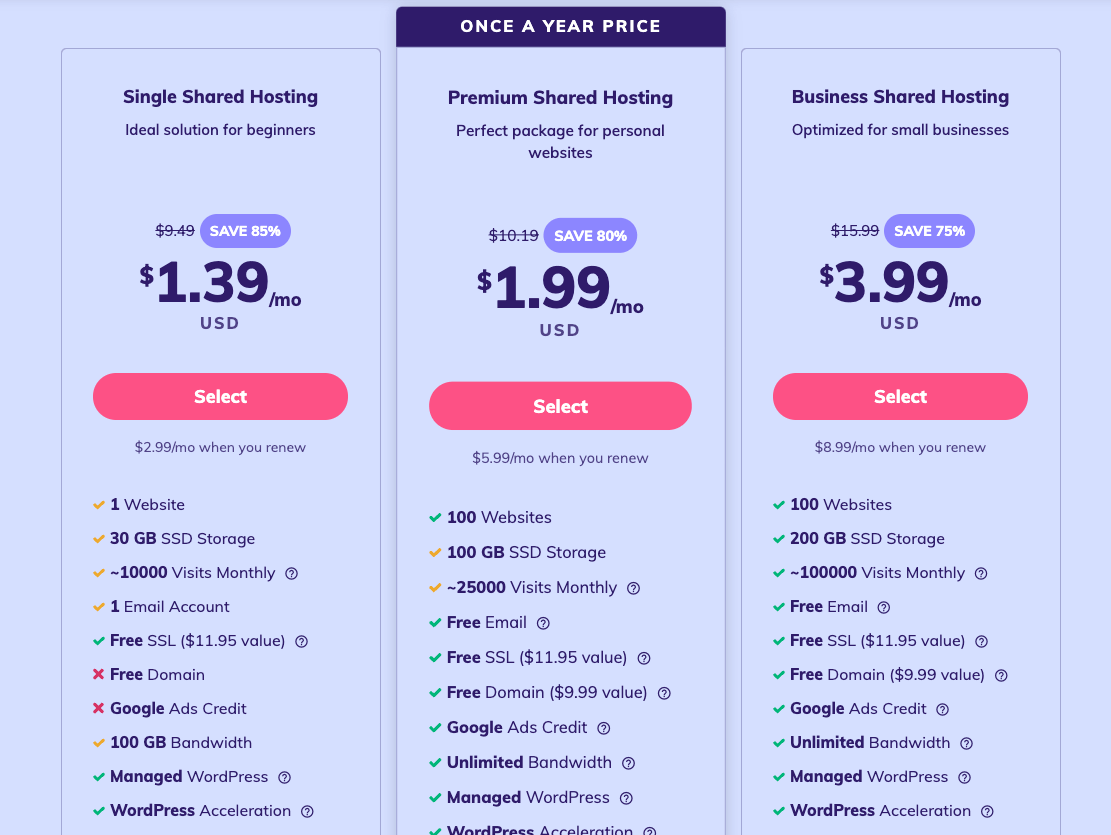WordPress hosting packages are the foundation of any successful WordPress website. They provide the infrastructure and resources needed to power your online presence, ensuring your website is fast, secure, and reliable. Understanding the different types of hosting packages available, from shared hosting to dedicated servers, is crucial for making informed decisions about your website’s performance and growth.
This guide will explore the key components of WordPress hosting packages, delve into the essential features to consider, and provide a comprehensive overview of popular hosting providers. We’ll also discuss website performance optimization, cost considerations, and the latest trends in WordPress hosting.
Understanding WordPress Hosting Packages

Choosing the right WordPress hosting package is crucial for the success of your website. It’s like selecting the foundation for your house; a strong foundation ensures stability and growth, while a weak one can lead to problems down the line. Understanding the different types of hosting packages and their features is essential for making an informed decision.
Core Components of WordPress Hosting Packages
WordPress hosting packages are designed to provide the resources your website needs to operate smoothly. These packages typically include:
- Storage: This refers to the amount of disk space you have available to store your website’s files, including images, videos, and other content. The more storage you have, the more content you can host on your website.
- Bandwidth: This refers to the amount of data that can be transferred between your server and visitors’ browsers. The more bandwidth you have, the more traffic your website can handle.
- Databases: These are essential for storing your website’s data, such as user information, blog posts, and comments. Most WordPress hosting packages include a database as part of the package.
- Security Features: These features help protect your website from attacks, such as malware and spam. Common security features include firewalls, malware scanners, and daily backups.
Different WordPress Hosting Package Types
There are several types of WordPress hosting packages available, each with its own set of advantages and disadvantages. Here’s a breakdown of the most common types:
- Shared Hosting: This is the most affordable option, where multiple websites share the same server resources. It’s a good choice for beginners or websites with low traffic. However, shared hosting can be slow and unreliable if the server is overloaded with other websites.
- VPS Hosting: This option provides you with a virtual private server, which gives you more control and resources than shared hosting. It’s a good choice for websites with moderate traffic or those requiring more security. VPS hosting is more expensive than shared hosting but offers better performance and reliability.
- Dedicated Hosting: This is the most expensive option, where you have an entire server dedicated to your website. This provides the highest level of performance, security, and control. Dedicated hosting is ideal for high-traffic websites or those requiring the highest level of security and reliability.
- Managed WordPress Hosting: This is a specialized type of hosting that focuses on providing optimized WordPress hosting. Managed WordPress hosting providers handle tasks like security updates, backups, and performance optimization, making it easier for you to focus on creating content.
Comparing and Contrasting Hosting Package Types
| Feature | Shared Hosting | VPS Hosting | Dedicated Hosting | Managed WordPress Hosting |
|---|---|---|---|---|
| Cost | Most affordable | More expensive than shared | Most expensive | More expensive than shared, but less than dedicated |
| Performance | Can be slow and unreliable | Better performance than shared | Best performance | Optimized for WordPress performance |
| Security | Basic security features | Enhanced security features | Highest level of security | Includes security features and updates |
| Control | Limited control | More control than shared | Full control | Limited control, but managed for optimal performance |
| Scalability | Limited scalability | More scalable than shared | Highly scalable | Scalable based on plan |
Popular WordPress Hosting Providers: WordPress Hosting Packages
Choosing the right WordPress hosting provider is crucial for your website’s performance, security, and overall success. There are many options available, each with its own strengths and weaknesses. Here, we’ll explore some of the most popular providers and their key features.
Reputable WordPress Hosting Providers
Here’s a list of some of the most popular and reputable WordPress hosting providers, along with their pricing structures and unique features:
- Bluehost: Bluehost is a well-known and reliable hosting provider that offers a variety of plans for different needs. Their basic plan starts at around $2.95 per month and includes features such as unlimited storage and bandwidth, free SSL certificates, and a free domain name for the first year. Bluehost also offers managed WordPress hosting plans, which provide additional features such as automatic updates, daily backups, and expert support. Bluehost is known for its user-friendly interface and excellent customer support.
- HostGator: HostGator is another popular choice for WordPress hosting. Their plans are comparable to Bluehost’s, with a starting price of around $2.75 per month. HostGator also offers managed WordPress hosting, as well as a variety of other features, such as a free website builder, a free domain name, and a money-back guarantee. HostGator is known for its reliable performance and affordable pricing.
- SiteGround: SiteGround is a highly-rated WordPress hosting provider that focuses on performance and security. Their plans start at around $3.95 per month and include features such as free daily backups, free SSL certificates, and a free CDN. SiteGround also offers managed WordPress hosting, which provides additional features such as automatic updates, staging environments, and expert support. SiteGround is known for its fast loading speeds and excellent customer support.
- GoDaddy: GoDaddy is one of the largest web hosting providers in the world, offering a wide range of hosting plans, including WordPress hosting. Their basic WordPress hosting plan starts at around $5.99 per month and includes features such as unlimited storage and bandwidth, free SSL certificates, and a free domain name for the first year. GoDaddy also offers managed WordPress hosting, which provides additional features such as automatic updates, daily backups, and expert support. GoDaddy is known for its wide range of features and its user-friendly interface.
- DreamHost: DreamHost is a popular choice for WordPress hosting, known for its affordable pricing and reliable performance. Their basic WordPress hosting plan starts at around $2.59 per month and includes features such as unlimited storage and bandwidth, free SSL certificates, and a free domain name for the first year. DreamHost also offers managed WordPress hosting, which provides additional features such as automatic updates, daily backups, and expert support. DreamHost is known for its excellent customer support and its commitment to sustainability.
Comparison of WordPress Hosting Providers
Here’s a comparison table that highlights the strengths and weaknesses of each provider based on factors like performance, security, and customer support:
| Provider | Performance | Security | Customer Support | Pricing | Unique Features |
|---|---|---|---|---|---|
| Bluehost | Good | Good | Excellent | Affordable | Free domain name, free SSL certificate, user-friendly interface |
| HostGator | Good | Good | Good | Affordable | Free website builder, free domain name, money-back guarantee |
| SiteGround | Excellent | Excellent | Excellent | Slightly more expensive | Free daily backups, free SSL certificate, free CDN, fast loading speeds |
| GoDaddy | Good | Good | Good | Affordable | Wide range of features, user-friendly interface |
| DreamHost | Good | Good | Excellent | Affordable | Free domain name, free SSL certificate, commitment to sustainability |
User Experience of WordPress Hosting Providers
The user experience of each hosting provider can vary depending on factors such as the control panel interface, ease of use, and customer support.
- Bluehost: Bluehost offers a user-friendly control panel interface that is easy to navigate, even for beginners. Their customer support is excellent, with 24/7 availability via phone, chat, and email.
- HostGator: HostGator’s control panel interface is also user-friendly and easy to navigate. Their customer support is good, with 24/7 availability via phone, chat, and email.
- SiteGround: SiteGround’s control panel interface is slightly more complex than Bluehost and HostGator, but it is still easy to use. Their customer support is excellent, with 24/7 availability via phone, chat, and email.
- GoDaddy: GoDaddy’s control panel interface is user-friendly and easy to navigate. Their customer support is good, with 24/7 availability via phone, chat, and email.
- DreamHost: DreamHost’s control panel interface is user-friendly and easy to navigate. Their customer support is excellent, with 24/7 availability via phone, chat, and email.
Managing WordPress Hosting
Managing your WordPress website’s hosting is essential for ensuring its smooth operation, optimal performance, and security. It involves a range of tasks, from monitoring website performance to troubleshooting common issues and managing user accounts. This section will provide a comprehensive guide on how to manage your WordPress website effectively, regardless of the hosting package type you choose.
Monitoring Website Performance
Monitoring website performance is crucial for identifying potential issues before they affect your website’s functionality and user experience. You can use a variety of tools to monitor your website’s performance, including:
- Website speed testing tools: These tools measure your website’s loading speed and identify areas for improvement. Popular options include Google PageSpeed Insights, Pingdom, and GTmetrix.
- Website uptime monitoring tools: These tools track your website’s availability and notify you if it goes down. Some popular options include Uptime Robot, Pingdom, and StatusCake.
- Server performance monitoring tools: These tools provide insights into your server’s resource utilization, including CPU, memory, and disk space. Popular options include cPanel, Plesk, and CloudFlare.
By monitoring your website’s performance regularly, you can proactively identify and address issues that could impact your website’s performance and user experience.
Troubleshooting Common Issues
Troubleshooting common WordPress issues can be a daunting task, but with the right tools and knowledge, you can effectively resolve most problems. Here are some common WordPress issues and how to troubleshoot them:
- Website down: Check your website’s DNS settings, ensure your hosting account is active, and verify your domain name registration.
- Slow loading times: Analyze your website’s code for performance bottlenecks, optimize images, and consider using a caching plugin.
- Security breaches: Regularly update WordPress core, themes, and plugins, use strong passwords, and implement security measures like two-factor authentication.
- Database errors: Check your database connection settings, optimize your database, and ensure sufficient database storage space.
Managing User Accounts
Managing user accounts is essential for controlling access to your WordPress website. You can create, edit, and delete user accounts, assign different roles, and manage user permissions. Here are some key aspects of managing user accounts:
- Creating user accounts: You can create new user accounts with different roles and permissions, such as administrator, editor, author, contributor, and subscriber.
- Editing user accounts: You can modify user account details, including username, email address, password, and role.
- Deleting user accounts: You can remove user accounts that are no longer needed.
- Assigning user roles: Each user role has specific permissions that determine what they can access and modify on your website.
Upgrading or Downgrading Hosting Packages
As your website’s needs evolve, you may need to upgrade or downgrade your hosting package to accommodate changes in traffic, storage requirements, or performance demands. Here’s a guide to upgrading or downgrading your hosting package:
- Evaluate your website’s needs: Determine your website’s current resource consumption, including traffic, storage, and bandwidth usage.
- Compare hosting packages: Explore different hosting packages offered by your provider and choose one that meets your website’s requirements.
- Contact your hosting provider: Inform your hosting provider about your intention to upgrade or downgrade your package.
- Complete the upgrade or downgrade process: Follow the instructions provided by your hosting provider to complete the upgrade or downgrade process.
FAQs about WordPress Hosting Packages
Choosing the right WordPress hosting package can be a daunting task, especially for beginners. There are many factors to consider, such as website traffic, storage space, and security. To help you make an informed decision, we’ve compiled a list of frequently asked questions about WordPress hosting packages.
Website Migration
Website migration is the process of moving your website from one hosting provider to another. This can be a complex process, especially if you have a large or complex website. Here are some common questions about website migration:
- How do I migrate my WordPress website to a new hosting provider?
The migration process will vary depending on the hosting provider, but it generally involves backing up your website files and database, transferring them to the new server, and then updating your DNS settings. Some hosting providers offer free migration services, while others charge a fee.
- What are the risks associated with website migration?
There are a few risks associated with website migration, such as data loss, downtime, and broken links. It’s important to choose a reputable hosting provider that offers reliable migration services.
- How long does it take to migrate a WordPress website?
The time it takes to migrate a website depends on the size and complexity of your website. A small website with a few pages can be migrated in a matter of minutes, while a large website with thousands of pages can take several hours or even days.
Domain Registration
A domain name is your website’s address on the internet. You can register a domain name through a domain registrar, such as GoDaddy or Namecheap. Here are some common questions about domain registration:
- How do I register a domain name for my WordPress website?
To register a domain name, you’ll need to choose a domain registrar and search for available domain names. Once you’ve found a domain name you like, you can purchase it and register it with the registrar.
- What are the different types of domain names?
There are many different types of domain names, such as .com, .net, .org, and .info. The best type of domain name for you will depend on your website’s purpose.
- How much does it cost to register a domain name?
The cost of registering a domain name varies depending on the domain registrar and the type of domain name. You can typically register a domain name for around $10-$15 per year.
Technical Support
Technical support is essential for any website owner. It’s important to choose a hosting provider that offers reliable and responsive technical support. Here are some common questions about technical support:
- What types of technical support are available?
Most hosting providers offer a variety of technical support options, such as email, phone, and live chat. Some hosting providers also offer 24/7 support.
- How can I contact technical support?
You can typically contact technical support through your hosting provider’s website or by phone. Most hosting providers also offer a knowledge base or FAQ section on their website.
- What are the response times for technical support?
Response times for technical support vary depending on the hosting provider. Some hosting providers offer 24/7 support with response times of less than 15 minutes, while others have longer response times.
Other FAQs
Here are some other frequently asked questions about WordPress hosting packages:
- What is the difference between shared hosting, VPS hosting, and dedicated hosting?
Shared hosting is the most affordable type of hosting, but it can be slow and unreliable. VPS hosting is a more powerful option that offers better performance and security. Dedicated hosting is the most expensive option, but it offers the highest level of performance and control.
- How do I choose the right WordPress hosting package for my website?
The best WordPress hosting package for you will depend on your website’s traffic, storage needs, and security requirements. If you’re not sure which package to choose, you can contact your hosting provider for assistance.
- What are the benefits of using a managed WordPress hosting provider?
Managed WordPress hosting providers offer a variety of benefits, such as automatic updates, security monitoring, and expert support. This can save you time and money in the long run.
- How much does WordPress hosting cost?
The cost of WordPress hosting varies depending on the hosting provider and the type of hosting plan. You can typically find WordPress hosting plans for as low as $5 per month.
Future Trends in WordPress Hosting
The WordPress hosting landscape is constantly evolving, driven by technological advancements and changing user needs. Emerging trends are shaping the future of WordPress hosting, offering new possibilities for website performance, security, and cost-effectiveness.
Cloud-Based Hosting
Cloud-based hosting has become increasingly popular for WordPress websites due to its scalability, reliability, and cost-efficiency. Instead of relying on a single physical server, cloud hosting distributes resources across a network of servers, ensuring high availability and performance.
- Scalability: Cloud hosting allows websites to easily scale resources up or down based on traffic fluctuations, ensuring optimal performance even during peak periods.
- Reliability: Cloud hosting providers offer redundancy and failover mechanisms, ensuring that websites remain online even if one server experiences an issue.
- Cost-Efficiency: Cloud hosting often offers pay-as-you-go pricing models, allowing users to pay only for the resources they use, reducing overall costs.
Serverless Computing
Serverless computing is a relatively new trend that is gaining traction in the WordPress hosting space. It allows developers to run code without managing any underlying infrastructure, further simplifying the hosting process.
- Simplified Development: Serverless computing eliminates the need for server management, allowing developers to focus on building applications.
- Automatic Scaling: Serverless functions scale automatically based on demand, ensuring that websites can handle traffic spikes without performance issues.
- Cost Savings: Serverless computing providers charge only for the resources used, reducing costs compared to traditional hosting models.
Artificial Intelligence (AI) Integration
AI is increasingly being used to enhance various aspects of WordPress hosting, from security to performance optimization.
- Security Enhancements: AI-powered security solutions can detect and prevent malicious attacks, protecting websites from threats like malware and brute-force attacks.
- Performance Optimization: AI can analyze website traffic patterns and optimize resource allocation, improving website speed and performance.
- Personalized Experiences: AI can be used to personalize website content and recommendations based on user behavior, enhancing user engagement.
Conclusion
Choosing the right WordPress hosting package is crucial for website performance, security, and scalability. By understanding your website’s needs, evaluating different hosting providers, and managing your hosting effectively, you can ensure a smooth and successful WordPress experience.
Key Considerations for Choosing WordPress Hosting
The following considerations are crucial for choosing the right WordPress hosting package:
- Website Traffic and Resource Requirements: Analyze your website’s traffic patterns, storage needs, and processing power requirements to determine the appropriate hosting plan.
- Scalability and Growth Potential: Choose a hosting provider that offers scalable plans to accommodate future growth and increasing traffic.
- Security and Backups: Prioritize hosting providers that offer robust security features, regular backups, and malware protection to safeguard your website.
- Support and Customer Service: Evaluate the availability and responsiveness of customer support, as well as the range of resources and documentation provided by the hosting provider.
- Pricing and Value: Compare hosting plans and pricing models to find the best value for your budget and website needs.
WordPress Hosting Providers
There are numerous reputable WordPress hosting providers available, each offering unique features and benefits. Some of the most popular providers include:
- Bluehost: Known for its affordable plans, reliable performance, and comprehensive features, including free domain registration and website builder.
- HostGator: Offers a wide range of hosting plans, including shared, VPS, and dedicated servers, along with excellent customer support.
- SiteGround: Renowned for its speed, security, and customer service, SiteGround provides optimized WordPress hosting solutions.
- DreamHost: A popular choice for developers, DreamHost offers a user-friendly interface, powerful features, and a focus on open-source technologies.
- GoDaddy: One of the largest web hosting providers, GoDaddy offers a wide range of hosting plans and services, including WordPress-specific options.
Managing WordPress Hosting
Effective WordPress hosting management involves:
- Regular Backups: Create and maintain regular backups of your website’s files and database to protect against data loss.
- Security Updates: Keep your WordPress core files, plugins, and themes updated to address security vulnerabilities.
- Performance Optimization: Implement caching techniques, optimize images, and minimize code to improve website speed and performance.
- Resource Monitoring: Track your website’s resource usage, such as CPU, memory, and disk space, to identify potential bottlenecks.
Future Trends in WordPress Hosting
The WordPress hosting landscape is constantly evolving, with emerging trends shaping the future:
- Cloud-Based Hosting: Cloud hosting offers scalability, flexibility, and increased performance, making it a popular choice for WordPress websites.
- Managed WordPress Hosting: Managed hosting services provide dedicated support, automatic updates, and performance optimization, simplifying website management.
- Artificial Intelligence (AI) and Machine Learning (ML): AI and ML are being used to enhance website security, performance, and user experience.
- Serverless Computing: Serverless computing allows for greater scalability and cost efficiency, eliminating the need for server management.
- Edge Computing: Edge computing brings processing power closer to users, reducing latency and improving website performance.
Conclusive Thoughts
Choosing the right WordPress hosting package is a critical decision that can significantly impact your website’s success. By carefully considering your website’s needs, budget, and future growth plans, you can select a hosting solution that provides the necessary resources and support to power your online presence. Remember to prioritize performance, security, and customer support when making your decision, and explore the options available to find the perfect fit for your website.