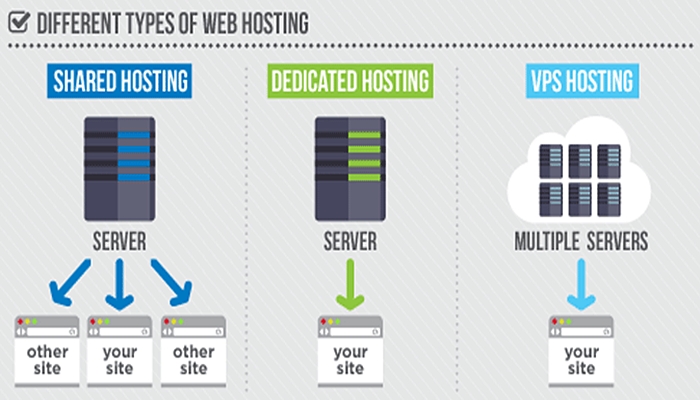Digital Ocean web hosting stands out as a popular choice for developers and businesses seeking reliable, scalable, and affordable cloud solutions. With a user-friendly interface and a wide array of features, Digital Ocean empowers users to build, deploy, and manage web applications with ease. Whether you’re a seasoned developer or a beginner venturing into the world of cloud computing, Digital Ocean offers a robust platform to bring your ideas to life.
Digital Ocean’s core offering revolves around Droplets, their virtual machine instances, which provide a flexible and scalable foundation for hosting websites, applications, and services. Beyond Droplets, Digital Ocean offers a suite of tools and services, including Spaces for object storage, Load Balancers for distributing traffic, and Block Storage for persistent data storage. These features cater to a diverse range of use cases, from simple personal websites to complex enterprise-level applications.
Digital Ocean Features and Services

Digital Ocean offers a wide range of features and services that cater to the needs of developers and businesses of all sizes. These features are designed to streamline web hosting, improve performance, and enhance scalability.
Droplets
Droplets are Digital Ocean’s virtual machines (VMs). They are the foundation of your infrastructure, providing a powerful and flexible environment for running your applications. Droplets are available in various sizes and configurations, allowing you to choose the resources that best suit your needs.
Droplets are like the building blocks of your digital presence, offering the power and flexibility to run your applications efficiently.
Spaces
Spaces is Digital Ocean’s object storage service. It allows you to store and retrieve files, such as images, videos, and backups, securely and reliably. Spaces is ideal for serving static content, like websites, or for storing data that needs to be accessed quickly and efficiently.
Spaces provides a secure and scalable storage solution for your static content, freeing you from the complexities of managing your own storage infrastructure.
Load Balancers
Load balancers distribute incoming traffic across multiple servers, ensuring that your website or application remains available and performs well, even under heavy load. Digital Ocean offers both HTTP and TCP load balancers, allowing you to balance traffic based on your specific requirements.
Load balancers act as traffic controllers, ensuring that your applications remain accessible and perform smoothly, even when dealing with a large influx of users.
Block Storage
Block storage provides persistent storage for your Droplets, allowing you to store data that needs to be accessed frequently. It offers high performance and scalability, ensuring that your applications have the storage capacity they need to operate smoothly.
Block storage is like a dedicated hard drive for your Droplets, providing reliable and fast storage for your critical data.
Managed Database Services
Digital Ocean offers managed database services for popular database systems like MySQL, PostgreSQL, and MongoDB. These services simplify database management, allowing you to focus on developing your applications. They provide automatic backups, scaling, and security features, ensuring that your databases are always available and protected.
Managed database services take the hassle out of database administration, freeing you to concentrate on building your applications and delivering value to your users.
Digital Ocean Community and Support

Digital Ocean offers a robust ecosystem of resources and support to assist users in navigating their cloud journey. Beyond its comprehensive platform features, Digital Ocean provides a vibrant community forum, reliable customer support channels, and a wealth of documentation and tutorials.
Digital Ocean Community Forum
The Digital Ocean Community Forum is a valuable platform for knowledge sharing and collaboration. Users can connect with other developers, system administrators, and cloud enthusiasts to seek assistance, share insights, and learn from one another.
The forum is organized into various categories, including:
- General Discussion
- Droplets
- Kubernetes
- Networking
- Databases
- Storage
- API
- Security
- Billing and Account
This categorization enables users to easily find relevant discussions and connect with individuals facing similar challenges.
Customer Support Channels
Digital Ocean provides a range of customer support channels to cater to diverse user needs:
- Live Chat: Offers immediate assistance for urgent issues or quick questions.
- Support Tickets: Provides a structured method for submitting detailed inquiries and receiving comprehensive responses.
- Phone Support: Enables direct communication with support representatives for complex issues or critical situations.
- Email Support: Provides a written record of interactions for reference and follow-up.
Digital Ocean’s customer support is known for its responsiveness, professionalism, and technical expertise.
Documentation and Tutorials, Digital ocean web hosting
Digital Ocean’s extensive documentation and tutorials are invaluable resources for users of all skill levels. The documentation provides comprehensive guides and reference materials covering various aspects of the platform, including:
- Droplets: Creating, managing, and configuring virtual machines.
- Kubernetes: Deploying and managing containerized applications.
- Networking: Setting up and configuring network infrastructure.
- Databases: Deploying and managing databases.
- Storage: Managing data storage solutions.
- API: Interacting with the Digital Ocean platform programmatically.
- Security: Securing your cloud environment.
- Billing and Account: Managing your account and billing information.
Digital Ocean also offers a wide range of tutorials covering specific tasks and technologies, providing step-by-step instructions and practical examples. These resources empower users to independently solve problems, learn new skills, and optimize their cloud deployments.
Digital Ocean vs. Competitors

Choosing the right cloud hosting provider can be a daunting task, especially with so many options available. Digital Ocean is a popular choice, but how does it stack up against its competitors? This section will delve into a comparison of Digital Ocean with other prominent cloud hosting providers like AWS, Google Cloud, and Linode, examining their strengths and weaknesses across various factors.
Comparing Digital Ocean with Competitors
To gain a comprehensive understanding of Digital Ocean’s position in the cloud hosting market, let’s compare it with its key competitors: AWS, Google Cloud, and Linode. These platforms cater to a wide range of users, from individual developers to large enterprises, and offer a diverse set of features and services.
Pricing
Pricing is a crucial factor for any cloud hosting provider, and Digital Ocean stands out for its transparent and straightforward pricing structure. It offers a pay-as-you-go model, where you only pay for the resources you consume. This contrasts with AWS, Google Cloud, and Linode, which can have more complex pricing models with various discounts and credits, making it challenging to predict actual costs.
- Digital Ocean: Offers a simple and transparent pricing structure, with predictable costs based on resource usage.
- AWS: Features a complex pricing model with various discounts and credits, which can be difficult to navigate.
- Google Cloud: Offers a similar pricing model to AWS, with discounts and credits that can complicate cost estimations.
- Linode: Provides a straightforward pricing model with a focus on affordability, though it may lack the extensive features of larger competitors.
Features
The features offered by each cloud hosting provider play a significant role in determining their suitability for specific use cases. Digital Ocean provides a comprehensive set of features, including virtual machines (VMs), object storage, databases, and load balancers.
- Digital Ocean: Offers a robust set of features, including VMs, object storage, databases, and load balancers, suitable for a wide range of use cases.
- AWS: Provides an extensive range of features, encompassing compute, storage, networking, databases, analytics, and machine learning, catering to complex and diverse workloads.
- Google Cloud: Offers a comprehensive suite of features, including compute, storage, networking, databases, analytics, and machine learning, emphasizing scalability and performance.
- Linode: Focuses on providing a streamlined set of features, including VMs, object storage, and databases, catering to smaller businesses and individual developers.
User Experience
User experience is paramount when choosing a cloud hosting provider, as it directly impacts productivity and ease of use. Digital Ocean excels in its user-friendly interface, making it easy for developers and businesses to manage their infrastructure.
- Digital Ocean: Offers a user-friendly interface and a straightforward management console, simplifying infrastructure management.
- AWS: Features a vast and complex interface with a steep learning curve, requiring significant time and effort to master.
- Google Cloud: Provides a user-friendly interface, but it can still be overwhelming for beginners due to the extensive range of services.
- Linode: Offers a simple and intuitive interface, making it easy to manage and deploy applications.
Key Differences
To summarize the key differences between Digital Ocean and its competitors, here’s a table outlining their strengths and weaknesses:
| Feature | Digital Ocean | AWS | Google Cloud | Linode |
|---|---|---|---|---|
| Pricing | Transparent and straightforward | Complex with discounts and credits | Similar to AWS, with discounts and credits | Straightforward and affordable |
| Features | Comprehensive set of features for common use cases | Extensive range of features for complex workloads | Comprehensive suite of features with focus on scalability and performance | Streamlined set of features for smaller businesses and individual developers |
| User Experience | User-friendly interface and easy management | Complex interface with a steep learning curve | User-friendly interface but can be overwhelming for beginners | Simple and intuitive interface for easy management |
End of Discussion: Digital Ocean Web Hosting
In conclusion, Digital Ocean presents a compelling platform for web hosting, combining ease of use, powerful features, and a strong commitment to security and reliability. Whether you’re starting a personal blog or scaling a large e-commerce website, Digital Ocean provides the tools and resources to build and manage your online presence with confidence. By leveraging Digital Ocean’s cloud infrastructure, you gain access to a scalable, flexible, and cost-effective solution that empowers you to focus on what matters most – building exceptional online experiences.