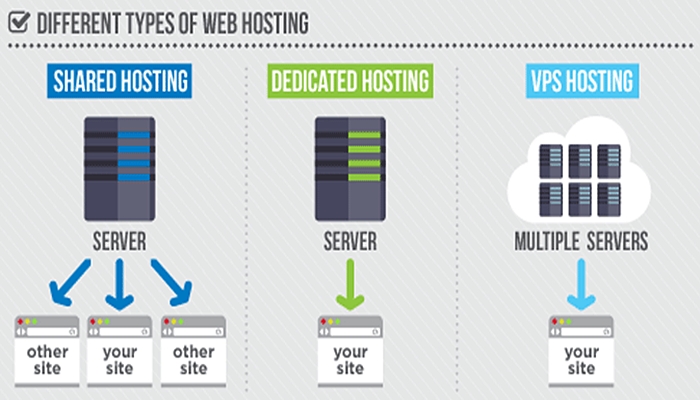Free web hosting and domain offer a tempting gateway to the online world, promising a simple and affordable way to establish your digital presence. This guide delves into the intricacies of free web hosting and domain services, exploring their advantages, limitations, and considerations for a successful online journey.
We’ll examine the various types of free web hosting, their features, and target audiences. We’ll also discuss the importance of choosing a relevant domain name, setting up your website, and navigating the security and implications of free hosting. Ultimately, this guide aims to equip you with the knowledge to make informed decisions and harness the power of free web hosting for your online endeavors.
Understanding Free Web Hosting and Domain
Free web hosting and domain registration are essential for individuals and small businesses looking to establish an online presence without significant upfront costs. These services provide a platform to build and host websites, allowing users to share information, showcase products, or connect with audiences.
Free Web Hosting Providers and Their Features
Free web hosting services offer a basic platform to create and host websites. They typically include features such as:
- Website builder: A user-friendly interface to create websites without coding knowledge.
- Storage space: Limited storage space for website files and data.
- Bandwidth: A restricted amount of data transfer allowed for website traffic.
- Email accounts: A limited number of email addresses associated with the domain.
- Support: Basic customer support options, often through FAQs or forums.
Popular free web hosting providers include:
- Freehostia: Offers a variety of free hosting plans with different features and storage space.
- 000webhost: Provides a free hosting plan with limited storage and bandwidth, ideal for basic websites.
- AwardSpace: Offers a free hosting plan with a website builder and limited resources.
- ByetHost: Provides a free hosting plan with a focus on speed and reliability.
Advantages and Disadvantages of Free Web Hosting and Domain Services
Free web hosting and domain services offer several advantages, including:
- Low cost: No upfront costs or monthly fees for basic website hosting.
- Easy setup: Simple registration and account creation processes.
- Accessibility: Allows individuals and small businesses with limited budgets to establish an online presence.
However, free services also have limitations:
- Limited features: Restricted storage, bandwidth, and email accounts, impacting website functionality and performance.
- Advertisements: Free hosting providers often display ads on websites, potentially affecting user experience.
- Performance issues: Free services may experience slower loading times and limited server resources.
- Limited support: Basic customer support options may not be sufficient for complex issues.
- Domain restrictions: Free domains are often limited to specific extensions, such as .tk or .ml, which may not be desirable for professional websites.
Types of Free Web Hosting
Free web hosting, while often appealing due to its zero-cost nature, comes in different forms, each with its own set of features, limitations, and target audience. Understanding the various types available is crucial for choosing the one that best aligns with your needs and goals.
Shared Hosting
Shared hosting is the most common type of free web hosting. It involves sharing server resources with multiple other websites. This means your website will share the server’s processing power, memory, and bandwidth with other websites hosted on the same server.
Advantages of Shared Hosting
- Cost-effectiveness: The most significant advantage of shared hosting is its affordability. It is often offered for free, making it an attractive option for individuals and small businesses with limited budgets.
- Ease of use: Shared hosting providers typically offer user-friendly control panels that simplify website management tasks such as file uploads, database management, and email account creation.
Disadvantages of Shared Hosting
- Performance limitations: As you share resources with other websites, performance can be affected, especially during peak traffic hours. If another website on the shared server experiences a surge in traffic, it can impact your website’s speed and responsiveness.
- Security concerns: In a shared environment, a security breach on one website can potentially affect other websites hosted on the same server. This is because all websites share the same server resources and operating system.
- Limited resources: Free shared hosting plans often come with limited storage space, bandwidth, and other resources. This can restrict the growth and scalability of your website.
- Restrictions on website features: Free shared hosting plans often impose limitations on website features, such as the number of email accounts, databases, and scripts you can use. Additionally, you may be restricted from installing certain software or running certain applications.
Target Audience and Use Cases
Shared hosting is suitable for individuals and small businesses with basic websites that do not require high performance or extensive resources. It is an excellent option for personal blogs, simple landing pages, and small online stores with low traffic volumes.
Cloud Hosting
Cloud hosting utilizes a network of servers to distribute website resources. Unlike shared hosting, where you share resources with other websites on a single server, cloud hosting allows you to scale your resources on demand. This means you only pay for the resources you use, making it a cost-effective solution for websites with fluctuating traffic.
Advantages of Cloud Hosting
- Scalability: Cloud hosting offers unparalleled scalability, allowing you to easily adjust your resources as your website grows. This flexibility is particularly beneficial for websites with unpredictable traffic patterns.
- High performance: Cloud hosting leverages multiple servers to distribute website traffic and resources, ensuring high performance and reliability even during peak traffic hours.
- Enhanced security: Cloud providers invest heavily in security infrastructure, providing robust protection against cyber threats and data breaches. This can be particularly advantageous for websites that handle sensitive information.
Disadvantages of Cloud Hosting
- Cost: While cloud hosting offers flexibility and scalability, it can be more expensive than shared hosting, especially for websites with low traffic volumes. This is because you pay for the resources you use, even if you don’t use them all the time.
- Complexity: Cloud hosting can be more complex to manage than shared hosting, especially for users who are not familiar with cloud technologies. This can require technical expertise or the need to hire a cloud administrator.
Target Audience and Use Cases
Cloud hosting is suitable for businesses and organizations that require high performance, scalability, and security. It is an excellent option for websites with high traffic volumes, e-commerce platforms, and applications that demand significant resources.
Subdomain Hosting
Subdomain hosting is a type of free web hosting where you are given a subdomain of the hosting provider’s domain. This means your website will be hosted on a subdomain, such as “yourwebsite.freehostingprovider.com.”
Advantages of Subdomain Hosting
- Accessibility: Subdomain hosting is readily available, making it an easy way to get your website online quickly.
Disadvantages of Subdomain Hosting
- Brand limitations: Using a subdomain of the hosting provider’s domain can limit your brand identity and professionalism. This can be a disadvantage for businesses that want to establish a strong online presence.
- Limited features: Subdomain hosting plans often come with limited features, such as storage space, bandwidth, and email accounts.
- Performance issues: Subdomain hosting can lead to performance issues, as your website is hosted on a shared server with other websites.
- Advertising: Free subdomain hosting providers often display advertisements on your website, which can be distracting and affect your user experience.
Target Audience and Use Cases
Subdomain hosting is suitable for individuals and small businesses with basic websites that do not require high performance or extensive resources. It is an excellent option for personal projects, hobby websites, and simple landing pages.
Key Considerations for Choosing Free Web Hosting
Choosing the right free web hosting provider is crucial for launching your website. It’s essential to consider various factors that can significantly impact your website’s performance, security, and overall user experience.
Storage Space and Bandwidth
Storage space refers to the amount of disk space allocated for your website’s files, such as images, videos, and documents. Bandwidth, on the other hand, measures the amount of data your website can transfer per month. These limitations can significantly impact your website’s functionality.
- Limited storage space can restrict the size of your website, leading to slow loading times and potential issues with large files.
- Insufficient bandwidth can result in slow page loading times, especially during peak traffic periods, impacting user experience and potentially discouraging visitors.
Security Features
Free web hosting providers often offer basic security features, but these might not be sufficient to protect your website from various threats.
- Free hosting providers might not offer robust protection against malware, DDoS attacks, or other cyber threats, potentially exposing your website to vulnerabilities.
- The absence of adequate security measures can compromise your website’s integrity, leading to data breaches, website downtime, and reputational damage.
Reputation and Reliability
Evaluating the reputation and reliability of a free hosting provider is crucial to ensure your website’s stability and uptime.
- Research the provider’s track record, including customer reviews, uptime statistics, and past performance data. This will give you insights into their reliability and ability to deliver consistent service.
- Consider the provider’s customer support responsiveness and availability. A reliable provider will offer readily available support to address technical issues and assist you with website management.
Impact of Free Hosting Limitations
Free hosting providers often impose limitations on website features and functionalities, which can impact website performance and user experience.
- Limited features, such as restricted email accounts, lack of advanced security features, and limited customization options, can hinder your website’s functionality and growth potential.
- Website performance can be affected by slow loading times due to limited resources and shared server environments. This can lead to higher bounce rates and decreased user engagement, negatively impacting your website’s visibility and overall success.
Domain Name Registration

Your domain name is your online identity, serving as your website’s address on the internet. It’s crucial to choose a domain name that is relevant, memorable, and easily recognizable.
A well-chosen domain name can significantly impact your website’s success. It helps establish your brand, promotes credibility, and enhances user experience. A relevant domain name directly reflects your website’s content and purpose, making it easier for visitors to find you. A memorable domain name is easy to remember and share, increasing the likelihood of repeat visits and referrals.
Domain Name Selection Strategies
Selecting the right domain name is essential for building a successful online presence. Here are some strategies and best practices to guide your decision:
Consider your target audience and the purpose of your website. A relevant domain name should clearly communicate your website’s content and target audience. For example, a website selling pet supplies might choose a domain name like “petshop.com” or “petsupplies.com”.
- Keep it short and simple: A concise domain name is easier to remember and type. Avoid using complex words or long phrases.
- Use s: Incorporate relevant s that describe your website’s content. This can help improve your website’s search engine rankings.
- Check for availability: Ensure your chosen domain name is available before registering it. Many domain registrars offer domain name search tools to check availability.
- Avoid hyphens: Hyphens can make a domain name harder to remember and type. If possible, choose a domain name without hyphens.
- Consider brandability: Choose a domain name that reflects your brand identity and resonates with your target audience.
Domain Name Extensions
Domain name extensions, also known as top-level domains (TLDs), are the suffixes that follow the dot in a domain name, such as “.com”, “.net”, and “.org”. The choice of domain name extension can impact your website’s perception and functionality.
Here are some common domain name extensions and their typical uses:
| Extension | Typical Use |
|---|---|
| .com | Commercial websites |
| .net | Network-related websites |
| .org | Non-profit organizations |
| .info | Informational websites |
| .co | Companies and businesses |
| .edu | Educational institutions |
Choosing the right domain name extension depends on your website’s purpose and target audience. For commercial websites, “.com” is generally the most popular and recognized extension. For non-profit organizations, “.org” is a suitable choice. However, many other extensions are available, and you can choose one that best suits your needs.
Free web hosting and domain names are great resources for sharing your creative projects with the world. If you’re looking for inspiration for your next Valentine’s Day craft, check out valentines craft ideas for some fun and unique ideas.
Once you’ve got your project finished, you can easily showcase it online with a free web hosting and domain name, making it accessible to everyone.
Setting Up a Free Website
Setting up a free website is a great way to establish an online presence without any upfront costs. This section will guide you through the process of creating a website using free web hosting and a free domain.
Using a Free Website Builder
Free website builders offer a user-friendly interface that allows you to create a website without any coding knowledge. They typically provide templates and drag-and-drop features to simplify the design process.
Here are the steps involved in setting up a website using a free website builder:
- Choose a Free Website Builder: Several popular free website builders are available, such as Wix, Weebly, and Squarespace. Consider factors like ease of use, template selection, and available features when making your choice.
- Sign Up for an Account: Most free website builders require you to create an account to access their services. This usually involves providing basic information like your email address and password.
- Select a Template: Free website builders offer a variety of pre-designed templates that you can customize to suit your needs. Browse through the available options and choose a template that aligns with your website’s purpose and style.
- Customize Your Website: Once you’ve selected a template, you can start customizing its design and content. Most website builders provide tools for adding text, images, videos, and other elements. You can also change the colors, fonts, and layout to create a unique look.
- Add Content: Fill your website with relevant and engaging content. This could include text, images, videos, and even interactive elements. Ensure your content is well-written, informative, and optimized for search engines.
- Connect a Free Domain: Some free website builders offer a free subdomain (e.g., yourwebsite.wix.com). However, you can also connect a custom domain if you register one separately.
- Publish Your Website: Once you’re satisfied with your website’s design and content, you can publish it to make it accessible to the public.
Using a Free Content Management System (CMS)
A CMS like WordPress is a popular choice for building websites. While WordPress is primarily known for its self-hosted version, it also offers a free hosted platform called WordPress.com.
Here’s how to set up a website using WordPress.com:
- Sign Up for a Free WordPress.com Account: Visit the WordPress.com website and create a free account. This will give you access to a basic version of WordPress with limited features.
- Choose a Theme: WordPress.com offers a wide range of free themes that you can use to design your website. Explore the available options and select a theme that matches your website’s purpose and style.
- Install Plugins: Plugins extend WordPress’s functionality and allow you to add features like contact forms, social media integration, and more. WordPress.com offers a limited selection of free plugins.
- Create Pages and Posts: WordPress.com allows you to create different types of content, such as pages and posts. Pages are static content, while posts are typically used for blog articles.
- Customize Your Website: You can customize your website’s appearance and content using WordPress.com’s built-in tools. You can change the theme, add widgets, and modify the site’s layout.
- Connect a Free Domain: WordPress.com offers a free subdomain (e.g., yourwebsite.wordpress.com). You can also connect a custom domain if you register one separately.
- Publish Your Website: Once you’re happy with your website’s design and content, you can publish it to make it live.
Free Web Hosting Limitations
Free web hosting services, while appealing due to their cost-effectiveness, often come with limitations that can impact website performance and functionality. Understanding these limitations is crucial before opting for a free plan.
Limited Storage Space
Free web hosting providers typically offer a limited amount of storage space for your website files, such as images, videos, and documents. This restriction can become a bottleneck if your website grows in size, leading to slow loading times and potential website downtime.
Bandwidth Restrictions
Bandwidth refers to the amount of data that can be transferred between your website and visitors. Free hosting plans often impose bandwidth limits, restricting the number of visitors your website can handle simultaneously. This can result in slow loading times, particularly during peak traffic hours.
Advertising, Free web hosting and domain
Many free web hosting providers generate revenue by displaying advertisements on websites hosted on their platform. These advertisements can be intrusive and detract from the user experience, potentially impacting visitor engagement and brand image.
Limited Features
Free web hosting plans often lack advanced features commonly found in paid plans, such as email accounts, databases, and security tools. This can hinder your website’s functionality and make it more vulnerable to security threats.
Performance Issues
Free web hosting services often share resources with other websites, leading to potential performance issues. This can result in slow loading times, frequent downtime, and an overall negative user experience.
Limited Support
Free web hosting providers typically offer limited customer support, which can be frustrating if you encounter technical difficulties. The response times may be slow, and the level of assistance may be insufficient to resolve complex issues.
Security Concerns
Free web hosting services may have less robust security measures than paid plans, making your website more vulnerable to cyberattacks, such as malware and data breaches.
Impact on Website Performance and Functionality
The limitations associated with free web hosting can significantly impact your website’s performance and functionality. Slow loading times, limited features, and security vulnerabilities can negatively affect user experience, rankings, and overall website success.
Strategies for Mitigating Limitations
While free web hosting can be a good starting point, it’s essential to consider upgrading to a paid plan if your website outgrows the limitations. Here are some strategies for mitigating the impact of limitations:
- Optimize Website Content: Compress images, minimize code, and use caching techniques to reduce website file size and improve loading times.
- Limit Bandwidth Usage: Use smaller images, optimize videos, and avoid embedding large files to reduce bandwidth consumption.
- Consider Paid Hosting: When your website needs more resources, upgrading to a paid hosting plan offers greater flexibility, features, and support.
Free Web Hosting for Specific Purposes

Free web hosting can be a viable option for various purposes, especially when starting out or for projects with limited budgets. However, it’s essential to understand the limitations and suitability of free hosting for different types of websites.
Personal Blogs
Free web hosting is generally well-suited for personal blogs, as these websites typically have low traffic and storage requirements. Free hosting providers offer features like blogging platforms, custom domain names, and basic analytics tools. However, limited bandwidth and storage may hinder the growth of a popular blog.
- Advantages: Free web hosting provides a cost-effective way to start a personal blog, allowing individuals to share their thoughts, experiences, and interests with the world. It’s an excellent option for beginners who are exploring blogging without significant financial investment.
- Disadvantages: Limited bandwidth and storage may become a bottleneck as the blog gains popularity. Additionally, free hosting providers often display ads on free websites, which can be disruptive to the user experience.
Small Businesses
While free web hosting can be tempting for small businesses, it’s generally not recommended for long-term use. The limitations of free hosting, such as restricted bandwidth, storage, and features, can hinder the growth and functionality of a business website.
- Advantages: Free web hosting can be a temporary solution for new businesses looking to establish an online presence without upfront costs. It allows them to create a basic website with contact information and essential details.
- Disadvantages: Limited bandwidth and storage can affect website performance, especially during peak hours. The lack of essential features, such as email accounts, security measures, and customer support, can be detrimental to a business’s online presence.
Portfolios
Free web hosting is a suitable option for creating simple online portfolios, especially for students, freelancers, or artists. These websites typically require minimal resources and focus on showcasing work samples, contact information, and testimonials.
- Advantages: Free web hosting provides a cost-effective way to showcase work and attract potential clients. It allows individuals to create a professional-looking website without the need for extensive technical knowledge or financial investment.
- Disadvantages: Free hosting providers may impose limitations on the number of pages or files that can be uploaded, which can hinder the display of large portfolios. Additionally, the lack of advanced features, such as custom domains and SSL certificates, may compromise security and professionalism.
Examples of Successful Websites Built Using Free Web Hosting
- WordPress.com: A popular blogging platform that offers a free tier, allowing users to create and host blogs with basic features. Many successful bloggers have started on WordPress.com before upgrading to paid hosting as their audience grew.
- Blogger: Another free blogging platform owned by Google, Blogger provides a simple and intuitive interface for creating blogs. While not as feature-rich as WordPress.com, it has been used to build successful blogs with large followings.
- Weebly: A website builder that offers a free plan, allowing users to create simple websites with limited features. Many small businesses and individuals have used Weebly to create basic websites for showcasing products or services.
Alternatives to Free Web Hosting
While free web hosting offers a tempting entry point for beginners, it often comes with limitations that can hinder website growth and performance. Fortunately, several alternative hosting solutions cater to diverse needs and budgets. Let’s explore some popular options and their advantages and disadvantages.
Paid Shared Hosting
Shared hosting is a popular and cost-effective option for small websites and blogs. In this setup, multiple websites share the same server resources, including CPU, RAM, and disk space.
Here’s a breakdown of the pros and cons:
Advantages
- Affordability: Shared hosting plans are typically the most budget-friendly option, making them ideal for starting websites with limited resources.
- Ease of Use: Most shared hosting providers offer user-friendly control panels and automated setup processes, simplifying website management.
- Basic Features: Shared hosting usually includes essential features like email accounts, databases, and website security tools.
Disadvantages
- Limited Resources: Sharing resources with other websites can lead to performance issues, especially during peak traffic hours.
- Security Concerns: A compromised website on the same server can potentially affect your website’s security.
- Limited Customization: Shared hosting plans often restrict customization options and advanced features.
Cloud Hosting
Cloud hosting leverages a network of servers to distribute website traffic and resources, offering scalability and flexibility. This approach eliminates the dependence on a single physical server, enhancing performance and reliability.
Advantages
- Scalability: Cloud hosting allows you to easily scale your resources up or down based on your website’s traffic and needs.
- High Availability: The distributed nature of cloud hosting ensures that your website remains accessible even if one server experiences downtime.
- Advanced Features: Cloud hosting platforms often offer advanced features like load balancing, content delivery networks (CDNs), and automated backups.
Disadvantages
- Higher Cost: Cloud hosting typically comes with a higher price tag compared to shared hosting, especially for high-traffic websites.
- Complexity: Managing cloud infrastructure can be more complex than traditional hosting options, requiring technical expertise.
Self-Hosting
Self-hosting involves managing your website on your own server, providing complete control over your website’s environment. This option offers maximum flexibility and customization but requires technical knowledge and ongoing maintenance.
Advantages
- Complete Control: Self-hosting grants you complete control over your website’s software, configuration, and security.
- Customization: You can tailor your website’s environment to meet specific requirements and preferences.
- Performance Optimization: Self-hosting allows you to optimize your server’s resources for optimal website performance.
Disadvantages
- Technical Expertise: Self-hosting requires a significant level of technical expertise to manage server administration, security, and maintenance.
- Higher Costs: Self-hosting involves purchasing and maintaining server hardware, software, and network connectivity, which can be expensive.
- Time Commitment: Managing a self-hosted website demands a substantial time commitment for ongoing maintenance and updates.
Choosing the Best Hosting Solution
The ideal hosting solution depends on your specific needs, budget, and technical expertise. Here’s a guide to help you choose:
- Budget: If you’re on a tight budget, shared hosting is a good starting point. For growing websites with higher traffic, cloud hosting or dedicated servers might be more suitable.
- Traffic: If you anticipate high traffic, cloud hosting or dedicated servers offer the scalability and performance needed to handle heavy workloads.
- Technical Expertise: If you’re comfortable with server administration and maintenance, self-hosting provides maximum control and flexibility. Otherwise, shared hosting or managed cloud hosting might be more suitable.
- Features: Consider the features offered by different hosting providers, such as email accounts, databases, security tools, and website builder integrations.
Security Considerations for Free Web Hosting
While free web hosting offers a convenient and cost-effective way to launch a website, it’s crucial to understand the inherent security risks associated with this approach. Free hosting providers often have limited resources to dedicate to security measures, leaving your website potentially vulnerable to various threats.
Security Risks of Free Web Hosting
Free web hosting platforms typically face a higher risk of security breaches due to factors like:
- Shared Hosting Environment: Free web hosting often involves sharing server resources with numerous other websites. This can create a higher risk of security breaches as a compromised website on the same server could potentially affect your website.
- Limited Security Features: Free hosting providers often offer basic security features, which may not be sufficient to protect your website against sophisticated attacks. This includes limited or no access to advanced security tools like firewalls, intrusion detection systems, and malware scanners.
- Vulnerable Software: Free web hosting platforms may run older or outdated software, which can be more susceptible to security vulnerabilities.
- Lack of Support: Free web hosting providers often have limited customer support, which can make it challenging to address security issues promptly.
- Data Privacy Concerns: Some free web hosting providers may collect and use your data for marketing or other purposes, potentially compromising your website’s data privacy.
Securing a Website on a Free Platform
Despite the inherent risks, you can still take steps to enhance the security of your website hosted on a free platform:
- Choose a Reputable Provider: Opt for a free web hosting provider with a good reputation for security and reliability. Research the provider’s security practices and customer reviews.
- Use Strong Passwords: Employ strong and unique passwords for your website’s login credentials, and avoid using the same password for multiple accounts.
- Enable Two-Factor Authentication: If available, enable two-factor authentication to add an extra layer of security to your website’s login process.
- Keep Software Updated: Regularly update your website’s software, including the content management system (CMS), plugins, and themes, to patch security vulnerabilities.
- Install Security Plugins: Use security plugins specifically designed for your CMS to enhance your website’s security. These plugins can help detect and block malware, prevent brute-force attacks, and secure your website’s login process.
- Limit User Access: Control user access to your website’s administration area, granting only essential permissions to authorized individuals.
- Monitor Website Activity: Regularly monitor your website’s activity for any suspicious behavior, such as unusual login attempts or traffic spikes.
Regular Backups and Security Updates
Regular backups are crucial for any website, especially those hosted on free platforms. Backups provide a safety net in case of data loss or a security breach. Consider using a cloud-based backup service to ensure your website’s data is protected even if your website itself is compromised.
Keeping your website’s software and plugins up-to-date is equally essential. Regular updates often include security patches that address vulnerabilities, making your website less susceptible to attacks.
Free Web Hosting and : Free Web Hosting And Domain
Free web hosting can be an attractive option for website owners, especially those starting out. However, it’s essential to understand the potential impact of free hosting on your website’s search engine optimization () performance. While free hosting can be a cost-effective solution, it often comes with limitations that can hinder your efforts.
Challenges with Free Web Hosting
Free web hosting providers typically offer limited resources and features, which can pose challenges for optimizing your website for search engines.
- Limited Control Over Website Structure and Content: Free hosting platforms often impose restrictions on website design, content management, and customization. This can make it difficult to implement essential strategies, such as optimization, title tag and meta description optimization, and content creation.
- Restricted Functionality: Free hosting plans often lack advanced features like SSL certificates, custom domains, and access to server-side scripting languages (e.g., PHP, Python). These limitations can hinder your ability to implement best practices, such as using secure HTTPS connections and integrating -friendly plugins or tools.
- Shared Hosting Environment: Free hosting services usually operate on shared servers, where multiple websites share the same resources. This can lead to performance issues and slow loading times, which can negatively impact your ranking. Search engines prioritize websites that load quickly and provide a good user experience.
- Limited Bandwidth and Storage: Free hosting plans typically have limited bandwidth and storage space, which can restrict your website’s growth and ability to host multimedia content. Insufficient bandwidth can lead to slow loading times, while limited storage space can hinder your ability to optimize images and other website assets, which are crucial for .
- Lack of Technical Support: Free hosting providers often offer limited or no technical support, making it challenging to troubleshoot issues or implement complex optimization strategies. You may need to rely on online resources or community forums for help, which can be time-consuming and frustrating.
Strategies for Improving on Free Hosting
Despite the limitations, you can still improve the of your website hosted on a free platform by adopting strategic approaches:
- Optimize Existing Content: Focus on creating high-quality, relevant, and engaging content that targets your desired s. Use research tools to identify relevant terms and incorporate them naturally into your website’s content. Ensure your content is well-written, easy to read, and provides value to your target audience.
- Utilize Off-Page Strategies: Build backlinks from reputable websites to your free website. Engage in social media marketing and participate in online communities to increase brand awareness and drive traffic to your website. These strategies can help improve your website’s authority and visibility in search engine results pages (SERPs).
- Optimize Images and Multimedia: Use descriptive filenames and alt text for images to improve their visibility and searchability. Optimize image sizes for faster loading times, which is crucial for user experience and . Consider using free image optimization tools to compress images without compromising quality.
- Leverage Free Tools: Utilize free tools like Google Search Console and Google Analytics to track your website’s performance, identify areas for improvement, and gain insights into user behavior. These tools can help you understand how search engines perceive your website and optimize your content accordingly.
- Consider Upgrading to Paid Hosting: If you’re serious about and want to maximize your website’s potential, consider upgrading to a paid hosting plan. Paid hosting offers greater control, resources, and technical support, enabling you to implement advanced strategies and improve your website’s performance.
Best Practices for Using Free Web Hosting
Free web hosting can be a great way to get your website online without spending any money. However, it’s important to understand the limitations of free hosting and use it wisely to maximize its benefits. By following some best practices, you can create a successful website even with free hosting.
Optimizing Website Performance
Optimizing website performance is crucial for a good user experience, especially with free hosting, which often has limited resources. Here are some strategies to improve your website’s speed and responsiveness:
- Minimize image sizes: Images are often the largest files on a website, so compressing them can significantly improve loading times. Tools like TinyPNG or Compressor.io can help you optimize images without sacrificing quality.
- Use a content delivery network (CDN): A CDN stores website content on servers distributed around the world, delivering it to users from the closest server, reducing latency and improving loading times. Free CDNs are available, such as Cloudflare.
- Enable browser caching: This allows browsers to store website content locally, reducing the need to download it again on subsequent visits. You can enable caching in your website’s settings or by using a caching plugin.
- Minimize HTTP requests: Each element on a web page requires a separate HTTP request, so reducing the number of requests can improve loading times. Combine CSS and JavaScript files, and use image sprites to reduce the number of images.
- Use a lightweight website theme: Choose a theme that is designed for speed and efficiency, with minimal code and dependencies.
Avoiding Common Pitfalls
Free web hosting services come with certain limitations that can lead to problems if you’re not careful. Here are some common pitfalls to avoid:
- Overusing resources: Free hosting plans often have limited storage, bandwidth, and CPU resources. Be mindful of your website’s resource usage and avoid using features that consume a lot of resources.
- Ignoring security: Free hosting services may not offer the same level of security as paid services. Ensure you have strong passwords, enable two-factor authentication, and keep your website and plugins up to date.
- Not understanding the terms of service: Free hosting services often have strict terms of service that you need to understand. Make sure you’re aware of any limitations, restrictions, or fees before using a free hosting service.
- Not having a backup plan: Free hosting services may not provide backups, so it’s essential to have a backup plan. Regularly back up your website files and database to a separate location.
Closing Summary
While free web hosting and domain offer a convenient starting point, understanding their limitations is crucial for long-term success. As your website grows and your needs evolve, consider exploring alternative hosting solutions that provide greater flexibility and scalability. Ultimately, the key to a successful online presence lies in a well-informed approach, a strategic plan, and a commitment to providing valuable content and experiences for your audience.