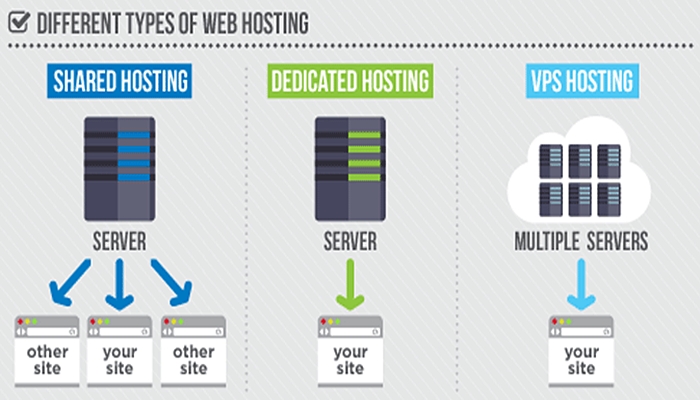Hosting sites are the backbone of the internet, providing the infrastructure that powers websites and online applications. From humble personal blogs to sprawling e-commerce platforms, hosting sites play a crucial role in delivering content and services to users worldwide. Choosing the right hosting site can be a daunting task, with numerous options available, each offering a unique set of features and benefits.
This comprehensive guide will delve into the intricacies of hosting sites, exploring different types, key considerations, essential features, and best practices for optimization. We’ll uncover the advantages of using hosting sites, examine potential challenges, and provide insights into managing and maintaining your hosting account. Additionally, we’ll introduce you to prominent hosting providers and their services, shedding light on their strengths, weaknesses, and target audiences.
Types of Hosting Sites

Choosing the right hosting site is crucial for any website, as it impacts performance, security, and scalability. There are several types of hosting available, each with its own unique features and benefits. Understanding these differences can help you make an informed decision for your website’s needs.
Shared Hosting
Shared hosting is the most affordable option, where multiple websites share the same server resources. This means that you share the server’s processing power, RAM, and storage space with other users.
- Pros:
- Cost-effective: Shared hosting is the most affordable option, making it ideal for small websites with low traffic.
- Easy to set up: Shared hosting is typically easy to set up and manage, with user-friendly control panels.
- Cons:
- Limited resources: Sharing resources with other websites can lead to performance issues, especially during peak traffic hours.
- Security risks: If another website on the server is compromised, your website could also be affected.
- Limited control: You have limited control over server settings and configurations.
VPS Hosting
VPS hosting offers a virtualized environment on a physical server, providing dedicated resources and more control over the server. It is a step up from shared hosting, offering better performance and security.
- Pros:
- Improved performance: Dedicated resources lead to faster loading times and better overall performance.
- Enhanced security: You have more control over server settings, allowing you to implement stronger security measures.
- Greater flexibility: You have more flexibility to customize your server environment.
- Cons:
- Higher cost: VPS hosting is more expensive than shared hosting.
- Technical expertise required: Managing a VPS server requires some technical knowledge.
Dedicated Hosting, Hosting sites
Dedicated hosting provides you with an entire server exclusively for your website. This offers the highest level of performance, security, and control.
- Pros:
- Unmatched performance: Dedicated servers provide the fastest speeds and most reliable performance.
- Complete control: You have complete control over the server, including hardware and software configurations.
- Enhanced security: Dedicated servers offer the highest level of security, as you are the only user.
- Cons:
- Most expensive option: Dedicated hosting is the most expensive type of hosting.
- Requires technical expertise: Managing a dedicated server requires advanced technical skills.
Cloud Hosting
Cloud hosting distributes your website across multiple servers, offering high scalability and redundancy. This type of hosting is ideal for websites with fluctuating traffic and large storage needs.
- Pros:
- Scalability: Cloud hosting can easily scale up or down based on your website’s needs.
- High availability: Data is distributed across multiple servers, ensuring high uptime and reliability.
- Cost-effective: Pay-as-you-go pricing models make cloud hosting cost-effective for businesses with varying needs.
- Cons:
- Security concerns: Cloud hosting can pose security risks if not properly configured.
- Technical expertise required: Managing cloud infrastructure requires some technical skills.
Factors to Consider When Choosing a Hosting Site
Choosing the right hosting site is crucial for your website’s success. It’s like picking the right foundation for your house. A well-chosen hosting site ensures your website runs smoothly, securely, and efficiently. This involves carefully considering various factors that directly impact your website’s performance, security, and user experience.
Website Traffic
The amount of traffic your website receives is a key factor in determining the type of hosting plan you need. If your website is expected to handle a large volume of visitors, you’ll need a hosting plan that can accommodate the traffic load. High-traffic websites require more resources like bandwidth, storage, and processing power to handle the increased demand.
Storage Requirements
The amount of storage space you need will depend on the size of your website files, including images, videos, and databases. If you have a large website with many multimedia files, you’ll need a hosting plan with ample storage space.
Security Needs
Security is paramount for any website, especially if you collect sensitive data from users. You need a hosting provider that offers robust security features like firewalls, malware protection, and regular security updates.
Budget
Hosting plans vary in price depending on the features they offer. You need to find a hosting plan that fits your budget while providing the necessary resources for your website.
Checklist of Questions to Ask Potential Hosting Providers
It’s essential to ask potential hosting providers specific questions to ensure they meet your needs. This checklist will help you evaluate different providers and make an informed decision.
- What type of hosting plans do you offer?
- What are the storage limits for each plan?
- What is the bandwidth allowance for each plan?
- What security features do you offer?
- Do you offer backups and disaster recovery services?
- What is your uptime guarantee?
- What is your customer support availability and response time?
- Do you offer a money-back guarantee?
Comparison of Popular Hosting Companies
Here’s a table comparing key features and pricing of popular hosting companies. This comparison will help you assess the value proposition of each provider and choose the one that best suits your requirements.
| Hosting Company | Hosting Type | Storage | Bandwidth | Price |
|---|---|---|---|---|
| HostGator | Shared, VPS, Dedicated | Unlimited | Unlimited | $2.75/month |
| Bluehost | Shared, VPS, Dedicated | 50GB | Unlimited | $2.95/month |
| GoDaddy | Shared, VPS, Dedicated | 100GB | Unlimited | $3.99/month |
| DreamHost | Shared, VPS, Dedicated | Unlimited | Unlimited | $2.59/month |
Key Features of Hosting Sites
Choosing the right hosting site is crucial for the success of your website. Several key features determine a hosting site’s performance, reliability, and overall value. Understanding these features allows you to make an informed decision and select the hosting plan that best suits your needs.
Uptime
Uptime refers to the percentage of time your website is available and accessible to visitors. It is a crucial factor for any website, especially for businesses that rely on online presence for revenue. A high uptime percentage indicates a reliable hosting service, while a low uptime percentage can lead to lost visitors, potential customers, and damage to your website’s reputation.
A good hosting provider typically offers an uptime guarantee of 99.9% or higher.
For example, if a website has an uptime of 99.9%, it means that it is available for 99.9% of the time, which equates to a maximum of 43 minutes and 12 seconds of downtime per month.
Bandwidth
Bandwidth refers to the amount of data that can be transferred between your website and visitors’ computers within a given time. It determines how much data your website can handle, especially during peak traffic periods. Sufficient bandwidth is essential for fast loading times and a smooth user experience.
Limited bandwidth can lead to slow loading speeds, especially during peak traffic hours.
For example, if your website experiences a sudden surge in visitors, insufficient bandwidth can cause slow loading times, frustrating visitors and potentially driving them away.
Disk Space
Disk space refers to the amount of storage space allocated to your website on the hosting server. It determines how much data you can store, including website files, images, videos, and databases. Choosing the right amount of disk space depends on the size and complexity of your website.
Websites with a lot of multimedia content require more disk space.
For example, a website with a large number of high-resolution images and videos will require more disk space than a simple text-based website.
Security Measures
Security is paramount for any website, especially those handling sensitive information. Hosting providers offer various security measures to protect your website from threats like malware, hacking attempts, and data breaches.
Security features like firewalls, malware scanning, and SSL certificates are crucial for protecting your website.
For example, a firewall acts as a barrier between your website and malicious attacks, while malware scanning helps detect and remove any harmful software that might have infected your website.
Customer Support
Customer support is an essential aspect of any hosting service. It provides assistance with technical issues, troubleshooting problems, and answering questions. Reliable customer support ensures that you can quickly resolve any issues and keep your website running smoothly.
Choose a hosting provider that offers 24/7 customer support through various channels like phone, email, and live chat.
For example, if you encounter a technical issue in the middle of the night, you can rely on 24/7 customer support to help you resolve the problem.
Typical Features Offered by Different Hosting Providers
| Hosting Type | Uptime Guarantee | Bandwidth | Disk Space | Security Features | Customer Support |
|---|---|---|---|---|---|
| Shared Hosting | 99.9% | Limited | Limited | Basic | Email/Ticket System |
| VPS Hosting | 99.9% | Moderate | Moderate | Enhanced | Email/Ticket System, Live Chat |
| Cloud Hosting | 99.99% | High | High | Advanced | 24/7 Phone, Email, Live Chat |
| Dedicated Hosting | 99.99% | Unlimited | Unlimited | Comprehensive | 24/7 Phone, Email, Live Chat, Dedicated Account Manager |
Benefits of Using Hosting Sites
Hosting sites offer a range of benefits for individuals and businesses looking to establish an online presence. These platforms provide the infrastructure and resources necessary to host websites, making them accessible to a global audience. From enhanced security and scalability to improved website performance, hosting sites play a crucial role in ensuring a smooth and successful online experience.
Enhanced Security and Reliability
Hosting sites prioritize security and reliability, offering robust measures to protect websites from cyber threats and ensure uninterrupted uptime. Dedicated servers, firewalls, and regular security updates are standard features, minimizing the risk of data breaches and downtime. This peace of mind is essential for businesses and individuals who rely on their websites for critical operations or sensitive information.
Scalability and Flexibility
Hosting sites provide the flexibility to scale resources based on website traffic and demand. This means that as your website grows, you can easily adjust your hosting plan to accommodate increased traffic and data storage needs. This scalability ensures that your website remains responsive and performs optimally, even during peak traffic periods.
Improved Website Performance and User Experience
Hosting sites optimize website performance by providing fast loading speeds, reliable connectivity, and efficient resource allocation. This translates to a seamless user experience, where visitors can browse your website effortlessly without encountering delays or technical issues. Faster loading times contribute to higher engagement, lower bounce rates, and improved search engine rankings.
Benefits for Different Website Types
- Personal Blogs: Hosting sites provide a platform for individuals to share their thoughts, experiences, and expertise with the world. The ease of setup, affordable pricing, and user-friendly interfaces make hosting sites ideal for personal bloggers.
- E-commerce Stores: For businesses looking to sell products or services online, hosting sites offer secure payment gateways, shopping cart functionality, and inventory management tools. This comprehensive suite of features enables businesses to establish a professional online store and manage their operations efficiently.
- Business Websites: Hosting sites empower businesses to create a strong online presence, showcasing their services, products, and brand identity. They provide features such as email marketing, contact forms, and analytics tools, allowing businesses to engage with customers and track website performance.
Challenges and Considerations
While hosting sites offer numerous advantages, it’s crucial to be aware of potential challenges and considerations that can impact your website’s performance and overall success. These challenges are not insurmountable, and with careful planning and proactive measures, you can minimize their impact and ensure a smooth and reliable online experience.
Downtime
Downtime refers to periods when your website is inaccessible to visitors. It can occur due to various factors, including server outages, network issues, website crashes, or scheduled maintenance.
- Server Outages: Server outages can be caused by hardware failures, power outages, or software glitches. These can result in temporary or prolonged website downtime.
- Network Issues: Network connectivity problems, such as router failures or internet service disruptions, can also lead to website downtime.
- Website Crashes: Website crashes can occur due to coding errors, security breaches, or excessive traffic loads. These issues can render your website inaccessible until they are resolved.
- Scheduled Maintenance: While necessary, scheduled maintenance can also cause temporary downtime. Hosting providers typically schedule maintenance during off-peak hours to minimize disruption.
Security Threats
Hosting sites can be vulnerable to various security threats, including:
- Malware Infections: Malware, such as viruses and ransomware, can infect your website, compromising its security and potentially causing data loss or website disruptions.
- DDoS Attacks: Distributed Denial of Service (DDoS) attacks involve overwhelming a website with traffic from multiple sources, making it inaccessible to legitimate users.
- Data Breaches: Data breaches occur when sensitive information, such as customer data or financial details, is stolen from your website.
- SQL Injections: SQL injection attacks exploit vulnerabilities in databases to gain unauthorized access to sensitive information or manipulate data.
Technical Support Issues
Technical support issues can arise when you need assistance with website configuration, troubleshooting problems, or resolving technical errors.
- Limited Support Hours: Some hosting providers offer limited support hours, which can be inconvenient if you need assistance outside of those hours.
- Slow Response Times: Delays in receiving technical support can cause frustration and disrupt your website’s operations.
- Lack of Expertise: If the technical support team lacks expertise in specific areas, they may not be able to effectively resolve your issues.
Hosting Site Management and Maintenance

Managing a hosting account involves various tasks, including setting up domains, installing software, and configuring security settings. Regular maintenance ensures optimal performance and security for your website.
Setting Up Domains
Setting up a domain is the first step in establishing an online presence. Domains are unique names that identify websites on the internet. Most hosting providers offer domain registration services, allowing you to choose and register your desired domain name. The process typically involves selecting a domain name, verifying your contact information, and making the necessary payment.
- Choosing a Domain Name: Select a name that is relevant to your website’s content and easy to remember. It’s crucial to consider your target audience and ensure the name is available for registration.
- Domain Registrar: Choose a reputable domain registrar that offers reliable services and customer support. Some popular options include GoDaddy, Namecheap, and Google Domains.
- Domain Extension: The domain extension, such as .com, .org, or .net, indicates the type of website or organization. Consider choosing a relevant extension that aligns with your website’s purpose.
Installing Software
Hosting providers typically offer a variety of software installation options, including content management systems (CMS) like WordPress, Drupal, and Joomla. Installing software allows you to create and manage your website’s content efficiently.
- Software Selection: Choose software that meets your website’s specific needs. WordPress is a popular choice for blogs and websites with dynamic content, while Drupal is suitable for more complex websites with advanced features.
- Installation Process: Most hosting providers offer one-click installation options, making the process simple and straightforward. You can also manually install software using FTP or SSH access.
- Software Updates: Regular software updates are essential for security and performance. Keep your software up-to-date to patch vulnerabilities and improve compatibility.
Configuring Security Settings
Security is crucial for protecting your website and user data. Hosting providers offer various security features, including firewalls, malware scanners, and SSL certificates.
- Firewall: A firewall acts as a barrier between your website and external threats, blocking unauthorized access and malicious traffic.
- Malware Scanner: Regularly scan your website for malware to detect and remove any malicious code that could compromise your website’s security.
- SSL Certificate: An SSL certificate encrypts communication between your website and visitors, ensuring secure data transmission and protecting sensitive information.
- Password Security: Use strong passwords for your hosting account and website logins. Consider using a password manager to store and manage your passwords securely.
Website Maintenance Tasks
Regular website maintenance is essential for optimal performance, security, and user experience. It involves tasks such as backing up data, updating software, and monitoring website traffic.
- Backups: Regularly back up your website’s data to protect against data loss due to technical issues, cyberattacks, or human errors. Consider using automated backup solutions for convenience.
- Software Updates: Keep your software, including CMS, plugins, and themes, up-to-date to patch vulnerabilities and improve compatibility. Regular updates ensure optimal performance and security.
- Website Performance Optimization: Monitor your website’s loading speed and optimize it for faster performance. This includes optimizing images, minifying code, and using a content delivery network (CDN).
- Security Monitoring: Regularly monitor your website for security threats and vulnerabilities. Use security scanners and keep an eye on your website’s logs for suspicious activity.
- Traffic Analysis: Track your website’s traffic to understand user behavior and identify areas for improvement. Use analytics tools to monitor key metrics such as page views, bounce rate, and conversion rates.
Essential Website Maintenance Procedures
| Procedure | Frequency |
|---|---|
| Website Backup | Daily or Weekly |
| Software Updates | Regularly, as updates are released |
| Security Scans | Weekly or Monthly |
| Website Performance Optimization | Ongoing, as needed |
| Traffic Analysis | Monthly or Quarterly |
Best Practices for Optimizing Hosting Sites
A well-optimized hosting site offers a seamless user experience, improved search engine rankings, and increased conversion rates. By implementing best practices, you can significantly enhance website performance and user satisfaction.
Website Performance Optimization
Optimizing website performance is crucial for providing a smooth and enjoyable user experience. Slow loading times can lead to high bounce rates and lost revenue. Here are some key strategies for improving website performance:
- Image Optimization: Images are often the largest files on a website, contributing significantly to loading times. Compress images without sacrificing quality using tools like TinyPNG or Optimizilla. Use appropriate file formats (JPEG for photos, PNG for graphics with transparency) and optimize image dimensions to match their display size.
- Caching: Caching stores frequently accessed website data on a server closer to users, reducing the need to fetch data from the origin server. Implement caching mechanisms like browser caching, server-side caching, and content delivery networks (CDNs) to minimize server load and speed up page delivery.
- Content Delivery Networks (CDNs): CDNs distribute website content across multiple servers located geographically closer to users. This minimizes latency and improves page load times, especially for users located far from the origin server. Popular CDN providers include Cloudflare, Amazon CloudFront, and Google Cloud CDN.
- Minify Code: Remove unnecessary characters (spaces, tabs, comments) from HTML, CSS, and JavaScript files to reduce file sizes and improve loading times. Use online tools like HTML Minifier or CSS Minifier for this purpose.
- Lazy Loading: Lazy loading is a technique that delays the loading of images until they are visible in the browser’s viewport. This reduces initial page load time, especially for websites with many images. Implement lazy loading using JavaScript libraries or browser-specific attributes.
Website Security
Website security is paramount for protecting user data and maintaining a positive online reputation. Here are some essential security practices:
- Strong Passwords: Use strong passwords that are at least 12 characters long and include a combination of uppercase and lowercase letters, numbers, and symbols. Avoid using easily guessable passwords and consider using a password manager to store and manage your credentials.
- Regular Software Updates: Keep your website software (CMS, plugins, themes) and server operating system up to date with the latest security patches. Outdated software is vulnerable to known exploits, so regular updates are essential for protecting your website.
- Secure Sockets Layer (SSL): Use an SSL certificate to encrypt communication between your website and users’ browsers. This ensures that sensitive data, such as credit card information, is transmitted securely. Look for certificates with a valid trust chain and a strong encryption algorithm (at least 2048 bits).
- Firewall: Implement a firewall to block unauthorized access to your website. Firewalls act as a barrier between your server and the internet, filtering incoming traffic and preventing malicious attacks. Use a reputable firewall solution and configure it to block known threats.
- Regular Backups: Regularly back up your website data to prevent data loss in case of a security breach or system failure. Store backups in a secure location, preferably offsite, to ensure data integrity.
Website Hosting Optimization Checklist
Here is a checklist of essential steps for optimizing your website hosting:
- Choose a Reliable Hosting Provider: Select a reputable hosting provider with a proven track record of reliability, security, and customer support. Consider factors such as uptime guarantees, server locations, and customer support availability.
- Optimize Server Configuration: Ensure your server is configured for optimal performance. This may involve adjusting settings like PHP memory limits, database optimization, and caching configurations. Work with your hosting provider to fine-tune these settings for your specific website needs.
- Monitor Website Performance: Regularly monitor your website performance using tools like Google Analytics, Pingdom, or GTmetrix. Identify bottlenecks and areas for improvement, and make necessary adjustments to optimize performance.
- Implement Security Measures: Implement the security best practices discussed earlier, including strong passwords, regular updates, SSL certificates, firewalls, and regular backups. Security is an ongoing process, so stay vigilant and update your security measures as needed.
Popular Hosting Providers and Their Services
The world of web hosting is vast and diverse, offering a plethora of options for individuals and businesses alike. Choosing the right hosting provider can be a daunting task, as each provider caters to different needs and budgets. This section will delve into some of the most popular hosting providers, examining their strengths, weaknesses, and target audiences.
Popular Hosting Providers and Their Strengths, Weaknesses, and Target Audiences
- Bluehost: Renowned for its user-friendly interface and reliable performance, Bluehost is a popular choice for beginners and small businesses. Its strengths lie in its affordable plans, excellent customer support, and a wide range of features, including WordPress optimization. However, its shared hosting plans can experience performance issues during peak hours, and its renewal prices are higher than its initial offers.
- HostGator: HostGator is another well-known provider known for its affordable prices and reliable uptime. It offers a comprehensive suite of hosting solutions, from shared hosting to dedicated servers. HostGator’s strengths include its generous disk space and bandwidth allocations, as well as its easy-to-use control panel. However, its customer support can be slow at times, and its renewal prices can be significantly higher than its initial offers.
- GoDaddy: GoDaddy is a massive hosting provider with a wide range of services, including domain registration, website building tools, and email hosting. Its strengths lie in its comprehensive suite of services, its global reach, and its robust infrastructure. However, GoDaddy has been criticized for its expensive pricing, complex billing structures, and occasional customer support issues.
- SiteGround: SiteGround is a highly-regarded hosting provider known for its exceptional performance, speed, and security. It offers a range of hosting solutions, including shared, cloud, and WordPress hosting. SiteGround’s strengths include its fast loading times, its commitment to security, and its excellent customer support. However, its pricing is higher than some of its competitors, and its shared hosting plans have limited storage space.
- DreamHost: DreamHost is a popular choice for developers and bloggers, known for its reliable uptime, fast loading speeds, and developer-friendly features. It offers a range of hosting solutions, including shared, VPS, and dedicated servers. DreamHost’s strengths include its unlimited bandwidth, its free domain registration, and its strong security measures. However, its customer support can be slow at times, and its shared hosting plans have limited storage space.
Comparison of Key Features, Pricing, and Customer Support Options
| Hosting Provider | Key Features | Pricing | Customer Support |
|---|---|---|---|
| Bluehost | WordPress optimization, free SSL certificate, free domain name, user-friendly control panel | Shared hosting: $2.95/month | 24/7 live chat, phone, and email support |
| HostGator | Unlimited disk space and bandwidth, free website builder, free domain name, cPanel control panel | Shared hosting: $2.75/month | 24/7 phone, live chat, and email support |
| GoDaddy | Wide range of hosting solutions, domain registration, website building tools, email hosting | Shared hosting: $5.99/month | 24/7 phone, live chat, and email support |
| SiteGround | Fast loading speeds, excellent security, free SSL certificate, free daily backups, cPanel control panel | Shared hosting: $6.99/month | 24/7 live chat, phone, and email support |
| DreamHost | Unlimited bandwidth, free domain name, free SSL certificate, developer-friendly features, cPanel control panel | Shared hosting: $2.59/month | 24/7 live chat, phone, and email support |
Pros and Cons of Using Specific Hosting Providers
- Bluehost:
Pros: User-friendly interface, affordable plans, excellent customer support, WordPress optimization.
Cons: Performance issues during peak hours, higher renewal prices.
- HostGator:
Pros: Affordable prices, reliable uptime, generous disk space and bandwidth, easy-to-use control panel.
Cons: Slow customer support at times, higher renewal prices.
- GoDaddy:
Pros: Comprehensive suite of services, global reach, robust infrastructure.
Cons: Expensive pricing, complex billing structures, occasional customer support issues.
- SiteGround:
Pros: Exceptional performance, speed, and security, fast loading times, excellent customer support.
Cons: Higher pricing than some competitors, limited storage space on shared hosting plans.
- DreamHost:
Pros: Reliable uptime, fast loading speeds, developer-friendly features, unlimited bandwidth, free domain registration, strong security measures.
Cons: Slow customer support at times, limited storage space on shared hosting plans.
Future Trends in Hosting Sites
The hosting industry is constantly evolving, driven by advancements in technology and changing user demands. Several emerging trends are poised to reshape the future of hosting sites, impacting how websites are built, deployed, and experienced.
Cloud Computing
Cloud computing has revolutionized the way businesses and individuals approach hosting. It offers a flexible and scalable infrastructure that allows users to access resources on demand, without the need for physical servers. Cloud hosting providers like AWS, Azure, and Google Cloud offer a wide range of services, including virtual machines, databases, storage, and content delivery networks (CDNs).
- Increased Scalability and Flexibility: Cloud hosting provides a highly scalable infrastructure that can easily adjust to fluctuations in traffic and resource demands. This flexibility allows websites to handle spikes in user activity without experiencing performance issues. For example, an online retailer can easily scale their resources during peak shopping seasons like Black Friday or Cyber Monday, ensuring a smooth user experience.
- Cost-Effectiveness: Cloud hosting often proves more cost-effective than traditional hosting, especially for businesses with fluctuating resource needs. Users only pay for the resources they consume, eliminating the need for upfront investments in hardware and maintenance. This pay-as-you-go model makes cloud hosting an attractive option for startups and small businesses with limited budgets.
- Enhanced Security: Cloud providers invest heavily in security infrastructure and employ best practices to protect user data. This can provide a more secure environment compared to managing physical servers, where security vulnerabilities can be more difficult to address.
Serverless Architectures
Serverless architectures represent a significant shift in how applications are built and deployed. In a serverless environment, developers focus on writing code without managing underlying infrastructure. Cloud providers handle the provisioning, scaling, and maintenance of servers, allowing developers to concentrate on application logic.
- Faster Development Cycles: Serverless architectures enable faster development cycles by removing the need for developers to spend time managing servers. This allows teams to focus on building and deploying features quickly, leading to faster time-to-market for new products and services.
- Reduced Operational Costs: Serverless computing eliminates the need for server maintenance and management, reducing operational costs for businesses. Developers only pay for the execution time of their code, making serverless an attractive option for cost-sensitive applications.
- Enhanced Scalability: Serverless architectures are inherently scalable, automatically adjusting resources based on demand. This ensures that applications can handle traffic spikes without performance degradation.
Edge Computing
Edge computing brings computation and data storage closer to users, reducing latency and improving performance. This approach is particularly relevant for applications that require low latency, such as streaming services, gaming, and real-time data analysis.
- Reduced Latency: Edge computing minimizes the distance between users and servers, resulting in faster response times and improved user experience. This is crucial for applications where latency can significantly impact performance, such as online gaming or live streaming.
- Improved Data Security: By processing data closer to the source, edge computing reduces the need to transmit sensitive information over long distances, enhancing data security and privacy.
- Enhanced Bandwidth Efficiency: Edge computing can offload processing tasks from central servers, reducing bandwidth usage and improving overall network performance. This is particularly beneficial in regions with limited bandwidth infrastructure.
Concluding Remarks
Navigating the world of hosting sites can be a rewarding experience, enabling you to establish a strong online presence and achieve your digital goals. By understanding the various hosting options, key considerations, and best practices, you can make informed decisions and select the hosting platform that best suits your needs. Remember, a reliable and well-optimized hosting site is the foundation for a successful online journey.
Hosting sites offer a platform for individuals and businesses to establish their online presence. From showcasing portfolios to launching e-commerce ventures, these platforms provide the necessary infrastructure. One creative way to enhance your website’s visual appeal is through the incorporation of tiedye patterns, adding a touch of vibrant individuality to your online identity.
Hosting sites offer the flexibility to customize your website’s design, allowing you to integrate unique elements like tiedye patterns, ultimately creating a visually engaging and memorable online experience.