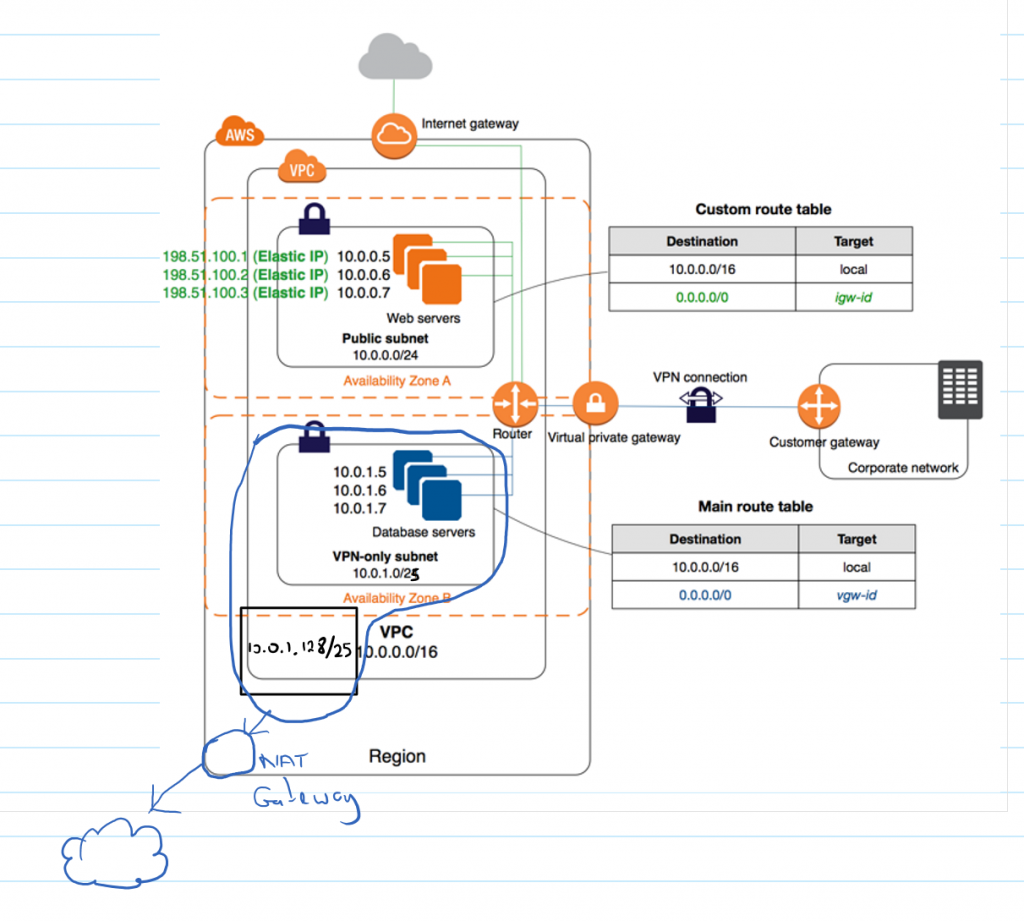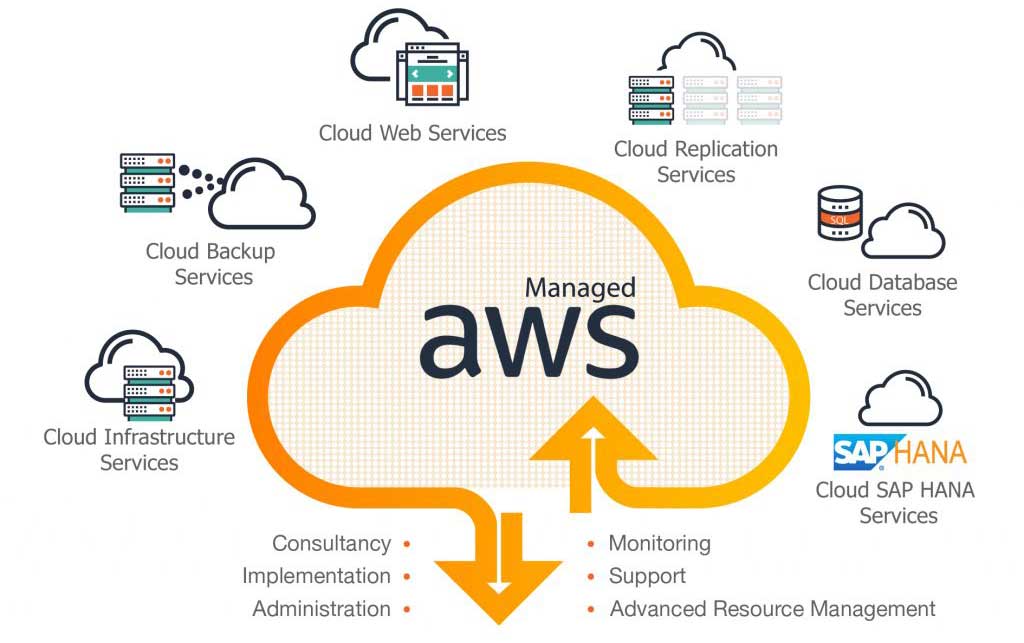Online cloud servers have revolutionized the way we access and manage computing resources, offering a flexible and scalable alternative to traditional on-premises servers. From hosting websites and applications to storing and analyzing data, cloud servers have become an integral part of modern technology infrastructure.
Imagine a world where you can access powerful computing resources on demand, without the need for expensive hardware and complex maintenance. This is the promise of online cloud servers, empowering businesses and individuals alike to scale their operations and innovate at an unprecedented pace.
What is an Online Cloud Server?

An online cloud server, also known as a virtual server or cloud instance, is a virtualized computing environment that provides access to computing resources, such as processing power, storage, and networking, over the internet. Unlike traditional servers that are physically located in a data center, cloud servers are hosted on a network of physical servers managed by a third-party provider. This allows users to access and manage their server resources remotely, eliminating the need for on-premises infrastructure.
Cloud Server Architecture
The core components of a cloud server architecture include:
- Physical Servers: These are the physical machines that host the virtualized environments for cloud servers. They provide the hardware resources necessary for running the cloud services.
- Virtualization Software: This software allows multiple virtual servers to run on a single physical server, effectively sharing the hardware resources. Popular virtualization technologies include VMware, KVM, and Xen.
- Hypervisor: The hypervisor is a software layer that manages the virtualization process, allocating resources and isolating virtual servers from each other.
- Network Infrastructure: Cloud servers rely on a robust network infrastructure to connect users and applications to the server resources. This infrastructure includes switches, routers, and firewalls.
- Storage Systems: Cloud servers utilize various storage systems, including local disks, network-attached storage (NAS), and cloud-based storage services, to store data and applications.
Popular Cloud Server Providers
Several prominent cloud service providers offer online cloud servers, including:
- Amazon Web Services (AWS): AWS is the largest and most comprehensive cloud platform, offering a wide range of cloud services, including EC2 (Elastic Compute Cloud) for virtual servers, S3 (Simple Storage Service) for storage, and many others.
- Microsoft Azure: Azure is another major cloud provider that offers a variety of cloud services, including virtual machines, storage, databases, and more. It provides a platform for building, deploying, and managing applications in the cloud.
- Google Cloud Platform (GCP): GCP is a rapidly growing cloud platform that offers a wide range of services, including Compute Engine for virtual servers, Cloud Storage for data storage, and various other tools for application development and deployment.
Benefits of Using Online Cloud Servers

Online cloud servers offer a plethora of advantages over traditional on-premises servers, making them a compelling choice for businesses of all sizes. These benefits encompass scalability, cost-effectiveness, enhanced security, and reliability, among others.
Scalability and Flexibility, Online cloud server
Cloud servers offer unparalleled scalability and flexibility, enabling businesses to easily adjust their computing resources based on their evolving needs. This means that businesses can effortlessly scale their infrastructure up or down as required, ensuring they have the right amount of computing power at any given time.
- Dynamic Scaling: Cloud servers allow businesses to dynamically scale their resources on demand, ensuring they have the necessary capacity to handle peak workloads without investing in expensive hardware. This flexibility is particularly beneficial for businesses experiencing seasonal fluctuations in demand, such as e-commerce companies during holiday seasons.
- Resource Allocation: Cloud servers enable businesses to allocate resources efficiently, only paying for the resources they use. This eliminates the need for overprovisioning, reducing costs and maximizing resource utilization.
Cost-Effectiveness
Cloud servers are generally more cost-effective than traditional on-premises servers. This is due to several factors, including the elimination of upfront capital expenditure, reduced operational costs, and the ability to pay only for the resources used.
- Elimination of Upfront Costs: Cloud servers eliminate the need for businesses to invest in expensive hardware, such as servers, storage devices, and networking equipment. This reduces the initial capital outlay significantly.
- Reduced Operational Costs: Cloud providers handle the maintenance, updates, and security of their infrastructure, reducing the need for businesses to employ dedicated IT staff. This significantly reduces operational costs.
- Pay-as-You-Go Model: Cloud servers operate on a pay-as-you-go model, allowing businesses to pay only for the resources they consume. This eliminates the need for overprovisioning and ensures businesses only pay for what they use.
Enhanced Security and Reliability
Cloud servers offer enhanced security and reliability compared to traditional servers. This is due to the robust security measures employed by cloud providers and the inherent redundancy built into their infrastructure.
- Data Security: Cloud providers invest heavily in security measures, including firewalls, intrusion detection systems, and data encryption, to protect their customers’ data. This provides a higher level of security than many businesses can achieve on their own.
- Redundancy and Disaster Recovery: Cloud servers are designed with redundancy and disaster recovery in mind. This ensures that data is backed up and replicated across multiple data centers, minimizing the risk of data loss in the event of a disaster.
Types of Online Cloud Servers
Online cloud servers are available in various forms, each tailored to different functionalities and application requirements. Understanding these distinctions is crucial for choosing the right server type for your specific needs.
Virtual Machines (VMs)
Virtual machines (VMs) are a fundamental type of cloud server. They emulate a complete physical computer system, including its operating system (OS) and applications, within a virtualized environment. VMs offer a high degree of flexibility and control, allowing users to customize their virtualized environment.
- Hypervisor: VMs rely on a hypervisor, a software layer that manages and isolates virtual machines on the physical hardware.
- Resource Allocation: Each VM is allocated specific resources, such as CPU, memory, and storage, ensuring isolation and dedicated performance.
- Operating System: Users can choose their preferred OS for their VMs, offering flexibility and compatibility with various applications.
- Scalability: VMs can be easily scaled up or down based on changing demands, providing agility and cost optimization.
- Applications: VMs are suitable for a wide range of applications, including web servers, databases, development environments, and testing platforms.
Containers
Containers are a lightweight and portable form of virtualization that packages an application and its dependencies into a self-contained unit. Containers share the host operating system’s kernel, making them more resource-efficient than VMs.
- Docker: Docker is a popular containerization platform that provides tools for building, running, and managing containers.
- Resource Sharing: Containers share the host operating system’s kernel, reducing overhead and resource consumption.
- Portability: Containers can be easily moved between different environments without modification, ensuring consistency and deployment flexibility.
- Microservices: Containers are well-suited for microservices architectures, where applications are broken down into smaller, independent services.
- Deployment Speed: Containers offer faster deployment times compared to VMs, enabling rapid application updates and releases.
Serverless Computing
Serverless computing is a cloud computing model where the cloud provider manages the underlying infrastructure, allowing developers to focus solely on writing and deploying code. Serverless functions are executed on demand, eliminating the need for server management.
- Event-Driven: Serverless functions are triggered by events, such as API calls, file uploads, or database changes.
- Automatic Scaling: The cloud provider automatically scales serverless functions based on demand, ensuring optimal resource utilization.
- Pay-per-Use: Users only pay for the compute time used, making serverless computing cost-effective for intermittent or unpredictable workloads.
- Use Cases: Serverless computing is well-suited for tasks such as API endpoints, data processing, image resizing, and real-time analytics.
Choosing the Right Cloud Server
Selecting the perfect cloud server is crucial for your online endeavors. It’s like choosing the right tool for a specific job – the wrong choice can lead to inefficiencies and cost overruns. To make the best decision, consider various factors that influence cloud server performance and suitability.
Factors to Consider When Selecting a Cloud Server Provider
When choosing a cloud server provider, several factors come into play. Understanding these factors will help you narrow down your options and find the best fit for your needs.
- Reliability and Uptime: Look for providers with a proven track record of high uptime and reliability. This ensures your applications and services are available to users without interruptions. Check for service level agreements (SLAs) that guarantee uptime percentages.
- Security: Cloud security is paramount. Choose a provider with robust security measures, including data encryption, access controls, and regular security audits. Look for certifications like ISO 27001 or SOC 2, which demonstrate adherence to industry best practices.
- Scalability and Flexibility: Cloud servers should be able to scale up or down easily as your needs change. Look for providers that offer flexible pricing models and allow you to adjust resources on demand. This prevents overpaying for unused resources and ensures you have the capacity when needed.
- Customer Support: Reliable customer support is crucial for resolving issues quickly and efficiently. Look for providers with 24/7 support options, including phone, email, and live chat. Consider the responsiveness and technical expertise of their support team.
- Pricing and Cost-Effectiveness: Cloud server pricing varies depending on factors like server size, resources, and location. Compare pricing models from different providers and choose one that offers a balance between cost and performance. Consider factors like free trials, discounts, and long-term contracts.
- Data Centers and Location: The location of the data center can impact latency and performance, especially for users in different regions. Choose a provider with data centers close to your target audience to minimize latency and improve user experience.
Choosing the Appropriate Server Type
Cloud servers come in different types, each designed for specific workloads and needs. Understanding the differences between these types will help you choose the most appropriate one for your project.
- Virtual Private Servers (VPS): VPSs are virtualized servers that share physical hardware with other users. They offer more control and resources than shared hosting but less than dedicated servers. VPSs are suitable for websites with moderate traffic, web applications, and small businesses.
- Dedicated Servers: Dedicated servers provide exclusive access to a physical server, offering maximum performance and control. They are ideal for high-traffic websites, resource-intensive applications, and businesses with strict security requirements.
- Cloud Servers: Cloud servers are a scalable and flexible solution that allows you to provision resources on demand. They offer pay-as-you-go pricing and can be scaled up or down easily based on your needs. Cloud servers are suitable for a wide range of applications, from small websites to large-scale enterprise applications.
Comparing and Contrasting Different Cloud Server Pricing Models
Cloud server providers offer various pricing models to suit different needs and budgets. Understanding these models will help you choose the most cost-effective option for your project.
- Pay-as-you-go: This model allows you to pay only for the resources you use. You are charged based on the amount of CPU, RAM, storage, and bandwidth consumed. This is a flexible option that allows you to scale your resources up or down as needed.
- Reserved Instances: Reserved instances offer discounts for committing to a specific server size and duration. You pay a fixed price for a certain period, which can be significantly cheaper than pay-as-you-go, especially for long-term deployments.
- Spot Instances: Spot instances are unused server capacity that is available at a discounted rate. They are a cost-effective option for non-critical workloads that can tolerate occasional interruptions. However, they can be terminated with little notice if demand for the instance type increases.
Security Considerations for Online Cloud Servers

While cloud servers offer numerous advantages, they also present unique security challenges. Understanding these threats and implementing robust security measures is crucial for protecting your data and applications.
Common Security Threats
Cloud servers are susceptible to various security threats, including:
- Data Breaches: Unauthorized access to sensitive data stored on cloud servers is a significant concern. This can occur through various means, such as exploiting vulnerabilities in the cloud infrastructure, social engineering attacks, or insider threats.
- Denial-of-Service (DoS) Attacks: These attacks aim to disrupt or disable access to cloud services by overwhelming the server with traffic. This can significantly impact application availability and user experience.
- Malware Infections: Malicious software can infect cloud servers, compromising data integrity, stealing sensitive information, or launching further attacks. This can occur through vulnerable applications, malicious attachments, or compromised credentials.
- Misconfigurations: Incorrectly configured cloud server settings can create security loopholes, making them vulnerable to attacks. This can include weak passwords, open ports, or insufficient access control.
- Insider Threats: Employees with access to cloud server resources can pose a security risk. Intentional or unintentional actions can lead to data breaches, unauthorized access, or system malfunctions.
Best Practices for Securing Cloud Server Environments
To mitigate these threats, implementing robust security practices is essential. Some key recommendations include:
- Strong Passwords and Multi-Factor Authentication (MFA): Use strong, unique passwords for all cloud server accounts and enable MFA to enhance account security. This adds an extra layer of protection by requiring users to provide multiple forms of identification, such as a password and a code sent to their mobile device.
- Regular Security Audits and Vulnerability Scanning: Conduct regular security audits to identify and address vulnerabilities in your cloud infrastructure. Vulnerability scanning tools can help detect potential weaknesses and provide recommendations for remediation.
- Network Segmentation and Access Control: Implement network segmentation to isolate sensitive data and applications from public networks. Use access control lists (ACLs) to restrict access to specific resources based on user roles and permissions.
- Regular Patching and Updates: Keep all software and operating systems on your cloud servers updated with the latest security patches. This helps address vulnerabilities and prevent malware infections.
- Data Encryption: Encrypt sensitive data at rest and in transit to protect it from unauthorized access. Encryption algorithms like AES-256 provide strong protection against data breaches.
- Security Monitoring and Logging: Implement security monitoring tools to detect suspicious activity and log all events related to your cloud servers. This provides valuable insights for incident response and security analysis.
Role of Encryption and Access Control in Cloud Security
Encryption and access control play crucial roles in securing cloud server environments:
- Encryption: Encrypting data at rest and in transit ensures that even if data is compromised, it remains unreadable without the appropriate decryption key. This helps protect sensitive information from unauthorized access.
- Access Control: Access control mechanisms define who can access specific resources on your cloud servers and what actions they can perform. This helps prevent unauthorized access and ensure data integrity.
Future Trends in Online Cloud Server Technology
The world of online cloud servers is constantly evolving, driven by advancements in technology and the increasing demand for scalable, flexible, and cost-effective computing solutions. This section explores emerging technologies and trends that are shaping the future of cloud computing.
Edge Computing
Edge computing brings computation and data storage closer to the source of data, reducing latency and improving performance for applications that require real-time responses. This approach is particularly relevant for applications like autonomous vehicles, IoT devices, and streaming services. Edge computing is a distributed computing paradigm that brings computation and data storage closer to the source of data, reducing latency and improving performance for applications that require real-time responses. This approach is particularly relevant for applications like autonomous vehicles, IoT devices, and streaming services.
Serverless Functions
Serverless functions allow developers to run code without managing servers, providing a pay-per-use model that eliminates the need for server provisioning and maintenance. This approach offers scalability, cost efficiency, and faster development cycles. Serverless computing allows developers to run code without managing servers, providing a pay-per-use model that eliminates the need for server provisioning and maintenance. This approach offers scalability, cost efficiency, and faster development cycles.
Artificial Intelligence and Machine Learning
AI and ML are transforming cloud servers, enabling intelligent automation, predictive analytics, and personalized services. Cloud providers are integrating AI and ML capabilities into their platforms, offering tools and services that enhance data analysis, security, and resource optimization. AI and ML are transforming cloud servers, enabling intelligent automation, predictive analytics, and personalized services. Cloud providers are integrating AI and ML capabilities into their platforms, offering tools and services that enhance data analysis, security, and resource optimization.
Closing Notes
As we move forward, the future of online cloud servers looks bright, with advancements in artificial intelligence, edge computing, and serverless functions poised to further enhance their capabilities and expand their applications. From powering cutting-edge technologies to transforming industries, online cloud servers are shaping the digital landscape and paving the way for a more connected and intelligent future.
Online cloud servers are a powerful tool for storing and accessing data remotely. They offer flexibility and scalability, making them ideal for a variety of tasks. For example, you can easily convert YouTube videos to MP3 format using a youtube to mp3 converter , which can be hosted on a cloud server.
This allows for efficient processing and storage of your audio files, further enhancing the capabilities of cloud server technology.