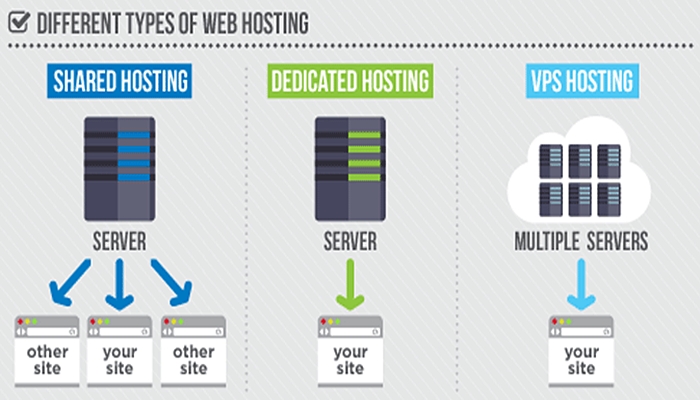Shared web hosting, a popular choice for website owners, is a cost-effective solution where multiple websites share resources on a single server. Imagine a large apartment building where each tenant has their own space, but everyone shares common amenities like electricity and internet. This analogy perfectly illustrates the concept of shared hosting.
Shared hosting is ideal for individuals and small businesses with modest website traffic and resource needs. It offers affordability, ease of use, and minimal technical requirements, making it an attractive option for those just starting their online journey.
What is Shared Web Hosting?
Shared web hosting is a cost-effective way to host your website. It’s like sharing an apartment with roommates: you all have your own space, but you share common resources like the kitchen, bathroom, and internet.
How Websites Share Resources
Shared web hosting involves multiple websites sharing the same physical server. This server houses all the necessary resources, such as:
- CPU: The brain of the server, responsible for processing data.
- RAM: Temporary storage for data that the server is actively using.
- Storage: The physical space where your website files are stored.
- Bandwidth: The amount of data that can be transferred between your server and visitors’ browsers.
Each website gets a portion of these resources, and they share the overall capacity of the server.
Advantages of Shared Web Hosting
Shared web hosting is a cost-effective and user-friendly option for website owners, especially those with small businesses or personal websites. It offers a range of benefits that make it an attractive choice for individuals and businesses alike.
Cost-Effectiveness
Shared web hosting is significantly more affordable than other hosting options like dedicated servers or VPS. This is because the cost of maintaining and running the server is shared among multiple users. This makes it a particularly attractive option for budget-conscious website owners.
- Shared hosting plans can cost as little as a few dollars per month, making it a very budget-friendly option for individuals and small businesses.
- The cost-effectiveness of shared hosting allows you to allocate your budget to other areas of your business, such as marketing or development.
Ease of Use
Shared hosting is designed to be user-friendly, requiring minimal technical expertise. Most shared hosting providers offer intuitive control panels that simplify the process of managing your website. This ease of use makes it an excellent option for beginners who may not have extensive technical knowledge.
- Shared hosting providers often offer one-click installation for popular content management systems (CMS) like WordPress, making it easy to set up a website.
- The control panel provides tools for managing your website, including email accounts, databases, and security settings.
Benefits for Small Businesses and Personal Websites
Shared hosting is ideal for small businesses and personal websites that have low traffic and resource requirements. It provides a reliable and cost-effective solution for hosting your website without the need for advanced technical skills.
- Shared hosting is a great option for starting a small business website or creating a personal blog.
- It offers a stable platform for your website to grow, without the need to upgrade to more expensive hosting options.
Disadvantages of Shared Web Hosting
While shared web hosting offers numerous benefits, it’s essential to acknowledge its limitations. Understanding these drawbacks can help you decide if shared hosting aligns with your website’s needs and long-term goals.
Performance Limitations
Shared hosting environments can impact your website’s performance due to shared resources. When multiple websites share the same server, resource contention can occur, leading to slower loading times and potential performance issues. This is particularly noticeable during peak traffic hours when all websites on the server experience increased demand.
Security Risks
Shared hosting environments pose inherent security risks. As multiple websites share the same server, a security breach on one website can potentially compromise the entire server, affecting all hosted websites. This vulnerability arises because websites on the same server share the same operating system, software, and resources. If one website is compromised, attackers could gain access to the server and potentially exploit other websites hosted on the same platform.
Customization and Control Limitations
Shared hosting environments offer limited customization and control over server settings. Since you’re sharing the server with other websites, you have restricted access to configure server settings, such as server-level software updates or advanced security features. This limitation can hinder your ability to fine-tune the server’s performance or implement specific security measures to protect your website.
Features of Shared Web Hosting
Shared web hosting is a cost-effective solution for websites with moderate traffic and resource needs. It offers a variety of features that cater to the requirements of small businesses, personal websites, and blogs. Let’s delve into the common features included in shared hosting packages.
Common Features of Shared Web Hosting
Shared hosting packages typically include a range of features designed to meet the basic needs of website owners. These features can vary depending on the hosting provider and the specific plan you choose. Here’s a breakdown of common features:
| Feature | Description | Benefits | Drawbacks |
|---|---|---|---|
| Disk Space | The amount of storage space allocated to your website for files, databases, and other content. | Provides sufficient space for website files, images, and databases. | Limited storage space may restrict website growth or large file uploads. |
| Bandwidth | The amount of data that can be transferred to and from your website each month. | Ensures smooth website performance and fast loading times for visitors. | Limited bandwidth can result in slow website loading or potential downtime during traffic surges. |
| Email Accounts | Allows you to create email addresses associated with your domain name. | Provides professional email addresses for your business or personal use. | The number of email accounts may be limited depending on the plan. |
| Databases | Provides storage and management for website data, such as user information and website content. | Essential for dynamic websites that require database functionality. | Limited database resources may affect website performance or restrict complex database operations. |
Control Panels
Control panels, such as cPanel and Plesk, are web-based interfaces that simplify website management. They provide an intuitive way to access and manage various aspects of your hosting account, including:
- Website File Management: Upload, edit, and manage website files with ease.
- Email Account Management: Create, manage, and configure email accounts.
- Database Management: Access and manage databases for website functionality.
- Security Features: Access security tools to protect your website from threats.
- Website Statistics: Track website traffic, performance, and visitor behavior.
Support Services
Shared hosting providers typically offer support services to assist users with technical issues or questions. These services can include:
- 24/7 Customer Support: Provides assistance via phone, email, or live chat around the clock.
- Knowledge Base: Offers a collection of articles, tutorials, and FAQs to address common issues.
- Community Forums: Allows users to connect with each other and seek help from peers.
Types of Shared Web Hosting
Shared web hosting is a popular choice for websites of all sizes, offering a cost-effective and easy-to-use solution. But, not all shared hosting plans are created equal. There are various types of shared hosting, each designed to meet specific needs and budgets.
Basic Shared Hosting
Basic shared hosting is the most affordable and entry-level option. It is suitable for small websites with low traffic and resource requirements.
- Limited resources: Basic shared hosting plans typically offer limited storage space, bandwidth, and processing power.
- Fewer features: They may not include advanced features like email accounts, databases, or security tools.
- Cost-effective: This makes it ideal for personal blogs, simple websites, and small businesses with limited budgets.
Business Shared Hosting
Business shared hosting is designed for websites with higher traffic and resource demands. It offers more resources, features, and support compared to basic shared hosting.
- Enhanced resources: Business shared hosting plans provide more storage space, bandwidth, and processing power.
- Advanced features: They include features like dedicated IP addresses, SSL certificates, and advanced security tools.
- Improved performance: This helps websites load faster and handle more traffic.
- Priority support: Businesses often receive priority customer support.
Reseller Hosting
Reseller hosting allows users to purchase a large hosting plan and then resell it to their clients. It’s a popular option for web designers, developers, and agencies.
- White-label solutions: Resellers can brand their hosting services and offer them under their own name.
- Control over resources: Resellers have control over the resources they allocate to their clients.
- Profitability: Resellers can generate revenue by selling hosting services to their clients.
Cloud Shared Hosting, Shared web hosting
Cloud shared hosting is a modern approach to shared hosting that leverages the power of cloud computing. It offers flexibility, scalability, and reliability.
- Scalability: Cloud shared hosting allows websites to scale up or down based on their traffic and resource needs.
- Reliability: Cloud infrastructure ensures high availability and redundancy, minimizing downtime.
- Cost-effectiveness: Cloud shared hosting is often more cost-effective than traditional shared hosting, especially for websites with fluctuating traffic.
Comparison Table
The following table highlights the key differences between different types of shared hosting:
| Feature | Basic Shared Hosting | Business Shared Hosting | Reseller Hosting | Cloud Shared Hosting |
|—|—|—|—|—|
| Resources | Limited | Enhanced | Very High | Highly Scalable |
| Features | Basic | Advanced | Comprehensive | Advanced & Customizable |
| Cost | Most Affordable | Moderate | Variable | Variable |
| Target Audience | Small websites with low traffic | Businesses with higher traffic | Web designers, developers, and agencies | Websites with fluctuating traffic and resource needs |
| Scalability | Limited | Moderate | High | Highly Scalable |
| Reliability | Moderate | High | High | Very High |
| Support | Basic | Priority | Comprehensive | Advanced |
Choosing the Right Shared Hosting Plan
Navigating the world of shared web hosting plans can feel overwhelming, especially for beginners. Choosing the right plan is crucial for ensuring your website performs optimally and meets your specific needs. Here are some key factors to consider when selecting a shared hosting plan.
Website Traffic Volume
The amount of traffic your website receives directly impacts your hosting requirements. A website with high traffic demands more resources, such as bandwidth and processing power. To determine your traffic volume, consider factors like the number of visitors, page views, and the average time spent on your website. If your website receives minimal traffic, a basic shared hosting plan might suffice. However, if you anticipate significant growth or experience frequent traffic spikes, you may need a plan with higher bandwidth and processing power.
Storage and Bandwidth Requirements
Storage refers to the amount of disk space allocated to your website for files, images, databases, and other content. Bandwidth represents the amount of data that can be transferred between your server and visitors’ browsers. Larger websites with numerous images, videos, or large files require more storage space. Similarly, high traffic websites need higher bandwidth to ensure smooth data transfer and avoid slow loading times. Evaluate your website’s content and anticipate future growth to determine your storage and bandwidth needs.
Specific Features Needed
Shared hosting plans offer various features, and choosing the right plan depends on your website’s specific requirements. Some essential features to consider include:
- Database Support: If your website relies on databases, such as for online stores or forums, ensure the plan supports the required database management systems, like MySQL or PostgreSQL.
- Email Accounts: Shared hosting plans typically offer email accounts for your domain. Determine how many email accounts you need and whether you require features like spam filtering or email forwarding.
- Security Features: Security is paramount for any website. Look for features like SSL certificates, malware protection, and regular backups to safeguard your website and data.
- Website Builder: Some shared hosting plans include website builders, which simplify the process of creating and managing your website. If you lack coding experience, a website builder can be a valuable asset.
- Customer Support: Reliable customer support is crucial for resolving technical issues and addressing any questions you may have. Consider the availability of support options, such as live chat, email, or phone support, and the provider’s reputation for responsiveness.
Questions to Ask Potential Hosting Providers
Before committing to a shared hosting plan, it’s essential to gather information and compare different providers. Here are some key questions to ask potential hosting providers:
- What are the server specifications and resources allocated to shared hosting plans?
- What is the uptime guarantee and track record?
- What security features are included in the plan?
- What is the process for migrating an existing website?
- What are the terms of service and refund policy?
- What are the available support options and response times?
- What is the cost of the plan and any additional fees?
Best Practices for Shared Web Hosting

Shared hosting, while cost-effective, can pose challenges for optimizing website performance, maintaining security, and managing resources effectively. Implementing best practices helps overcome these challenges and ensure your website runs smoothly.
Optimizing Website Performance
Optimizing your website for performance on shared hosting is crucial for providing a positive user experience. This includes minimizing page load times and ensuring your site remains responsive, even during peak traffic periods.
- Optimize Images: Compress images using tools like TinyPNG or Kraken.IO to reduce file sizes without compromising quality. This significantly reduces page load times, especially on sites with many images.
- Minify Code: Use tools like HTML Minifier, CSS Minifier, and JSCompress to remove unnecessary whitespace and comments from your HTML, CSS, and JavaScript code. This reduces the size of your files and improves loading speed.
- Cache Website Content: Utilize caching plugins like WP Super Cache or W3 Total Cache to store static website content in a temporary location, allowing for faster delivery to visitors. This reduces server load and improves site speed.
- Choose a Fast Hosting Provider: Select a shared hosting provider known for their fast server speeds and reliable infrastructure. Look for providers with data centers located close to your target audience for reduced latency.
Enhancing Security
Shared hosting environments can be susceptible to security vulnerabilities. Implementing strong security measures is essential to protect your website and data.
- Keep Software Updated: Regularly update your website’s core software, plugins, and themes to patch security vulnerabilities. Outdated software can be exploited by hackers.
- Use Strong Passwords: Create strong passwords for your website’s administrative accounts, including your hosting control panel and database. Use a combination of uppercase and lowercase letters, numbers, and symbols.
- Enable Two-Factor Authentication: Add an extra layer of security by enabling two-factor authentication (2FA) for your website’s admin accounts. This requires an additional verification step, making it harder for unauthorized users to access your website.
- Install a Security Plugin: Utilize a security plugin like Wordfence or Sucuri to monitor your website for malware, block malicious traffic, and provide real-time protection against attacks.
- Back Up Your Website: Regularly back up your website’s data and files to ensure you can restore your website in case of a security breach or data loss.
Managing Resources Effectively
Shared hosting environments have limited resources, so it’s crucial to manage them effectively to prevent performance issues.
- Monitor Resource Usage: Regularly monitor your website’s CPU, memory, and disk space usage using your hosting control panel or tools like cPanel. Identify resource-intensive processes and optimize them.
- Optimize Database Queries: Inefficient database queries can consume significant server resources. Optimize your database queries by using indexes and avoiding unnecessary queries.
- Limit Plugin Usage: Install only essential plugins. Too many plugins can slow down your website and consume valuable resources.
- Avoid Excessive Resource-Intensive Features: If your website requires a lot of processing power, such as complex animations or video streaming, consider upgrading to a more powerful hosting plan or using a content delivery network (CDN) to distribute content across multiple servers.
Alternatives to Shared Web Hosting
While shared web hosting is an excellent option for many websites, especially those just starting, it may not be the best choice for all. As your website grows and its needs become more demanding, you may find yourself needing more resources and control. This is where alternative hosting solutions come in.
VPS Hosting
VPS hosting, or Virtual Private Server hosting, offers a more powerful and flexible option compared to shared hosting. Instead of sharing resources with other websites, you get a dedicated portion of a physical server. This means you have more control over your environment and enjoy better performance.
- Pros:
- Increased performance and reliability
- Greater control over server configuration
- More resources available, including RAM and CPU
- Root access for greater customization
- Higher security and isolation from other websites
- Cons:
- More expensive than shared hosting
- Requires more technical knowledge for management
- May not be suitable for small, low-traffic websites
Dedicated Hosting
Dedicated hosting offers the ultimate level of control and resources. With dedicated hosting, you get an entire physical server dedicated solely to your website. This means you have complete control over the server environment, including the operating system, software, and security settings.
- Pros:
- Unmatched performance and reliability
- Complete control over the server environment
- Maximum security and isolation
- Ideal for high-traffic websites, demanding applications, and sensitive data
- Cons:
- Most expensive hosting option
- Requires significant technical expertise for management
- May be overkill for small or low-traffic websites
Cloud Hosting
Cloud hosting offers a scalable and flexible solution by distributing your website across multiple servers. This means your website can handle traffic spikes and sudden increases in demand without experiencing downtime.
- Pros:
- High scalability and flexibility
- Increased reliability and availability
- Pay-as-you-go pricing model
- Easy to manage and deploy applications
- Cons:
- Can be more expensive than shared hosting, especially for high usage
- Requires some technical knowledge to manage
- Security can be more complex to manage
Real-World Examples of Shared Web Hosting
Shared hosting is a popular choice for many websites, especially those with low traffic and resource demands. But what does this look like in practice? Let’s explore real-world examples of websites and businesses successfully using shared hosting.
Websites Using Shared Hosting
Shared hosting can be a viable option for various types of websites. Here are a few examples:
- Blogs and Personal Websites: These websites typically have low traffic and resource requirements, making shared hosting an ideal choice. For example, a personal blog about travel might be hosted on a shared server, as it doesn’t need the power of a dedicated server.
- Small Businesses and Startups: Many small businesses and startups start with shared hosting to save costs. A local bakery might use shared hosting for their website, which provides information about their products and services.
- Portfolio Websites: Artists, designers, and other professionals often use shared hosting for their portfolio websites. A photographer’s portfolio website, showcasing their work, might be hosted on a shared server, as it mainly serves as a static website with minimal resource requirements.
Experiences and Challenges with Shared Hosting
While shared hosting offers advantages, users can encounter challenges. Let’s examine real-world experiences:
- Performance Issues: One common challenge is performance issues, especially when sharing resources with other websites. For example, if a website on the same server experiences a surge in traffic, it can impact the performance of other websites.
“We experienced slow loading times during peak hours due to other websites on the same server using a lot of resources,” shared a small business owner using shared hosting.
- Security Concerns: Shared hosting environments can be vulnerable to security breaches if other websites on the same server are compromised.
“We had to switch hosting providers after a website on the same server was hacked, and our website was affected,” mentioned a website owner who faced a security breach.
- Limited Control: Shared hosting users have limited control over server configurations and resources.
“We couldn’t install certain software or make specific server changes because of limitations imposed by the shared hosting environment,” expressed a website owner who encountered limitations with shared hosting.
Optimizing Websites for Shared Hosting
To mitigate potential challenges and ensure optimal performance, websites can be optimized for shared hosting environments:
- Minimize Resource Usage: Websites should be optimized to minimize resource usage, such as CPU and memory, to avoid impacting other websites on the same server. This includes using lightweight themes and plugins, optimizing images, and caching content.
- Implement Security Measures: Website owners should implement strong security measures, such as regularly updating software and using secure passwords, to protect their websites from vulnerabilities.
- Monitor Performance: Regularly monitoring website performance can help identify and address any issues early on. This can involve tracking website loading times, CPU usage, and other metrics.
Future of Shared Web Hosting
Shared web hosting, a popular choice for budget-conscious website owners, has been a mainstay in the web hosting landscape for years. However, with the emergence of new technologies and evolving user demands, the future of shared hosting is a topic of ongoing discussion.
Impact of Cloud Computing
Cloud computing has revolutionized the way websites are hosted and managed. Its ability to scale resources on demand and provide high availability has significantly impacted the shared hosting model. While traditional shared hosting relies on physical servers, cloud-based shared hosting leverages virtualized infrastructure, offering greater flexibility and scalability. This allows for more efficient resource allocation and potentially lower costs.
Trends and Advancements in Shared Web Hosting Technology
The shared web hosting landscape is constantly evolving, driven by advancements in technology and user expectations. Some key trends include:
- Increased Automation and Security: Shared hosting providers are increasingly adopting automation technologies to streamline server management, improve security, and enhance user experience. This includes automated backups, security monitoring, and malware detection, ensuring a more reliable and secure environment for shared hosting users.
- Improved Performance and Resource Optimization: Shared hosting providers are focusing on optimizing server performance and resource allocation to cater to the growing demand for faster loading times and efficient resource utilization. This includes implementing technologies like caching, load balancing, and content delivery networks (CDNs) to enhance performance and ensure a smooth user experience.
- Enhanced Scalability and Flexibility: Shared hosting providers are offering more scalable solutions to accommodate websites with varying traffic and resource needs. This allows users to upgrade their hosting plans as their website grows, ensuring they have the necessary resources to support their online presence.
Future Role of Shared Hosting
Despite the rise of cloud computing and other hosting options, shared hosting is expected to remain a viable and relevant option for website owners, especially for smaller businesses and individuals.
- Cost-Effective Solution: Shared hosting remains the most affordable option for website hosting, making it an attractive choice for budget-conscious individuals and businesses. As technology advances, shared hosting providers are expected to continue offering competitive pricing, ensuring it remains accessible to a wide range of users.
- Suitable for Entry-Level Users: Shared hosting is ideal for beginners and those new to website management. It provides a simple and user-friendly platform with minimal technical requirements, making it easy to get started and build a website without needing extensive technical expertise.
- Focus on Specific Niches: Shared hosting providers may focus on specific niches, such as e-commerce, blogging, or specific content management systems (CMS) like WordPress. This allows them to offer tailored solutions and resources optimized for specific user needs.
Wrap-Up
Shared web hosting remains a viable and cost-effective option for many websites. While it offers several advantages, it’s crucial to understand its limitations and consider alternatives like VPS or dedicated hosting if your needs evolve. By carefully evaluating your website’s requirements and choosing the right shared hosting plan, you can ensure a smooth and reliable online presence.
Shared web hosting is a cost-effective option for many websites, especially those just starting out. However, building a website from scratch can be daunting. If you’re looking for a user-friendly way to create a professional-looking website, the GoDaddy Website Builder might be a good choice.
With its drag-and-drop interface and pre-designed templates, you can easily build a website without any coding experience. Once your website is ready, you can host it on a shared web hosting plan, making it accessible to the world.