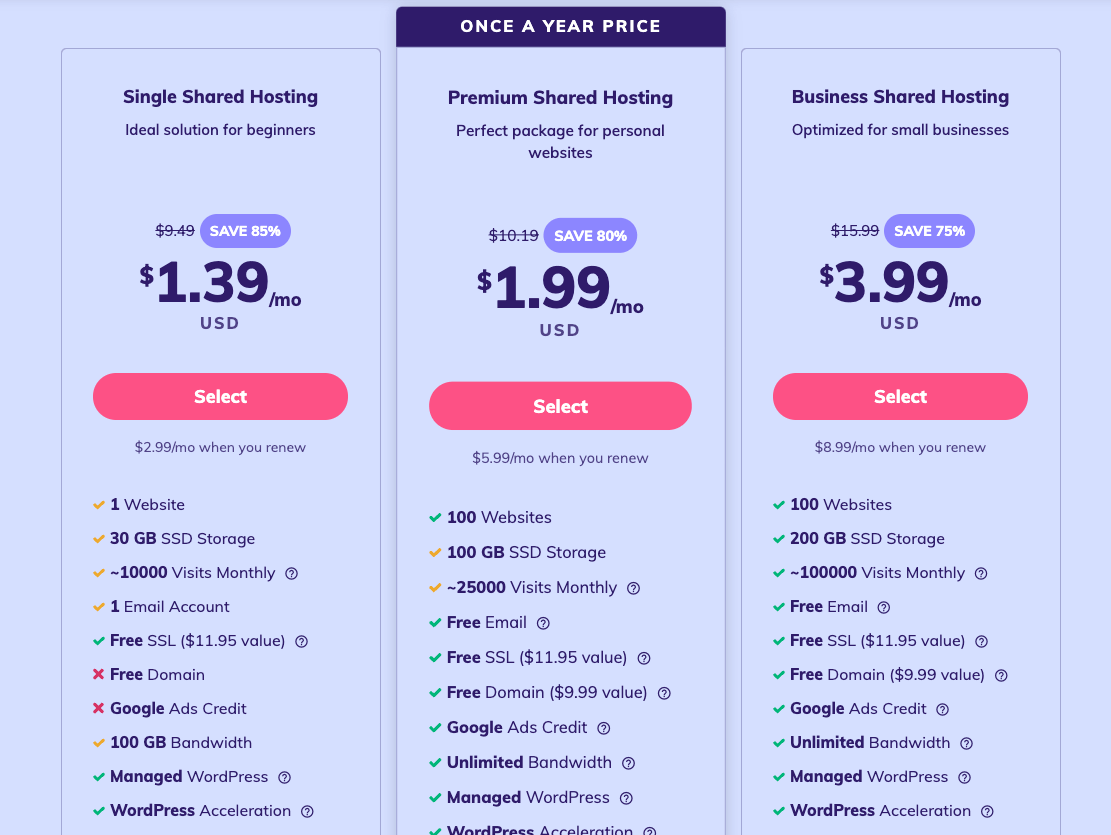Secure WordPress hosting is paramount for any website built on this popular platform. WordPress websites face unique security challenges, making it crucial to choose a hosting provider that prioritizes robust security measures. This guide explores the essential features, benefits, and best practices for securing your WordPress website.
From understanding the vulnerabilities that WordPress websites are susceptible to, to implementing security measures and choosing the right hosting provider, this guide will equip you with the knowledge and tools to protect your website from potential threats. We’ll also delve into the importance of SSL certificates, security monitoring, and incident response, providing you with a comprehensive understanding of securing your WordPress website.
What is Secure WordPress Hosting?
WordPress is a popular and powerful content management system (CMS) that powers millions of websites worldwide. However, its widespread use also makes it a prime target for cyberattacks. Secure WordPress hosting is a type of web hosting specifically designed to mitigate these security risks and protect your WordPress website from malicious threats.
Security Challenges of WordPress Websites
WordPress websites are vulnerable to various security threats due to their open-source nature and large user base. These threats can range from simple website defacement to data breaches and financial losses.
- Plugin vulnerabilities: WordPress relies heavily on plugins to extend its functionality. However, these plugins can have security flaws that attackers can exploit to gain access to your website.
- Theme vulnerabilities: Similar to plugins, WordPress themes can also contain vulnerabilities that attackers can exploit.
- Brute-force attacks: Attackers often attempt to guess user passwords by repeatedly trying different combinations. This can overwhelm your website and potentially lead to a compromise.
- Malware infections: Malicious software can be injected into your website through various methods, including infected plugins, themes, or even compromised user accounts.
- Distributed Denial of Service (DDoS) attacks: These attacks aim to overload your website with traffic, making it unavailable to legitimate users.
Security Measures for WordPress Websites
Securing your WordPress website is crucial to protect your data, your users, and your online reputation. A robust security strategy involves a combination of preventative measures, regular maintenance, and proactive monitoring. This section explores key security measures that website owners can implement to safeguard their WordPress websites.
Security Measures for WordPress Websites, Secure wordpress hosting
Website owners can take proactive steps to enhance their WordPress website’s security. Implementing a checklist of security measures can significantly reduce the risk of attacks and vulnerabilities.
- Use Strong Passwords and Two-Factor Authentication: Employ strong, unique passwords for your WordPress admin account and all other user accounts. Two-factor authentication (2FA) adds an extra layer of security by requiring a second verification step, typically a code sent to your phone or email, before granting access to your account. This significantly reduces the risk of unauthorized access even if your password is compromised.
- Keep WordPress Core, Themes, and Plugins Updated: Regularly updating WordPress core files, themes, and plugins is essential to patch security vulnerabilities. Outdated software can contain known security holes that hackers exploit to gain access to your website. By keeping everything updated, you ensure that you have the latest security patches and fixes.
- Limit User Privileges: Assign user roles based on their specific needs. Avoid granting unnecessary administrative privileges to users who only need access to specific areas of your website. Restricting user permissions minimizes the potential impact if a user account is compromised.
- Secure Your Login Credentials: Use a secure login page and avoid using default usernames and passwords. Consider using a plugin like Loginizer or WordFence to add an extra layer of security to your login process.
- Implement a Web Application Firewall (WAF): A WAF acts as a shield between your website and the internet, filtering malicious traffic and preventing attacks before they reach your server. WAFs can detect and block common attack methods, such as SQL injection, cross-site scripting (XSS), and brute-force attacks.
- Use a Secure Hosting Provider: Choose a hosting provider that offers robust security features, such as firewalls, malware scanning, and regular backups. A secure hosting environment minimizes the risk of attacks and provides a safety net in case of security breaches.
- Enable HTTPS (SSL/TLS): HTTPS encrypts the communication between your website and visitors, protecting sensitive data like passwords and credit card information. This is not only essential for security but also improves your website’s ranking.
- Regularly Back Up Your Website: Regular backups are essential for disaster recovery. In case of a security breach or other data loss, you can restore your website from a recent backup. Consider using a plugin like UpdraftPlus or BackupBuddy for automated backups.
- Monitor Your Website for Security Threats: Regularly monitor your website for signs of security threats, such as unusual activity, suspicious login attempts, or changes to your website files. You can use security plugins or dedicated security monitoring services to detect and respond to threats promptly.
Regular Security Updates and Backups
Regular security updates and backups are essential components of a comprehensive WordPress security strategy. These practices play a crucial role in protecting your website from vulnerabilities and ensuring data recovery in case of a security breach or other unforeseen events.
- Regular Security Updates: Keeping WordPress core files, themes, and plugins updated is a fundamental security practice. Developers release regular updates to patch vulnerabilities and improve performance. Failing to update your website leaves it exposed to known security holes that hackers can exploit. Regular updates ensure that your website is protected against the latest threats and vulnerabilities.
- Importance of Backups: Backups are essential for data recovery. In the event of a security breach, malware infection, or accidental data deletion, having a recent backup allows you to restore your website to its previous state. Regular backups provide a safety net, minimizing the impact of unforeseen events and enabling you to recover quickly and efficiently.
Recommended WordPress Security Plugins
WordPress security plugins offer an additional layer of protection for your website. These plugins provide various features to enhance security, detect threats, and protect your website from attacks.
- WordFence: WordFence is a comprehensive security plugin that offers real-time threat detection, firewall protection, malware scanning, and login security. It also provides detailed security reports and recommendations to improve your website’s security posture.
- iThemes Security (formerly Better WP Security): iThemes Security provides a wide range of security features, including strong password enforcement, two-factor authentication, file change monitoring, and security hardening. It also offers a security lockdown mode to protect your website during emergencies.
- Sucuri Security: Sucuri Security is a cloud-based security platform that provides website firewall protection, malware scanning, and security monitoring. It also offers a website firewall that blocks malicious traffic and protects your website from DDoS attacks.
- All In One WP Security & Firewall: All In One WP Security & Firewall is a popular security plugin that offers a comprehensive set of security features, including file change monitoring, login security, and firewall protection. It also provides tools to audit and harden your website’s security configuration.
- VaultPress: VaultPress is a premium security plugin that provides real-time backups, malware scanning, and website firewall protection. It also offers a team of security experts who can assist you with security incidents and provide ongoing support.
Security Best Practices for Website Owners

Protecting your WordPress website from security threats is crucial for maintaining its integrity and safeguarding your data. Implementing robust security practices is essential to prevent unauthorized access, data breaches, and other vulnerabilities. This section delves into some critical security best practices that website owners should adopt.
Strong Passwords and Two-Factor Authentication
Strong passwords are the first line of defense against unauthorized access. They should be complex, incorporating a mix of uppercase and lowercase letters, numbers, and symbols. Additionally, using a unique password for each online account is highly recommended to prevent attackers from gaining access to multiple accounts if one is compromised. Two-factor authentication (2FA) adds an extra layer of security by requiring users to provide two forms of identification, typically a password and a code sent to their mobile device. 2FA significantly reduces the risk of unauthorized access, even if a password is stolen.
Managing User Permissions and Limiting Access
Properly managing user permissions is vital for maintaining website security. Each user should only have access to the data and functionalities they need to perform their tasks. Limiting access to sensitive data prevents unauthorized users from accessing confidential information. For instance, granting editors access to content management while restricting them from accessing financial records or user data.
Secure Login Procedures
Implementing secure login procedures is essential for preventing unauthorized access to your WordPress website. This includes using strong passwords, enabling 2FA, and regularly updating login credentials. Additionally, using a secure login page, such as one protected by HTTPS, is crucial to prevent attackers from intercepting login information.
Future Trends in Secure WordPress Hosting

The landscape of secure WordPress hosting is constantly evolving, driven by advancements in technology and the ever-growing sophistication of cyber threats. As we look ahead, several emerging security technologies and trends are poised to reshape the way WordPress websites are protected.
Emerging Security Technologies
The adoption of cutting-edge security technologies will be instrumental in bolstering WordPress website security in the future.
- Artificial Intelligence (AI) and Machine Learning (ML): AI and ML algorithms are increasingly being employed in security solutions to detect and prevent threats in real time. These technologies can analyze website traffic patterns, identify suspicious activities, and proactively block malicious attacks. For example, AI-powered security platforms can detect and block zero-day exploits, which are vulnerabilities that haven’t been documented or patched yet.
- Blockchain Technology: Blockchain’s decentralized and immutable nature makes it an attractive solution for securing sensitive data and verifying website authenticity. It can be used to create secure digital certificates and manage website ownership, reducing the risk of phishing attacks and website impersonation.
- Serverless Computing: Serverless computing allows developers to run code without managing servers, simplifying website maintenance and reducing security vulnerabilities. This approach can help streamline security updates and patches, minimizing the risk of outdated software being exploited.
Future Challenges and Opportunities
The future of secure WordPress hosting presents both challenges and opportunities.
- Evolving Threat Landscape: Cybercriminals are constantly developing new tactics and techniques, making it crucial for security solutions to adapt and stay ahead of the curve. This requires ongoing research and development of innovative security measures to counter emerging threats.
- Increased Complexity: As security technologies become more sophisticated, the challenge of managing and implementing them effectively will grow. Website owners and hosting providers need to invest in skilled security professionals and training to ensure proper configuration and maintenance of these technologies.
- Data Privacy Regulations: Data privacy regulations like GDPR and CCPA are becoming increasingly stringent, placing greater emphasis on data protection and security. Hosting providers must comply with these regulations to protect user data and avoid legal penalties.
Predictions for the Evolution of Secure WordPress Hosting
The future of secure WordPress hosting is likely to be characterized by several key trends.
- Proactive Security: Security solutions will shift from reactive to proactive, anticipating and preventing threats before they occur. This will involve leveraging AI and ML technologies to identify potential vulnerabilities and implement preventive measures. For example, AI-powered security platforms can analyze website code and identify potential security flaws before they are exploited by attackers.
- Personalized Security: Security solutions will become more personalized, tailoring their protection based on the specific needs and vulnerabilities of individual websites. This will involve analyzing website traffic, user behavior, and content to identify potential threats and implement targeted security measures. For instance, websites with sensitive financial information might require more stringent security measures than those with general content.
- Integration of Security Tools: Security tools will be integrated seamlessly into WordPress hosting platforms, making it easier for website owners to manage and implement security measures. This will involve creating user-friendly interfaces and automating security tasks, such as updating plugins and patching vulnerabilities.
Closing Summary

In today’s digital landscape, website security is not just a technical concern; it’s a fundamental aspect of maintaining user trust, protecting your data, and ensuring your website’s continued success. By implementing the strategies and best practices Artikeld in this guide, you can significantly reduce your website’s vulnerability to attacks and build a secure online presence that inspires confidence in your visitors.
Secure WordPress hosting is essential for ensuring your website’s safety and performance, especially if you’re planning to host a Valentine’s Day promotion. To make your website even more attractive, consider adding some festive touches with creative Valentine’s Day craft ideas, such as those found on this website.
A well-designed and secure website will help you attract visitors and create a memorable experience for your customers.