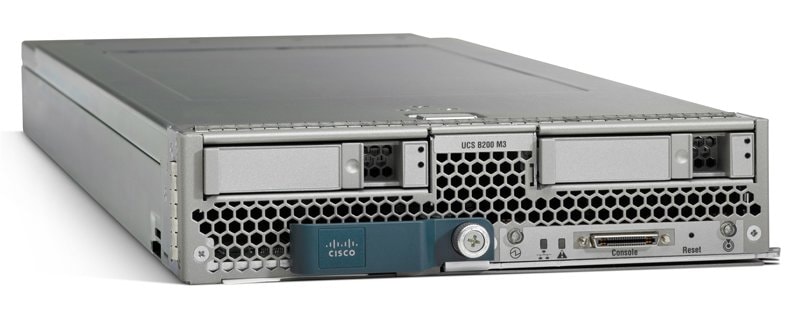TFTP server download, a simple yet powerful method for transferring files, often finds its niche in situations where speed and efficiency are paramount. This protocol, designed for streamlined file exchanges, plays a crucial role in scenarios demanding quick and direct file transfer, especially in environments where complex network configurations might hinder other protocols.
Understanding the intricacies of TFTP server download involves delving into its fundamental mechanisms, exploring the process of initiating a download, and navigating the nuances of configuration and security. From comprehending the role of the TFTP client to mastering the art of troubleshooting common issues, this guide equips you with the knowledge to confidently utilize this protocol.
What is a TFTP Server?: Tftp Server Download
A TFTP (Trivial File Transfer Protocol) server is a network service that facilitates the transfer of files between computers. It operates on a simple and lightweight protocol, designed primarily for transferring configuration files or small files across a network.
Purpose of a TFTP Server
TFTP servers are commonly used in scenarios where a simple and efficient file transfer mechanism is required, without the complexities of other protocols like FTP (File Transfer Protocol). Some key purposes include:
- Bootstrapping devices: TFTP servers are often used to transfer boot files (e.g., firmware, operating system images) to network devices, enabling them to start up. This is particularly common in network routers, switches, and embedded systems.
- Configuration file management: TFTP servers can be used to transfer configuration files to network devices, allowing administrators to update or modify device settings. This is essential for maintaining and managing network infrastructure.
- Small file transfers: TFTP is suitable for transferring small files quickly and efficiently. This can be useful for sharing configuration files, logs, or other small data files between devices.
Basic Functionalities of a TFTP Server
TFTP servers provide the following fundamental functionalities:
- File Transfer: TFTP servers support the transfer of files between clients and servers using the TFTP protocol. This includes uploading files from a client to the server (put operation) and downloading files from the server to a client (get operation).
- File Access Control: TFTP servers can implement access control mechanisms to restrict file access based on user permissions or network configurations. This ensures that only authorized users can access specific files.
- Error Handling: TFTP servers handle potential errors during file transfers, such as network issues or file access problems. They provide error messages to the client, allowing for troubleshooting and resolution.
Comparison with Other File Transfer Protocols
TFTP is often compared to other file transfer protocols, such as FTP and HTTP (Hypertext Transfer Protocol). Here’s a comparison:
| Feature | TFTP | FTP | HTTP |
|---|---|---|---|
| Complexity | Simple and lightweight | More complex | More complex |
| Security | No built-in security mechanisms | Supports various security mechanisms (e.g., SSL/TLS) | Supports security mechanisms (e.g., HTTPS) |
| File Size | Suitable for small files | Supports large files | Supports large files |
| Features | Basic file transfer operations | Advanced features like file directory navigation, user authentication, and file permissions | Supports web-based file transfer and various content types |
TFTP Server Configuration
TFTP server configuration involves defining parameters to control its operation, including security settings, file access permissions, and network settings. The configuration process varies depending on the TFTP server software used, but generally involves editing a configuration file or using a graphical interface.
Common Configuration Options
Common configuration options for TFTP servers include:
- Root Directory: Specifies the directory on the server where TFTP files are stored. This is a critical setting, as it determines which files are accessible via TFTP.
- Port Number: Defines the port on which the TFTP server listens for incoming requests. The default port is 69, but it can be changed to avoid conflicts with other services.
- Timeout: Sets the maximum time a client can remain idle before the connection is closed. This helps prevent resource exhaustion from long-running connections.
- Transfer Size: Determines the maximum size of data packets that can be transferred in a single TFTP operation. Larger transfer sizes can improve performance but may increase the risk of packet loss.
- Log File: Enables logging of TFTP server activity, providing insights into usage patterns and potential issues.
TFTP Server Security
TFTP servers are generally considered insecure due to their lack of authentication and encryption mechanisms. However, some security measures can be implemented to mitigate risks:
- Restrict Access: Configure the TFTP server to only accept connections from specific IP addresses or networks. This can be achieved using firewall rules or by specifying allowed IP addresses in the TFTP server configuration.
- Limit File Access: Restrict the files accessible via TFTP by carefully defining the root directory and granting read-only access to files where appropriate. This prevents unauthorized modification or deletion of files.
- Use Secure Network: If possible, use a secure network such as a VPN to protect TFTP traffic from eavesdropping or manipulation.
File Type Configuration
TFTP servers can be configured to handle specific file types, such as firmware updates, configuration files, or boot images. This involves defining the file extension and associated file type in the TFTP server configuration. For example, a TFTP server can be configured to recognize files with the extension “.bin” as firmware images and handle them accordingly.
TFTP Server Security Considerations
TFTP servers, despite their simplicity, are susceptible to various security vulnerabilities. Due to their lack of authentication and encryption mechanisms, TFTP servers are vulnerable to unauthorized access, data interception, and manipulation. Therefore, implementing robust security measures is crucial to protect sensitive data and ensure the integrity of network operations.
Security Vulnerabilities
TFTP servers, by design, lack built-in security mechanisms like authentication and encryption. This makes them vulnerable to various security threats.
- Unauthorized Access: TFTP servers typically operate on UDP port 69, which is publicly accessible by default. Without proper access control, anyone can connect to the server and potentially download or upload files, compromising data confidentiality.
- Data Interception: TFTP transmissions are unencrypted, making them susceptible to interception by malicious actors. Anyone with network access can potentially eavesdrop on the communication and steal sensitive data being transferred.
- Data Manipulation: The lack of integrity checks in TFTP makes it possible for attackers to modify data during transmission. This can lead to the injection of malicious code or data corruption, compromising the integrity of files transferred.
- Denial of Service Attacks: TFTP servers can be targeted by denial of service attacks, where attackers flood the server with requests, overwhelming its resources and making it unavailable to legitimate users.
Securing TFTP Servers
Several methods can be implemented to mitigate the security risks associated with TFTP servers.
- Restrict Network Access: Limit access to the TFTP server by configuring firewalls to only allow connections from authorized IP addresses or networks. This helps prevent unauthorized access and data interception.
- Implement Access Control Lists (ACLs): ACLs can be used to define specific rules for accessing the TFTP server, restricting access based on user identity, source IP address, or specific files.
- Use Secure Tunneling: Encapsulating TFTP traffic within a secure tunnel, such as SSH or SSL/TLS, can provide encryption and authentication, protecting data from interception and manipulation.
- Enable Authentication: While TFTP itself does not support authentication, you can integrate it with external authentication mechanisms like RADIUS or LDAP to control access to the server.
- Use Secure File Transfer Protocols (SFTP or FTPS): For sensitive data transfer, consider using more secure protocols like SFTP or FTPS, which offer encryption and authentication features.
Best Practices for Maintaining TFTP Server Security
Maintaining TFTP server security requires a proactive approach.
- Regularly Update the Server: Keep the TFTP server software updated with the latest security patches to address vulnerabilities.
- Monitor Server Activity: Implement logging and monitoring mechanisms to track server activity and identify potential security breaches or unusual patterns.
- Limit File Permissions: Configure file permissions to restrict access to sensitive files and prevent unauthorized modifications.
- Implement Strong Passwords: If using external authentication, enforce strong password policies for user accounts.
- Use Secure Network Practices: Ensure the network infrastructure connecting to the TFTP server is secure, including strong passwords, firewall rules, and intrusion detection systems.
TFTP Server Applications
TFTP servers find their niche in various scenarios where the need for quick, simple file transfers over a network takes precedence over advanced features or security. They are often employed in situations where a lightweight protocol is required for specific tasks, making them a valuable tool in network administration and embedded systems development.
Common Applications of TFTP Servers, Tftp server download
TFTP servers excel in situations where simple file transfers are the primary requirement. Here are some common applications:
- Network Boot Loading: TFTP is frequently used to transfer boot files (like the operating system kernel and initial RAM disk) to network devices, enabling them to boot up remotely. This is especially prevalent in embedded systems, network routers, and servers, where a minimal network configuration is needed for initial startup.
- Firmware Updates: TFTP can be used to update firmware on network devices, such as routers, switches, and embedded systems. This process typically involves transferring a new firmware image to the device via TFTP and then instructing the device to update its firmware with the received file.
- Configuration File Transfers: TFTP is often used to transfer configuration files to network devices. These files contain settings and parameters that control the device’s operation. For example, a network administrator might use TFTP to transfer a new configuration file to a router to update its routing table or security settings.
- Data Logging and Monitoring: In some applications, TFTP can be used for data logging or monitoring purposes. For instance, a sensor network might use TFTP to send data collected from sensors to a central server for analysis and storage.
Scenarios Where TFTP Servers Are Commonly Used
TFTP servers are widely used in a variety of scenarios:
- Network Device Management: TFTP is commonly used for managing network devices, including routers, switches, and access points. This includes tasks like firmware updates, configuration file transfers, and troubleshooting.
- Embedded Systems Development: TFTP is often used in embedded systems development to transfer code and data to target devices. This simplifies the process of testing and debugging embedded applications.
- Automated System Deployment: TFTP can be used in automated system deployment scenarios to transfer files and scripts to target machines, enabling unattended system setup and configuration.
- Data Recovery: TFTP can be used to recover data from devices that have lost their primary storage or have become inaccessible. This is often done in emergency situations where a quick and reliable data transfer method is required.
Industries and Fields That Rely on TFTP Servers
TFTP servers are utilized in a wide range of industries and fields:
- Telecommunications: TFTP is commonly used in telecommunications for managing network equipment, updating firmware, and transferring configuration files.
- Industrial Automation: TFTP is used in industrial automation systems for managing and updating control devices, transferring data, and configuring industrial equipment.
- Computer Networking: TFTP is a core component of many network management tools and protocols, facilitating tasks like network device configuration, firmware updates, and data transfer.
- Embedded Systems: TFTP is a widely used protocol in embedded systems development, enabling code and data transfers to target devices for testing and debugging.
- Education and Research: TFTP is often used in educational and research settings for network device management, data transfer, and testing network protocols.
TFTP Server Tools and Software
TFTP servers are essential for transferring files over a network, particularly in scenarios where a simple and lightweight protocol is required. Several software solutions are available, each offering unique features and capabilities. This section delves into the popular TFTP server software and tools, comparing their features and capabilities.
Popular TFTP Server Software and Tools
A wide range of TFTP server software and tools are available, catering to various needs and environments. Here are some of the most popular options:
- tftp-hpa: This open-source TFTP server is known for its simplicity and efficiency. It is often used in embedded systems and network devices due to its minimal resource requirements. It is highly configurable, allowing for customization of the server’s behavior and security settings.
- tftpd-hpa: A popular and widely used TFTP server, tftpd-hpa is known for its reliability and stability. It is often included in Linux distributions and is highly configurable, offering features such as file transfer logging, access control, and security options.
- Atmel TFTP Server: Developed by Atmel, this TFTP server is specifically designed for use with Atmel microcontrollers. It offers a user-friendly interface and supports features such as file transfer, directory browsing, and remote configuration.
- SolarWinds TFTP Server: This commercial TFTP server is designed for enterprise-level deployments. It offers advanced features such as centralized management, security auditing, and integration with other SolarWinds products.
- TFTP Server for Windows: This free TFTP server is designed for Windows users. It is easy to install and configure and offers basic TFTP server functionality, including file transfer and directory browsing.
Comparison of TFTP Server Software
The choice of TFTP server software depends on the specific requirements of the deployment. Here’s a comparison of some popular TFTP server software based on their features and capabilities:
| Feature | tftp-hpa | tftpd-hpa | Atmel TFTP Server | SolarWinds TFTP Server | TFTP Server for Windows |
|---|---|---|---|---|---|
| Operating System Support | Linux, Unix | Linux, Unix | Windows | Windows, Linux | Windows |
| Security Features | Basic Access Control | Advanced Access Control | Limited Security | Comprehensive Security | Basic Security |
| Performance | High Performance | High Performance | Moderate Performance | High Performance | Moderate Performance |
| User Interface | Command Line | Command Line | Graphical Interface | Web-based Interface | Graphical Interface |
| Cost | Free | Free | Free | Commercial | Free |
Open-Source TFTP Server Solutions
Open-source TFTP server solutions provide a cost-effective and flexible alternative to commercial software. Some of the popular open-source TFTP server solutions include:
- tftp-hpa: This open-source TFTP server is highly configurable and offers features such as file transfer logging, access control, and security options.
- tftpd-hpa: Another popular open-source TFTP server, tftpd-hpa is known for its reliability and stability. It is often included in Linux distributions and is highly configurable, offering features such as file transfer logging, access control, and security options.
- TFTP Server for Windows: While not as feature-rich as other open-source options, this TFTP server for Windows provides basic functionality and is easy to use.
TFTP Server Troubleshooting
TFTP servers, while simple, can experience issues that hinder their functionality. Understanding common problems and troubleshooting techniques is essential for ensuring smooth data transfer. This section explores potential issues and provides a step-by-step guide to resolving them.
Common TFTP Server Issues
TFTP servers can encounter various problems, including:
- Connection Errors: Clients may fail to connect to the TFTP server due to network connectivity issues, incorrect IP addresses, or firewall restrictions.
- File Transfer Errors: Problems with file transfers can arise from incorrect file paths, permissions, or file size limitations.
- Server Configuration Errors: Misconfigured server settings, such as incorrect port numbers or timeout values, can lead to malfunctions.
- Security Issues: Lack of proper security measures can expose the server to unauthorized access and data breaches.
- Server Resource Exhaustion: Excessive file transfers or simultaneous connections can overwhelm the server’s resources, causing performance degradation or crashes.
Troubleshooting TFTP Server Problems
Troubleshooting TFTP server issues requires a systematic approach:
- Verify Network Connectivity: Ensure the TFTP server and client machines are connected to the same network and can communicate with each other.
- Check Server Status: Confirm that the TFTP server is running and listening on the designated port. Use tools like netstat or lsof to verify the server’s status.
- Review Server Configuration: Ensure the server’s configuration file is correctly set up, including the port number, root directory, and timeout values.
- Inspect File Permissions: Verify that the files being transferred have the necessary permissions for read/write access by the server and client.
- Examine Firewall Settings: Check if firewalls on the server or client machines are blocking TFTP traffic.
- Analyze Error Logs: Review the server’s logs for error messages that provide clues about the problem.
- Test with a Different Client: Use a different TFTP client to rule out client-specific issues.
TFTP Server Error Codes and Solutions
| Error Code | Description | Solution |
|---|---|---|
| 1 | File not found. | Verify the file path and ensure the file exists on the server. |
| 2 | Access violation. | Check file permissions and ensure the server has read/write access. |
| 3 | Disk full or allocation exceeded. | Increase disk space or reduce the file size being transferred. |
| 4 | Illegal TFTP operation. | Verify the TFTP command used and ensure it’s supported by the server. |
| 5 | Unknown transfer ID. | Restart the TFTP server or try a different client. |
| 6 | File already exists. | Rename the file or delete the existing file on the server. |
| 7 | No such user. | Verify the username and password used for authentication. |
TFTP Server Best Practices

TFTP servers are often deployed in environments where reliability and security are paramount. Implementing best practices ensures optimal performance, security, and uptime for your TFTP server. This section Artikels key considerations for managing TFTP servers effectively.
Managing TFTP Servers
- Regular Updates and Patching: Keeping the TFTP server software up to date is essential to address vulnerabilities and enhance security. Regularly check for and install security patches and updates.
- Access Control: Limit access to the TFTP server to authorized users and devices. Configure firewall rules to block unauthorized access.
- Logging and Monitoring: Enable detailed logging to track server activity, identify potential issues, and monitor security events. Regularly review logs for suspicious activity.
- Backup and Recovery: Implement a robust backup strategy for the TFTP server configuration and data. Regularly test the backup and recovery process to ensure data integrity and recoverability.
Optimizing TFTP Server Performance
- Network Bandwidth: Ensure sufficient network bandwidth for TFTP transfers. Optimize network settings to minimize latency and packet loss.
- Server Resources: Allocate adequate CPU, memory, and disk space for the TFTP server to handle expected traffic loads.
- File Transfer Optimization: Configure the TFTP server to use appropriate block sizes and transfer modes for efficient file transfer.
- Server Load Balancing: Consider using load balancing techniques to distribute traffic across multiple TFTP servers, improving overall performance and availability.
Ensuring TFTP Server Reliability
- Redundancy: Implement redundancy by deploying multiple TFTP servers or using a high-availability cluster to ensure continuous service even in the event of server failure.
- Server Monitoring: Continuously monitor the TFTP server’s health and performance using monitoring tools. Configure alerts to notify administrators of potential issues or outages.
- Data Integrity: Implement checksums or other data integrity checks to ensure data accuracy during file transfers.
- Regular Testing: Conduct regular testing of the TFTP server and its associated infrastructure to validate its functionality and identify potential weaknesses.
TFTP Server Alternatives
TFTP is a simple protocol, but its limitations can make it unsuitable for many modern file transfer needs. Several alternatives offer more robust features and security, making them better choices for various applications.
Comparison of TFTP Alternatives
The following table compares the advantages and disadvantages of several common file transfer protocols compared to TFTP:
| Protocol | Advantages | Disadvantages |
|---|---|---|
| FTP (File Transfer Protocol) |
|
|
| SFTP (Secure File Transfer Protocol) |
|
|
| SCP (Secure Copy Protocol) |
|
|
| HTTP (Hypertext Transfer Protocol) |
|
|
| NFS (Network File System) |
|
|
Situations Where Alternatives are More Suitable
- Secure file transfer: For transferring sensitive data, SFTP or SCP are preferable due to their encryption capabilities.
- Large file transfers: FTP, SFTP, or HTTP are better suited for transferring large files, as they offer more efficient data transfer mechanisms than TFTP.
- File sharing and collaboration: NFS provides a robust platform for sharing and collaborating on files across a network.
- Web content delivery: HTTP is the standard protocol for delivering web content, including images, videos, and other files.
- Automated file transfers: FTP, SFTP, or SCP can be easily integrated into scripts and automation tools for regular file transfers.
TFTP Server Future Trends
The landscape of network technology is constantly evolving, and TFTP servers, despite their simplicity, are not immune to these changes. As we look ahead, several trends suggest how TFTP servers might adapt and evolve to meet the demands of modern networks.
Impact of Cloud Computing
Cloud computing has revolutionized how we access and manage resources, and this trend is likely to influence the use of TFTP servers. The shift towards cloud-based solutions may lead to:
- Cloud-based TFTP Servers: TFTP server functionality could be integrated into cloud platforms, offering scalability, accessibility, and ease of management. This could be especially beneficial for organizations that need to deploy TFTP servers for specific tasks or projects without the overhead of maintaining their own physical infrastructure.
- Integration with Cloud Storage: TFTP servers could be integrated with cloud storage services, enabling the transfer of files to and from cloud storage platforms. This would provide a more flexible and scalable approach to file transfer, allowing users to access and manage files from anywhere with an internet connection.
Security Enhancements
Security is paramount in any network environment, and TFTP servers are no exception. Future trends in TFTP server technology are likely to focus on enhancing security:
- Encryption: The use of encryption protocols like TLS/SSL to secure data transfer during TFTP operations could become more common. This would protect sensitive data from unauthorized access and eavesdropping.
- Authentication: Implementing authentication mechanisms, such as password-based or certificate-based authentication, could enhance security by restricting access to authorized users only.
- Access Control: Implementing granular access control mechanisms could allow administrators to define specific permissions for different users, ensuring that only authorized individuals have access to certain files or operations.
Increased Automation
Automation is becoming increasingly prevalent in network management, and TFTP servers are likely to benefit from this trend:
- Automated Configuration: TFTP servers could be integrated with automated configuration tools, allowing for the streamlined deployment and configuration of network devices. This would simplify the process of configuring devices and reduce the risk of human error.
- Automated File Transfer: TFTP servers could be integrated with scripting languages and automation tools to automate file transfer tasks, such as backups, updates, and software deployments. This would improve efficiency and reduce manual intervention.
Integration with Emerging Technologies
As new technologies emerge, TFTP servers may need to adapt to integrate with them seamlessly:
- Internet of Things (IoT): TFTP servers could play a role in managing and updating devices within the IoT ecosystem. This could involve transferring configuration files, firmware updates, or sensor data to and from IoT devices.
- Edge Computing: TFTP servers could be deployed at the edge of networks to support edge computing applications. This would allow for faster data transfer and processing, reducing latency and improving performance.
TFTP Server in Real-World Examples
TFTP servers, despite their simplicity, find application in various real-world scenarios, particularly in situations requiring efficient and reliable file transfers over networks. These scenarios often involve devices with limited resources or those operating in environments where complex protocols are not feasible.
Network Device Configuration
TFTP servers are commonly used to manage the configuration files of network devices, such as routers, switches, and firewalls. These devices often lack a graphical interface and rely on text-based configuration files.
- Configuration Updates: Network administrators use TFTP servers to upload updated configuration files to network devices, ensuring smooth operation and security updates.
- Backup and Recovery: TFTP servers facilitate backing up existing device configurations, enabling quick restoration in case of device failures or accidental configuration changes.
- Remote Management: TFTP servers allow network administrators to manage and configure devices remotely, simplifying operations and reducing the need for physical access.
Embedded Systems and IoT
TFTP servers play a vital role in the deployment and management of embedded systems and Internet of Things (IoT) devices. These devices often have limited resources and may not support complex protocols.
- Firmware Updates: TFTP servers enable the distribution of firmware updates to embedded devices, ensuring the latest features and security patches are applied.
- Data Logging and Collection: TFTP servers facilitate the transfer of data collected by embedded devices, enabling analysis and insights into device performance and environmental conditions.
- Remote Monitoring and Control: TFTP servers can be used to monitor and control embedded devices remotely, providing valuable insights into their operation and enabling proactive maintenance.
Bootstrapping and Network Initialization
TFTP servers are crucial for bootstrapping and network initialization processes, particularly in environments where devices require minimal configuration and rapid deployment.
- Network Boot (PXE): TFTP servers are used in conjunction with Preboot Execution Environment (PXE) to boot devices from a network, eliminating the need for local storage. This is common in server farms and data centers.
- Device Initialization: TFTP servers can be used to load initial configuration files or operating system images to devices, ensuring they function correctly upon startup.
Ultimate Conclusion
As you navigate the world of TFTP server download, remember that its simplicity and efficiency are its greatest strengths. Whether you’re a network administrator seeking to optimize file transfers or a developer integrating TFTP into your applications, a thorough understanding of this protocol can unlock a realm of possibilities. By mastering the art of TFTP server download, you equip yourself with a valuable tool for seamless file transfer in various contexts.
Downloading files from a TFTP server can be a useful way to transfer data quickly and efficiently, especially for network devices. However, if you’re looking for a more creative outlet, why not explore the world of DIY decor ?
You can use your newfound skills to personalize your home with unique and stylish pieces, and then you can use your TFTP server to share your creations with others!