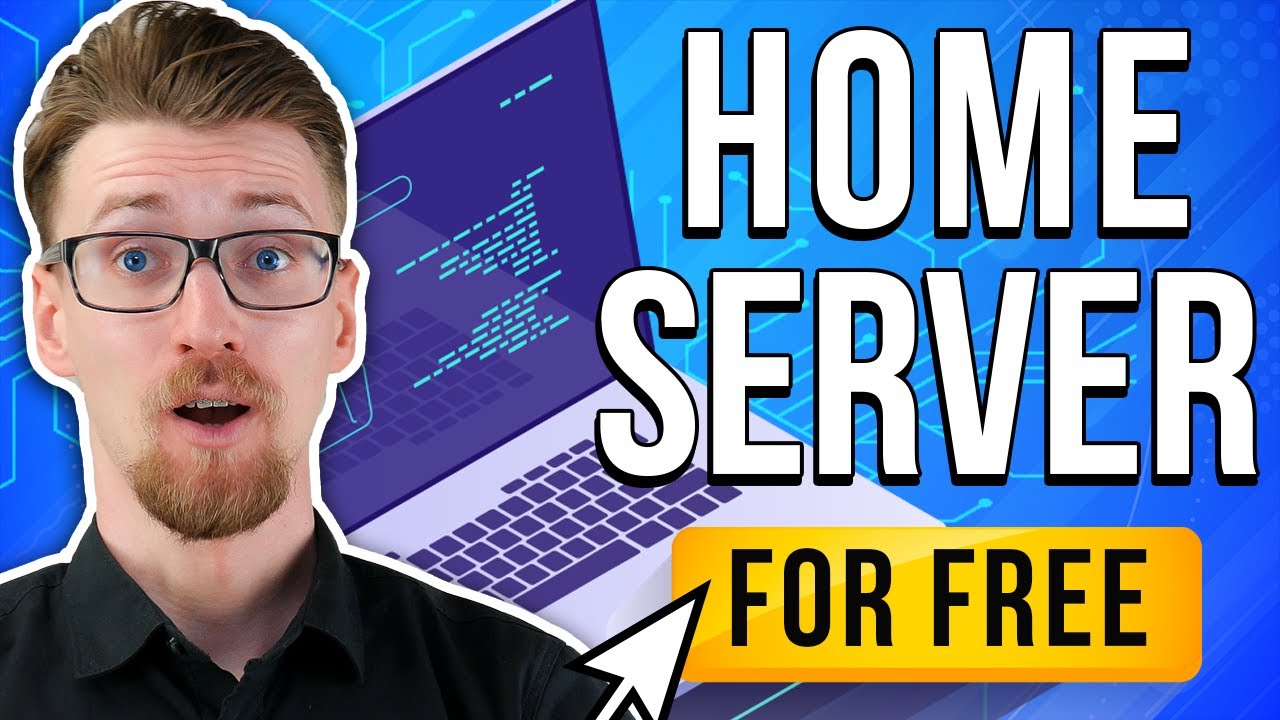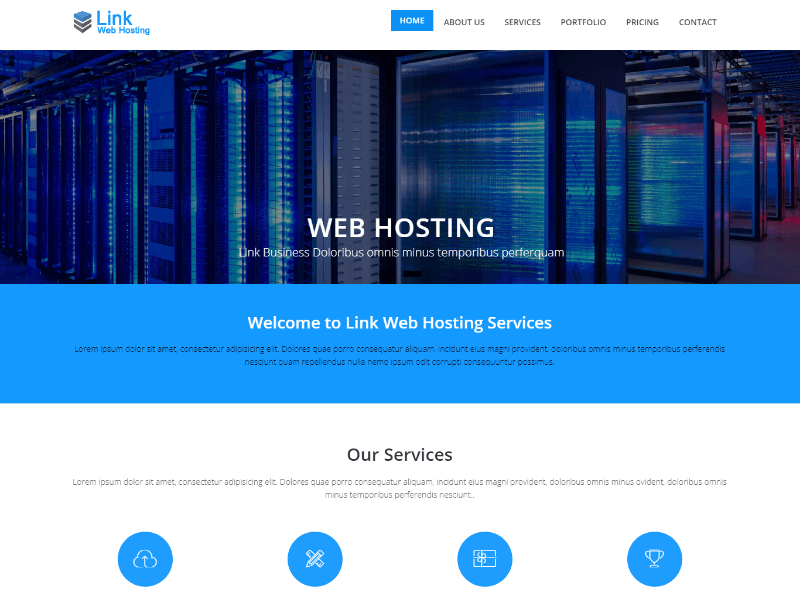Free static website hosting offers an accessible entry point for individuals and businesses looking to establish an online presence. This type of hosting provides a platform to build and deploy websites that primarily consist of static content, such as HTML, CSS, and JavaScript files. Unlike dynamic hosting, which relies on server-side scripting languages, static hosting delivers pre-rendered content directly to the user’s browser, resulting in faster loading times and a streamlined user experience.
The appeal of free static website hosting lies in its cost-effectiveness and ease of use. It eliminates the need for expensive server infrastructure and complex configurations, making it an ideal option for hobbyists, personal projects, or small businesses with limited budgets. Furthermore, the simplicity of static website development allows users to focus on creating engaging content and crafting a visually appealing website without being bogged down by technical complexities.
What is Free Static Website Hosting?
Free static website hosting is a type of web hosting service that allows you to host a static website for free. Static websites are websites that are built using only HTML, CSS, and JavaScript files. They do not have any dynamic content, such as databases or server-side scripting languages. This means that the content of a static website is always the same, unless you manually update the files.
Free static website hosting services are a great option for people who are just starting out with web development or who need a simple website for personal or business purposes. They are also a good choice for websites that do not require a lot of resources, such as a blog, portfolio, or landing page.
Static Website Hosting vs. Dynamic Hosting
Static website hosting is different from dynamic hosting. Dynamic websites use server-side scripting languages, such as PHP, Python, or Ruby, to generate content dynamically. This means that the content of a dynamic website can change based on user input, database queries, or other factors. Dynamic websites are typically more complex and require more resources than static websites.
Popular Free Static Website Hosting Providers
There are many popular free static website hosting providers available. Some of the most popular providers include:
- GitHub Pages: GitHub Pages is a free static website hosting service that is integrated with GitHub. It allows you to host a website directly from your GitHub repository. This makes it easy to deploy and manage your website. GitHub Pages is a popular choice for developers who want to host their projects or portfolios online.
- Netlify: Netlify is another popular free static website hosting service. It offers a variety of features, including continuous deployment, custom domains, and SSL certificates. Netlify is a good choice for people who need a reliable and feature-rich free hosting service.
- Vercel: Vercel is a cloud platform for front-end developers. It offers a free static website hosting service that is integrated with its other services. Vercel is a good choice for developers who want to use a platform that is specifically designed for front-end development.
- Surge: Surge is a command-line tool that allows you to deploy static websites to a free hosting service. It is easy to use and offers a variety of features, including custom domains and SSL certificates. Surge is a good choice for people who are comfortable using the command line.
Benefits of Free Static Website Hosting

Free static website hosting is a fantastic option for anyone looking to create a simple, yet effective, online presence without breaking the bank. It offers a range of advantages, making it an ideal choice for individuals, small businesses, and hobbyists alike.
Cost-Effectiveness
Free static website hosting is a highly cost-effective solution, allowing you to build and launch a website without any upfront investment. This is especially beneficial for individuals and small businesses with limited budgets, enabling them to establish an online presence without incurring significant expenses.
Ease of Use
Free static website hosting platforms are often designed with user-friendliness in mind. They typically provide intuitive interfaces and tools that make it easy for beginners to create and manage their websites. This simplicity eliminates the need for extensive technical knowledge, making website creation accessible to a wider audience.
Ideal for Simple Websites
Free static website hosting is perfectly suited for creating simple websites, such as portfolios, landing pages, and blogs. These websites primarily consist of static content, such as text, images, and videos, which free hosting platforms can handle efficiently.
Stepping Stone for Website Development
Free static website hosting can serve as a valuable stepping stone for website development. It allows individuals and businesses to experiment with website creation, gain experience, and build a portfolio before committing to paid hosting options.
Flexibility and Scalability
While free static website hosting might have limitations in terms of storage space and bandwidth, many platforms offer upgrade options to accommodate growing needs. This flexibility allows websites to scale as they expand, ensuring continued performance and functionality.
Community and Support
Free static website hosting platforms often have active communities and support forums where users can connect, share knowledge, and seek assistance. This collaborative environment provides valuable resources and support for website owners, particularly for beginners.
Features and Limitations of Free Static Website Hosting

Free static website hosting offers a cost-effective way to launch a basic website, but it comes with certain limitations that are essential to understand. This section explores the common features and limitations associated with free static website hosting, providing a comprehensive overview of what to expect.
Features Offered by Different Free Hosting Providers
Free static website hosting providers offer a range of features that can vary significantly. To better understand these differences, the following table compares the features offered by some popular free hosting providers:
| Feature | Netlify | GitHub Pages | Vercel | Surge |
|—|—|—|—|—|
| Storage Space | 100 MB | 1 GB | 100 MB | 500 MB |
| Bandwidth | Unlimited | Unlimited | Unlimited | Unlimited |
| Custom Domain Support | Yes | Yes | Yes | Yes |
| HTTPS Support | Yes | Yes | Yes | Yes |
| Custom CSS/JS Support | Yes | Yes | Yes | Yes |
| Built-in CMS | No | No | No | No |
| Database Support | No | No | No | No |
| Email Support | Yes | No | Yes | No |
| Free SSL Certificate | Yes | Yes | Yes | Yes |
| Deployment Options | Git Integration | Git Integration | Git Integration | Command Line |
Limitations of Free Static Website Hosting
Free static website hosting, while convenient, comes with several limitations that can impact website performance and scalability.
- Limited Storage Space: Free hosting providers typically offer limited storage space, ranging from 100 MB to 1 GB. This restricts the amount of content, images, and files you can host on your website. For websites with large amounts of content, such as e-commerce stores or blogs with many images, this limitation can be a major constraint.
- Bandwidth Restrictions: Free hosting providers often impose limits on bandwidth, which is the amount of data that can be transferred to and from your website. While many providers offer unlimited bandwidth, they may throttle speeds during peak hours or impose usage caps. This can lead to slow loading times for visitors, especially during periods of high traffic.
- Limited Customization Options: Free hosting providers often restrict customization options, such as the ability to install plugins or themes. This can limit the functionality and design of your website, making it difficult to create a truly unique and personalized experience for visitors. Some providers may also restrict the use of certain technologies, such as server-side scripting languages.
- Lack of Support: Free hosting providers often offer limited or no customer support. This can be frustrating if you encounter technical issues or have questions about your website. Additionally, free hosting providers may not provide backups or security features, which can leave your website vulnerable to data loss or attacks.
Implications of Limitations
The limitations of free static website hosting can have significant implications for website performance and scalability.
- Performance Issues: Limited storage space and bandwidth can lead to slow loading times, which can negatively impact user experience and ranking. Visitors may abandon your website if it takes too long to load, resulting in lost traffic and potential revenue.
- Scalability Challenges: Free hosting providers typically offer limited resources, making it difficult to scale your website as it grows. If your website receives a surge in traffic, it may become slow or even crash due to insufficient resources. This can be particularly problematic for businesses that rely on their website for revenue or customer engagement.
- Limited Functionality: Restrictions on customization options can limit the functionality of your website, making it difficult to implement features that are essential for your business. This can include things like e-commerce functionality, online forms, or interactive elements.
Choosing the Right Free Static Website Hosting Provider
Finding the perfect free static website hosting provider can feel like searching for a needle in a haystack. There are many options available, each with its own set of features, limitations, and reputation. This section will guide you through the process of selecting the best provider for your needs.
Factors to Consider
Choosing the right free static website hosting provider requires careful consideration of several key factors.
- Provider Reputation: Look for providers with a solid track record of reliability and customer satisfaction. Research their history, read user reviews, and check if they have any awards or recognitions. A reputable provider is more likely to offer consistent service and support.
- Features: Free hosting providers offer varying features. Consider what features are essential for your website, such as custom domain support, SSL certificates, bandwidth limits, storage space, and the ability to use your own domain name. Some providers offer more advanced features, like analytics, while others may be more basic.
- Support: Free hosting providers often have limited support options. Check if they offer email support, FAQs, or community forums. A responsive support team can be crucial if you encounter any technical issues.
- User Reviews: Reading user reviews on platforms like Trustpilot or G2 can provide valuable insights into a provider’s strengths and weaknesses. Pay attention to reviews that mention reliability, speed, customer support, and overall user experience.
Decision Tree for Choosing a Free Static Website Hosting Provider
To make the decision-making process easier, consider the following decision tree:
- What is your primary website goal?
- Simple online portfolio or personal blog: Choose a provider with basic features, such as custom domain support and SSL certificates.
- Business website or online store: Consider providers that offer more advanced features, such as analytics, e-commerce support, and larger storage space.
- What features are most important to you?
- Custom domain name, SSL certificate, and basic analytics: Look for providers that offer these features for free.
- E-commerce support, larger storage space, and advanced analytics: Explore providers that offer these features, even if they come with limitations or restrictions.
- How important is support?
- Minimal support needed: Providers with FAQs, community forums, or basic email support may suffice.
- Responsive support is essential: Choose providers with a good reputation for customer service and readily available support channels.
- What is your budget?
- Strictly free: Stick to providers that offer completely free hosting with no hidden fees.
- Open to paid upgrades: Consider providers that offer free plans with limited features and paid plans with more advanced options.
Recommended Providers
Based on different website needs and goals, here are some recommendations for specific free static website hosting providers:
- For simple websites with basic features: Netlify, GitHub Pages, Vercel
- For more advanced websites with e-commerce support: Shopify (limited free plan), Wix (limited free plan)
- For websites requiring high performance and reliability: AWS S3, Google Cloud Storage (limited free tier)
Setting Up a Free Static Website
Setting up a free static website is a straightforward process that can be accomplished with minimal technical expertise. This section provides a step-by-step guide to help you create and deploy your website using a free hosting provider.
Registering a Domain Name
A domain name is your website’s address on the internet. It’s what users type into their web browser to access your site.
Before you can start building your website, you need to register a domain name. Here’s how:
- Choose a Domain Registrar: Several domain registrars offer free domain names for a limited period or as part of a package deal. Some popular options include GoDaddy, Namecheap, and Google Domains.
- Search for Available Names: Enter your desired domain name into the registrar’s search bar. If the name is available, you can proceed with registration.
- Select a Domain Extension: The most common domain extensions are .com, .net, and .org. Choose the extension that best suits your website’s purpose.
- Complete the Registration Process: Provide your personal information and payment details to complete the registration process.
Connecting Your Domain to Hosting
Once you have a domain name, you need to connect it to your free hosting account. This process involves configuring DNS settings to point your domain to the hosting provider’s servers.
- Access Your Domain Registrar’s Control Panel: Log in to your domain registrar’s account and navigate to the DNS management section.
- Create or Modify DNS Records: Depending on your hosting provider’s instructions, you’ll need to create or modify specific DNS records, such as A records, CNAME records, or MX records. These records will direct traffic from your domain to the hosting provider’s servers.
- Confirm DNS Propagation: It can take up to 48 hours for DNS changes to propagate across the internet. Once the changes are propagated, your domain will be connected to your hosting account.
Uploading Website Files
After connecting your domain, you need to upload your website files to the hosting provider’s server.
- Download a File Transfer Protocol (FTP) Client: An FTP client is a software program that allows you to transfer files between your computer and a remote server. Popular FTP clients include FileZilla, Cyberduck, and WinSCP.
- Connect to Your Hosting Server: Open your FTP client and enter your hosting provider’s server address, username, and password.
- Upload Your Website Files: Navigate to the directory where your website files are located and drag and drop them into the appropriate folder on the server.
Configuring Basic Settings
Once your website files are uploaded, you may need to configure some basic settings, such as setting up an index file or customizing error pages.
- Index File: The index file is the first page that users see when they visit your website. Most hosting providers automatically set the index file to index.html or index.php. However, you may need to specify the index file in your website’s configuration.
- Error Pages: You can customize error pages, such as the 404 Not Found page, to provide users with helpful information when they encounter an error.
Building a Static Website with Free Hosting: Free Static Website Hosting
Building a static website using free hosting involves using a combination of tools and frameworks to create a website that is visually appealing and functional. Static websites are generally considered faster and more secure than dynamic websites, as they don’t rely on server-side scripting or databases.
Static Website Development Tools
These tools and frameworks are essential for creating static websites.
- HTML (HyperText Markup Language): The foundation of any website, HTML is used to structure the content of a webpage, defining elements such as headings, paragraphs, images, and links.
- CSS (Cascading Style Sheets): CSS is responsible for the visual presentation of a website, controlling the appearance of elements like colors, fonts, layouts, and spacing.
- JavaScript: A programming language used to add interactivity and dynamic behavior to a website, enhancing user experience with features like animations, forms, and dynamic content updates.
Free Website Builders
Several free website builders are available, offering user-friendly interfaces and integrated hosting options.
- Wix: Wix offers a drag-and-drop interface, making it easy for beginners to create a website without coding knowledge. It provides various templates and features for building professional-looking websites. Wix also integrates with its own free hosting platform.
- WordPress.com: While primarily known for its self-hosted platform, WordPress.com offers a free plan that includes basic hosting and website building tools. It provides a wide range of themes and plugins, allowing for customization and expansion.
- Squarespace: Squarespace is known for its beautiful templates and user-friendly interface. It offers a free trial for its paid plans, which include hosting. Although the free plan is limited, it provides a glimpse into Squarespace’s capabilities.
Designing and Developing a Website
Designing and developing a static website requires a combination of technical skills and creative vision.
- User Experience (UX): Focus on creating a website that is easy to navigate and user-friendly. Consider the user’s perspective and ensure a smooth flow of information.
- Visual Design: Choose a color scheme, fonts, and imagery that align with your website’s theme and target audience. Ensure the design is visually appealing and reflects the brand identity.
- Content Creation: Write clear, concise, and engaging content that is relevant to your target audience. Optimize content for search engines to improve website visibility.
- Responsive Design: Ensure your website looks and functions flawlessly across different devices, such as desktops, tablets, and smartphones. Responsive design ensures a consistent user experience regardless of the device used to access the website.
Content Management for Free Static Websites
Managing content on a free static website can seem daunting, but it’s a manageable process. You have several options for keeping your website fresh and updated.
Static Site Generators
Static site generators are tools that automate the process of creating a website from plain text files. They take your content, written in a simple markup language like Markdown, and generate HTML files that can be uploaded to your web server.
Static site generators offer several advantages:
- Simplified Content Management: You can focus on writing your content in a plain text format, and the generator handles the technical aspects of generating the website.
- Faster Website Loading: Static websites are typically faster to load because they are served as pre-rendered HTML files. This improves user experience and can even help with .
- Increased Security: Static websites have fewer moving parts, making them less susceptible to security vulnerabilities.
Popular static site generators include:
- Jekyll: A Ruby-based generator known for its simplicity and speed.
- Hugo: A fast and efficient Go-based generator, ideal for large websites.
- Eleventy: A JavaScript-based generator that offers flexibility and a wide range of features.
Manual File Editing, Free static website hosting
For simpler websites, you can manage your content directly by editing HTML files. This method is straightforward and doesn’t require learning any new tools.
- Direct Control: You have complete control over your website’s structure and content.
- Minimal Dependencies: You don’t need any third-party software or services.
However, manual file editing can be time-consuming and prone to errors, especially for larger websites.
Organizing and Updating Content
- Content Structure: A well-defined content structure helps you organize your website efficiently. Consider using folders to categorize content, and create clear file names that reflect the content within.
- Version Control: Using version control systems like Git can help you track changes to your website’s files and revert to previous versions if needed.
- Content Scheduling: If you’re using a static site generator, some tools allow you to schedule content updates. This lets you plan your content calendar and ensure consistent updates.
Optimizing Content for Search Engines and User Experience
- Search Engine Optimization (): Static websites can be optimized for search engines. You can add metadata to your HTML files, use descriptive file names, and create internal links to improve your website’s ranking.
- User Experience: Make sure your website is easy to navigate and provides a positive user experience. Use clear headings, concise language, and visually appealing layouts.
Security Considerations for Free Static Websites
While free static website hosting offers numerous advantages, it’s crucial to address security concerns to protect your website and user data. Free hosting providers often have limited security features, making it essential to implement proactive measures to safeguard your website.
Common Security Threats
Free static websites, like any website, are susceptible to various security threats. Here are some common threats:
- Malware: Malicious software can be injected into your website, compromising its functionality and potentially stealing user data.
- Phishing Attacks: These attacks aim to deceive users into providing sensitive information by mimicking legitimate websites.
- Cross-Site Scripting (XSS): Attackers inject malicious scripts into your website, which can steal user credentials or manipulate website content.
- Denial-of-Service (DoS) Attacks: These attacks aim to overload your website with traffic, making it inaccessible to legitimate users.
Best Practices for Securing a Free Static Website
Implementing strong security measures is crucial to mitigate these threats:
- Strong Passwords: Use complex and unique passwords for your website accounts and avoid using easily guessable combinations.
- Enable SSL Certificates: An SSL certificate encrypts communication between your website and users, protecting sensitive information like login credentials.
- Keep Software Up-to-Date: Regularly update your website’s software, including plugins and themes, to patch vulnerabilities.
- Regular Backups: Create regular backups of your website’s files and database to restore data in case of a security breach.
- Limit File Permissions: Restrict file permissions to prevent unauthorized access and modification of website files.
- Use a Web Application Firewall (WAF): A WAF acts as a shield, filtering malicious traffic and protecting your website from common attacks.
Role of Free Hosting Providers in Website Security
Free hosting providers play a role in website security, although their resources and capabilities may vary. Here are some aspects:
- Security Monitoring: Some providers offer basic security monitoring to detect and prevent malicious activity.
- Firewall Protection: Many providers implement firewalls to block unauthorized access to your website.
- Vulnerability Scanning: Some providers may offer vulnerability scanning to identify potential security weaknesses.
- Security Updates: Providers may update their servers and software to patch vulnerabilities and enhance security.
Scaling Beyond Free Static Website Hosting
Free static website hosting is a great starting point for individuals and small businesses. However, as your website grows and your needs evolve, you might find yourself needing more resources and flexibility than free hosting can provide.
Limitations of Free Hosting
Free hosting services typically offer limited resources, such as storage space, bandwidth, and features. As your website gains popularity, you might encounter these limitations:
- Storage Space: Free hosting providers often impose strict storage limits, which can become a constraint as your website grows. You might need to upgrade to a paid plan to accommodate more content, images, and videos.
- Bandwidth: Bandwidth refers to the amount of data that can be transferred to and from your website. Free hosting often has limited bandwidth, which can lead to slow loading times and website outages if your website experiences a surge in traffic.
- Features: Free hosting providers often offer limited features, such as email accounts, databases, and security features. As your website evolves, you might need more advanced features that are not available with free hosting.
- Performance: Free hosting services often share servers with many other websites, which can impact the performance of your website. This can lead to slow loading times and poor user experience, especially during peak traffic hours.
- Customization: Free hosting providers often restrict customization options, limiting your ability to tailor your website to your specific needs. You might need to switch to a paid plan to gain more control over your website’s appearance and functionality.
Alternative Hosting Options
When free hosting becomes inadequate, consider exploring paid hosting options that offer more resources, features, and control:
- Shared Hosting: Shared hosting is a popular and cost-effective option where multiple websites share the same server resources. It offers a good balance between affordability and performance, suitable for websites with moderate traffic.
- VPS Hosting: Virtual Private Server (VPS) hosting provides a virtualized server environment dedicated to your website. You have more control over server resources and performance, making it suitable for websites with higher traffic and resource demands.
- Dedicated Servers: Dedicated servers offer the ultimate level of control and performance, with a dedicated server exclusively for your website. This option provides the highest level of security, reliability, and customization, ideal for high-traffic websites and demanding applications.
Transitioning from Free to Paid Hosting
Moving from free to paid hosting can be a smooth transition with proper planning and execution. Here’s a guide to ensure minimal downtime and data loss:
- Choose a New Hosting Provider: Research and select a reputable hosting provider that offers a plan suitable for your website’s needs. Consider factors such as price, features, performance, and customer support.
- Backup Your Website: Before making any changes, create a complete backup of your website files and database. This backup will be crucial if you encounter any issues during the migration process.
- Set Up Your New Hosting Account: Create a new hosting account with your chosen provider and configure the necessary settings, such as domain name and database connection.
- Migrate Your Website: Transfer your website files and database from your free hosting account to your new hosting account. You can use various migration tools or manual methods, depending on your hosting provider’s instructions.
- Update DNS Settings: Update your domain name’s DNS records to point to your new hosting server. This step ensures that visitors are directed to your website on the new server.
- Test Your Website: After completing the migration, thoroughly test your website to ensure everything is working correctly. Verify that all pages load properly, links are functional, and forms are submitting data as expected.
Case Studies of Successful Free Static Websites
Free static website hosting can be a powerful tool for individuals and businesses looking to establish a simple and effective online presence. Many successful websites have leveraged free static website hosting to achieve their goals. By examining these case studies, we can gain valuable insights into the strategies and approaches that contribute to their success.
Examples of Successful Free Static Websites
These case studies demonstrate the potential of free static website hosting to launch successful online projects. They highlight the features and strategies employed by these websites, along with the challenges and successes they encountered.
- Personal Portfolio Websites: Many individuals use free static website hosting to showcase their skills, projects, and experience. These websites often feature a simple design, focusing on showcasing their work through images, videos, and descriptions.
- Example: A freelance graphic designer created a portfolio website using a free static hosting service. The website showcased their design work, client testimonials, and contact information. This simple yet effective website helped the designer attract new clients and showcase their skills.
- Blog Websites: Free static website hosting is a popular choice for bloggers who want to share their thoughts, experiences, and insights. These websites often use a simple content management system (CMS) to create and manage their blog posts.
- Example: A travel blogger launched a website using a free static hosting service. The website featured blog posts about their travel experiences, along with photos and videos. The blogger used social media to promote their website and attract a loyal audience.
- E-commerce Websites: While free static website hosting is not ideal for complex e-commerce platforms, some businesses have successfully used it for simple online stores. These websites often focus on selling a limited number of products and may use a third-party payment gateway to process transactions.
- Example: A small artisan crafts business used a free static hosting service to create an online store. The website featured a limited selection of handcrafted products, with a simple checkout process. The business used social media and word-of-mouth marketing to promote their website and drive sales.
Conclusion
Free static website hosting presents a valuable opportunity to explore the world of web development and establish a digital presence without significant financial investment. While limitations such as storage space and bandwidth may necessitate a transition to paid hosting for larger projects or high-traffic websites, free hosting serves as a stepping stone for learning, experimentation, and building a foundation for future growth. By leveraging the resources and tools available within the free hosting ecosystem, individuals and businesses can create functional and engaging websites that effectively communicate their message and connect with their target audience.
Free static website hosting is a great way to get your website online without paying a dime. You can find many free hosting providers that offer basic features, perfect for simple websites like portfolios or landing pages. If you’re looking for something more advanced, you might consider a trial period like the free cccam 5 days offer, which gives you a chance to explore features before committing to a paid plan.
Ultimately, the best choice for you depends on your specific needs and budget.