Web hosting packages are the foundation of any online presence. They provide the space and resources needed to host your website, making it accessible to the world. From the basic shared hosting plans to the powerful dedicated servers, understanding the different types of web hosting packages is crucial for making an informed decision.
This guide delves into the intricacies of web hosting packages, exploring the various types, key features, and factors to consider when choosing the right plan. We’ll also cover pricing structures, optimization tips, and best practices for managing your hosting package.
Best Practices for Managing Web Hosting Packages
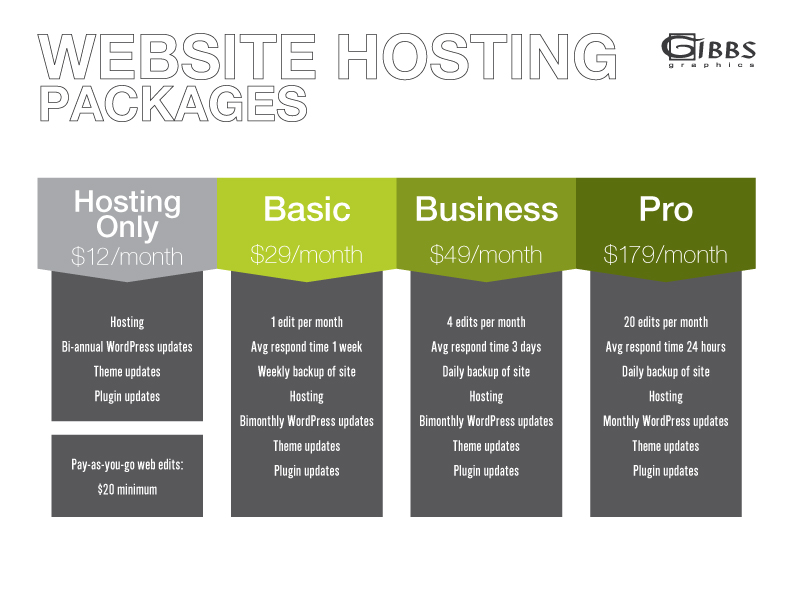
Managing web hosting packages effectively is crucial for maintaining a secure, reliable, and high-performing website. By implementing best practices, you can ensure your website remains accessible to users, protects sensitive data, and operates smoothly.
Regularly Backing Up Website Data
Regular backups are essential for safeguarding your website data against unforeseen events such as hardware failures, software errors, or cyberattacks. By creating backups, you can restore your website to a previous state in case of data loss.
- Frequency: Back up your website data regularly, ideally daily or even multiple times a day, depending on the frequency of changes to your website.
- Multiple Backups: Store backups in multiple locations, such as on your local computer, a cloud storage service, or an external hard drive. This ensures that you have access to your data even if one backup location is compromised.
- Backup Types: Create different types of backups, including full backups, incremental backups, and differential backups. Full backups capture all website data, while incremental and differential backups capture only changes since the last backup.
- Backup Testing: Regularly test your backup process by restoring a backup to a test environment to ensure that your backups are working correctly and can be restored successfully.
Monitoring Server Performance
Monitoring server performance is crucial for identifying potential issues that can affect your website’s availability and speed. By tracking key metrics, you can proactively address problems before they impact your users.
- CPU Usage: Monitor CPU usage to ensure that your server has enough processing power to handle website traffic. High CPU usage can lead to slow website loading times and performance issues.
- Memory Usage: Track memory usage to ensure that your server has enough RAM to run your website applications and processes. Insufficient memory can lead to slowdowns and crashes.
- Disk Space: Monitor disk space usage to ensure that you have enough storage for your website files and databases. Running out of disk space can lead to website downtime and data loss.
- Network Bandwidth: Monitor network bandwidth to ensure that your server has enough capacity to handle website traffic. Insufficient bandwidth can lead to slow website loading times and connection issues.
Updating Software Regularly
Keeping your website software up to date is crucial for security and performance. Software updates often include security patches that fix vulnerabilities that could be exploited by hackers.
- Operating System: Regularly update your server’s operating system to ensure that it has the latest security patches and performance enhancements.
- Web Server Software: Update your web server software, such as Apache or Nginx, to address security vulnerabilities and improve performance.
- Website Applications: Update your website applications, such as WordPress, Drupal, or Joomla, to receive security patches and bug fixes.
- Plugins and Themes: Regularly update plugins and themes used on your website to address security vulnerabilities and compatibility issues.
Security Measures
Implementing strong security measures is essential for protecting your website and its data from unauthorized access and cyberattacks.
- Strong Passwords: Use strong passwords for all your website accounts, including your hosting account, website applications, and database accounts. Strong passwords should be at least 12 characters long and include a mix of uppercase and lowercase letters, numbers, and symbols.
- Two-Factor Authentication: Enable two-factor authentication for all your website accounts to add an extra layer of security. Two-factor authentication requires you to enter a code from your mobile device in addition to your password when logging in.
- Secure Sockets Layer (SSL): Install an SSL certificate on your website to encrypt communication between your website and visitors. This helps to protect sensitive data, such as credit card information, from being intercepted by hackers.
- Firewall: Use a firewall to block unauthorized access to your website. A firewall acts as a barrier between your website and the internet, preventing malicious traffic from reaching your server.
- Antivirus Software: Install antivirus software on your server to protect against malware and viruses. Antivirus software can scan your server for threats and remove them before they can cause harm.
- Regular Security Audits: Conduct regular security audits to identify and address potential vulnerabilities in your website. A security audit can help you identify weak passwords, outdated software, and other security risks.
Website Performance Optimization, Web hosting packages
Optimizing your website for performance can improve user experience, reduce bounce rates, and increase conversions.
- Image Optimization: Optimize website images for size and quality to reduce loading times. Use image optimization tools to compress images without sacrificing quality.
- Caching: Enable caching to store frequently accessed website data in a temporary location, reducing the need to fetch data from the server each time a user visits your website.
- Content Delivery Network (CDN): Use a CDN to distribute website content to servers around the world, reducing latency and improving website speed for users in different locations.
- Code Optimization: Optimize your website code for efficiency, reducing the amount of data that needs to be downloaded by users.
Monitoring Website Availability
Monitoring website availability is essential for ensuring that your website is accessible to users at all times.
- Website Monitoring Tools: Use website monitoring tools to check the status of your website and alert you if it goes down.
- Uptime Monitoring: Track your website’s uptime to measure its availability. Aim for an uptime of 99.9% or higher.
- Performance Monitoring: Monitor your website’s performance to identify potential issues that could affect its speed and responsiveness.
Communication and Support
Maintaining open communication with your web hosting provider is crucial for resolving issues and receiving support.
- Technical Support: Contact your web hosting provider’s technical support team if you experience any issues with your website or hosting account.
- Account Management: Regularly review your hosting account to ensure that your resources are sufficient and that your billing information is up to date.
- Documentation: Refer to your web hosting provider’s documentation for information on managing your hosting account and resolving common issues.
Disaster Recovery Planning
Having a disaster recovery plan in place is essential for ensuring that your website can be restored quickly and efficiently in the event of a disaster.
- Data Backup: Regularly back up your website data to multiple locations, including off-site backups.
- Server Redundancy: Consider using server redundancy to ensure that your website remains available even if one server fails.
- Recovery Procedures: Develop detailed recovery procedures that Artikel the steps to restore your website in the event of a disaster.
Emerging Trends in Web Hosting Packages
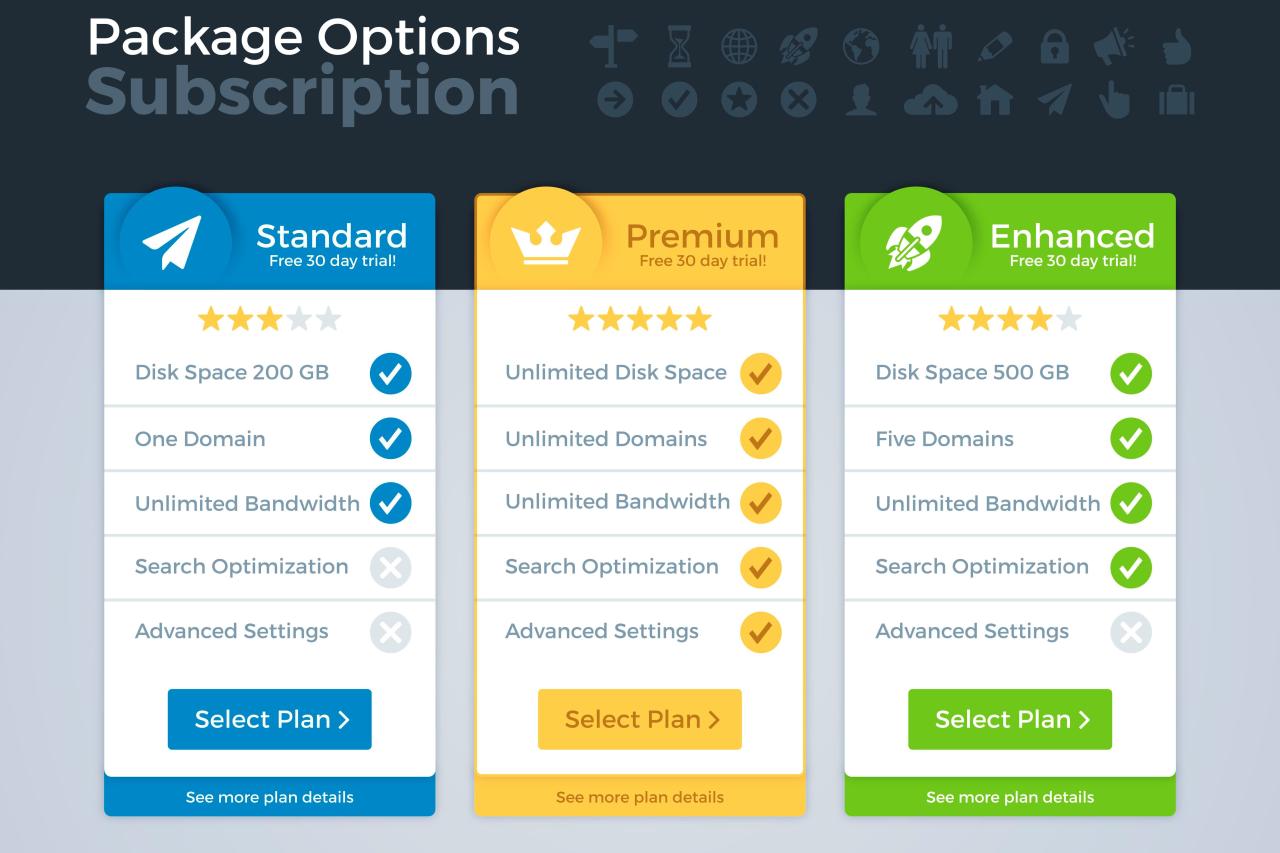
The web hosting landscape is constantly evolving, driven by technological advancements, changing user demands, and the increasing complexity of websites and applications. This evolution has resulted in a range of new trends that are shaping the future of web hosting packages. These trends offer website owners a wider range of choices and opportunities to optimize their online presence.
The Rise of Managed Hosting Services
Managed hosting services provide a comprehensive solution for website owners, taking care of all aspects of server management, from security and backups to performance optimization and software updates. This hands-off approach allows website owners to focus on their core business activities, knowing that their website is in capable hands.
- Reduced administrative overhead: Managed hosting services eliminate the need for website owners to manage server infrastructure, freeing up time and resources for other tasks.
- Enhanced security: Managed hosting providers employ dedicated security teams and advanced technologies to protect websites from threats such as malware, DDoS attacks, and data breaches.
- Improved performance: Managed hosting services often utilize high-performance servers and infrastructure, ensuring optimal website speed and responsiveness.
- Scalability: Managed hosting providers offer flexible scaling options, allowing websites to grow and adapt to changing traffic demands.
The Increasing Adoption of Cloud-Based Solutions
Cloud hosting has become increasingly popular in recent years, offering a flexible and scalable alternative to traditional dedicated servers. Cloud-based solutions provide a virtualized environment that can be accessed from anywhere with an internet connection, enabling website owners to benefit from the following advantages:
- Cost-effectiveness: Cloud hosting is often more affordable than traditional hosting, as website owners only pay for the resources they use.
- Scalability: Cloud hosting allows website owners to easily scale their resources up or down as needed, ensuring that their website can handle traffic spikes and growth.
- High availability: Cloud hosting providers utilize multiple data centers and redundant infrastructure to ensure that websites remain online even in the event of a server failure.
- Simplified management: Cloud hosting platforms provide user-friendly interfaces and tools for managing websites and applications.
The Growing Importance of Security Features
Security is paramount in the digital age, and web hosting providers are increasingly emphasizing security features in their packages. This is driven by the rising number of cyber threats and the increasing importance of protecting sensitive data.
- Advanced firewalls: Web hosting providers are deploying advanced firewalls to prevent unauthorized access to websites and applications.
- Intrusion detection and prevention systems (IDS/IPS): These systems monitor network traffic for suspicious activity and block potential threats.
- Regular security audits: Hosting providers are conducting regular security audits to identify and address vulnerabilities.
- Data encryption: Hosting providers are implementing data encryption to protect sensitive information stored on their servers.
Last Point: Web Hosting Packages
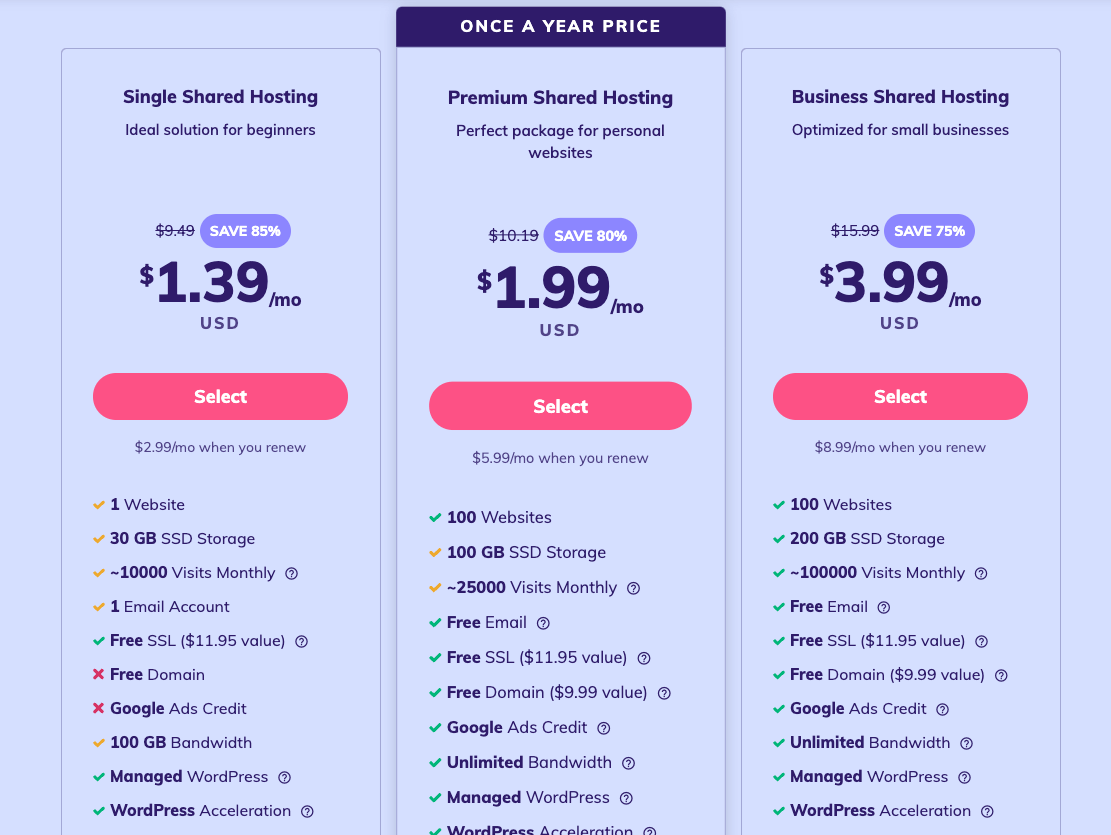
Choosing the right web hosting package is a critical step in establishing a successful online presence. By understanding the different types, features, and factors involved, you can select a plan that meets your specific needs and budget. Remember, a reliable web hosting package is not just about hosting your website; it’s about ensuring its performance, security, and scalability for future growth.




