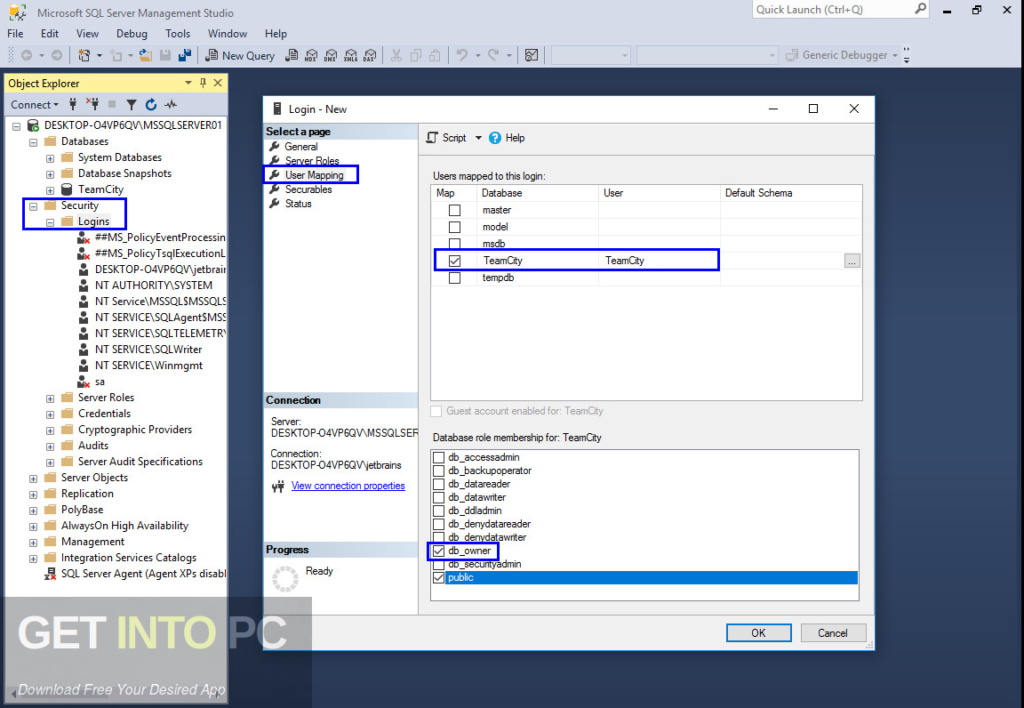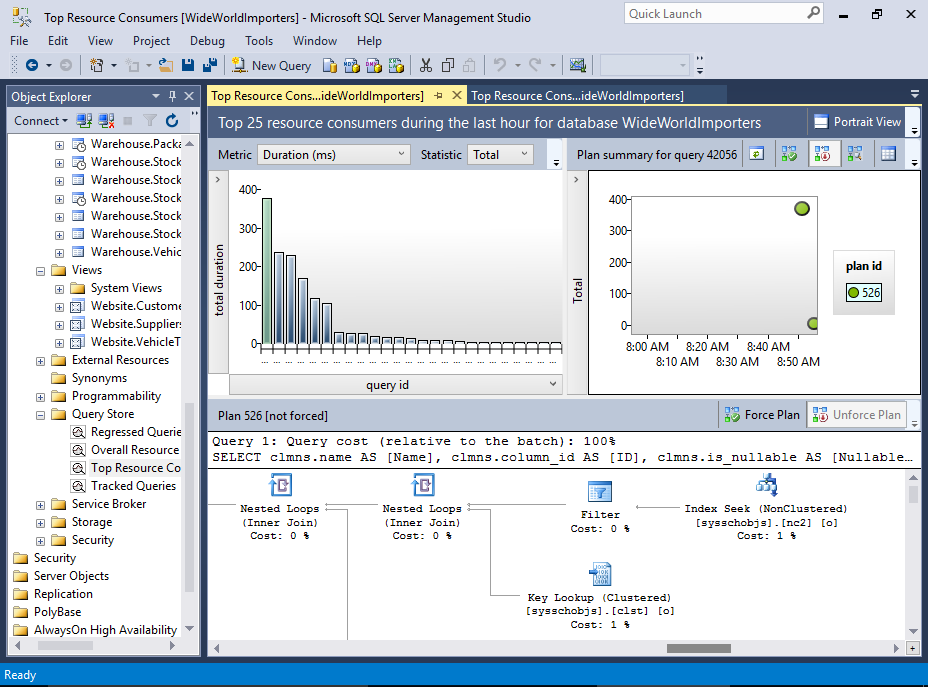Download SQL Server 2019 and unlock the power of a robust, versatile database management system. This powerful software offers a range of features and improvements, making it an ideal choice for organizations of all sizes. Whether you’re a seasoned developer or a novice user, this guide will walk you through the process of downloading, installing, and utilizing SQL Server 2019.
From understanding the different editions to mastering database management tasks, this guide will provide you with the knowledge and skills needed to effectively leverage SQL Server 2019 for your projects.
Installation Process

The installation process for SQL Server 2019 is straightforward and can be customized to suit your specific needs. You can choose from different installation methods, including default and custom installations, allowing you to select the components and features you require. This section will delve into the various installation methods, key configuration options, and common installation issues.
Installation Methods
SQL Server 2019 offers two primary installation methods:
- Default Installation: This method installs the most common SQL Server components, including the Database Engine, Management Studio, and SQL Server Agent. It’s a quick and easy option for basic deployments.
- Custom Installation: This method provides greater control over the installation process, allowing you to select specific components and features based on your requirements. This is particularly beneficial for complex deployments or environments with specific needs.
Key Configuration Options
During the installation process, you’ll encounter various configuration options that determine how SQL Server operates. Some key options include:
- Instance Name: This defines the unique identifier for your SQL Server instance. It’s important to choose a descriptive and easy-to-remember name.
- Data Directory: This specifies the location where SQL Server stores its data files. It’s crucial to choose a directory with ample storage space and appropriate permissions.
- Log Directory: This specifies the location where SQL Server stores its transaction logs. Similar to the data directory, it requires sufficient storage space and appropriate permissions.
- Authentication Mode: This determines how users authenticate to SQL Server. You can choose between Windows Authentication (using Windows user accounts) or SQL Server Authentication (using SQL Server logins).
- Collation: This defines the sorting rules and character set for your SQL Server instance. It’s important to select a collation that aligns with your data requirements and language settings.
- Service Accounts: These are Windows accounts used by SQL Server services, such as the SQL Server Database Engine and SQL Server Agent. It’s essential to choose appropriate service accounts with the necessary permissions.
Common Installation Issues and Solutions
While SQL Server 2019 installation is generally straightforward, you may encounter some common issues.
- Insufficient Disk Space: Ensure that the selected data and log directories have enough space for your SQL Server instance.
- Missing Prerequisites: Before installing SQL Server, ensure that your system meets the prerequisites, including the operating system, .NET Framework, and other dependencies.
- Firewall Issues: If your firewall blocks SQL Server ports, you may experience connectivity problems. Configure your firewall to allow access to the required ports.
- Permissions Problems: Make sure that the user account performing the installation has sufficient permissions to install SQL Server and access the selected directories.
- Installation Errors: If you encounter specific installation errors, consult the SQL Server documentation or community forums for troubleshooting steps and potential solutions.
Querying and Data Analysis
SQL Server 2019 offers powerful tools for querying and analyzing data stored within its databases. T-SQL (Transact-SQL) is the primary language used for interacting with SQL Server databases. This section delves into the core concepts of querying and data manipulation, exploring the diverse data types available and the benefits of stored procedures and functions for efficient data processing.
T-SQL Query Examples, Download sql server 2019
T-SQL provides a rich set of commands for retrieving, manipulating, and managing data. Here are some fundamental query examples:
- Selecting Data: The `SELECT` statement is the foundation for retrieving data from tables. It specifies the columns to retrieve and optionally includes conditions for filtering the results.
SELECT * FROM Customers WHERE City = ‘New York’;
This query retrieves all data from the `Customers` table where the `City` column is equal to ‘New York’.
- Filtering Data: The `WHERE` clause allows you to specify conditions for filtering data. You can use comparison operators (e.g., =, <>, >, <, >=, <=), logical operators (e.g., AND, OR, NOT), and wildcard characters (e.g., %, _) for more complex filtering.
SELECT * FROM Orders WHERE OrderDate BETWEEN ‘2023-01-01’ AND ‘2023-03-31’;
This query retrieves data from the `Orders` table for orders placed between January 1st and March 31st, 2023.
- Sorting Data: The `ORDER BY` clause sorts the retrieved data in ascending or descending order based on one or more columns.
SELECT * FROM Products ORDER BY ProductName ASC;
This query retrieves data from the `Products` table and sorts the results in ascending order based on the `ProductName` column.
- Aggregating Data: SQL Server provides aggregate functions (e.g., SUM, AVG, COUNT, MAX, MIN) to calculate summary statistics from data.
SELECT COUNT(*) FROM Employees WHERE Department = ‘Sales’;
This query retrieves the total number of employees in the ‘Sales’ department.
Data Types
SQL Server 2019 supports a wide range of data types to accommodate different data needs. Here are some key data types:
- Numeric Data Types: These types represent numbers, including integers, decimals, and floating-point numbers.
Data Type Description INT Integer values (whole numbers) DECIMAL Decimal numbers with specified precision and scale FLOAT Floating-point numbers with varying precision - Text Data Types: These types store character strings of varying lengths.
Data Type Description VARCHAR Variable-length character strings NVARCHAR Variable-length Unicode character strings TEXT Large text data - Date and Time Data Types: These types store date and time values.
Data Type Description DATE Date values (year, month, day) DATETIME2 Date and time values with high precision TIME Time values (hour, minute, second) - Other Data Types: SQL Server offers additional data types for storing binary data, unique identifiers, and other specific data requirements.
Data Type Description BINARY Binary data UNIQUEIDENTIFIER Globally unique identifiers BIT Boolean values (true or false)
Stored Procedures and Functions
Stored procedures and functions are pre-compiled units of T-SQL code stored within the SQL Server database. They offer several advantages:
- Code Reusability: Stored procedures and functions can be executed multiple times without needing to re-write the code. This promotes code reusability and reduces development time.
- Performance Optimization: SQL Server compiles stored procedures and functions only once, resulting in faster execution compared to executing individual T-SQL statements. This optimization is particularly beneficial for frequently executed operations.
- Security Enhancement: Stored procedures and functions can be granted specific permissions, limiting access to underlying data and code. This helps enforce security policies and protect sensitive information.
- Modularity: Breaking down complex operations into smaller, reusable units (stored procedures and functions) improves code organization and maintainability. This modular approach simplifies code management and reduces the impact of changes.
Performance Tuning: Download Sql Server 2019

Performance tuning is a crucial aspect of working with SQL Server 2019, ensuring optimal performance for your database applications. This involves identifying bottlenecks and implementing strategies to improve query execution times, resource utilization, and overall system efficiency.
Performance Monitoring Tools
Performance monitoring tools provide insights into the behavior of your SQL Server instance, helping you pinpoint areas for improvement. These tools collect data on various metrics, such as CPU usage, memory consumption, disk I/O, and query execution times.
- SQL Server Management Studio (SSMS): SSMS offers built-in performance monitoring features, including Activity Monitor, Performance Dashboard, and Query Store. The Activity Monitor displays real-time information about server activity, while the Performance Dashboard provides historical data and trends. Query Store captures execution plans and performance metrics for queries, enabling you to analyze and optimize them.
- SQL Server Profiler: Profiler allows you to capture and analyze events occurring within the SQL Server instance. You can filter events based on specific criteria, such as queries, logins, or errors.
- Extended Events: Extended Events provide a more flexible and customizable approach to performance monitoring. You can define event sessions to capture specific events and track their occurrence over time.
Analyzing Query Plans
Understanding query execution plans is essential for performance optimization. The query plan visually represents the steps SQL Server takes to execute a query, revealing potential inefficiencies.
- Query Analyzer: SSMS includes a query analyzer that visualizes the execution plan for a given query. You can examine the plan to identify operations that consume excessive resources or are executed inefficiently.
- Index Optimization: Query plans can highlight the need for specific indexes to improve data retrieval. By creating appropriate indexes, you can speed up query execution by providing direct access to data.
- Query Hints: Query hints allow you to provide guidance to the query optimizer, influencing its decision-making process. However, use hints judiciously as they can sometimes hinder performance.
Improving Query Execution Times
Optimizing query execution times is a key aspect of performance tuning. Several strategies can be employed to achieve this goal.
- Index Selection: Proper index selection is crucial for efficient data retrieval. Indexes provide a quick lookup mechanism, allowing SQL Server to locate data without scanning entire tables.
- Query Optimization: SQL Server’s query optimizer strives to find the most efficient execution plan. However, you can further optimize queries by using techniques like parameterization, query rewriting, and avoiding unnecessary operations.
- Data Type Matching: Ensuring that data types in queries match those in the database can improve performance. Type mismatches may lead to implicit conversions, which can be computationally expensive.
- Data Caching: Caching query results can significantly reduce query execution times, especially for frequently executed queries. SQL Server’s cache mechanism stores query results for future use.
Improving Resource Utilization
Efficient resource utilization is vital for maintaining optimal performance. Strategies for improving resource utilization include:
- Resource Governor: Resource Governor allows you to define resource limits for different workloads, ensuring fair allocation of resources and preventing resource starvation.
- Hardware Optimization: Ensuring adequate hardware resources, such as CPU, memory, and storage, is essential for performance. Consider upgrading hardware components if necessary.
- Database Design: Proper database design, including normalization and data distribution, can minimize resource consumption.
Last Recap
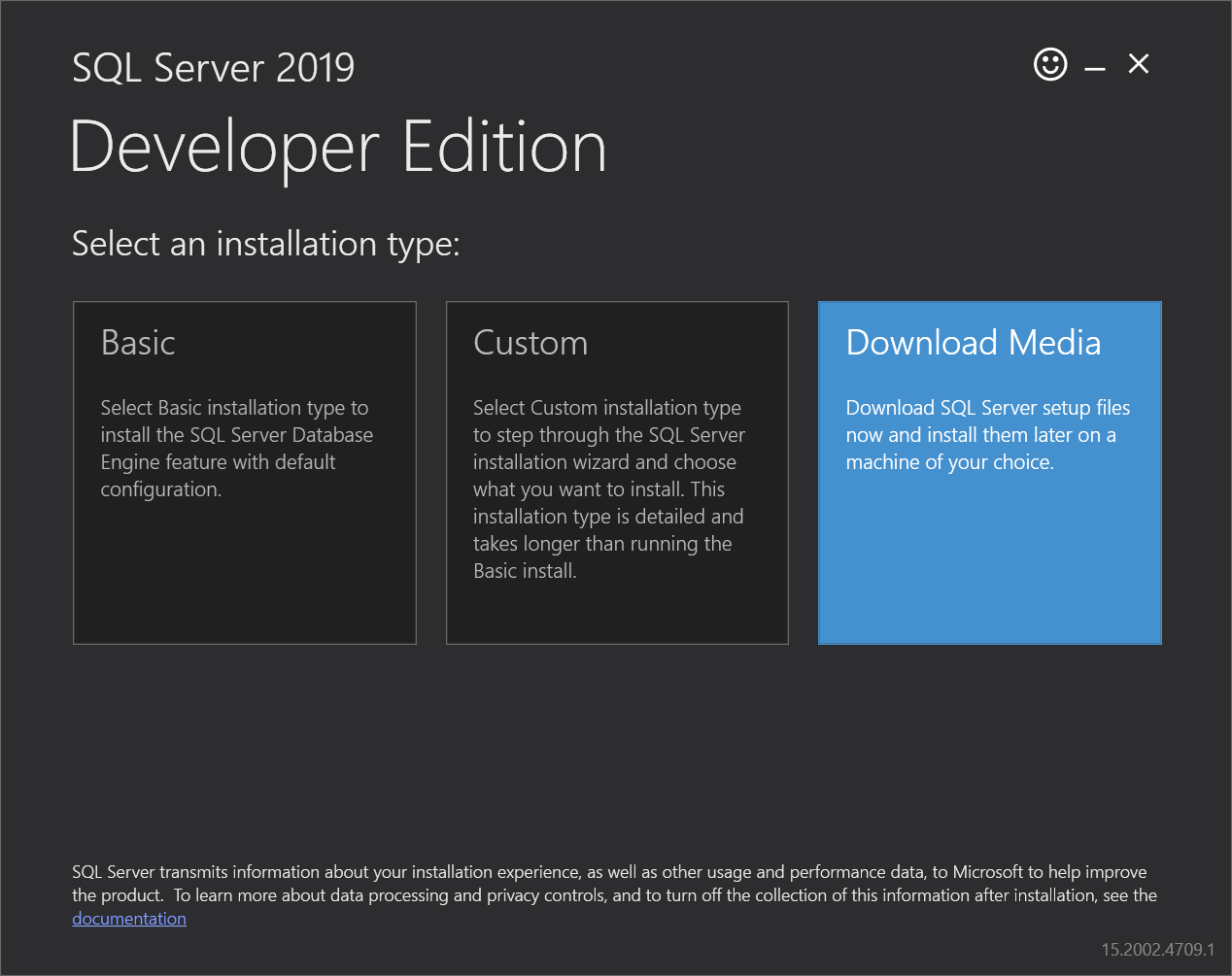
Embark on your journey with SQL Server 2019, equipped with the knowledge and tools to manage, analyze, and secure your data. This comprehensive guide has provided you with a solid foundation, enabling you to harness the full potential of this powerful database management system.
Downloading SQL Server 2019 can be a great step for managing your data, but it’s important to have a well-organized workspace. If you’re looking for inspiration to make your home office more appealing, check out these DIY bedroom decor ideas.
Once your space is set up, you can focus on installing and configuring SQL Server 2019 for optimal performance.