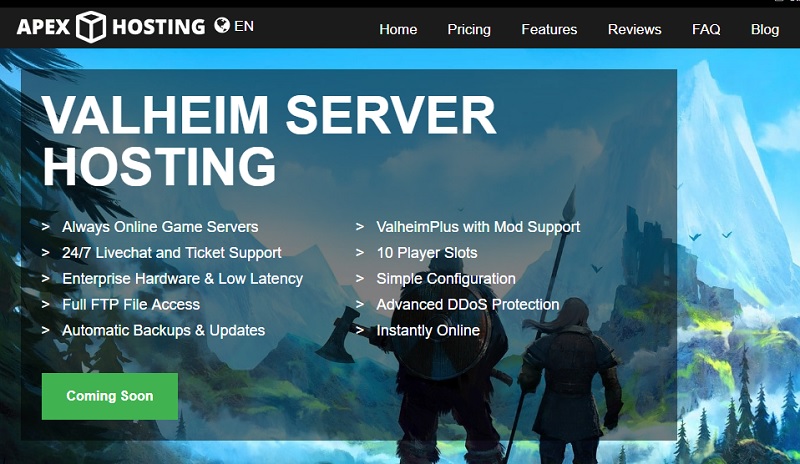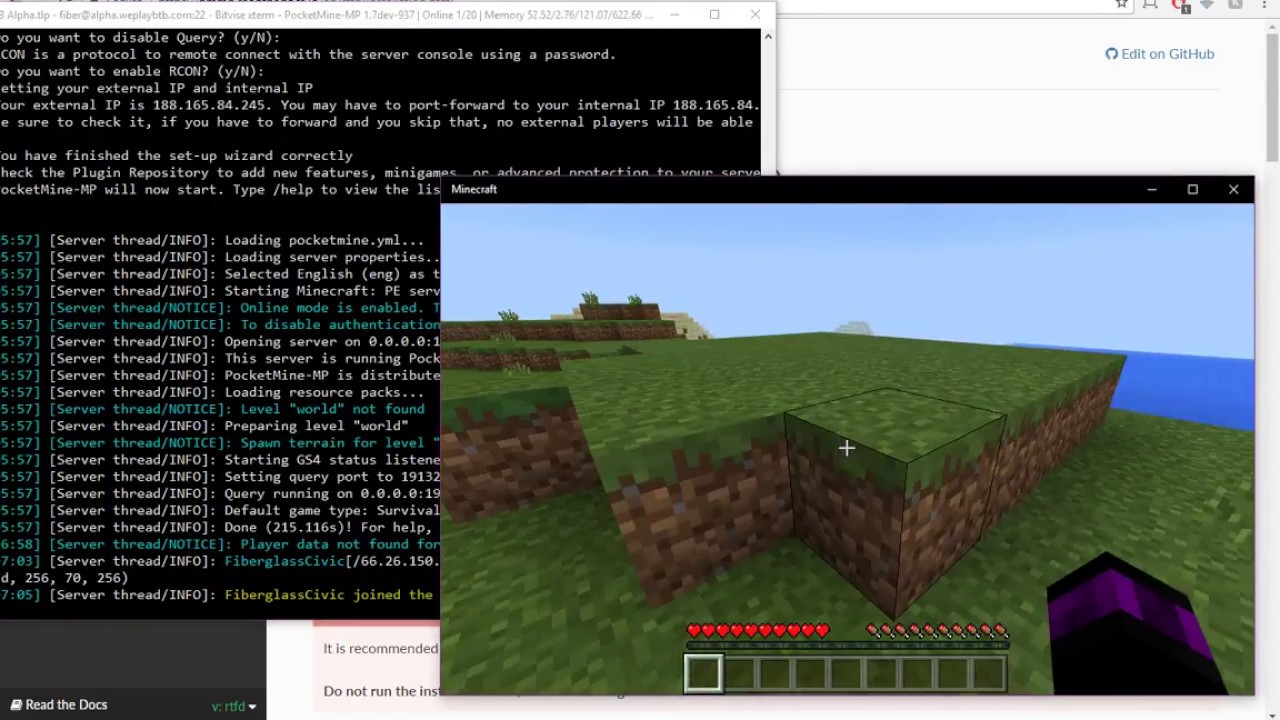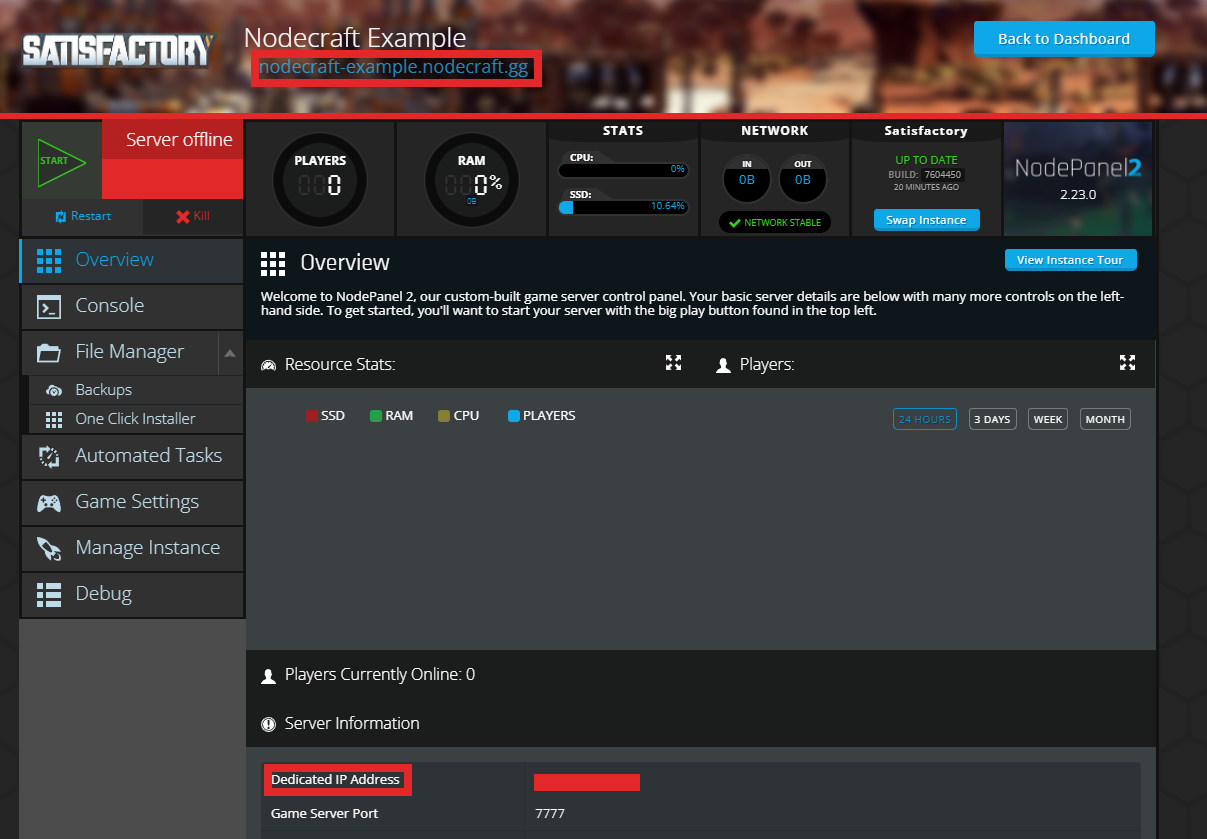Modded Minecraft servers, at their core, are customized versions of the beloved sandbox game, allowing players to experience entirely new dimensions of gameplay. Imagine crafting intricate contraptions with advanced technology mods, exploring breathtaking landscapes generated by terrain mods, or engaging in thrilling battles with new creatures introduced by creature mods. These servers offer a playground where creativity and imagination reign supreme, allowing players to shape their Minecraft experience like never before.
The world of modded Minecraft servers is vast and diverse, with a wide array of mods catering to every taste and preference. From simple cosmetic enhancements that add a touch of personalization to gameplay-altering mods that introduce complex mechanics and features, the possibilities are endless. This exploration delves into the intricacies of modded Minecraft servers, covering everything from setting up your own server to navigating the vibrant communities that have sprung up around them.
Introduction to Modded Minecraft Servers
Modded Minecraft servers offer a unique and exciting twist on the classic Minecraft experience. These servers are modified with custom content, including new items, blocks, creatures, dimensions, and mechanics, enhancing gameplay and creating a more immersive and personalized experience.
Benefits of Playing on a Modded Minecraft Server
Playing on a modded Minecraft server offers numerous benefits for players, including:
- Enhanced Gameplay: Mods introduce new challenges, goals, and possibilities, enriching the gameplay experience and offering a fresh perspective on the game.
- Increased Creativity: Mods provide players with tools and resources to build elaborate structures, create intricate mechanisms, and experiment with new gameplay styles.
- Community Interaction: Modded servers often foster a vibrant and active community of players who share a common interest in exploring the modified game world.
- Personalized Experience: Players can customize their gameplay by selecting mods that align with their interests, creating a unique and engaging experience tailored to their preferences.
Popular Minecraft Mods and Their Impact on Gameplay
Popular Minecraft mods introduce diverse elements and functionalities that significantly impact gameplay:
- Tinkers’ Construct: This mod allows players to craft custom tools and weapons with unique properties and materials, providing greater control over their equipment and enhancing their ability to tackle challenging tasks.
- Biomes O’ Plenty: This mod expands the world of Minecraft with new biomes, each with unique flora, fauna, and resources, offering players a more diverse and engaging exploration experience.
- Better With Mods: This mod enhances the visual appeal of Minecraft by adding new textures, shaders, and other graphical improvements, creating a more immersive and visually stunning experience.
- IndustrialCraft 2: This mod introduces advanced machinery and automation systems, allowing players to build complex factories and automate resource production, significantly impacting gameplay and providing new challenges.
Modding Tools and Resources
The world of modded Minecraft is vast and exciting, and it’s powered by a dedicated community of modders who create incredible experiences. To dive into this world, you’ll need the right tools and resources to navigate it.
This section explores essential modding tools like Forge and Fabric, provides a list of helpful resources for modders and server administrators, and explains the process of creating custom mods and sharing them with the community.
Modding Platforms: Forge and Fabric
Forge and Fabric are the two most popular modding platforms for Minecraft. They act as bridges between the game’s core code and mods, allowing them to interact and enhance the gameplay.
- Forge: A long-standing modding platform known for its stability and wide mod compatibility. It’s a great choice for players who want a vast library of mods to choose from.
- Fabric: A newer platform known for its flexibility and focus on performance. It’s popular among modders who want more control over how mods interact with the game.
Resources for Modders and Server Administrators
Finding the right resources can make all the difference in your modding journey. Here are some essential resources for modders and server administrators:
- Modding Forums and Communities: Websites like CurseForge, Planet Minecraft, and the Minecraft Forums offer a wealth of information, tutorials, and discussions on modding.
- Modding Documentation: Many mods come with documentation that explains how to use them, configure them, and even create your own mods based on their code.
- Modding Tools: Software like MCreator, Forge, and Fabric provide a user-friendly interface for creating and managing mods. They can help you with tasks like code generation, texture creation, and mod packaging.
Creating Custom Mods
Creating your own mod can be a rewarding experience. Here’s a basic overview of the process:
- Choose a Modding Platform: Decide whether you want to use Forge or Fabric based on your preferences and the mods you want to create.
- Learn the Basics of Modding: Familiarize yourself with the fundamentals of Java programming and the structure of Minecraft’s code. There are numerous online resources and tutorials to guide you through this process.
- Develop Your Mod Idea: Brainstorm a unique and engaging mod concept. Consider the gameplay mechanics, features, and overall impact you want your mod to have.
- Code Your Mod: Use a suitable programming language (like Java) and a modding platform (Forge or Fabric) to bring your mod to life. This involves creating classes, methods, and events to implement the desired functionality.
- Test and Debug: Thoroughly test your mod to ensure it works as intended and identify any bugs or issues. You can use debugging tools and techniques to pinpoint and fix these problems.
- Share Your Mod: Once your mod is polished and ready for release, consider sharing it with the Minecraft community through platforms like CurseForge or Planet Minecraft.
Modded Minecraft Server Performance and Optimization

Running a modded Minecraft server can be a rewarding experience, but it can also come with its fair share of challenges, particularly when it comes to performance. Modded servers often demand more resources than vanilla servers, leading to lag, stuttering, and even crashes. To ensure a smooth and enjoyable gameplay experience for everyone, optimizing server performance is crucial.
Common Performance Issues in Modded Minecraft Servers
Modded Minecraft servers often experience performance issues due to the increased complexity and resource demands introduced by mods. These issues can manifest in various ways, impacting the overall gameplay experience.
- Lag and Stuttering: This is a common issue in modded servers, especially during periods of high activity. It can make gameplay feel choppy and frustrating, particularly when players are in combat or exploring complex areas.
- Slow Loading Times: Modded servers often take longer to load, as they need to process additional data from the mods. This can be especially noticeable when players join or leave the server.
- Server Crashes: In extreme cases, modded servers can crash due to resource overload or conflicts between mods. These crashes can disrupt gameplay and require server restarts, leading to downtime.
- High CPU and RAM Usage: Modded servers often consume more CPU and RAM resources than vanilla servers. This can lead to performance issues if the server hardware is not sufficiently powerful or if the server is not properly configured.
Server Hardware and Configuration
The performance of a modded Minecraft server is heavily influenced by the server hardware and configuration. Choosing the right hardware and configuring it optimally can significantly improve performance and reduce lag.
- Processor (CPU): A powerful processor is essential for handling the complex calculations and processing demands of modded servers. A multi-core CPU with high clock speeds is recommended. For example, an Intel Core i7 or AMD Ryzen 7 processor would be suitable for a moderately sized server.
- Memory (RAM): Modded servers require ample RAM to store data and run multiple processes simultaneously. The amount of RAM needed depends on the number of players, mods, and server settings. For a medium-sized server, at least 16GB of RAM is recommended.
- Storage: Fast storage is crucial for loading game data and resources quickly. A solid-state drive (SSD) is recommended over a hard disk drive (HDD) for significantly faster read and write speeds.
- Server Operating System: The server operating system should be optimized for performance and stability. Linux distributions such as Ubuntu or CentOS are popular choices for Minecraft servers due to their lightweight nature and resource efficiency.
- Server Configuration: Proper server configuration is essential for optimizing performance. This includes setting the appropriate memory allocation, tick speed, and other server settings. The server configuration file, typically located in the server folder, allows for fine-tuning server parameters to improve performance.
Server Optimization Strategies
Various strategies can be employed to optimize server performance and reduce lag, ensuring a smoother gameplay experience for all players.
- Mod Selection and Optimization: Carefully selecting and optimizing mods is crucial for server performance. Prioritize mods that are essential for gameplay and avoid installing unnecessary mods that may increase resource consumption. Consider using modpacks that are specifically designed for performance and stability. Additionally, some mods have built-in configuration options that allow you to fine-tune their settings and reduce their resource usage.
- Server Tick Speed: The server tick speed determines how often the server updates the game world. Reducing the tick speed can improve performance, especially on servers with limited resources. However, reducing the tick speed too much can lead to lag and desync issues. Experiment with different tick speeds to find the optimal balance between performance and gameplay.
- Chunk Loading Distance: The chunk loading distance determines how many chunks around each player are loaded. Reducing the chunk loading distance can reduce the server’s workload and improve performance, especially on servers with many players. However, reducing the chunk loading distance too much can lead to players experiencing unloaded areas and potential lag.
- Player Limits: Setting appropriate player limits can help prevent resource overload. Consider the server’s hardware and modpack complexity when determining the maximum number of players that can be supported without causing performance issues.
- Regular Server Updates: Keeping the server software and mods up-to-date is crucial for stability and performance. Updates often include bug fixes and performance improvements that can significantly enhance server performance.
- Monitoring Server Performance: Regularly monitoring server performance is essential for identifying potential issues and optimizing settings. Various tools can be used to monitor server metrics, such as CPU and RAM usage, tick rate, and player count. This data can help identify bottlenecks and areas for improvement.
- Dedicated Server Hosting: Consider using a dedicated server hosting provider for optimal performance and reliability. Dedicated servers offer more control over hardware and software configurations, allowing for better optimization and stability.
Modded Minecraft Server Security
Modded Minecraft servers offer a vast array of gameplay possibilities, but they also introduce unique security risks. While vanilla Minecraft has its own security vulnerabilities, the addition of mods can create new attack vectors that malicious actors can exploit. Understanding these risks and implementing proper security measures is crucial for protecting your server and its players.
Potential Security Risks
Modded servers are more susceptible to security threats due to the modifications made to the game’s code. These modifications can introduce vulnerabilities that were not present in the original game. Some common security risks associated with modded servers include:
- Mod Conflicts and Exploits: Mods can interact with each other in unexpected ways, creating vulnerabilities that can be exploited by attackers. For example, a mod that allows players to teleport might have a security flaw that allows attackers to teleport other players to unintended locations or even outside the server’s world boundaries.
- Outdated Mods: Outdated mods are often vulnerable to known exploits, making it easier for attackers to compromise the server. It’s essential to keep mods updated to the latest versions to patch security vulnerabilities.
- Unverified Mods: Downloading mods from untrusted sources can expose the server to malware and other malicious code. Always download mods from reputable sources and verify their legitimacy before installing them.
- Server Configuration Issues: Improperly configured server settings can create security vulnerabilities. For example, weak passwords or insufficiently restricted permissions can allow attackers to gain unauthorized access to the server.
- Player Misconduct: Malicious players can exploit vulnerabilities in mods or the server itself to disrupt gameplay, steal items, or even cause server crashes. It’s important to have a system in place to monitor player activity and address any suspicious behavior.
Securing a Modded Minecraft Server
Securing a modded Minecraft server requires a multi-layered approach that addresses various security aspects. Here are some essential tips for securing your server:
- Choose Reputable Mods: Only download mods from trusted sources like CurseForge or Modrinth. These platforms typically have a review system and verification process in place to ensure the mods are safe and legitimate.
- Keep Mods Updated: Regularly update mods to the latest versions to patch security vulnerabilities. Many mod authors release updates to address security issues, so staying up-to-date is crucial.
- Use a Strong Password: Set a strong and unique password for your server. Avoid using common passwords or phrases that are easy to guess. Consider using a password manager to generate and store strong passwords.
- Limit User Permissions: Restrict user permissions to the minimum necessary for gameplay. This helps prevent malicious players from gaining access to sensitive server files or settings.
- Monitor Server Logs: Regularly review server logs for any suspicious activity. This can help identify potential security breaches or attacks. Look for unusual login attempts, unexpected file changes, or unusual player behavior.
- Implement Anti-Cheat Measures: Use anti-cheat plugins or mods to detect and prevent players from using cheats or exploits. This can help protect the server from unfair gameplay and prevent potential server instability.
- Backup Server Data: Regularly back up your server data to ensure you can restore it in case of a security breach or data loss. Store backups in a secure location, separate from the server itself.
- Stay Informed: Keep up-to-date with the latest security threats and vulnerabilities affecting Minecraft and modded servers. Subscribe to security blogs, forums, and mailing lists to receive alerts about new threats and best practices.
Importance of Regular Updates and Security Measures
Regular updates and security measures are crucial for maintaining a secure modded Minecraft server. Ignoring these aspects can leave your server vulnerable to attack, potentially resulting in data loss, server downtime, or even complete compromise.
“A secure modded Minecraft server is a shared responsibility. It’s not just the server administrator’s job to ensure security, but also the players’ responsibility to follow best practices and report suspicious activity.”
Closing Notes
As the Minecraft modding scene continues to evolve, the future of modded servers promises even more exciting possibilities. With the emergence of new technologies and creative minds pushing the boundaries of what’s possible, modded Minecraft servers will undoubtedly remain a hub for innovation, community, and endless entertainment. Whether you’re a seasoned veteran or a curious newcomer, the world of modded Minecraft servers is a thrilling adventure waiting to be explored.
Modded Minecraft servers offer a unique opportunity to build elaborate structures and create immersive worlds. If you’re looking for some inspiration for your next build, why not try incorporating some festive decorations? You can find a wealth of ideas for christmas decorations to make , which you can then recreate in your server using custom blocks and textures.
Imagine a towering Christmas tree crafted from emerald blocks, or a gingerbread house made from red sandstone and glazed terracotta. The possibilities are endless, and your server will be the envy of all your friends!