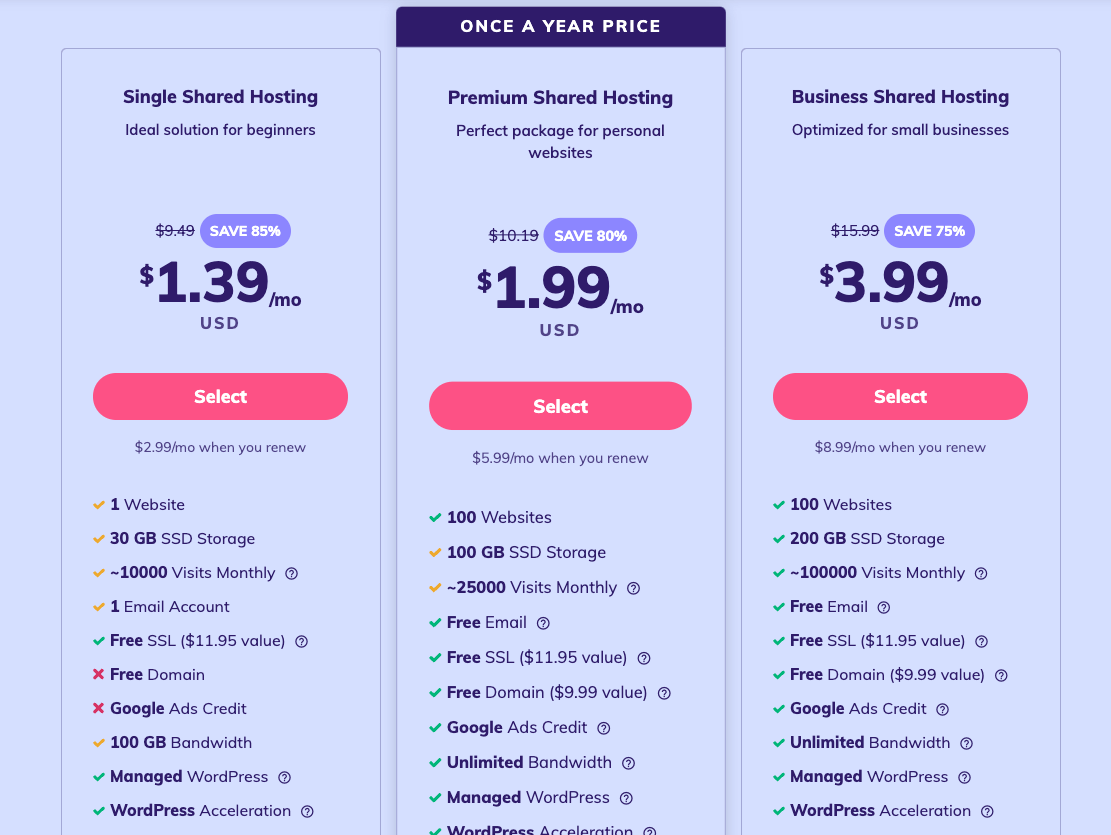Most secure WordPress hosting takes center stage as website owners increasingly prioritize the safety of their online presence. This guide delves into the essential aspects of securing your WordPress website, exploring the best practices, hosting options, and security features that ensure a robust and reliable digital foundation. From understanding common vulnerabilities to implementing advanced security measures, we equip you with the knowledge and tools to safeguard your WordPress site from threats.
The journey towards secure WordPress hosting begins with a comprehensive understanding of the potential risks and vulnerabilities. We examine the common security threats that target WordPress websites, including brute force attacks, malware injections, and cross-site scripting (XSS). Understanding these threats empowers you to proactively implement preventative measures and mitigate the risks of compromise.
Understanding WordPress Security
WordPress is a popular and powerful platform, but like any software, it’s susceptible to security vulnerabilities. Understanding these vulnerabilities and implementing best practices is crucial for protecting your website and data.
Common WordPress Vulnerabilities
WordPress websites can be vulnerable to various security threats, including:
- Outdated WordPress Core, Themes, and Plugins: Outdated software often contains known security vulnerabilities that hackers can exploit. Regularly updating WordPress, themes, and plugins is essential for patching these vulnerabilities and maintaining security.
- Weak Passwords: Using weak or easily guessable passwords makes your website an easy target for brute-force attacks. Strong passwords with a combination of uppercase and lowercase letters, numbers, and symbols are crucial for security.
- Insecure Plugin Practices: Some plugins may have security flaws or may not be updated regularly, leaving your website vulnerable. It’s important to choose reputable plugins with good security practices and update them regularly.
- Cross-Site Scripting (XSS) Attacks: XSS attacks allow attackers to inject malicious scripts into your website, potentially stealing user data or compromising website functionality. Secure coding practices and input validation can help prevent XSS attacks.
- SQL Injection Attacks: SQL injection attacks exploit vulnerabilities in database queries to gain unauthorized access to your website’s database. Proper input validation and sanitization are essential to prevent SQL injection attacks.
- Brute-Force Attacks: Brute-force attacks involve trying multiple passwords until the correct one is found. Implementing login security measures like limiting login attempts and using two-factor authentication can mitigate brute-force attacks.
Importance of Regular Updates and Security Plugins, Most secure wordpress hosting
Regularly updating WordPress, themes, and plugins is crucial for maintaining security. Updates often include security patches that address known vulnerabilities. Security plugins provide additional layers of protection by monitoring for suspicious activity, blocking malicious traffic, and hardening your website’s security.
Best Practices for Securing a WordPress Website
- Use Strong Passwords: Choose strong passwords that are at least 12 characters long and include a combination of uppercase and lowercase letters, numbers, and symbols. Avoid using common words or personal information.
- Enable Two-Factor Authentication: Two-factor authentication adds an extra layer of security by requiring users to enter a code from their phone or email in addition to their password. This makes it much harder for attackers to gain access to your website.
- Keep WordPress, Themes, and Plugins Updated: Regularly update WordPress, themes, and plugins to ensure you have the latest security patches. Set up automatic updates to simplify the process.
- Choose Reputable Plugins and Themes: Select plugins and themes from reputable developers with a good track record of security updates. Avoid using plugins or themes that have been known to have security vulnerabilities.
- Limit Login Attempts: Implement a plugin that limits the number of login attempts to prevent brute-force attacks. This can help protect your website from attackers who are trying to guess passwords.
- Use a Secure Hosting Provider: Choose a hosting provider that offers robust security features, such as firewalls, malware scanning, and regular backups. This can help protect your website from external threats.
- Implement a Security Plugin: Use a security plugin like Wordfence or iThemes Security to monitor your website for suspicious activity, block malicious traffic, and harden your website’s security. These plugins can help detect and prevent various security threats.
- Backup Your Website Regularly: Regular backups are essential for recovering from security breaches or other disasters. Back up your website’s files and database regularly to a secure location.
Hosting Providers Offering Strong Security Features
Choosing a WordPress hosting provider that prioritizes security is crucial for protecting your website and data. Many providers offer robust security features, but some stand out for their comprehensive approach and commitment to safeguarding your online presence.
Top WordPress Hosting Providers with Strong Security Features
Here’s a comparison of some of the top WordPress hosting providers known for their robust security features:
| Provider Name | Key Security Features | Pricing | Customer Support |
|---|---|---|---|
| SiteGround |
|
Starting at $3.95/month | 24/7 live chat, phone, and email support |
| Kinsta |
|
Starting at $30/month | 24/7 live chat and email support |
| WP Engine |
|
Starting at $26/month | 24/7 live chat and email support |
| Bluehost |
|
Starting at $2.95/month | 24/7 live chat, phone, and email support |
| HostGator |
|
Starting at $2.75/month | 24/7 live chat, phone, and email support |
These providers offer a range of security features to protect your WordPress website from various threats, including:
* SSL certificates: Ensure encrypted communication between your website and visitors, safeguarding sensitive data like credit card information.
* Firewalls: Act as a barrier to prevent unauthorized access to your website and block malicious traffic.
* Malware protection: Detect and remove malware from your website, protecting it from attacks and ensuring its integrity.
* Security updates and patches: Regularly update WordPress core, plugins, and themes to address vulnerabilities and improve security.
* Security monitoring: Continuously monitor your website for suspicious activity and potential threats.
* Backups: Create regular backups of your website data to ensure you can restore it in case of a security breach or other data loss.
When choosing a hosting provider, consider the specific security features offered and their commitment to maintaining a secure environment. These providers have established themselves as leaders in WordPress hosting security, providing robust protection for your website and data.
Security Best Practices for Users

Even with the best security measures in place, a WordPress website is only as secure as its users. Implementing strong security practices can significantly reduce the risk of attacks and protect your website from unauthorized access. Here are some essential tips for WordPress users to enhance their website security:
Choosing Strong Passwords
Strong passwords are the first line of defense against unauthorized access. It is crucial to select passwords that are difficult to guess and avoid common patterns.
- Use a combination of uppercase and lowercase letters, numbers, and symbols. For example, “MyP@ssw0rd123!” is stronger than “password123”.
- Avoid using personal information like names, birthdays, or pet names. Hackers often use readily available information to guess passwords.
- Use a password manager to generate and store strong passwords for different accounts. This allows you to use unique and complex passwords for each website without having to remember them all.
- Avoid reusing the same password across multiple websites. If one website is compromised, hackers can potentially gain access to other accounts using the same password.
Implementing Two-Factor Authentication
Two-factor authentication (2FA) adds an extra layer of security by requiring users to provide two forms of identification before granting access.
- Use an authenticator app like Google Authenticator or Authy to generate a unique code that changes every 30 seconds.
- Enable 2FA for your WordPress login. Many WordPress plugins, like Google Authenticator, can be used to implement 2FA for your website.
- Consider using a hardware security key, which is a physical device that plugs into your computer’s USB port and generates a unique code for each login attempt. Hardware security keys are generally considered more secure than software-based methods.
Limiting User Access and Permissions
Restricting user access and permissions is essential to prevent unauthorized changes or data breaches.
- Create separate user accounts for different roles and responsibilities. For example, create a separate account for editors, authors, and contributors with limited access.
- Assign the minimum necessary permissions to each user account. This ensures that users can only access the content and functions they need to perform their tasks.
- Regularly review user permissions to ensure they are still appropriate. As roles and responsibilities change, permissions may need to be adjusted accordingly.
Regular Backups and Data Recovery Procedures
Regular backups are crucial for data recovery in case of a security breach or other unforeseen events.
- Create regular backups of your entire WordPress website, including files and database. Backups should be stored in a secure location, preferably off-site.
- Test your backup and recovery procedures regularly to ensure they work as expected. This helps to identify any issues with your backup process and allows you to make necessary adjustments.
- Consider using a backup plugin like UpdraftPlus or BackupBuddy to automate the backup process. These plugins can schedule regular backups and make it easy to restore your website from a backup.
Choosing the Right Hosting Provider: Most Secure WordPress Hosting

Choosing the right WordPress hosting provider is crucial for ensuring your website’s security. While there are many providers out there, not all are created equal when it comes to security features. You need to carefully evaluate your needs and compare different providers to find the best fit for your website.
Security Features Comparison
Understanding the security features offered by different hosting providers is essential for making an informed decision.
- Firewalls: Firewalls act as a barrier between your website and the outside world, blocking malicious traffic and attacks. Look for providers that offer robust firewalls, ideally with advanced features like intrusion detection and prevention systems (IDS/IPS).
- Malware Scanning: Regularly scanning your website for malware is crucial to prevent infections. Some hosting providers offer automated malware scanning, while others provide tools that allow you to perform manual scans. Choose a provider that offers both automated and manual scanning options.
- Regular Updates: Keeping your WordPress core, plugins, and themes updated is essential for security. Look for providers that offer automatic updates for your WordPress installation, as this helps ensure you’re always running the latest, most secure version.
- Backups: Data breaches and other security incidents can result in data loss. Choose a provider that offers regular backups of your website data, ideally with multiple backup options and recovery methods.
- SSL Certificates: An SSL certificate encrypts the connection between your website and visitors, protecting sensitive data like login credentials and payment information. Look for providers that offer free SSL certificates or provide affordable options.
- Security Monitoring: Monitoring your website for suspicious activity is crucial for early detection of attacks. Some providers offer security monitoring tools that alert you to potential threats. Consider providers that offer real-time monitoring and proactive threat detection.
Pricing and Customer Support
Besides security features, pricing and customer support are also important factors to consider.
- Pricing: Hosting providers offer different pricing plans based on features and resources. Compare the pricing plans of different providers and choose one that fits your budget and needs. Consider the long-term cost of hosting, including renewal fees and potential add-ons.
- Customer Support: When you encounter security issues, having reliable customer support can be invaluable. Look for providers that offer 24/7 support via phone, email, or live chat. Check customer reviews and testimonials to get an idea of the provider’s responsiveness and helpfulness.
Research and Evaluation Tips
Before making a decision, thoroughly research and evaluate potential hosting providers.
- Read Reviews: Check reputable review sites like Trustpilot, G2 Crowd, and Sitejabber to get insights from other users. Pay attention to reviews that mention security features, customer support, and overall satisfaction.
- Compare Features: Create a list of your security needs and compare the features offered by different providers. Consider factors like firewalls, malware scanning, updates, backups, SSL certificates, and security monitoring.
- Contact Support: Reach out to the provider’s customer support team with questions about security features and policies. This will give you a firsthand experience of their responsiveness and expertise.
- Consider Security Audits: If you’re dealing with sensitive data or have a high-profile website, consider a provider that offers security audits. This involves a thorough examination of your website’s security posture by independent security experts.
Outcome Summary
In conclusion, achieving the most secure WordPress hosting involves a multifaceted approach encompassing a robust hosting platform, vigilant security practices, and proactive monitoring. By understanding the inherent vulnerabilities, leveraging advanced security features, and staying informed about emerging threats, you can confidently navigate the digital landscape and protect your WordPress website from compromise. Remember, a secure WordPress website is a foundation for success, ensuring the integrity of your data, the reliability of your online presence, and the trust of your visitors.