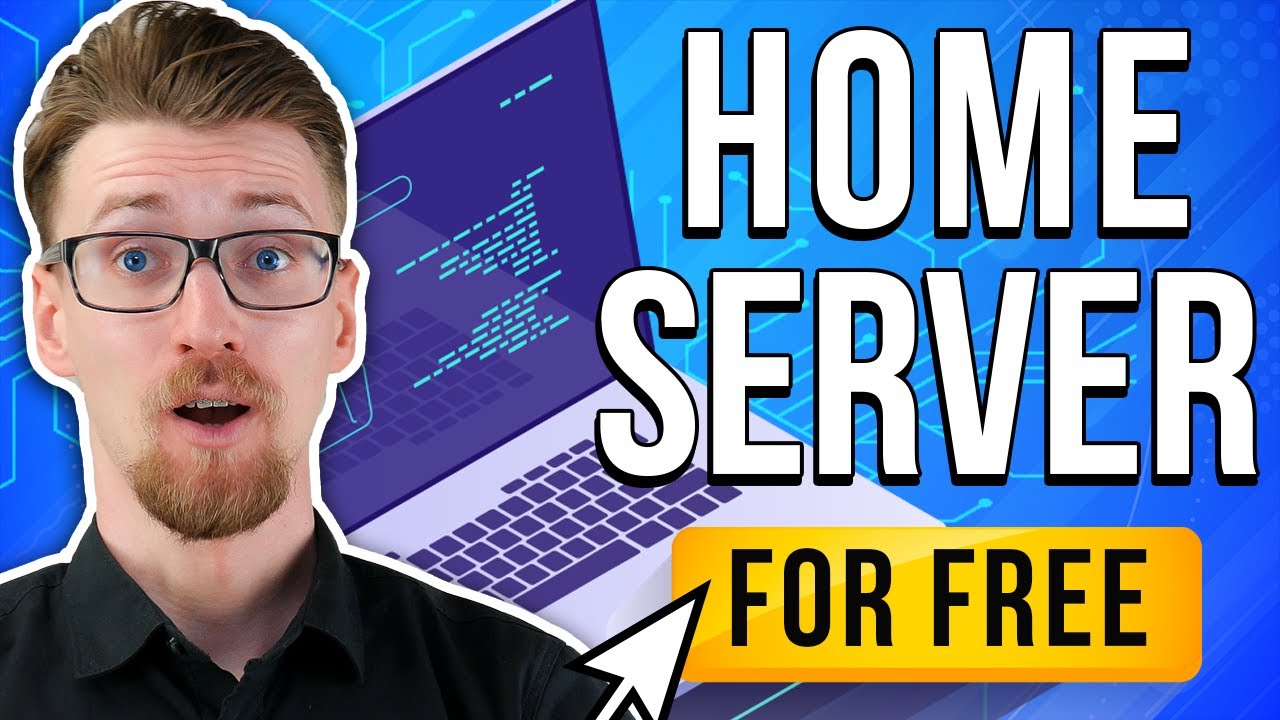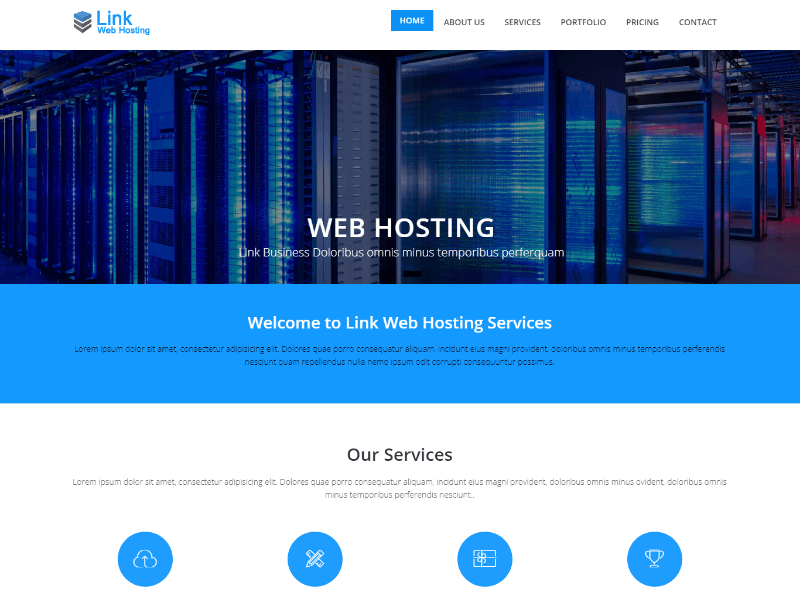Node HTTP server takes center stage, offering a powerful and flexible platform for building modern web applications. With its asynchronous, event-driven architecture, Node.js empowers developers to create efficient and scalable servers that can handle a high volume of requests. This guide explores the fundamentals of creating Node HTTP servers, from basic setup to advanced features, providing a comprehensive understanding of its capabilities and potential.
At its core, Node HTTP server leverages the power of JavaScript, allowing developers to utilize a single language for both front-end and back-end development. This consistency simplifies development workflows and promotes code reuse, ultimately streamlining the development process. The Node.js ecosystem also boasts a rich collection of modules and libraries, offering pre-built solutions for common tasks such as routing, data handling, and security, enabling developers to focus on building unique features and functionalities.
Introduction to Node.js HTTP Server
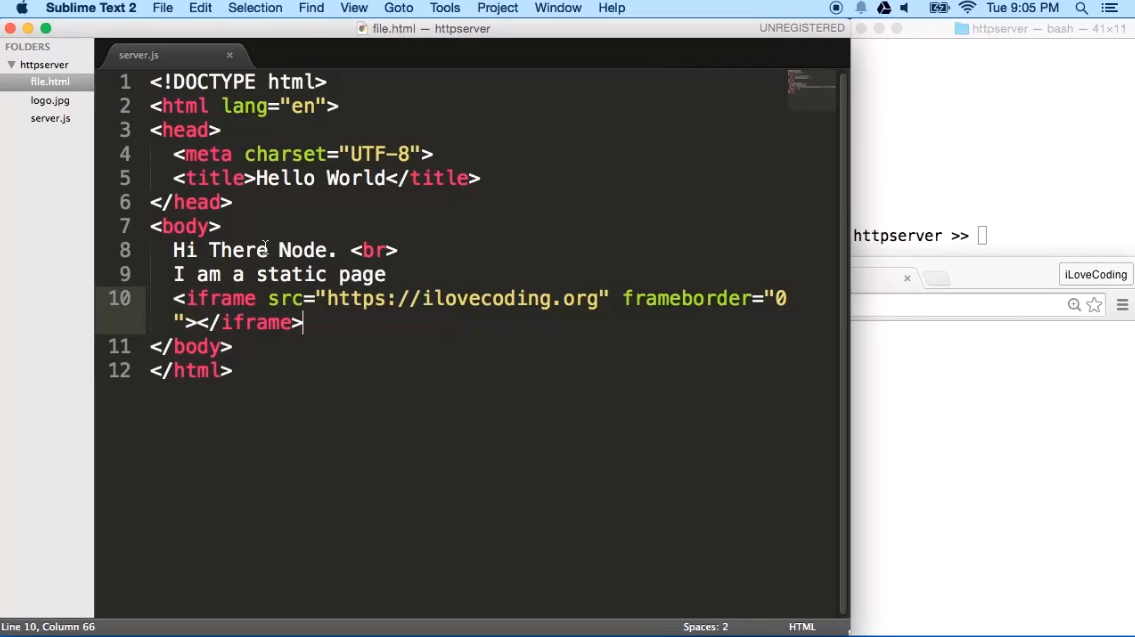
Node.js is a JavaScript runtime environment that allows developers to execute JavaScript code outside of a web browser. It is built on Chrome’s V8 JavaScript engine, making it fast and efficient. Node.js has gained immense popularity in web development, particularly for building scalable and real-time applications.
An HTTP server, in the context of web development, is a program that listens for requests from clients (usually web browsers) on a specific port and responds with the requested data. This data can include HTML pages, images, CSS files, JavaScript code, and other web resources.
Understanding Node.js HTTP Server, Node http server
Node.js provides a powerful and versatile HTTP module that allows developers to create custom HTTP servers. This module exposes a set of APIs and functions that enable developers to handle incoming requests, process data, and send responses to clients.
Key Benefits of Node.js HTTP Servers
- Non-Blocking I/O: Node.js utilizes an event-driven, non-blocking I/O model. This means that the server can handle multiple requests concurrently without blocking, resulting in improved performance and scalability.
- Lightweight and Fast: Node.js is known for its lightweight nature and fast execution speed. This makes it an ideal choice for building high-performance web applications.
- Single-Threaded, Event-Driven Architecture: Node.js employs a single-threaded, event-driven architecture. This architecture allows the server to efficiently handle multiple requests using a single thread, making it resource-efficient.
- JavaScript-Based: Node.js uses JavaScript, a widely used and familiar language for web developers. This makes it easier for developers to transition from front-end development to back-end development.
- Large and Active Community: Node.js has a vast and active community, providing ample resources, support, and libraries for developers.
Core Modules and APIs
The Node.js HTTP module is the foundation for building HTTP servers. It provides a set of core modules and APIs for handling HTTP requests and responses. Here are some key components:
- http.createServer(): This function is used to create an HTTP server instance. It takes a request handler function as an argument, which is invoked whenever a client request is received.
- request: The request object represents the incoming HTTP request from the client. It contains information about the request, such as the method, URL, headers, and body.
- response: The response object represents the HTTP response that the server sends back to the client. It allows developers to set the status code, headers, and body of the response.
- request.url: This property provides the URL path of the requested resource.
- request.method: This property indicates the HTTP method used for the request, such as GET, POST, PUT, or DELETE.
- response.writeHead(): This method sets the status code and headers of the response.
- response.end(): This method sends the response body to the client and closes the connection.
Creating a Basic HTTP Server
Creating a basic HTTP server in Node.js is a straightforward process that involves using the built-in `http` module. This module provides the necessary tools to listen for incoming requests, process them, and send back responses. This allows us to create simple web applications and services.
Creating a Basic HTTP Server
The fundamental building block of a Node.js HTTP server is the `http.createServer()` method. This method creates a server object that can listen for incoming requests.
To create a server that listens on port 8080 and responds with a simple “Hello, World!” message, we can use the following code:
“`javascript
const http = require(‘http’);
const server = http.createServer((req, res) =>
res.statusCode = 200;
res.setHeader(‘Content-Type’, ‘text/plain’);
res.end(‘Hello, World!’);
);
server.listen(8080, () =>
console.log(‘Server running on port 8080’);
);
“`
Here’s a breakdown of the code:
– `const http = require(‘http’);`: This line imports the `http` module, providing access to the necessary functions for creating and managing HTTP servers.
– `const server = http.createServer((req, res) => … );`: This line creates a server object using `http.createServer()`. The function passed as an argument to `createServer()` is a request handler that will be executed for each incoming request.
– `req`: The `req` object represents the incoming request. It contains information about the request, such as the HTTP method, headers, and URL.
– `res`: The `res` object represents the response that will be sent back to the client. It provides methods for setting headers, writing data, and ending the response.
– `res.statusCode = 200;`: This line sets the status code of the response to 200 (OK), indicating that the request was successful.
– `res.setHeader(‘Content-Type’, ‘text/plain’);`: This line sets the `Content-Type` header to `text/plain`, indicating that the response body contains plain text.
– `res.end(‘Hello, World!’);`: This line writes the “Hello, World!” message to the response body and ends the response.
– `server.listen(8080, () => … );`: This line starts the server and makes it listen for incoming requests on port 8080. The callback function provided to `listen()` is executed once the server is successfully listening.
– `console.log(‘Server running on port 8080’);`: This line logs a message to the console indicating that the server is running on port 8080.
To run this code, save it as a `.js` file (e.g., `server.js`) and execute it from your terminal using `node server.js`. You can then access the server in your browser by navigating to `http://localhost:8080`. You should see the “Hello, World!” message displayed in your browser.
Handling HTTP Requests
HTTP requests are the foundation of communication between web browsers and servers. They allow clients to request specific resources from servers, such as web pages, images, or data. Understanding the different types of HTTP requests and how to handle them is crucial for building robust and functional Node.js HTTP servers.
Types of HTTP Requests
HTTP defines several request methods, each with a specific purpose. The most common methods are:
- GET: Retrieves data from a specified resource. This is the most common method for fetching data from a server. It is idempotent, meaning it can be executed multiple times without changing the server’s state.
- POST: Sends data to a server to create or update a resource. This method is used for submitting forms, uploading files, or creating new entries in a database. It is not idempotent, as it can modify the server’s state.
- PUT: Replaces an existing resource with the data provided in the request body. It is idempotent, meaning it can be executed multiple times without changing the server’s state beyond the initial update.
- DELETE: Removes a resource from the server. This method is used to delete existing entries in a database or remove files from a server. It is idempotent, as it only removes the resource once.
Parsing Incoming Request Data
Node.js provides a powerful mechanism for parsing incoming request data, including headers, query parameters, and the request body. The `http` module’s `IncomingMessage` object contains all the information about the incoming request.
Headers
Headers provide additional information about the request, such as the client’s browser, the requested content type, and the authorization credentials. They are key-value pairs that are sent with the request.
You can access the headers using the `req.headers` property. For example, to get the client’s user agent:
“`javascript
const userAgent = req.headers[‘user-agent’];
“`
Query Parameters
Query parameters are key-value pairs appended to the URL after the question mark (?). They are used to pass additional information to the server.
You can access query parameters using the `url` module’s `parse` method:
“`javascript
const url = require(‘url’);
const parsedUrl = url.parse(req.url, true);
const query = parsedUrl.query;
const name = query.name;
“`
Request Body
The request body contains the data sent by the client. It is used for POST, PUT, and DELETE requests to send data to the server.
To access the request body, you need to use the `body-parser` middleware. This middleware parses the request body based on the content type.
“`javascript
const bodyParser = require(‘body-parser’);
app.use(bodyParser.json());
app.use(bodyParser.urlencoded( extended: true ));
“`
Handling Specific Request Types
You can use the `req.method` property to determine the type of request and process the data accordingly.
GET Requests
GET requests are used to retrieve data from the server. For example, you can handle a GET request to `/users` to retrieve a list of users:
“`javascript
app.get(‘/users’, (req, res) =>
// Retrieve user data from database
const users = [
id: 1, name: ‘John Doe’ ,
id: 2, name: ‘Jane Doe’
];
// Send the data as a JSON response
res.json(users);
);
“`
POST Requests
POST requests are used to send data to the server to create or update a resource. For example, you can handle a POST request to `/users` to create a new user:
“`javascript
app.post(‘/users’, (req, res) =>
// Get the user data from the request body
const user = req.body;
// Save the user data to the database
// …
// Send a success response
res.status(201).send(‘User created successfully’);
);
“`
PUT Requests
PUT requests are used to update an existing resource. For example, you can handle a PUT request to `/users/:id` to update a specific user:
“`javascript
app.put(‘/users/:id’, (req, res) =>
// Get the user ID from the URL parameter
const userId = req.params.id;
// Get the user data from the request body
const user = req.body;
// Update the user in the database
// …
// Send a success response
res.send(‘User updated successfully’);
);
“`
DELETE Requests
DELETE requests are used to remove a resource from the server. For example, you can handle a DELETE request to `/users/:id` to delete a specific user:
“`javascript
app.delete(‘/users/:id’, (req, res) =>
// Get the user ID from the URL parameter
const userId = req.params.id;
// Delete the user from the database
// …
// Send a success response
res.send(‘User deleted successfully’);
);
“`
Routing and URL Matching
As your Node.js HTTP server starts handling more requests, you’ll likely need a way to organize and manage different URL paths. This is where routing comes into play. Routing helps you determine which code should handle a specific URL request, allowing you to create a structured and efficient web application.
Routing is the process of mapping incoming HTTP requests to specific handlers or functions based on the URL path. This allows you to create different pages, endpoints, and functionalities within your web application, making it more organized and maintainable.
URL Matching with Node.js Modules
The `url` module in Node.js provides tools for parsing and manipulating URLs. You can use it to extract components like the pathname, query parameters, and hostname from a request URL. This information can then be used to create routing logic.
Here’s an example of how you can use the `url` module to match URLs:
“`javascript
const http = require(‘http’);
const url = require(‘url’);
const server = http.createServer((req, res) =>
const parsedUrl = url.parse(req.url, true);
const pathname = parsedUrl.pathname;
if (pathname === ‘/products’)
// Handle requests to /products
res.writeHead(200, ‘Content-Type’: ‘text/plain’ );
res.end(‘Products Page’);
else if (pathname === ‘/about’)
// Handle requests to /about
res.writeHead(200, ‘Content-Type’: ‘text/plain’ );
res.end(‘About Us Page’);
else
// Handle other requests
res.writeHead(404, ‘Content-Type’: ‘text/plain’ );
res.end(‘Page Not Found’);
);
server.listen(3000, () =>
console.log(‘Server listening on port 3000’);
);
“`
In this example, the code uses `url.parse()` to extract the pathname from the request URL. Based on the pathname, it then executes different handlers.
Routing Libraries
For more complex routing needs, you can use dedicated routing libraries like Express.js. These libraries provide a more structured and flexible approach to handling URL patterns and matching requests to specific handlers.
Here’s an example of how you can use Express.js for routing:
“`javascript
const express = require(‘express’);
const app = express();
app.get(‘/products’, (req, res) =>
res.send(‘Products Page’);
);
app.get(‘/about’, (req, res) =>
res.send(‘About Us Page’);
);
app.listen(3000, () =>
console.log(‘Server listening on port 3000’);
);
“`
In this example, Express.js handles the routing based on the HTTP method (GET) and the URL path. You can define different routes for different methods (GET, POST, PUT, DELETE, etc.) and specify handlers for each route.
Routing with URL Patterns
Routing libraries allow you to define URL patterns using regular expressions. This enables you to create more flexible and dynamic routing rules.
For example, you can create a route to handle all requests that start with `/users/` and include a user ID:
“`javascript
app.get(‘/users/:userId’, (req, res) =>
const userId = req.params.userId;
// Handle the request based on the user ID
);
“`
This route will match requests like `/users/123`, `/users/456`, and so on. The `userId` value will be available in the `req.params` object.
Advantages of Routing
– Organization: Routing helps organize your code by separating different functionalities based on URL paths.
– Maintainability: Routing makes your code more maintainable by providing a clear structure for managing different endpoints.
– Flexibility: Routing libraries allow you to define complex URL patterns and create dynamic routes.
– Scalability: Routing libraries can handle a large number of requests efficiently.
Sending HTTP Responses
In Node.js, after processing an incoming HTTP request, your server needs to send back a response. This response contains the requested data and information about the data itself. The response is crafted using the `response` object provided to your request handler function.
Constructing and Sending HTTP Responses
The `response` object in Node.js is used to build and send the HTTP response. It provides methods for setting headers, status codes, and writing data. The core of sending a response involves:
1. Setting Headers: Headers provide additional information about the response, such as the content type, encoding, and caching instructions. You can set headers using the `response.setHeader()` method.
2. Setting Status Code: The status code indicates the success or failure of the request. You can set the status code using the `response.statusCode` property.
3. Writing Data: The data to be sent back to the client is written to the response using the `response.write()` method.
4. Ending the Response: After writing all the data, you must end the response using the `response.end()` method.
Here’s a basic example:
“`javascript
const http = require(‘http’);
const server = http.createServer((req, res) =>
res.setHeader(‘Content-Type’, ‘text/plain’);
res.statusCode = 200;
res.write(‘Hello from Node.js!’);
res.end();
);
server.listen(3000, () =>
console.log(‘Server listening on port 3000’);
);
“`
This code creates a simple server that listens on port 3000. When a request is received, it sets the `Content-Type` header to `text/plain`, sets the status code to 200 (OK), writes the string “Hello from Node.js!”, and finally ends the response.
Setting Response Headers
Response headers are essential for conveying information about the response content to the client. Here are some commonly used headers:
– Content-Type: Specifies the type of content being sent, such as `text/html`, `application/json`, or `image/jpeg`.
– Content-Length: Indicates the size of the response body in bytes.
– Cache-Control: Controls how the response can be cached by browsers and intermediaries.
– Set-Cookie: Used to set cookies in the client’s browser.
You can set headers using the `response.setHeader()` method:
“`javascript
res.setHeader(‘Content-Type’, ‘text/html’);
res.setHeader(‘Cache-Control’, ‘no-cache’);
“`
Setting Status Codes
Status codes communicate the outcome of the request to the client. They are three-digit numbers, with the first digit indicating the class of response:
– 1xx Informational: The request has been received and is being processed.
– 2xx Success: The request was successfully processed.
– 3xx Redirection: The client should be redirected to a different URL.
– 4xx Client Error: The client made an error in the request.
– 5xx Server Error: The server encountered an error while processing the request.
You can set the status code using the `response.statusCode` property:
“`javascript
res.statusCode = 200; // OK
res.statusCode = 404; // Not Found
res.statusCode = 500; // Internal Server Error
“`
Sending Different Types of Responses
Node.js supports sending various types of responses, including:
– Text: For plain text responses, set the `Content-Type` header to `text/plain`.
– JSON: For sending data in JSON format, set the `Content-Type` header to `application/json` and use `JSON.stringify()` to convert the data to a JSON string.
– HTML: For sending HTML content, set the `Content-Type` header to `text/html`.
Here are examples of sending different types of responses:
Text Response:
“`javascript
res.setHeader(‘Content-Type’, ‘text/plain’);
res.write(‘Hello from Node.js!’);
res.end();
“`
JSON Response:
“`javascript
const data = message: ‘Hello from Node.js!’, timestamp: Date.now() ;
res.setHeader(‘Content-Type’, ‘application/json’);
res.write(JSON.stringify(data));
res.end();
“`
HTML Response:
“`javascript
res.setHeader(‘Content-Type’, ‘text/html’);
res.write(‘
res.end();
“`
Error Handling and Logging
In Node.js HTTP servers, error handling is crucial for maintaining application stability, providing informative feedback to users, and ensuring smooth operation. Effective error handling involves capturing potential exceptions, errors, and unexpected situations, processing them appropriately, and providing helpful responses to clients.
Error Handling Mechanisms
Error handling in Node.js is primarily achieved through the use of try…catch blocks, which allow you to gracefully handle exceptions that might occur during code execution. The try block contains the code that might potentially throw an error, while the catch block executes if an error is encountered.
“`javascript
try
// Code that might throw an error
let data = JSON.parse(request.body);
catch (error)
// Handle the error
console.error(‘Error parsing JSON:’, error);
response.status(500).send(‘Internal Server Error’);“`
Logging Error Messages
Logging error messages is essential for debugging and understanding the root cause of issues. It provides a detailed record of errors, including timestamps, error messages, and stack traces, making it easier to diagnose problems and implement solutions.
- Console Logging: The `console.error()` method is a simple way to log errors to the console, providing basic information about the error.
- File Logging: For more persistent logging, you can use libraries like `winston` or `pino` to log errors to files. This allows you to review past errors and analyze trends.
- Error Monitoring Services: Services like Sentry, Rollbar, or Bugsnag can be integrated into your application to automatically capture and report errors, providing insights into error frequency, severity, and user impact.
Sending Error Responses to Clients
When an error occurs, it’s important to send an appropriate error response to the client, providing them with information about the issue and helping them understand what went wrong.
- HTTP Status Codes: Use standard HTTP status codes to indicate the nature of the error. For example, use 400 for bad requests, 404 for not found, and 500 for internal server errors.
- Error Messages: Include a clear and concise error message in the response body, explaining the problem to the client. Avoid providing sensitive information that could compromise security.
- Error Details: In development environments, you might consider including additional details about the error, such as the stack trace, to aid in debugging. However, in production environments, it’s generally best to keep error details minimal for security reasons.
Advanced Server Features
Beyond the fundamental building blocks of an HTTP server, Node.js offers a rich set of features that empower developers to build robust and feature-rich applications. These advanced capabilities allow for intricate request and response manipulation, secure user authentication, real-time interactions, and seamless API integration.
Middleware for Request and Response Manipulation
Middleware functions are a powerful mechanism for intercepting incoming requests and outgoing responses, enabling modifications, validations, and other transformations. These functions act as intermediaries, executing code before the request reaches the intended handler or after the response is generated.
- Request Validation: Middleware can enforce data type constraints, check for required fields, and ensure the validity of incoming data before it reaches the application logic. For instance, it can validate user input, ensuring that a username field is not empty and an email address adheres to a specific format.
- Authentication and Authorization: Middleware can implement authentication schemes to verify user identities and authorization checks to control access to specific resources. This ensures that only authorized users can access sensitive data or perform certain actions.
- Logging and Monitoring: Middleware can log requests and responses, providing valuable insights into application performance, user behavior, and potential issues. It can record timestamps, request methods, URLs, response codes, and other relevant data for analysis and troubleshooting.
- Data Transformation: Middleware can modify request or response data, such as converting data formats, compressing responses, or adding headers. For example, it can compress large responses to reduce bandwidth usage or add headers to enable caching.
Session Management and Authentication
Session management allows you to track user interactions across multiple requests, providing a persistent context for a user’s activity. Authentication ensures that only authorized users can access specific resources.
- Session Management: Node.js provides modules like Express-Session to handle session management. This involves storing user-specific data, such as login status, shopping cart items, or preferences, in a server-side store like a database or in-memory storage.
- Authentication: Authentication can be implemented using various methods, including:
- Basic Authentication: Simple username and password authentication, often used for basic access control.
- OAuth 2.0: A popular standard for delegated authentication, allowing users to log in using their existing accounts from services like Google, Facebook, or Twitter.
- JWT (JSON Web Token): A standard for securely transmitting information between parties as a JSON object. JWTs are commonly used for authentication and authorization, enabling stateless authentication and secure data exchange.
WebSockets for Real-Time Communication
WebSockets provide a persistent, bi-directional communication channel between the client and server, enabling real-time interactions.
- Real-time Chat Applications: WebSockets are ideal for building real-time chat applications, allowing users to send and receive messages instantly.
- Live Data Updates: WebSockets can push live data updates to clients without the need for constant polling. For example, they can be used to display stock prices, real-time analytics, or live game scores.
- Collaborative Editing: WebSockets enable collaborative editing features, allowing multiple users to edit documents or code simultaneously.
API Development and RESTful Services
Node.js is a popular choice for building APIs (Application Programming Interfaces) that expose functionality and data to other applications.
- RESTful APIs: REST (Representational State Transfer) is a widely adopted architectural style for building APIs. It leverages standard HTTP methods like GET, POST, PUT, and DELETE to interact with resources. RESTful APIs are typically designed to be stateless, allowing for scalability and ease of maintenance.
- JSON Data Exchange: APIs often use JSON (JavaScript Object Notation) as the data format for exchanging information. JSON’s lightweight and human-readable nature makes it well-suited for data transmission over the internet.
- API Versioning: As APIs evolve, it’s essential to implement versioning to maintain compatibility with existing clients. This can be achieved by using different URL paths or headers to indicate different API versions.
Security Considerations
Building secure Node.js HTTP servers is crucial to protect your application and user data from malicious attacks. This section explores common security best practices, vulnerabilities, and mitigation strategies.
Vulnerability Identification and Mitigation
Identifying potential vulnerabilities is the first step in securing your Node.js HTTP server. Common vulnerabilities include:
- Cross-Site Scripting (XSS): This occurs when malicious scripts are injected into a website or web application, potentially allowing attackers to steal user data or hijack user sessions. To mitigate XSS, sanitize all user input, escape HTML characters, and use a robust templating engine that automatically escapes output.
- SQL Injection: This attack exploits vulnerabilities in database queries to gain unauthorized access to sensitive information. To prevent SQL injection, use parameterized queries, validate user input, and implement proper data sanitization techniques.
- Cross-Site Request Forgery (CSRF): This attack tricks users into performing unintended actions on a website, such as transferring funds or changing account settings. To protect against CSRF, use a CSRF token mechanism, which requires a unique token to be included in every request, preventing attackers from forging requests without a valid token.
- Insecure Direct Object References (IDOR): This vulnerability occurs when an application allows users to access or modify data based on directly provided identifiers, potentially leading to unauthorized access or modification. To mitigate IDOR, implement proper authorization checks, use unique identifiers, and avoid using predictable or easily guessable identifiers.
Secure Coding Practices
Secure coding practices are essential for building robust and secure Node.js HTTP servers.
- Input Validation and Sanitization: Always validate and sanitize user input to prevent injection attacks, such as XSS and SQL injection. Use regular expressions, built-in validation libraries, or custom validation functions to ensure data integrity.
- Authentication and Authorization: Implement secure authentication mechanisms, such as password hashing, JWT (JSON Web Token), or OAuth, to verify user identities. Implement authorization checks to ensure users have the necessary permissions to access resources.
- Error Handling and Logging: Implement robust error handling mechanisms to catch and log errors gracefully, preventing attackers from exploiting error messages for information gathering. Use logging frameworks to track and analyze security events.
- Regular Security Updates: Regularly update Node.js, dependencies, and security libraries to patch vulnerabilities and stay ahead of potential threats.
- Secure Configuration: Configure your Node.js HTTP server securely, including setting appropriate security headers, disabling unnecessary features, and using strong encryption protocols.
Common Security Measures
- HTTPS (SSL/TLS): Use HTTPS to encrypt communication between your server and clients, protecting sensitive data from eavesdropping and man-in-the-middle attacks.
- Rate Limiting: Implement rate limiting to prevent attackers from overloading your server with excessive requests.
- Web Application Firewalls (WAFs): Use WAFs to filter malicious traffic and prevent common attacks, such as XSS and SQL injection.
- Security Auditing: Regularly conduct security audits to identify and address vulnerabilities in your application.
- Security Training: Train your development team on secure coding practices and best practices for building secure applications.
Real-World Applications
Node.js HTTP servers are widely used in various real-world applications due to their efficiency, scalability, and non-blocking I/O model. They excel at handling concurrent requests, making them ideal for building modern web applications, APIs, and real-time systems.
Web Applications
Node.js HTTP servers are a cornerstone of modern web application development. They provide a robust foundation for building dynamic, interactive, and responsive websites.
- E-commerce Platforms: Node.js is a popular choice for building e-commerce websites like Amazon, eBay, and Shopify. Its ability to handle high traffic volumes and real-time updates makes it ideal for managing shopping carts, product catalogs, and order processing.
- Social Media Platforms: Node.js is used in popular social media platforms like Twitter and Facebook to handle real-time updates, notifications, and user interactions. Its asynchronous nature enables efficient handling of numerous concurrent requests from users.
- Content Management Systems (CMS): Node.js is used in popular CMS platforms like WordPress and Drupal to power their back-end functionalities, including content management, user authentication, and dynamic content generation.
RESTful APIs
Node.js is a perfect choice for building RESTful APIs due to its lightweight nature, fast processing capabilities, and support for JSON data format.
- Mobile App Backends: Node.js is widely used to build back-end APIs for mobile applications. Its ability to handle real-time data updates and push notifications makes it ideal for building engaging mobile experiences.
- Third-Party Integrations: Node.js is used to build APIs that enable integration between different applications and services. Its flexibility and ease of use make it a popular choice for creating robust and scalable APIs.
- Data APIs: Node.js is used to build APIs that provide access to data from various sources, including databases, external services, and data streams. Its asynchronous nature enables efficient data retrieval and processing.
Microservices
Node.js is well-suited for building microservices architectures due to its lightweight nature, fast processing capabilities, and ability to handle concurrent requests.
- Decoupled Services: Node.js allows for building independent and self-contained microservices that can be developed, deployed, and scaled independently. This modular approach improves flexibility and reduces dependencies between services.
- Scalability and Performance: Node.js enables scaling individual microservices independently based on their specific needs, optimizing resource utilization and improving overall system performance.
- Agile Development: Node.js facilitates agile development by allowing teams to work on different microservices concurrently, reducing development time and accelerating the deployment process.
Real-Time Applications
Node.js is particularly well-suited for building real-time applications due to its event-driven architecture and non-blocking I/O model.
- Chat Applications: Node.js is used in popular chat applications like Slack and Discord to handle real-time messaging, user presence updates, and group chat functionalities.
- Collaboration Tools: Node.js is used in collaborative tools like Google Docs and Trello to enable real-time document editing, file sharing, and collaborative workflows.
- Gaming Platforms: Node.js is used in real-time gaming platforms to handle player interactions, game state updates, and multiplayer functionalities.
Summary: Node Http Server
Building a robust and scalable Node HTTP server unlocks a world of possibilities for web application development. From serving static content and handling dynamic requests to building real-time applications and RESTful APIs, Node HTTP server empowers developers to create modern, interactive web experiences. As you delve deeper into the intricacies of Node HTTP server, remember to prioritize security best practices and leverage the vast resources available within the Node.js community to build reliable and high-performing web applications.
Setting up a Node.js HTTP server is a great way to create a web application. You can easily handle requests, process data, and serve content. For example, you could build a website that allows users to share ideas for a DIY vertical garden , complete with images and instructions.
This project would require a Node.js server to handle user input, store data, and display the content dynamically.