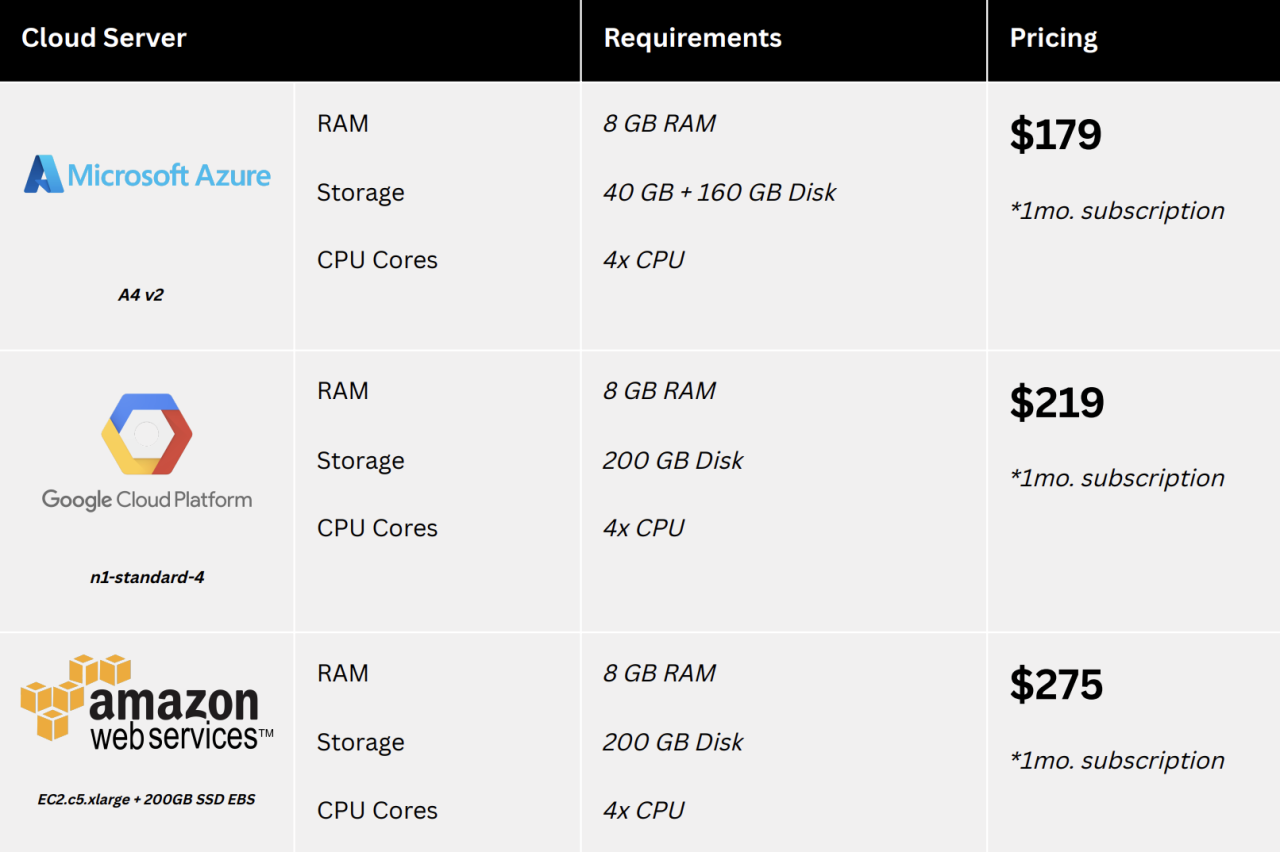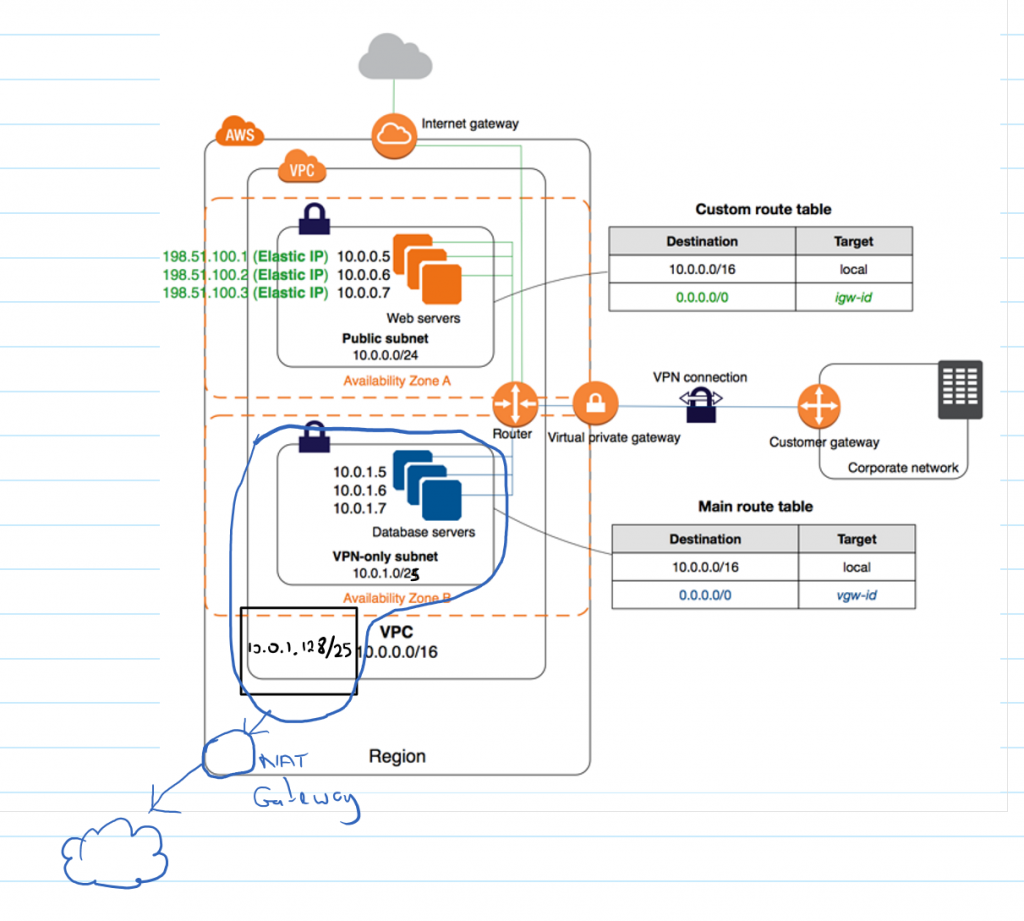VPS cloud servers, often called Virtual Private Servers, have revolutionized the way we host websites and applications. Unlike shared hosting, where resources are shared with multiple users, VPS cloud servers provide a dedicated portion of a physical server’s resources, offering enhanced performance, security, and control. Imagine having your own private corner of a powerful computer, tailor-made for your specific needs.
VPS cloud servers offer a unique blend of flexibility and affordability, making them an attractive choice for businesses of all sizes. Whether you’re launching a new e-commerce platform, hosting a high-traffic blog, or developing a complex application, a VPS cloud server can provide the power and reliability you need to succeed.
VPS Cloud Server Basics
A VPS cloud server, or Virtual Private Server, is a type of web hosting that provides a virtualized environment on a physical server, allowing users to have dedicated resources and root access. Unlike shared hosting, where multiple websites share a single server, a VPS provides a dedicated portion of the server’s resources, offering greater control and performance.
VPS Cloud Server vs. Dedicated Server and Shared Hosting
VPS cloud servers offer a balance between the affordability of shared hosting and the power of dedicated servers. They provide more resources and flexibility than shared hosting, but at a lower cost than dedicated servers.
- Shared Hosting: Multiple websites share a single server’s resources. This is the most affordable option, but it can lead to performance issues if one website experiences high traffic or resource demands.
- VPS Cloud Server: Provides a virtualized environment with dedicated resources and root access. This offers greater control and performance than shared hosting, but at a higher cost.
- Dedicated Server: Provides an entire physical server for a single website. This is the most powerful and expensive option, offering the highest level of performance and control.
Advantages of Using a VPS Cloud Server
VPS cloud servers offer several advantages over traditional hosting methods:
- Improved Performance: VPS cloud servers provide dedicated resources, resulting in faster loading times and better overall performance. This is crucial for websites with high traffic or demanding applications.
- Increased Security: VPS cloud servers offer greater security than shared hosting because they are isolated from other websites. This reduces the risk of security breaches and malware infections.
- More Control and Flexibility: VPS cloud servers provide root access, allowing users to install custom software and configure the server to meet their specific needs. This offers greater flexibility and control over the hosting environment.
- Scalability: VPS cloud servers can be easily scaled up or down to meet changing needs. This allows users to adjust their resources as their website grows or shrinks, ensuring optimal performance at all times.
- Cost-Effective: VPS cloud servers offer a balance between performance and affordability. They provide a cost-effective alternative to dedicated servers while offering greater performance than shared hosting.
Types of VPS Cloud Servers
VPS cloud servers are available in two main types:
- Managed VPS: The hosting provider manages the server’s operating system, security, and updates. This option is ideal for users who prefer a hands-off approach and want to focus on their website’s content and functionality.
- Unmanaged VPS: The user is responsible for managing the server’s operating system, security, and updates. This option provides greater control but requires technical expertise.
VPS Cloud Server Architecture
A VPS cloud server architecture is a complex system that involves various components working together to deliver virtualized computing resources. Understanding the architecture helps in grasping the principles behind VPS cloud server operation and how resources are managed efficiently.
Virtualization Technology
Virtualization technology is the foundation of VPS cloud servers. It enables the creation of multiple virtual servers on a single physical server, effectively sharing the physical server’s resources among multiple virtual environments.
- Hypervisor: The hypervisor is a software layer that acts as a bridge between the physical server’s hardware and the virtual machines running on it. It manages and isolates the virtual machines, ensuring they operate independently and securely. Popular hypervisors include VMware ESXi, Microsoft Hyper-V, and KVM (Kernel-based Virtual Machine).
- Virtual Machine (VM): A virtual machine is a software-based representation of a physical computer. It encompasses an operating system, applications, and data, running independently within the hypervisor’s control. Each VM is isolated from other VMs, preventing interference and ensuring security.
Resource Allocation and Management
Resource allocation and management are crucial aspects of VPS cloud server architecture. They determine how the physical server’s resources are distributed among the virtual machines.
- CPU Allocation: The hypervisor allocates CPU cores and threads to each VM based on its requirements. This ensures that each VM receives sufficient processing power for optimal performance.
- Memory Allocation: The hypervisor allocates RAM to each VM, allowing them to run applications and store data. This allocation is dynamic, meaning it can adjust based on the VM’s needs.
- Storage Allocation: Virtual machines have access to storage space on the physical server, either directly attached or via network storage. The hypervisor manages the storage space and ensures that each VM has sufficient capacity for its data and applications.
Choosing the Right VPS Cloud Server
Selecting the perfect VPS cloud server is crucial for optimal performance and cost-effectiveness. This involves carefully considering your specific needs and website requirements to ensure you choose a server that meets your present and future demands.
Evaluating Essential Factors
Before diving into the technical specifications, it’s essential to consider factors that directly impact your overall experience with the VPS cloud server. These factors influence your satisfaction, security, and overall value proposition.
- Provider Reputation: Research the provider’s track record, customer reviews, and industry standing. Look for a provider known for reliability, security, and excellent customer service.
- Customer Support: Assess the provider’s support channels (phone, email, live chat), response times, and availability. Reliable and responsive support is crucial for resolving issues quickly and efficiently.
- Pricing Structure: Compare different pricing models (monthly, hourly, pay-as-you-go) and ensure transparency in billing. Look for providers offering flexible plans and potential discounts for longer-term commitments.
Determining VPS Cloud Server Specifications
Once you’ve evaluated the provider, you can focus on the technical aspects of the server, aligning them with your website’s specific requirements.
- Operating System: Choose an operating system compatible with your website’s programming language and applications. Popular options include Linux (Ubuntu, CentOS), Windows Server, and macOS.
- RAM: Determine the amount of RAM needed based on the website’s traffic, resource-intensive applications, and anticipated growth. Higher RAM allows for smoother performance and improved responsiveness.
- Storage: Select the appropriate storage type (SSD, HDD) and capacity based on your website’s data storage needs and file sizes. SSD offers faster read/write speeds, enhancing website performance.
- Bandwidth: Consider the anticipated website traffic and the amount of data transfer required. Higher bandwidth allows for faster loading times and seamless user experience, especially during peak traffic periods.
Setting Up and Configuring a VPS Cloud Server
Setting up and configuring a VPS cloud server is a straightforward process that empowers you to tailor your server environment to meet your specific needs. The process involves creating an account with a cloud provider, selecting a server plan, and configuring the server’s operating system and applications.
Creating an Account and Selecting a Server
The first step is to create an account with a reputable cloud provider. Most providers offer free trials, allowing you to explore their services before committing. Once you have an account, you can select a server plan based on your requirements, such as RAM, storage, and processing power. Consider your anticipated workload and future scalability when making this choice.
Initial Server Configuration, Vps cloud server
After selecting a server plan, you’ll be provided with access credentials and a virtual console. The virtual console allows you to manage your server remotely. The initial configuration process typically involves installing an operating system (OS), which acts as the foundation for your server. Popular choices include Linux distributions like Ubuntu, CentOS, and Debian, and Windows Server. You can install the OS using the provider’s pre-built images or by uploading a custom ISO file.
Installing Software and Applications
Once the OS is installed, you can install software and applications that are essential for your server’s functionality. This might include web servers like Apache or Nginx, databases like MySQL or PostgreSQL, and programming languages like Python or PHP. The installation process typically involves using package managers provided by the OS, such as apt-get (Ubuntu/Debian) or yum (CentOS).
Configuring Security Settings
Security is paramount for any server. It’s crucial to configure security settings to protect your server from unauthorized access and malicious attacks. Common security measures include:
- Firewall Configuration: Set up a firewall to block unwanted network traffic and only allow access to specific ports and services.
- Password Strength: Implement strong passwords for all user accounts and enable two-factor authentication for added security.
- Regular Updates: Keep the OS and installed software up to date with the latest security patches to mitigate vulnerabilities.
- Security Software: Install antivirus and intrusion detection systems to detect and prevent malicious activities.
Managing User Accounts
You can create and manage user accounts on your server to control access and permissions. Different user accounts can have different privileges, allowing you to restrict access to specific resources. This ensures that only authorized users can access sensitive data and system settings.
Troubleshooting Common Issues
During the setup and configuration process, you might encounter common issues, such as:
- Network Connectivity Problems: Ensure your network configuration is correct and that your server has a valid IP address.
- Software Installation Errors: Double-check the installation commands and dependencies, and refer to the documentation for the software you’re installing.
- Security Issues: Regularly monitor your server for suspicious activity and address any security alerts promptly.
- Performance Issues: Optimize your server’s resources and ensure that it has sufficient RAM, CPU, and storage space.
Additional Configuration Tasks
Besides the essential tasks mentioned above, you might need to perform additional configuration depending on your specific needs. These could include:
- Configuring Email Services: Set up an email server to send and receive emails from your domain.
- Setting Up a Web Server: Configure a web server to host websites and web applications.
- Database Configuration: Set up and manage databases to store and retrieve data for your applications.
- Monitoring and Logging: Implement monitoring tools to track server performance and log system events for troubleshooting.
VPS Cloud Server Security
While VPS cloud servers offer flexibility and scalability, they also present unique security challenges. These challenges arise from the shared nature of the underlying infrastructure, the potential for misconfigurations, and the constant threat of malicious actors. It’s crucial to implement robust security measures to protect your VPS cloud server and the sensitive data it holds.
Common Security Threats
VPS cloud servers are vulnerable to a variety of security threats, including:
- Malware: Malicious software can infiltrate your server through various means, such as phishing emails, infected downloads, or vulnerabilities in your applications. Malware can steal data, disrupt operations, or use your server for launching further attacks.
- DDoS Attacks: Distributed Denial of Service (DDoS) attacks overwhelm your server with traffic, making it unavailable to legitimate users. These attacks can be launched by bots or compromised devices, disrupting your service and damaging your reputation.
- Unauthorized Access: Weak passwords, unpatched vulnerabilities, or misconfigured access controls can allow unauthorized individuals to gain access to your server. This can lead to data theft, system compromise, or even complete server takeover.
Importance of Strong Security Measures
To mitigate these threats, it’s essential to implement strong security measures. These measures act as a defense mechanism, safeguarding your VPS cloud server and protecting your data.
- Firewalls: Firewalls act as a barrier between your server and the external network, blocking unauthorized access attempts. They filter incoming and outgoing traffic based on predefined rules, preventing malicious connections.
- Intrusion Detection Systems (IDS): IDSs monitor your server for suspicious activity, detecting potential attacks and alerting you to security breaches. They analyze network traffic and system logs, identifying patterns that indicate malicious intent.
- Regular Security Audits: Regular security audits are crucial for identifying vulnerabilities and ensuring your security measures are effective. These audits involve a comprehensive assessment of your server’s configuration, software, and network settings, uncovering potential weaknesses that need to be addressed.
Best Practices for Securing a VPS Cloud Server
Implementing the following best practices can significantly enhance the security of your VPS cloud server:
- Use Strong Passwords: Choose complex passwords that are difficult to guess, combining uppercase and lowercase letters, numbers, and symbols. Avoid using common words or personal information.
- Enable Two-Factor Authentication (2FA): 2FA adds an extra layer of security by requiring users to provide two forms of authentication, such as a password and a code sent to their mobile device. This makes it much harder for unauthorized individuals to access your server.
- Keep Software Updated: Regularly update your operating system and applications to patch security vulnerabilities. Software updates often include security fixes that can prevent attackers from exploiting known weaknesses.
- Limit User Access: Grant users only the necessary permissions to perform their tasks. Avoid granting administrative privileges unless absolutely required. This principle of least privilege minimizes the impact of a security breach.
- Monitor System Logs: Regularly review system logs for suspicious activity. This can help identify unauthorized access attempts, malware infections, or other security incidents. Look for unusual login attempts, file modifications, or network traffic patterns.
- Back Up Your Data: Regularly back up your data to a secure location, such as a separate cloud storage service. This ensures that you can recover your data in case of a security breach or data loss.
- Use Secure Communication Protocols: Use HTTPS for web traffic and secure protocols like SSH for remote access. These protocols encrypt data transmission, protecting it from eavesdropping and interception.
- Implement a Security Policy: Establish a clear security policy that Artikels acceptable usage, password requirements, and procedures for reporting security incidents. This policy should be communicated to all users and enforced consistently.
VPS Cloud Server Management

Managing a VPS cloud server effectively is crucial for ensuring its optimal performance, security, and availability. This involves a range of tasks, from monitoring server health to implementing security measures.
Tools and Methods for Management
There are several tools and methods available for managing VPS cloud servers, each offering distinct advantages:
- Command-Line Interfaces (CLIs): CLIs provide a powerful and flexible way to interact with the server. They allow for precise control over system settings, software installation, and other tasks. Popular CLIs include SSH (Secure Shell) and Bash (Bourne-Again Shell).
- Web-Based Control Panels: Web-based control panels provide a user-friendly graphical interface for managing server resources. They simplify common tasks such as creating user accounts, managing databases, and installing software. Popular control panels include cPanel, Plesk, and Webmin.
- Remote Access Software: Remote access software allows you to connect to your VPS server from a remote location, as if you were sitting in front of it. This is useful for managing the server, troubleshooting issues, and accessing files. Popular options include TeamViewer, AnyDesk, and Remote Desktop Connection (for Windows).
Monitoring Server Performance
Regularly monitoring server performance is essential for identifying potential issues before they impact your applications or users. Here are some key performance metrics to track:
- CPU Utilization: Measures how much of the server’s processing power is being used. High CPU utilization can indicate a resource-intensive application or a performance bottleneck.
- Memory Usage: Shows how much RAM is being used by the server. High memory usage can lead to slow performance or crashes.
- Disk Space: Tracks the amount of storage space available on the server. Running out of disk space can prevent new files from being saved or cause applications to malfunction.
- Network Bandwidth: Measures the amount of data being transferred to and from the server. High network bandwidth usage can indicate heavy traffic or a network bottleneck.
Optimizing Server Performance
Optimizing server performance can significantly improve its responsiveness and efficiency. Here are some strategies to consider:
- Upgrade Hardware: If your server is consistently experiencing high resource utilization, consider upgrading its CPU, RAM, or storage capacity. This can provide a significant performance boost.
- Optimize Software: Ensure that your operating system and applications are up to date and configured for optimal performance. This may involve adjusting settings, disabling unnecessary services, or using optimized software versions.
- Use Caching: Caching frequently accessed data can reduce the load on the server and improve application response times. This can be implemented at various levels, including database caching, web server caching, and browser caching.
- Load Balancing: If your application experiences high traffic, consider using load balancing to distribute the workload across multiple servers. This can prevent a single server from becoming overloaded and ensure consistent performance.
VPS Cloud Server Use Cases
VPS cloud servers offer a flexible and scalable solution for various industries and applications, providing a balance between shared hosting and dedicated servers. They are particularly beneficial for businesses that require more control and resources than shared hosting but don’t need the full commitment of a dedicated server.
Web Hosting
VPS cloud servers are ideal for hosting websites with moderate to high traffic volumes. They offer improved performance and security compared to shared hosting, as resources are dedicated to a specific user. For example, an e-commerce website with a large product catalog and frequent transactions can benefit from the dedicated resources and scalability of a VPS cloud server.
E-commerce
E-commerce businesses require reliable and secure platforms to handle customer transactions and sensitive data. VPS cloud servers provide the necessary resources and security features to ensure smooth operations. The scalability of VPS cloud servers allows businesses to handle traffic spikes during promotional periods or seasonal sales, minimizing downtime and ensuring a seamless customer experience.
Gaming
VPS cloud servers are increasingly popular for hosting online games. They offer low latency and high bandwidth, crucial for delivering a smooth and enjoyable gaming experience. VPS cloud servers can also be used to host game servers, allowing developers to manage and update game content efficiently.
Software Development
VPS cloud servers provide a robust environment for software development teams. They offer the flexibility and scalability needed to accommodate growing teams and complex projects. Developers can utilize VPS cloud servers to host development environments, test applications, and deploy software updates.
Other Use Cases
VPS cloud servers have diverse applications beyond these examples. They can be used for:
- Data Analytics: VPS cloud servers provide the computational power and storage capacity required for data processing and analysis.
- Streaming Services: VPS cloud servers are suitable for hosting streaming platforms, providing high bandwidth and low latency for smooth video and audio delivery.
- Email Hosting: VPS cloud servers offer a secure and reliable platform for hosting email servers, ensuring efficient email delivery and spam filtering.
VPS Cloud Server Providers
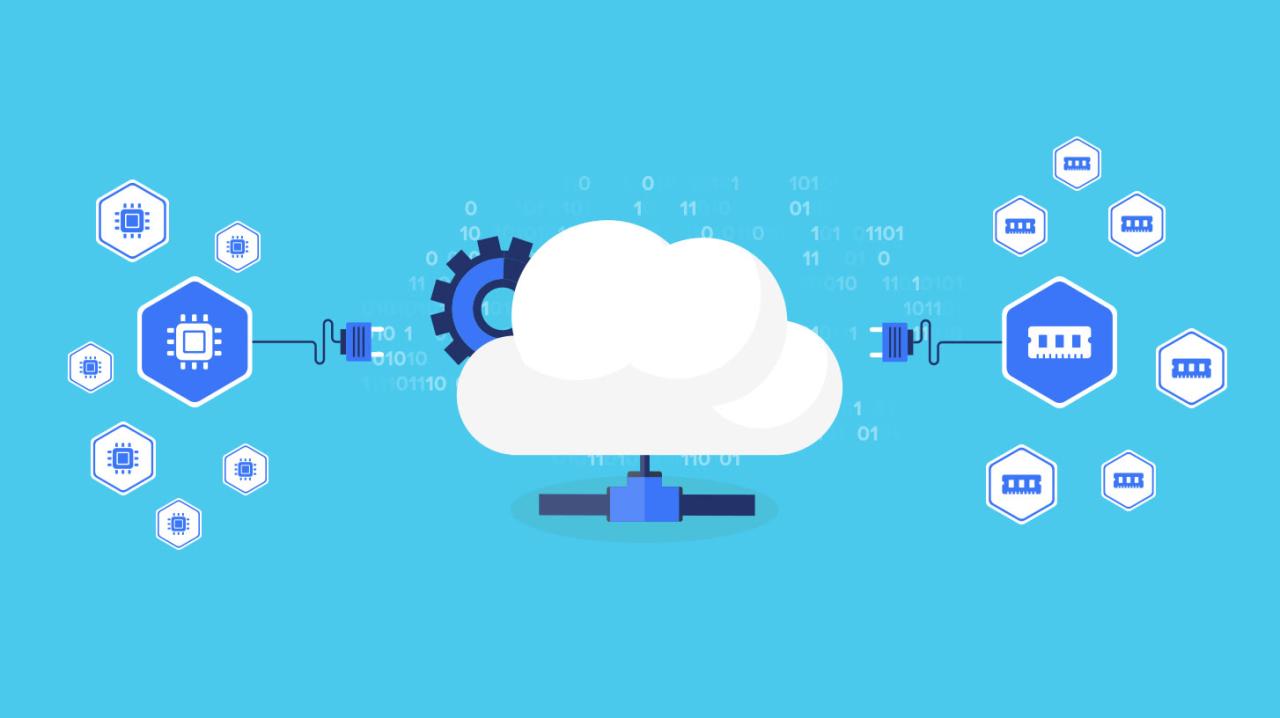
Choosing the right VPS cloud server provider is crucial for ensuring optimal performance, reliability, and cost-effectiveness. Several reputable providers offer a wide range of VPS solutions to cater to diverse needs and budgets.
Comparison of VPS Cloud Server Providers
A comprehensive comparison of features, pricing, and support options offered by different VPS cloud server providers can help you make an informed decision. Here’s a breakdown of key factors to consider:
Features
- Operating Systems: Providers offer various operating systems (OS), including Linux distributions (Ubuntu, CentOS, Debian) and Windows Server versions. Consider your application requirements and technical expertise when choosing an OS.
- Virtualization Technology: Providers utilize different virtualization technologies, such as KVM, Xen, or VMware, which impact performance and resource allocation. Research the technology used by each provider and its implications for your specific workload.
- Storage Options: VPS providers offer various storage options, including SSD, HDD, and NVMe, each with varying performance characteristics and pricing. Select the storage type that aligns with your application’s I/O demands and budget.
- Networking: Network performance is crucial for VPS applications. Providers offer different network features, such as dedicated IP addresses, load balancing, and DDoS protection. Assess your networking requirements and choose a provider that offers the necessary features.
- Scalability: The ability to scale resources (CPU, memory, storage) on demand is essential for growing applications. Evaluate the scalability options offered by providers, such as virtual machine resizing, load balancing, and auto-scaling features.
- Monitoring and Management Tools: Providers offer various monitoring and management tools to track resource usage, identify performance bottlenecks, and manage your VPS infrastructure. Choose a provider with robust monitoring and management tools that meet your needs.
Pricing
- Pricing Models: VPS providers offer different pricing models, such as hourly, monthly, or pay-as-you-go. Select the pricing model that best suits your budget and usage patterns.
- Resource Allocation: Pricing is typically based on the allocated resources (CPU, memory, storage) and other features. Compare pricing across providers based on your specific resource requirements.
- Discounts and Promotions: Providers often offer discounts and promotions for long-term commitments or high-volume usage. Explore these options to potentially reduce your costs.
Support
- Customer Support Channels: Providers offer various customer support channels, such as email, phone, live chat, and ticketing systems. Consider the availability and responsiveness of support channels when choosing a provider.
- Documentation and Tutorials: Comprehensive documentation and tutorials are essential for managing and troubleshooting your VPS. Assess the quality and availability of resources offered by each provider.
- Community Support: Some providers have active communities where users can share knowledge, troubleshoot issues, and find solutions. Community support can be a valuable resource for learning and problem-solving.
Advantages and Disadvantages of Popular VPS Cloud Server Providers
Popular VPS cloud server providers, such as AWS, Google Cloud, and DigitalOcean, offer unique advantages and disadvantages. Consider these factors when making your choice:
AWS (Amazon Web Services)
- Advantages:
- Extensive global infrastructure with low latency and high availability.
- Wide range of services and tools for building and deploying applications.
- Strong security features and compliance certifications.
- Robust customer support and active community.
- Disadvantages:
- Pricing can be complex and potentially expensive for smaller workloads.
- Steep learning curve for navigating the vast ecosystem of services.
Google Cloud
- Advantages:
- Advanced machine learning and AI capabilities.
- Strong focus on data analytics and big data processing.
- Competitive pricing and flexible pricing models.
- User-friendly interface and comprehensive documentation.
- Disadvantages:
- Limited global infrastructure compared to AWS.
- May not be the best choice for highly specialized workloads.
DigitalOcean
- Advantages:
- Simple and straightforward interface for easy setup and management.
- Competitive pricing and flexible plans for various needs.
- Excellent documentation and active community support.
- Focus on developer-friendly tools and workflows.
- Disadvantages:
- Limited global infrastructure compared to AWS and Google Cloud.
- Fewer advanced features and services compared to larger providers.
Selecting the Most Suitable VPS Cloud Server Provider
The best VPS cloud server provider depends on your specific needs, budget, and technical expertise. Here’s a guide for making an informed decision:
1. Define Your Requirements
- Application Requirements: Identify the specific OS, resources (CPU, memory, storage), and networking features required for your application.
- Scalability Needs: Determine how your application will scale over time and whether you need flexible resource allocation options.
- Budget Constraints: Establish a budget for your VPS solution and consider pricing models offered by different providers.
- Technical Expertise: Assess your technical skills and the level of support you require for managing your VPS infrastructure.
2. Research and Compare Providers
- Feature Comparison: Evaluate the features offered by different providers, including OS options, virtualization technology, storage options, networking capabilities, scalability options, and monitoring tools.
- Pricing Analysis: Compare pricing models, resource allocation options, and discounts offered by different providers based on your specific requirements.
- Support Evaluation: Assess the availability and responsiveness of customer support channels, the quality of documentation and tutorials, and the strength of community support.
3. Trial and Evaluation
- Free Trials: Many providers offer free trials to test their services and evaluate their performance.
- Demo Accounts: Some providers offer demo accounts with limited resources to explore their platforms and features.
4. Make an Informed Decision
- Prioritize Requirements: Consider the most critical factors for your application and choose a provider that meets those needs.
- Balance Features and Cost: Find a provider that offers the necessary features at a price point that aligns with your budget.
- Long-Term Considerations: Think about the long-term scalability and support needs of your application and choose a provider that can meet those requirements.
The Future of VPS Cloud Servers
The cloud computing landscape is constantly evolving, with new technologies and trends emerging at a rapid pace. This evolution is also impacting the world of VPS cloud servers, leading to advancements that are transforming how these servers are deployed, managed, and utilized. This section delves into the future of VPS cloud servers, exploring the impact of emerging trends like containerization, serverless computing, and edge computing on their role in the cloud computing landscape.
Containerization
Containerization has revolutionized application deployment and management by packaging applications and their dependencies into isolated units called containers. These containers can be run consistently across different environments, making it easier to deploy and scale applications. In the context of VPS cloud servers, containerization offers several advantages:
- Improved Resource Utilization: Containers allow for efficient resource allocation by isolating applications and their dependencies, minimizing resource conflicts and maximizing utilization.
- Enhanced Scalability: Containers enable rapid scaling of applications by deploying additional containers on demand, providing greater flexibility and responsiveness to changing workloads.
- Simplified Deployment: Containerization simplifies application deployment by packaging all necessary components into a single unit, reducing complexities and streamlining the process.
- Faster Development Cycles: Containers facilitate faster development cycles by providing a consistent environment for developers to build, test, and deploy applications, accelerating the time to market.
Serverless Computing
Serverless computing is a cloud computing model where developers can run code without managing servers. This approach eliminates the need for server provisioning, scaling, and maintenance, allowing developers to focus on application logic. Serverless computing can be integrated with VPS cloud servers in various ways:
- Function-as-a-Service (FaaS): VPS cloud servers can host FaaS platforms, enabling developers to run code in a serverless environment, leveraging the server’s resources for execution.
- Hybrid Deployment: VPS cloud servers can be used to host backend services and databases, while serverless functions handle specific tasks like event processing or API calls, creating a hybrid architecture.
Edge Computing
Edge computing brings computing resources closer to users and data sources, reducing latency and improving responsiveness. This approach is becoming increasingly relevant in applications requiring low latency, such as real-time streaming, gaming, and IoT. VPS cloud servers can play a crucial role in edge computing deployments:
- Edge Server Deployment: VPS cloud servers can be deployed at the edge, acting as edge servers to process data locally and reduce reliance on centralized cloud infrastructure.
- Edge Data Management: VPS cloud servers can be used to manage data generated at the edge, enabling real-time analytics and decision-making based on local insights.
VPS Cloud Server vs. Other Cloud Solutions
VPS cloud servers are a popular choice for businesses and individuals seeking a balance between cost-effectiveness and performance. However, they are not the only cloud solution available. Understanding the differences between VPS cloud servers and other cloud solutions is crucial for making the right choice for your specific needs.
This section will compare and contrast VPS cloud servers with other cloud solutions, such as dedicated servers, cloud hosting, and serverless computing. We will discuss the advantages and disadvantages of each solution and identify the best fit for different use cases and requirements. Finally, we will provide a comprehensive overview of the cloud computing landscape and the role of VPS cloud servers within it.
Dedicated Servers
Dedicated servers offer the highest level of control and resources, but they are also the most expensive option. With a dedicated server, you have exclusive access to all the server’s resources, including the CPU, RAM, storage, and bandwidth. This makes them ideal for businesses with high traffic websites, demanding applications, or sensitive data.
- Advantages:
- Complete control over the server
- Guaranteed resources
- High performance
- Enhanced security
- Disadvantages:
- High cost
- Requires technical expertise to manage
- Limited scalability
Cloud Hosting
Cloud hosting is a popular choice for small businesses and individuals who need a cost-effective and scalable solution. Cloud hosting providers offer shared resources, meaning that multiple websites or applications share the same server. This makes cloud hosting more affordable than dedicated servers, but it also means that performance can be affected by the activity of other users.
- Advantages:
- Low cost
- Easy to set up and manage
- Scalable
- Disadvantages:
- Shared resources can impact performance
- Limited control over the server
- Security concerns
Serverless Computing
Serverless computing is a newer cloud solution that allows developers to run code without managing servers. With serverless computing, you only pay for the resources you use, making it a cost-effective solution for applications with unpredictable traffic patterns. However, serverless computing can be more complex to manage than other cloud solutions.
- Advantages:
- Cost-effective
- Scalable
- Easy to deploy
- Disadvantages:
- Limited control over the environment
- Can be complex to manage
- Cold starts can impact performance
Choosing the Right Cloud Solution
The best cloud solution for your needs will depend on your specific requirements. Here are some factors to consider:
- Budget: Cloud hosting is the most affordable option, followed by VPS cloud servers, dedicated servers, and serverless computing.
- Performance: Dedicated servers offer the highest performance, followed by VPS cloud servers, serverless computing, and cloud hosting.
- Scalability: Cloud hosting, VPS cloud servers, and serverless computing are all highly scalable. Dedicated servers are less scalable.
- Control: Dedicated servers offer the most control, followed by VPS cloud servers, serverless computing, and cloud hosting.
- Technical Expertise: Dedicated servers require the most technical expertise, followed by VPS cloud servers, serverless computing, and cloud hosting.
The Cloud Computing Landscape
The cloud computing landscape is constantly evolving, with new solutions and technologies emerging all the time. VPS cloud servers play a crucial role in this landscape, offering a balance between cost, performance, and control. They are a popular choice for businesses of all sizes and are well-suited for a wide range of use cases.
Final Thoughts
As the cloud computing landscape continues to evolve, VPS cloud servers remain a valuable and versatile solution for businesses seeking to optimize their online presence. By understanding the fundamentals of VPS cloud server architecture, choosing the right provider, and implementing robust security measures, you can leverage the power of this technology to achieve your digital goals. Whether you’re a seasoned developer or a small business owner just starting out, a VPS cloud server can empower you to build a strong, reliable, and scalable online foundation.
A VPS cloud server offers the flexibility and scalability you need to run your online projects. If you’re looking to save money on hosting, you might want to check out this money lei diy guide, which can help you create your own budget-friendly solutions.
However, if you need the power and reliability of a dedicated server, a VPS cloud server is still the best option.