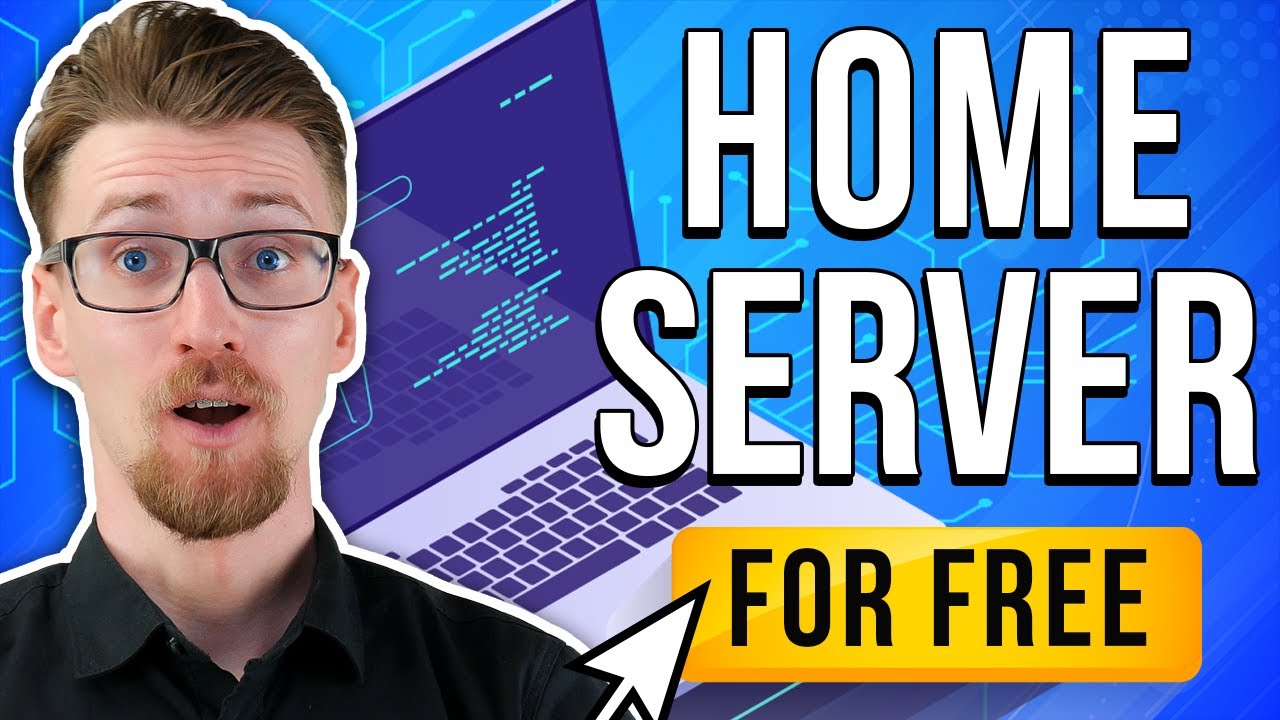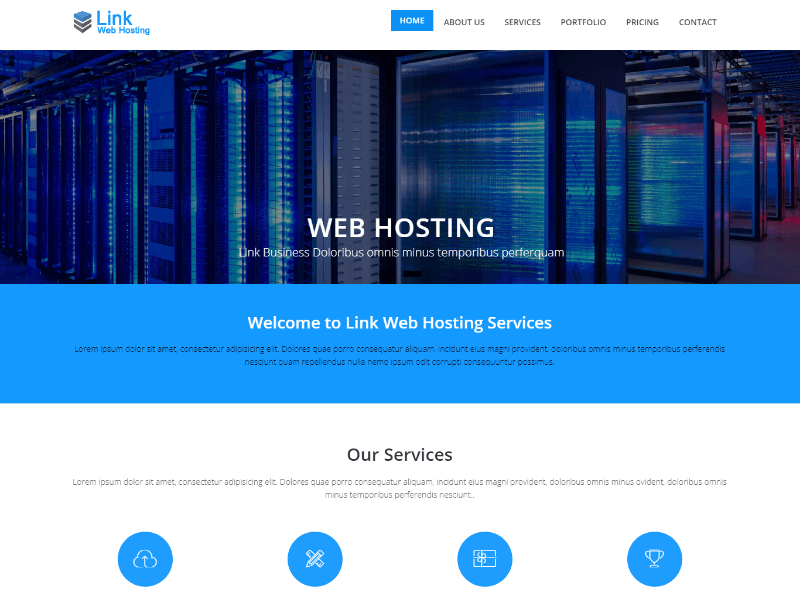Website hosting companies are the unsung heroes of the internet, providing the foundation for billions of websites worldwide. They offer a range of services, from basic storage space to advanced security measures, enabling businesses and individuals to share their ideas and connect with audiences across the globe.
Understanding the different types of hosting, key features, and pricing models is crucial for choosing the right provider for your needs. This guide explores the intricacies of website hosting, empowering you to make informed decisions and optimize your online presence.
Types of Website Hosting
Choosing the right website hosting plan is crucial for your website’s success. It determines your website’s performance, security, and scalability. There are several types of hosting available, each catering to different needs and budgets. Understanding the differences between them is essential for making an informed decision.
Shared Hosting
Shared hosting is the most affordable option, where multiple websites share the same server resources. This means that your website shares processing power, RAM, and storage space with other websites on the same server.
- Pros:
- Cost-effective: Shared hosting is the most affordable option, making it suitable for budget-conscious individuals and small businesses.
- Easy to use: Shared hosting is often user-friendly, with intuitive control panels and automated setup processes.
- Cons:
- Limited resources: Shared hosting can be slow and unreliable if other websites on the same server experience high traffic or resource-intensive operations.
- Security risks: Shared hosting can be susceptible to security breaches if another website on the server is compromised.
- Limited control: Shared hosting users have limited control over server settings and configurations.
Example: A personal blog or small online store with low traffic and modest resource requirements could benefit from shared hosting.
VPS Hosting
VPS hosting offers more resources and control compared to shared hosting. It provides a virtualized server environment, where a single physical server is partitioned into multiple virtual servers. Each virtual server has its own dedicated resources, such as RAM, CPU, and storage.
- Pros:
- Improved performance: VPS hosting offers better performance than shared hosting due to dedicated resources.
- Increased security: VPS hosting provides a more secure environment as each virtual server is isolated from others.
- More control: VPS hosting gives users more control over server settings and configurations.
- Cons:
- Higher cost: VPS hosting is more expensive than shared hosting due to the dedicated resources.
- Technical expertise required: Managing a VPS server requires some technical knowledge and experience.
Example: An e-commerce website with moderate traffic and resource demands could benefit from VPS hosting for better performance and security.
Dedicated Hosting
Dedicated hosting provides the highest level of resources and control. It involves renting an entire physical server exclusively for your website. This means that your website has access to all the server’s resources, without sharing them with other websites.
- Pros:
- Unmatched performance: Dedicated hosting delivers the highest performance levels due to exclusive access to all server resources.
- Maximum security: Dedicated hosting offers the most secure environment as your website is the only one on the server.
- Complete control: Dedicated hosting gives you complete control over server settings and configurations.
- Cons:
- Most expensive: Dedicated hosting is the most expensive option due to the dedicated server resources.
- Technical expertise required: Managing a dedicated server requires advanced technical skills and experience.
Example: A high-traffic website, such as an online gaming platform or a large e-commerce store, could benefit from dedicated hosting for its performance, security, and scalability.
Cloud Hosting, Website hosting companies
Cloud hosting is a flexible and scalable option that uses a network of servers instead of a single physical server. Your website data is stored and processed across multiple servers, allowing for greater scalability and reliability.
- Pros:
- Scalability: Cloud hosting can easily scale up or down to meet your website’s changing resource needs.
- Reliability: Cloud hosting is highly reliable as data is distributed across multiple servers, ensuring redundancy.
- Cost-effective: Cloud hosting can be cost-effective as you only pay for the resources you use.
- Cons:
- Technical expertise required: Managing a cloud hosting environment can require some technical knowledge and experience.
- Security concerns: Cloud hosting can be vulnerable to security breaches if proper security measures are not implemented.
Example: A website with fluctuating traffic, such as an online news portal or a social media platform, could benefit from cloud hosting for its scalability and reliability.
Key Features to Consider
Choosing the right website hosting company is crucial for your online success. Besides the type of hosting, you also need to consider essential features that can significantly impact your website’s performance, security, and user experience.
Uptime
Uptime refers to the percentage of time your website is available online. High uptime is essential for any website, especially for businesses that rely on their online presence for revenue. A website that experiences frequent downtime can lose customers, damage its reputation, and impact its search engine rankings.
- Aim for a hosting provider that guarantees at least 99.9% uptime. Some companies even offer 99.99% uptime, which translates to just a few minutes of downtime per year.
- Hosting providers achieve high uptime through various measures, including redundant servers, regular maintenance, and proactive monitoring.
Security
Website security is paramount in today’s digital landscape. Data breaches and cyberattacks are becoming increasingly common, and a compromised website can result in financial losses, reputational damage, and legal issues.
- Look for hosting providers that offer robust security features, such as firewalls, malware scanning, and regular security updates.
- SSL certificates are essential for websites that handle sensitive information, such as credit card details. SSL certificates encrypt data transmitted between your website and visitors’ browsers, ensuring the privacy and security of their information.
- Consider a hosting provider that offers regular security audits and vulnerability scans to identify and address potential security threats.
Customer Support
Reliable customer support is crucial for any website owner. You’ll need help with technical issues, account management, and other website-related concerns.
- Choose a hosting provider that offers 24/7 customer support through multiple channels, such as phone, email, and live chat.
- Look for providers that have a proven track record of responsive and helpful customer support.
- Consider the availability of knowledge base articles, tutorials, and community forums that can help you find answers to common questions.
Bandwidth
Bandwidth refers to the amount of data that can be transferred between your website and visitors’ browsers within a given time. Sufficient bandwidth is essential for ensuring a smooth and fast website experience, especially for websites with high traffic or large files, such as images or videos.
- Choose a hosting provider that offers a bandwidth allowance that meets your website’s needs. You can estimate your bandwidth requirements based on the average number of visitors, the size of your website files, and the type of content you host.
- Consider a hosting provider that offers unlimited bandwidth, which is a popular option for websites with unpredictable traffic patterns.
Choosing the Right Hosting Company
Selecting the right web hosting provider is crucial for your website’s success. A reliable and efficient hosting solution ensures your website is accessible, secure, and performs optimally. This guide will help you navigate the process of choosing the best hosting company for your needs.
Factors to Consider When Choosing a Hosting Company
Choosing the right web hosting company requires careful consideration of various factors. Here are some key aspects to evaluate:
| Factor | Evaluation Criteria |
|---|---|
| Pricing |
|
| Reputation |
|
| Features |
|
| Performance |
|
| Customer Support |
|
Understanding Hosting Costs: Website Hosting Companies
Website hosting is an essential investment for any online presence, but the cost can vary significantly depending on your needs and the hosting provider you choose. Understanding the different pricing models and factors that influence hosting costs is crucial for making an informed decision.
Pricing Models
Hosting companies typically offer different pricing models to cater to various user requirements and budgets. Here are some common models:
- Monthly Plans: These plans allow you to pay for hosting services on a month-to-month basis. This offers flexibility, especially for those starting out or unsure about long-term commitments. However, monthly plans often come with a higher overall cost compared to annual plans.
- Annual Plans: Annual plans provide a discounted rate for paying for hosting services upfront for a year. This is a cost-effective option for businesses or individuals who plan to maintain their website for an extended period. Many hosting companies offer significant discounts for annual plans, making them a more attractive choice for long-term users.
- Tiered Plans: Hosting providers often offer tiered plans with varying levels of resources and features. These plans typically range from basic shared hosting to advanced dedicated servers. Higher tiers offer more storage space, bandwidth, and processing power, leading to higher monthly or annual fees.
Factors Influencing Hosting Costs
Several factors determine the overall cost of website hosting. Understanding these factors can help you choose a plan that aligns with your budget and website requirements:
- Website Traffic: The amount of traffic your website receives significantly impacts hosting costs. High-traffic websites require more resources, including bandwidth and processing power, leading to higher hosting fees. Conversely, low-traffic websites can often be accommodated by cheaper shared hosting plans.
- Storage Space: The amount of storage space required for your website’s files, images, and databases also influences hosting costs. Websites with large amounts of media content or extensive databases will require more storage space, leading to higher hosting fees. Conversely, websites with minimal content can often be hosted on plans with less storage space, reducing costs.
- Server Resources: The type and amount of server resources allocated to your website, such as CPU power, RAM, and disk space, impact hosting costs. Websites with demanding applications or high-traffic volumes require more server resources, leading to higher hosting fees. Conversely, basic websites with minimal resource demands can be hosted on shared servers with less powerful resources, resulting in lower costs.
- Additional Features: Hosting companies often offer additional features like email accounts, SSL certificates, and website backups. These features can add to the overall cost of hosting, so it’s important to consider your specific needs and budget when selecting a plan.
Comparing Hosting Costs
The following table compares the pricing structures of popular hosting companies, highlighting their key differences:
| Hosting Company | Monthly Plan | Annual Plan | Tiered Plans | Key Differences |
|---|---|---|---|---|
| GoDaddy | $5.99/month | $69.99/year | Yes | Offers a wide range of plans, from basic shared hosting to dedicated servers. Known for its user-friendly interface and extensive customer support. |
| Bluehost | $2.95/month | $35.40/year | Yes | Popular for its affordable shared hosting plans and WordPress-specific offerings. Provides reliable performance and 24/7 customer support. |
| HostGator | $2.75/month | $33/year | Yes | Known for its competitive pricing and reliable uptime. Offers a wide range of hosting plans, including shared, VPS, and dedicated servers. |
| SiteGround | $3.95/month | $47.40/year | Yes | Highly regarded for its speed, security, and customer support. Offers a variety of hosting plans, including shared, cloud, and WordPress hosting. |
Website Performance and Optimization
Website performance is crucial for a successful online presence. A fast and reliable website attracts and retains visitors, leading to higher engagement and conversions. Hosting plays a significant role in website performance, impacting factors like loading speed and uptime. By understanding the relationship between hosting and website performance, you can make informed decisions to optimize your site for a positive user experience.
Hosting’s Impact on Website Performance
Hosting directly influences your website’s performance. The type of hosting plan, server location, and server resources all contribute to how quickly your website loads and remains accessible.
- Loading Speed: Faster loading times lead to higher user engagement and improved search engine rankings. A slow website can deter visitors and negatively impact your bottom line.
- Uptime: Uptime refers to the percentage of time your website is available to visitors. A high uptime percentage is essential for maintaining user trust and ensuring business continuity. Unreliable hosting can lead to lost revenue and customer frustration.
Website Performance Optimization Techniques
Optimizing website performance is an ongoing process that involves several key areas:
- Choosing the Right Hosting Plan: Select a hosting plan that meets your website’s specific needs, considering factors like traffic volume, resource requirements, and budget. Shared hosting is often suitable for basic websites, while dedicated servers provide greater resources and control for high-traffic sites.
- Optimizing Website Code: Clean, efficient code reduces file sizes and improves loading speed. Minify CSS and JavaScript files, optimize images, and use caching techniques to reduce server load.
- Content Delivery Network (CDN): A CDN distributes your website’s content across multiple servers worldwide, reducing latency and improving loading times for users in different locations.
- Server Configuration: Fine-tuning server settings can significantly impact website performance. Configure caching mechanisms, optimize database queries, and ensure sufficient resources are allocated to your website.
- Regular Maintenance: Regularly update your website’s software, plugins, and themes to ensure security and compatibility. Perform routine backups to protect your website data from unexpected events.
Website Performance Metrics
Monitoring website performance metrics provides valuable insights into user experience and areas for improvement.
| Metric | Description | Importance |
|---|---|---|
| Page Load Time | The time it takes for a webpage to fully load in a user’s browser. | Faster load times improve user engagement and satisfaction. |
| Time to First Byte (TTFB) | The time it takes for the server to start sending the first byte of data to the user’s browser. | A low TTFB indicates efficient server response and quick content delivery. |
| Uptime | The percentage of time a website is available to visitors. | High uptime ensures business continuity and maintains user trust. |
| Bounce Rate | The percentage of visitors who leave a website after viewing only one page. | A high bounce rate may indicate poor website performance, usability issues, or irrelevant content. |
| Average Session Duration | The average time visitors spend on a website. | Longer session durations suggest engaging content and a positive user experience. |
Security Considerations
In the digital realm, websites are vulnerable to a multitude of security threats, making website security a paramount concern for businesses and individuals alike. Website hosting plays a crucial role in mitigating these risks, providing a secure environment for websites to operate.
Essential Security Features Offered by Hosting Companies
Hosting companies offer a range of security features designed to protect websites and user data from malicious attacks. These features include:
- Firewalls: Firewalls act as a barrier between a website and the internet, blocking unauthorized access and preventing malicious traffic from reaching the server. They analyze incoming and outgoing network traffic, filtering out suspicious activity. For instance, a firewall might block attempts to access restricted areas of a website or prevent the execution of malicious scripts.
- Malware Scanning: Regular malware scans are essential for identifying and removing harmful software from websites. Hosting companies typically employ automated scanning tools that check for known malware signatures and vulnerabilities. These scans help detect and remove threats like viruses, worms, and trojans, safeguarding the website and its users from potential harm.
- SSL Certificates: SSL (Secure Sockets Layer) certificates encrypt data transmitted between a website and its visitors, ensuring secure communication. This is crucial for protecting sensitive information such as credit card details, login credentials, and personal data. When a website has an SSL certificate, its URL will start with “https” instead of “http,” indicating a secure connection.
Examples of How Hosting Providers Protect User Data and Ensure Website Security
Hosting providers employ various strategies to protect user data and ensure website security. These strategies include:
- Data Backups: Regular data backups are crucial for disaster recovery. In case of a security breach or system failure, hosting providers can restore data from backups, minimizing data loss. This ensures business continuity and protects valuable information.
- Regular Security Updates: Hosting providers are responsible for keeping their servers and software up to date with the latest security patches. This helps protect against known vulnerabilities and reduces the risk of exploitation by attackers. Regular updates ensure that websites are protected from emerging threats and vulnerabilities.
- Security Monitoring: Hosting providers use advanced monitoring tools to detect suspicious activity on their servers and websites. This includes real-time threat analysis, intrusion detection, and anomaly detection. By identifying and responding to potential threats quickly, hosting providers can prevent attacks and minimize damage.
Website Migration and Transfer

Moving your website from one hosting provider to another can be a complex process, but it’s often necessary for reasons such as seeking better performance, enhanced security, or cost optimization. A well-planned migration ensures minimal downtime and disruption to your website’s functionality.
Website Migration Process
Website migration involves transferring all website files, databases, and domain names to a new hosting provider. The process typically involves the following steps:
- Planning and Preparation: This crucial initial phase involves setting a migration timeline, choosing a new hosting provider, and backing up your website data. It’s also essential to assess your website’s complexity, including the number of files, databases, and domain names involved.
- Choosing a New Hosting Provider: Consider factors such as performance, security, pricing, and customer support when selecting a new hosting provider. Thoroughly research and compare different options to find the best fit for your website’s needs.
- Setting Up the New Hosting Environment: Once you’ve chosen a new provider, set up a new hosting account and create the necessary databases and file structures. This ensures a seamless transition of your website to the new environment.
- Transferring Website Files: You can use FTP (File Transfer Protocol) or a file manager tool to transfer website files from your old hosting account to the new one. Ensure you transfer all necessary files, including images, scripts, and style sheets, to avoid broken links or missing content.
- Transferring Databases: Databases store website data, such as user information and content. You can transfer databases using various methods, including database dumps, import/export tools, or database migration services. It’s crucial to ensure accurate and complete database transfer to preserve website functionality.
- Updating DNS Records: Domain Name System (DNS) records point your domain name to your website’s server. Updating these records to point to your new hosting provider is crucial for directing traffic to your website. Allow sufficient time for DNS propagation, typically 24-48 hours, before the new server starts serving your website.
- Testing and Verification: After the migration is complete, thoroughly test your website to ensure all pages, features, and functionalities are working correctly. Verify that all links, forms, and scripts are operational, and check for any broken images or missing content.
Challenges and Risks of Website Migration
While website migration offers potential benefits, it also comes with potential challenges and risks that require careful consideration and mitigation strategies:
- Downtime: Downtime is a significant concern during website migration. Minimizing downtime is crucial to avoid impacting website traffic and potential revenue loss. Implementing strategies such as staged migration or using a staging environment can help reduce downtime.
- Data Loss: Data loss is a critical risk during migration. Ensuring complete and accurate data transfer is paramount. Thoroughly back up your website data before the migration and verify the integrity of the transferred data after the process.
- Security Vulnerabilities: Changes in hosting environments can create security vulnerabilities. Implement robust security measures, such as firewalls, intrusion detection systems, and regular security audits, to mitigate potential security risks.
- Compatibility Issues: Different hosting providers may use different software versions or configurations. Compatibility issues can arise during migration, potentially affecting website functionality. Thoroughly test your website after migration to identify and resolve any compatibility problems.
Mitigating Migration Risks
To minimize the risks associated with website migration, consider the following strategies:
- Plan Thoroughly: Thorough planning is essential to minimize downtime and ensure a smooth migration. Define a clear migration timeline, allocate resources, and involve all relevant stakeholders.
- Choose a Reliable Hosting Provider: Select a reputable hosting provider with a proven track record of performance, security, and customer support. Research and compare different options before making a decision.
- Back Up Your Website Data: Always back up your website data before any migration. This backup serves as a safety net in case of data loss or errors during the migration process.
- Test Thoroughly: Thorough testing after migration is crucial to identify and resolve any issues. Test all website functionalities, including forms, links, scripts, and database interactions, to ensure everything works correctly.
- Seek Professional Assistance: For complex websites or migrations involving large amounts of data, consider seeking professional assistance from website migration experts. They can provide guidance, expertise, and support to ensure a successful migration.
Emerging Trends in Website Hosting
The website hosting industry is constantly evolving, driven by advancements in technology and the changing demands of website owners. New trends and innovations are emerging, shaping the future of how websites are hosted and accessed. Understanding these trends is crucial for website owners to make informed decisions about their hosting needs and ensure optimal performance, scalability, and security.
The Impact of Cloud Computing
Cloud computing has revolutionized the website hosting landscape, offering a more flexible, scalable, and cost-effective alternative to traditional hosting methods. Cloud hosting platforms provide a virtualized infrastructure that allows website owners to access computing resources on demand, without the need for physical servers. This flexibility enables businesses to scale their hosting resources up or down as needed, paying only for the resources they use.
- Increased Scalability: Cloud hosting platforms can easily accommodate fluctuations in traffic and resource demands, ensuring that websites remain accessible and performant even during peak periods.
- Cost-Effectiveness: By paying only for the resources they use, businesses can save on the upfront costs associated with purchasing and maintaining physical servers.
- Enhanced Reliability: Cloud hosting providers offer redundancy and failover mechanisms, ensuring that websites remain operational even in the event of server failures.
Containerization
Containerization is a technology that packages software applications and their dependencies into self-contained units called containers. These containers can run consistently across different environments, simplifying the deployment and management of applications. In the context of website hosting, containerization offers several benefits:
- Improved Portability: Containers can be easily moved between different hosting environments, simplifying the process of deploying and scaling applications.
- Increased Efficiency: Containerization reduces the overhead associated with traditional virtual machines, resulting in faster application startup times and improved resource utilization.
- Enhanced Security: Containers isolate applications from each other, reducing the risk of security breaches and improving overall system security.
Serverless Computing
Serverless computing is a cloud-based execution model that allows developers to run code without the need to provision or manage servers. In this model, cloud providers automatically scale and manage the underlying infrastructure, allowing developers to focus on building and deploying applications. For website hosting, serverless computing offers:
- Automatic Scaling: Serverless platforms automatically adjust resources based on demand, ensuring that websites remain performant even during traffic spikes.
- Cost Optimization: Website owners only pay for the resources they consume, making serverless hosting a cost-effective option for websites with fluctuating traffic patterns.
- Faster Development Cycles: Developers can focus on building and deploying applications without the need to manage server infrastructure, accelerating development cycles.
Case Studies and Examples
Seeing how real websites have leveraged different hosting solutions can provide valuable insights into the impact of hosting choices. Examining these case studies can demonstrate how hosting providers have influenced website performance, security, and overall success.
Website Performance Optimization: A Case Study of a Growing E-commerce Platform
This case study explores the experience of an e-commerce platform that experienced significant growth, leading to performance issues. Initially, the platform was hosted on a shared hosting plan, which offered affordability but struggled to handle the increased traffic. To address the performance bottlenecks, the company migrated to a cloud hosting solution. This change provided scalability and improved resource allocation, resulting in faster loading times and enhanced user experience.
- Shared Hosting Limitations: The shared hosting plan’s limited resources and shared infrastructure led to slow loading times and frequent downtime, particularly during peak traffic hours.
- Cloud Hosting Benefits: The cloud hosting solution offered scalability, allowing the platform to dynamically adjust resources based on demand. This ensured consistent performance even during traffic surges.
- Performance Improvement: The migration to cloud hosting resulted in a significant reduction in page load times, improved website responsiveness, and a more enjoyable user experience. This led to increased customer satisfaction and higher conversion rates.
Website Security: A Case Study of a High-Profile Blog
This case study examines the security measures implemented by a popular blog that faced a significant security breach. The blog, initially hosted on a basic shared hosting plan, experienced a Distributed Denial of Service (DDoS) attack that overwhelmed its resources and resulted in prolonged downtime. To strengthen security, the blog migrated to a managed hosting solution that offered advanced security features.
- Shared Hosting Security Concerns: The shared hosting plan lacked the robust security measures needed to mitigate DDoS attacks and protect against other cyber threats.
- Managed Hosting Security Features: The managed hosting solution provided a dedicated firewall, intrusion detection systems, and regular security updates, offering a more secure environment for the blog.
- Security Enhancements: The managed hosting solution significantly reduced the risk of future security breaches, ensuring the blog’s availability and protecting sensitive data.
Website Success: A Case Study of a Start-up Company
This case study focuses on a start-up company that leveraged a dedicated server hosting solution to launch their website. The dedicated server provided the necessary resources and control to support their initial growth and scale their operations effectively.
- Dedicated Server Control: The dedicated server offered complete control over the server environment, allowing the start-up to customize configurations and optimize performance.
- Scalability and Flexibility: The dedicated server provided ample resources to accommodate the company’s growth, ensuring they had the necessary infrastructure to handle increasing traffic and data storage needs.
- Website Success: The dedicated server hosting solution enabled the start-up to establish a strong online presence, attract new customers, and achieve significant business growth.
Last Word

Navigating the world of website hosting can be overwhelming, but with a clear understanding of your needs and a strategic approach to choosing the right provider, you can unlock the full potential of your online endeavors. From selecting the appropriate hosting type to optimizing performance and ensuring security, this guide has equipped you with the knowledge and tools to build a robust and successful online presence.
Website hosting companies provide the infrastructure for websites to exist online. This includes everything from storage space to bandwidth, allowing you to host your own website or, for example, set up an unturned server for your friends to play on.
The right hosting company can be crucial for ensuring your website is reliable and accessible to your audience, no matter how complex your online project may be.